Start Your Free Trial!
Sign up to our newsletter, stay updated on news and exclusive offers from EaseUS. Don't worry, if you change your mind, you can unsubscribe at any time, free of charge. We value your privacy (Privacy Policy).
Page Table of Contents
What Is Partition Magic Full Crack?HOT
Why Is Partition Magic Full Crack Not Recommended?HOT
Best Partition Magic Full Crack Alternative Software RecommendHOT
How to Use Partition Magic Full Crack Alternative Software, Manage Disk Safely?HOT
ConclusionHOT
About the Author
Hot Topics
Updated on Apr 28, 2025
To improve system performance and data management, partitioning your hard drive is an important task in the Windows operating system. Partition Magic was once a popular software used for this purpose, but it has taken off the market. However, many users today search for Partition Magic full crack versions to manage their partitions without paying for software.
This poses the question, "How do I get a Partition Magic full crack?" to make and manage partitions effectively. Therefore, EaseUS will guide you through everything you need to know about this outdated software and if it is a good decision to get this tool. In addition, it will introduce a secure and reliable Partition Magic alternative with better features for easier partition management.
It was once a popular disk management tool that allowed users to resize and manage partitions on their hard drives easily. Although PowerQuest developed the software, it was later acquired by Symantec and helped users manage their disk space efficiently without losing data. While it was an advanced tool for then-available versions of Windows, the company stopped supporting it by the end of 2009.

Now that you know what Partition Magic is, don't hesitate to share this article to help more people around you.
Since Symantec stopped supporting this toolkit, users are looking for the Partition Magic full crack, which is an unofficial version. Unfortunately, this cracked version doesn't support the latest operating systems like Windows 10/11, as they haven't received any updates since 2009.
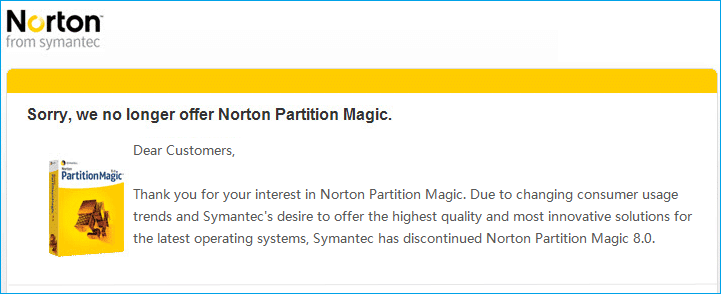
Besides, using a cracked version of outdated software can lead to security risks and software incompatibility issues. Therefore, it isn't a good decision to rely on the cracked version, and users should consider safer alternatives.
While it may seem like a good option, a Partition Magic full crack is not recommended for several reasons. Here's why you should avoid cracked software, particularly when it comes to managing essential tasks like disk partitions.
Instead of risking your system's health with compromised software, it's smarter to use safe and reliable partitioning software that's still supported. You'll find plenty of current options to help manage your disk safely once you search for terms like "Partition Magic alternative" or "Partition Magic free" online. While searching for these alternatives, you will see EaseUS Partition Master Free Edition at the top, which has all the features one would need to manage disk storage.
This software provides similar functionalities to Partition Magic Full Crack but comes with modern features and supports newer operating systems. While also being a free alternative, it provides better security and continuous support for its users. For those looking for an advanced tool with extended functionality, the following features of EaseUS Partition Master might attract you.
| Basic Features of EaseUS Partition Master Free | Advanced Features of EaseUS Partition Master Free |
|---|---|
| It lets you easily change partition size without losing data. | You can safely copy the system or data partitions to another disk. |
| Users can create new partitions or remove unnecessary ones. | It lets you convert GPT to MBR disk formats without deleting partitions. |
| The software can combine two adjacent partitions into one for better space management. | For effective data management, you can convert file systems from NTFS to FAT32 without formatting the drive. |
| You can format or permanently wipe data from partitions. | This tool can repair boot problems by rebuilding the Master Boot Record (MBR). |
| Users can expand the C drive by utilizing unallocated disk space. | You can enhance SSD performance by aligning SSD to 4K boundaries. |
As explained above, EaseUS Partition Master is the best alternative to the cracked tool as it offers improved features. The following guides will walk you through the steps to help you use it to improve disk performance.
We often need to divide our disk storage into different partitions for better data management. However, you can lose important data if you don't do it through a reliable method. Unlike the risky Partition Magic full crack, EaseUS Partition Master provides a more secure way to partition any type of data drive quickly.
You can use its "Create/Delete Partition" feature to increase the disk space of the system partition or resize other drives for balanced data distribution. To do so on your PC using this tool, follow the steps below:
Step 1. Launch EaseUS Partition Master to check for free space at the Partition Manager section.
Step 2. Shrink a disk partition to create unallocated space.
Right-click on the target drive partition with a lot free space and select "Resize/Move".
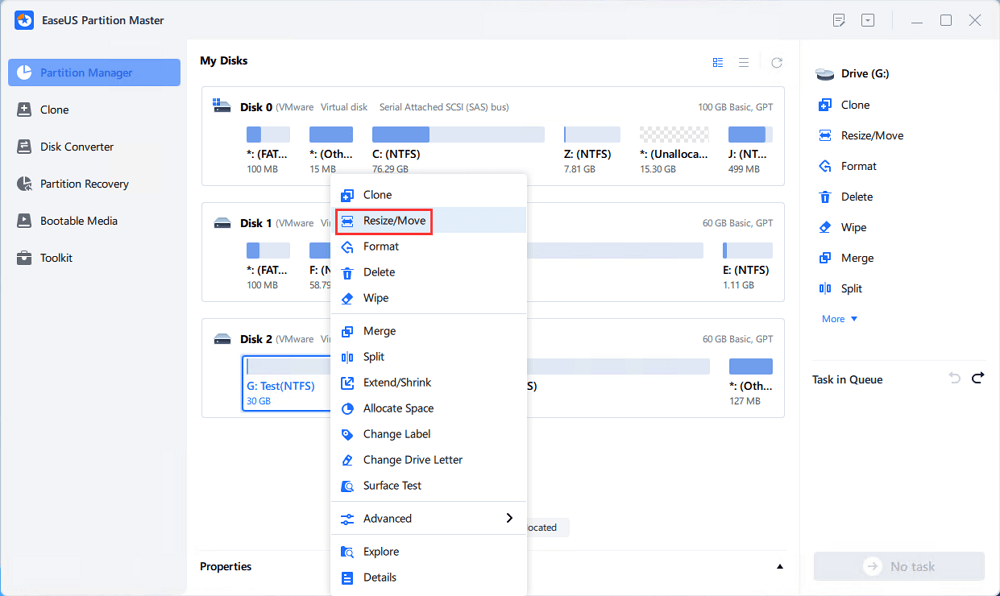
Drag either end of the partition rightwards or leftwards to shrink the partition size so as to get ample unallocated space. You can visually know how much space you've decreased in the "Size of partition" area. Click "OK".
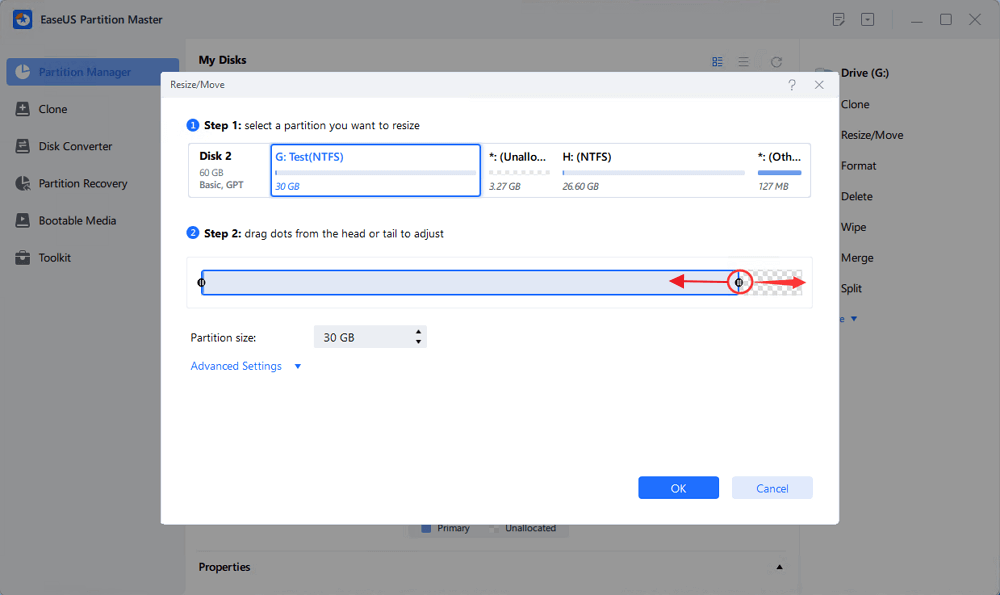
Click "Execute xx Task" and then "Apply" to save all the changes.
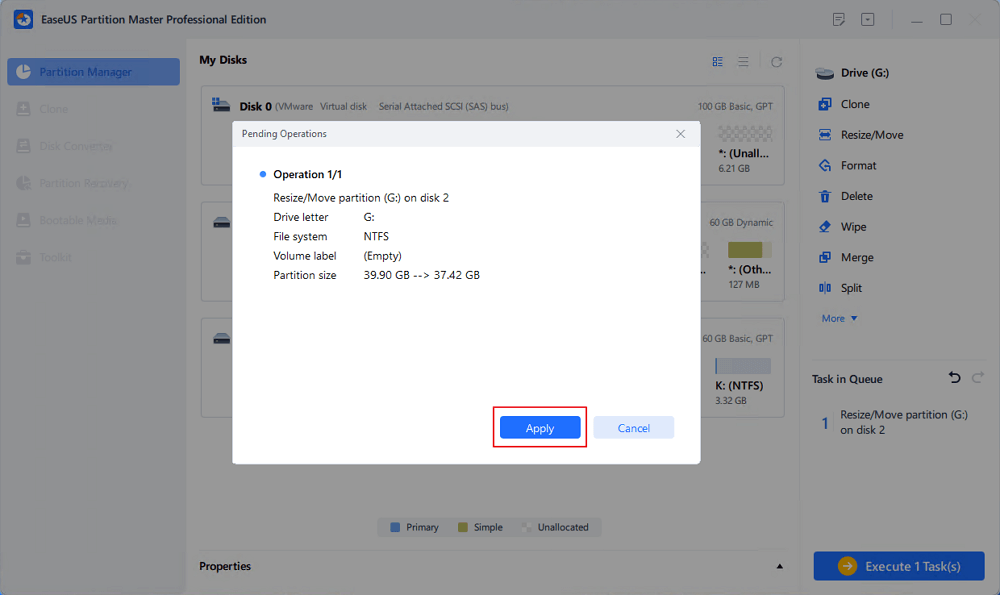
Go back to Partition Manager, there should be unallocated space appearing on the same disk and you can continue with the next step to create new partition on your hard drive.
Step 3. Create a new partition with unallocated space on the target hard drive.
Right-click on the unallocated space and choose "Create".
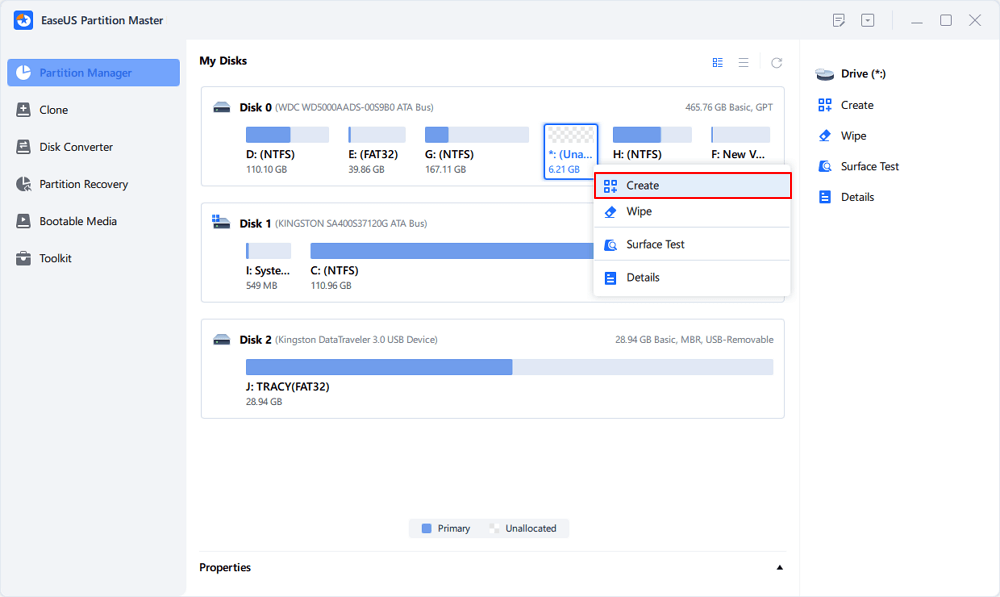
Customize the partition size, partition drive letter, partition label, file system (NTFS, FAT32, EXT2/3/4, exFAT) and more in the Advanced Settings. Click "OK".
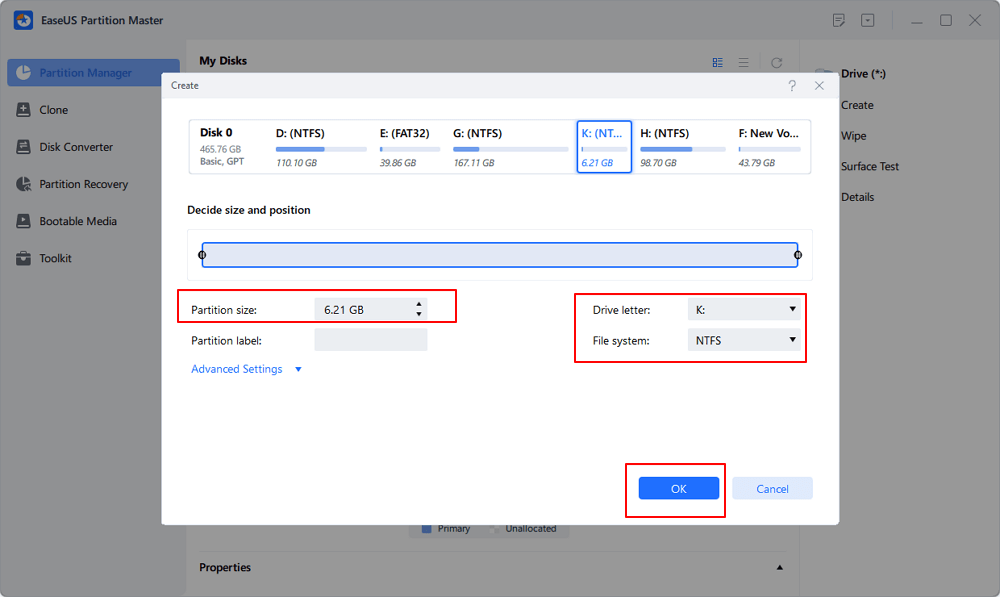
Finally, click "Execute * Task" and "Apply" to complete creating partition with the unallocated space on your disk. Repeat the steps to partition a hard drive and get many more partitions.
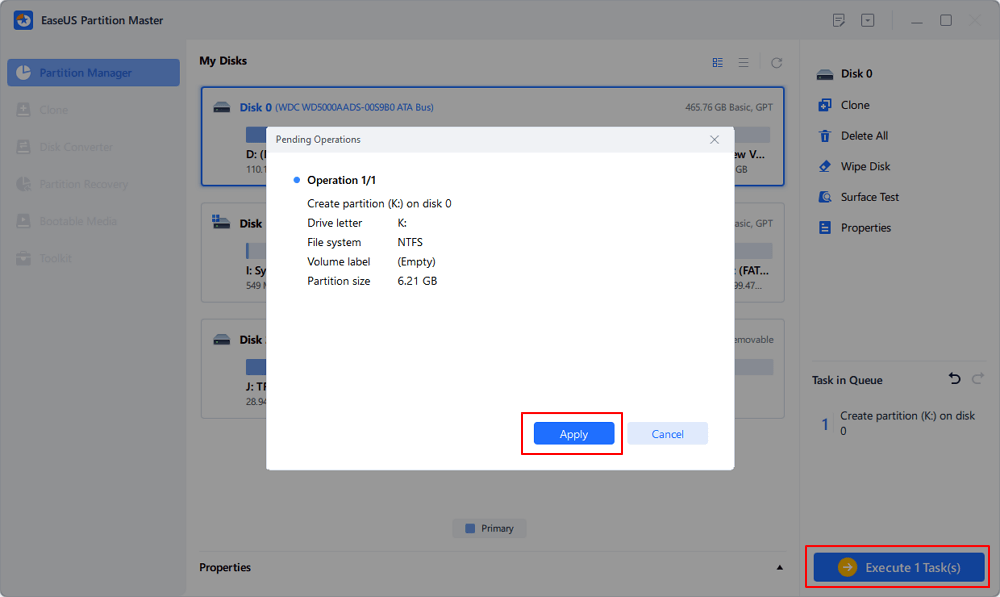
You might need to upgrade your system partition, but that would also mean re-installing the operating system and other important software. EaseUS Partition Master provides a good solution by allowing users to copy their drives through its "Clone (System) Partitions" to bigger storage spaces without losing data.
This easy transfer of partitions is not only safe but also maintains data integrity. The following steps will guide you through the full cloning process using this software:
Step 1. In EaseUS Partition Master, select "Disk Clone" from the left menu. Click "Clone Partition" and "Next".
Step 2. Select the source partition you want to clone from and click "Next".
Step 3. Choose your the target partition and click "Next "to continue.
Step 4. Click Start and wait for the clone to complete.
You can check how to clone partition or system reserved partition on this video tutorial.
Hard drives often suffer damages that result in either data loss or slow transfer speeds. To counter this issue, users need to monitor their drive's performance and health regularly. While it is impossible to do this by physically checking the drive, EaseUS Partition Master lets users test their disk performance through the "Check File System Error" feature.
If you are interested in testing your disk speed in EaseUS Partition Master, you can follow this page and dig deeper to learn the details:
6 Ways to Test Hard Drive Speed for Free [2024]
The speed of your computer depends on your hard drive and SSD. In this post, you are going to learn at least five ways to test your hard drive speed.
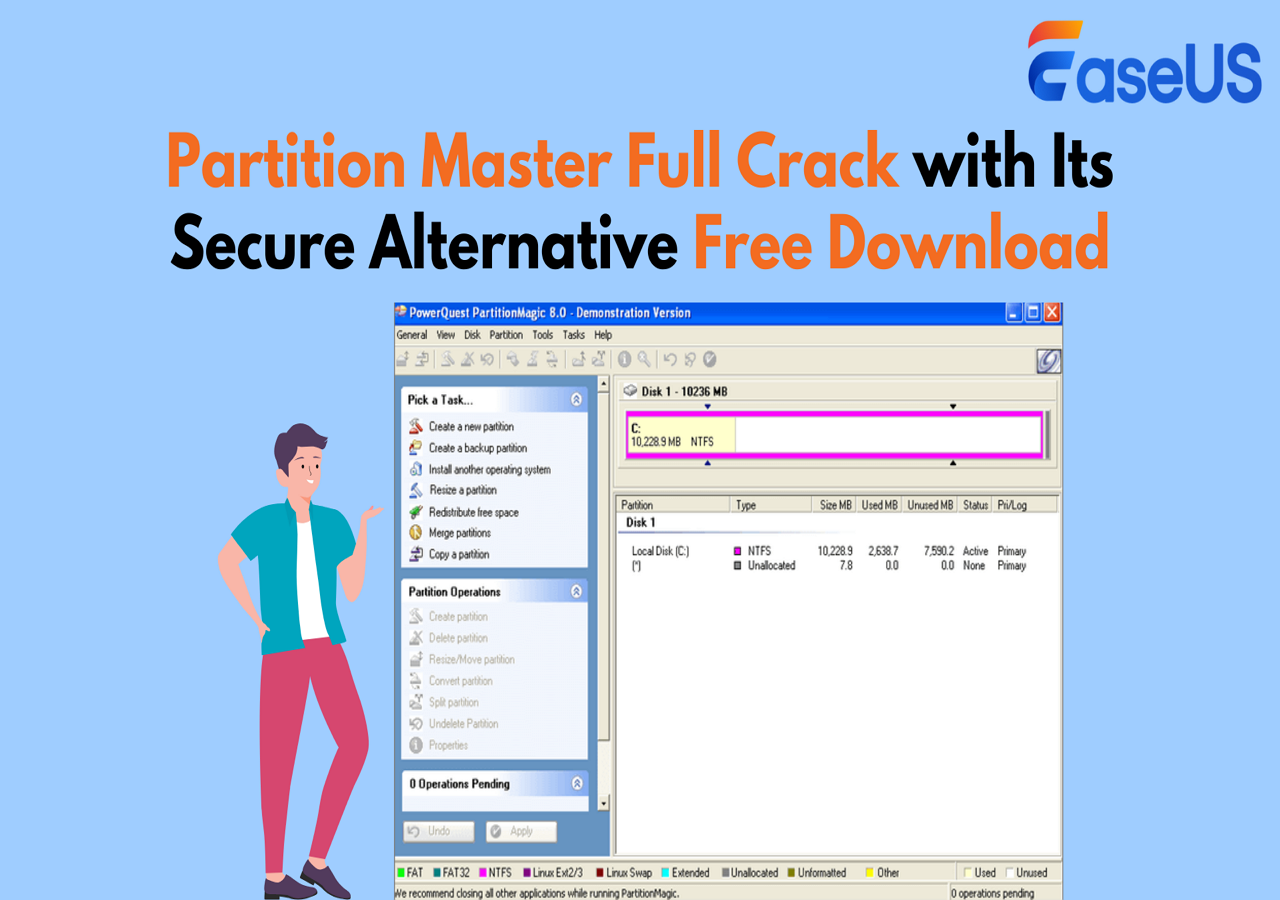
Not only that, but users can also correct their disk errors and retrieve data from the damaged partitions using this software. Through the following steps, you can learn to test your disk health state in EaseUS Partition Master:
Step 1. Launch EaseUS Partition Master and click the blue arrow to activate the "Disk Health" feature under the "Discovery" section.
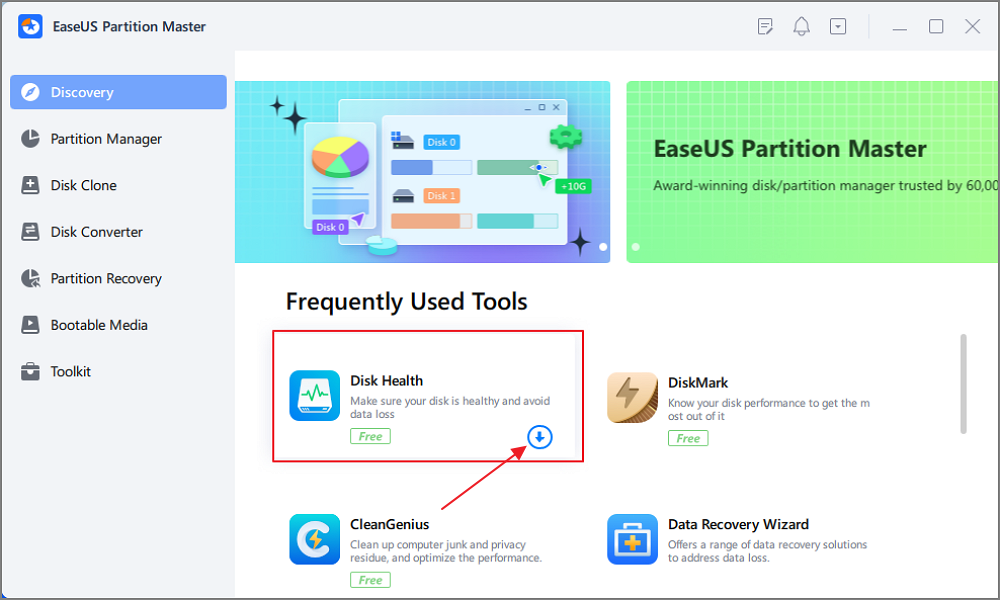
Step 2. Select the target disk and click the "Refresh" button. Then, you can see the health condition of your disk.
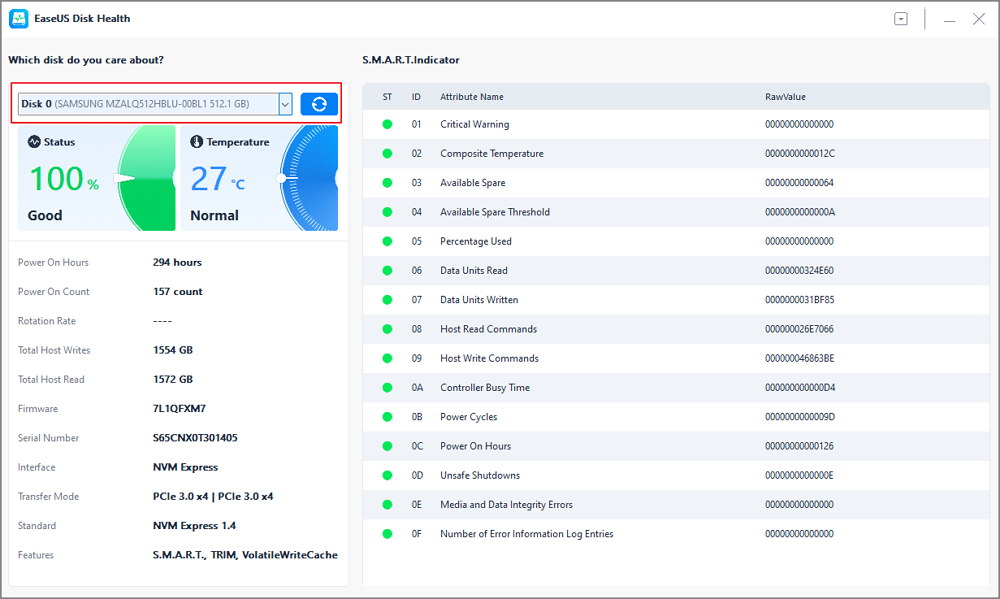
In conclusion, Partition Magic full crack is neither secure nor reliable since it has been officially discontinued. Similarly, the outdated software isn’t compatible with newer systems and puts your data at risk of malware and viruses. Instead, users should use a modern and secure partitioning tool like EaseUS Partition Master Free Edition for its comprehensive features.
By choosing a supported and legal partition manager, you can protect your data and ensure your system runs smoothly without the dangers of using cracked software. Additionally, it is continuously updated with new features and also offers real-time support.
If this professional software helps, please share it with more people.
How Can We Help You
Updated by Tracy King
Tracy became a member of the EaseUS content team in 2013. Being a technical writer for over 10 years, she is enthusiastic about sharing tips to assist readers in resolving complex issues in disk management, file transfer, PC & Mac performance optimization, etc., like an expert.
It won't hot image your drives or align them, but since it's coupled with a partition manager, it allows you do perform many tasks at once, instead of just cloning drives. You can move partitions around, resize them, defragment, and more, along with the other tools you'd expect from a cloning tool.
Read MoreI love that the changes you make with EaseUS Partition Master Free aren't immediately applied to the disks. It makes it way easier to play out what will happen after you've made all the changes. I also think the overall look and feel of EaseUS Partition Master Free makes whatever you're doing with your computer's partitions easy.
Read MorePartition Master Free can Resize, Move, Merge, Migrate, and Copy disks or partitions; convert to local, change label, defragment, check and explore partition; and much more. A premium upgrade adds free tech support and the ability to resize dynamic volumes.
Read MoreIt won't hot image your drives or align them, but since it's coupled with a partition manager, it allows you do perform many tasks at once, instead of just cloning drives. You can move partitions around, resize them, defragment, and more, along with the other tools you'd expect from a cloning tool.
Read MoreI love that the changes you make with EaseUS Partition Master Free aren't immediately applied to the disks. It makes it way easier to play out what will happen after you've made all the changes. I also think the overall look and feel of EaseUS Partition Master Free makes whatever you're doing with your computer's partitions easy.
Read MoreRelated Articles
How to Zero Fill Hard Drive from Bootable USB | Easy Guide
![]() Sherly/2025/04/28
Sherly/2025/04/28
How to Create Bootable Partition on Hard Disk/USB from ISO
![]() Jerry/2025/01/08
Jerry/2025/01/08
![]() Jean/2025/04/17
Jean/2025/04/17
Hetman Partition Recovery Free Download - Free Plans
![]() Jean/2025/04/10
Jean/2025/04/10
EaseUS Partition Master

Manage partitions and optimize disks efficiently
Your best companion for disk partitioning, MBR to GPT/GPT to MBR conversion,even OS migration
CHOOSE YOUR REGION
Start Your Free Trial!
Sign up to our newsletter, stay updated on news and exclusive offers from EaseUS. Don't worry, if you change your mind, you can unsubscribe at any time, free of charge. We value your privacy (Privacy Policy).
Start Your Free Trial!
Sign up to our newsletter, stay updated on news and exclusive offers from EaseUS. Don't worry, if you change your mind, you can unsubscribe at any time, free of charge. We value your privacy (Privacy Policy).