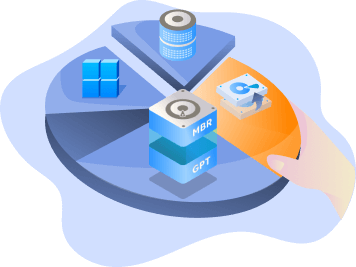Page Table of Contents
About the Author
Hot Topics
Updated on Apr 28, 2025
This article aims to provide users with a comprehensive guide to top-notch Norton Partition Magic alternatives. It presents 4 reliable alternatives catering to various partition management needs.

4 Best Partition Magic Altenrtives Recommend 2024

Norton Partition Magic has long been a popular choice for partition management among users due to its user-friendly interface and efficient functionality. Its ability to resize, create, and merge partitions on a hard drive has garnered widespread appreciation. However, with the evolution of technology and changing user needs, the software may no longer be as compatible with newer systems.
Our goal is to help you transition to different software that meets your requirements. At the same time, it maintains the ease of use and effectiveness that Norton Partition Magic once offered. Here is a list of top 4 best partition magic alternative tools that we tested and selected for worldwide Windows owners to try:
Join us on this exploration to discover reliable Partition Magic alternative software that can serve as efficient replacements. It will ensure smooth partition management operations without compromising on functionality or reliability.
Feels free to share this list of partition magic alternative software to help more of your friends selecting reliable and trustworthy tool in managing partitions and optimizing disk peformance wisely:
#1. EaseUS Partition Master
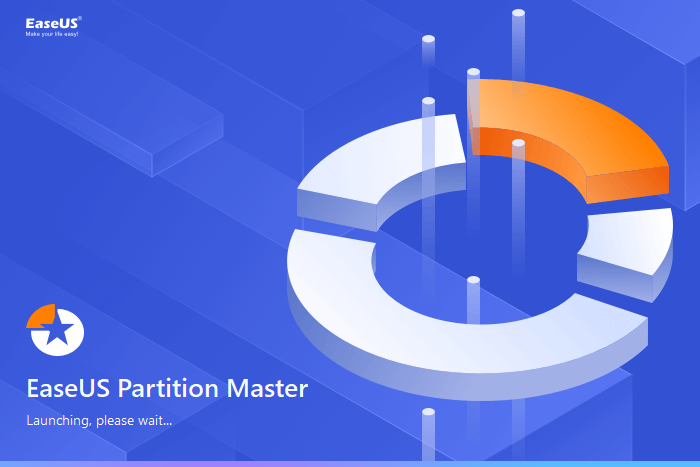
EaseUS Partition Master is a robust disk management tool that empowers users with comprehensive partition solutions for Windows operating systems. It enables effortless partition resizing, merging, splitting, and formatting, catering to both basic and advanced partitioning needs.
🎯Feature List:
- Resize/Move partitions
- Merge/Split partitions
- Convert file system
- Clone disks/partitions
- Create/delete/format partitions
- Disk/partition copy
- Check disk health, speed, and storage space
🏆Pros and Cons:
| Pros👍🏻 | Cons👎🏻 |
|---|---|
|
|
You May Also Like:
✍🏻Editors' Review:
Partition Master is a comprehensive disk management suite which has been refined over the years into what is now a feature rich yet still very easy to use disk and partition management utility. from Best Backup Review
📝Reason to Choose It:
EaseUS Partition Master not only inherits the simplicity of Partition Magic but also adds advanced functionalities suitable for modern partition management needs. Its user-friendly interface, coupled with a diverse feature set, makes it a solid choice for users seeking a reliable Partition Magic alternative. The software's balance between accessibility and robustness is commendable, ensuring a smooth transition for Partition Magic users.
#Free Partition Magic Software#Partition Magic Alternative#Partition Magic Freeware
#2. GParted

GParted, an abbreviation for GNOME Partition Editor, stands as a robust open-source tool dedicated to partition editing. It empowers users to create, resize, delete, and relocate partitions across diverse filesystems. Accessible both as a standalone application and integrated within Linux distributions, GParted facilitates usage through a live CD/USB interface.
🎯Feature List:
- Create, delete, resize, move partitions
- File system support (EXT2/3/4, NTFS, FAT32, etc.)
- Live CD/USB support
- Command-line interface available
- Compatible with partitions on Linux, Windows, and macOS operating systems.
🏆Pros and Cons:
| Pros👍🏻 | Cons👎🏻 |
|---|---|
|
|
✍🏻Editors' Review:
Overall, GParted is the best bootable disk partition program I've used, mostly because it provides a full user interface like you'd find in any Windows-based tool. from Lifewire
📝Reason to Choose It:
GParted's robust features and open-source nature make it an ideal choice for those comfortable with a more hands-on approach to partition management. Its wide compatibility and availability as a standalone live tool offer flexibility and reliability. Though it might require a learning curve for newcomers, its extensive capabilities make it a strong alternative to Norton Partition Magic. This is especially true for users who prefer open-source solutions.
#Gparted#Partition Magic Software#Free
#3. Parted Magic

Parted Magic is a complete disk management solution that offers a live boot environment packed with various tools for disk partitioning, data rescue, disk cloning, and system benchmarking. It's a commercial product but comes with a range of powerful features.
🎯Feature List:
- Disk partitioning and management
- Data rescue and recovery tools
- Disk cloning and imaging
- Benchmarking tools
- Secure erase and data wiping
- File system support (NTFS, FAT32, ext2/3/4, etc.)
🏆Pros and Cons:
| Pros👍🏻 | Cons👎🏻 |
|---|---|
|
|
✍🏻Editors' Review:
The best thing about Parted Magic is that it does what it says it will do. Its not magic. You still need to know what you are doing but, Parted Magic has re-partitioned and formatted drives that other programs just would not do. from G2
📝Reason to Choose It:
Parted Magic is an all-inclusive disk management suite that excels in providing a plethora of tools for various disk-related tasks in a live boot environment. Its extensive range of features, including data rescue, cloning, and benchmarking, make it a premium choice for users seeking a comprehensive, albeit paid, Partition Magic alternative. The live boot environment ensures ease of use and accessibility, making it a robust solution.
#Parted Magic#Partition Magic Portable#Paid
#4. MiniTool Partition Wizard

MiniTool Partition Wizard is a feature-rich partition manager that offers a range of tools for partitioning, data recovery, disk conversion, and management of hard drives and SSDs on Windows systems. Furthermore, it provides both free and paid versions with varying features.
🎯Feature List:
- Partition resizing, merging, splitting
- Disk conversion (e.g., MBR to GPT)
- Data recovery from lost/deleted partitions
- SSD alignment and optimization
- OS migration to SSD/HDD
- Partition cloning and copying
🏆Pros and Cons:
| Pros👍🏻 | Cons👎🏻 |
|---|---|
|
|
✍🏻Editors' Review:
MiniTool Partition Wizard makes it simple to resize a partition because you can drag the size left or right to alter it, or you can enter the value manually to make it exactly the right size. from Lifewire
Reason to Choose It
MiniTool Partition Wizard is an excellent alternative to Norton Partition Magic due to its ease of use and comprehensive set of features available in both free and paid versions. Its user-friendly interface makes it accessible to beginners while catering to the needs of advanced users with powerful partition management and data recovery tools. The software has the ability to handle various partition-related tasks efficiently.
#Partition Magic#Partition Manager#Windows
EaseUS Checklist of Choosing Partition Magic Alternative
In our quest to find the best Partition Magic alternatives, we carefully evaluated various software options based on specific criteria. Here's an insight into the rigorous selection process:
| Test Duration | 2 Weeks |
| OS Used During Testing | Windows 11, 10, 8, 7 |
| What Cases We Tested | Low disk space, insufficient space, merge partitions, clone partition, resize/move partition, move Windows to another drive |
| No. of Software Tested | 20+ |
Factors for Selecting Partition Magic Alternative
There are many things that need to be taken into account when choosing a reliable alternative to the Partition Magic tool. The tool should offer comprehensive features along with data security and affordable prices:
- 💰Price: The first thing users need to look for is the price of the respective tool. It is essential that the tool falls under your budget. Look for and ensure that another reliable tool offers the same feature at a lower price.
- 💻System: It is also essential that the tool you go for supports your Windows version. The tool should support the latest version of your OS to ensure that the required process gets completed without a hitch.
- 🎯Features: Ensuring you acquire the necessary features in your selected tool is crucial. Equally significant is assessing the surplus features available. Nevertheless, verifying that these additional features hold practical utility for your needs is essential.
- 🧰Reliability: It is essential that the tool you choose is reliable and trustworthy. Since you are going to use the tool for important data, the need for the processes to be secure becomes paramount. It is also crucial that the tool works smoothly without causing any data loss.
Conclusion
In conclusion, this page has provided a comprehensive overview of the quest for reliable Partition Magic alternatives. The importance of a reliable alternative lies in its ability to perform critical partition operations while ensuring data integrity.
EaseUS Partition Master emerges as one of the most dependable alternatives to Partition Magic. Its user-friendly interface, extensive feature set, compatibility with multiple Windows systems, and track record of reliability make it a standout choice.
In essence, the significance of selecting a reliable Partition Magic alternative cannot be overstated. It ensures users can efficiently manage their disk partitions without compromising data safety or functionality, ultimately contributing to a seamless and hassle-free computing experience.
Also, don't forget to share this list of partition magic alternative software to help your friends managing disk drives smartly online:
FAQs of Partition Magic Alternatives
As users seek viable Partition Magic alternatives, several common queries arise concerning its availability, cost, and recommendations for similar disk partitioning software. Here are some of the frequently asked questions:
1. Is Partition Magic free?
Partition Magic was a commercial software developed by Symantec, and it required purchasing a license. However, it is no longer actively developed or available for purchase. Users seeking similar functionality may explore alternative partition management software options, many of which offer both free and paid versions with various features.
2. Does Partition Magic still exist?
No, Partition Magic is no longer actively maintained or available for purchase. With the evolution of technology and changes in operating systems, the software became outdated and incompatible with newer systems. As a result, users are encouraged to explore modern partition management alternatives that cater to current system requirements and offer enhanced features.
3. What is the best disk partition magic software?
EaseUS Partition Master stands out as one of the top choices for disk partitioning software. Renowned for its user-friendly interface, comprehensive feature set, and reliability, EaseUS Partition Master consistently ranks among the best alternatives to Partition Magic. Its ability to handle various partition tasks efficiently across different Windows systems positions it as an excellent choice for users seeking a reliable partition management solution.
How Can We Help You
About the Author
Updated by Tracy King
Tracy became a member of the EaseUS content team in 2013. Being a technical writer for over 10 years, she is enthusiastic about sharing tips to assist readers in resolving complex issues in disk management, file transfer, PC & Mac performance optimization, etc., like an expert.
Product Reviews
-
I love that the changes you make with EaseUS Partition Master Free aren't immediately applied to the disks. It makes it way easier to play out what will happen after you've made all the changes. I also think the overall look and feel of EaseUS Partition Master Free makes whatever you're doing with your computer's partitions easy.
Read More -
Partition Master Free can Resize, Move, Merge, Migrate, and Copy disks or partitions; convert to local, change label, defragment, check and explore partition; and much more. A premium upgrade adds free tech support and the ability to resize dynamic volumes.
Read More -
It won't hot image your drives or align them, but since it's coupled with a partition manager, it allows you do perform many tasks at once, instead of just cloning drives. You can move partitions around, resize them, defragment, and more, along with the other tools you'd expect from a cloning tool.
Read More
Related Articles
-
How to Move Space from D Drive to C Drive Windows 11/10/8/7
![author icon]() Cedric/2025/04/28
Cedric/2025/04/28 -
How to Make C Drive Bigger Windows 7/10| Assigning More Space to C Drive
![author icon]() Daisy/2025/04/28
Daisy/2025/04/28 -
Is Partition Magic Full Crack Secure? How to Download It
![author icon]() Tracy King/2025/04/28
Tracy King/2025/04/28 -
Three Ways to Convert MBR to GPT Disk on Windows 11/10 [2025]
![author icon]() Jean/2025/04/28
Jean/2025/04/28
Hot Topics
EaseUS Partition Master

Manage partitions and optimize disks efficiently