Start Your Free Trial!
Sign up to our newsletter, stay updated on news and exclusive offers from EaseUS. Don't worry, if you change your mind, you can unsubscribe at any time, free of charge. We value your privacy (Privacy Policy).
Page Table of Contents
Benefits of Running Disk Test on MacHOT
How to Run Disk Test on Mac - 3 Solid ToolsHOT
Bonus Tip: How to Increase Disk Speed on MacHOT
ConclusionHOT
FAQs of Disk Speed Test on MacHOT
About the Author
Hot Topics
Updated on Apr 28, 2025
To effectively run a disk speed test on a Mac, understanding the available tools and their functionalities is crucial. This comprehensive guide provided by EaseUS will walk you through various methods, focusing on popular applications like EaseUS Partition Master For Mac and Blackmagic Disk Speed Test. For advanced users, we will also introduce how to test Mac hard drive speed with Terminal commands. Each method will be detailed step-by-step to ensure you can assess your disk's performance accurately.
Before diving into how to conduct a disk speed test, it's essential to understand why this process is significant. Disk speed tests measure the read and write speeds of your storage devices, which can help you:
Now, you can follow the tutorials below to check the read and write speed of your Mac hard drive.
Among the disk speed test software options available on a Mac, one popular choice is EaseUS Partition Master For Mac, which is specifically designed to measure the read and write speeds of your disk. While most Mac Disk Test tools needs some UI Refinements, EaseUS Partition Master For Mac stands out due to its user-friendly interface, allowing users of all skill levels to easily test disk performance and obtain detailed reports on read/write speeds.
Here is how to benchmark your hard drive and SSD on Mac with EaseUS Partition Master For Mac:
Step 1. Launch EaseUS Partition Master for Mac and select "Speed Test" on the left panel.
Step 2. Click on the drop-down box to select a target drive, test data, and block size.
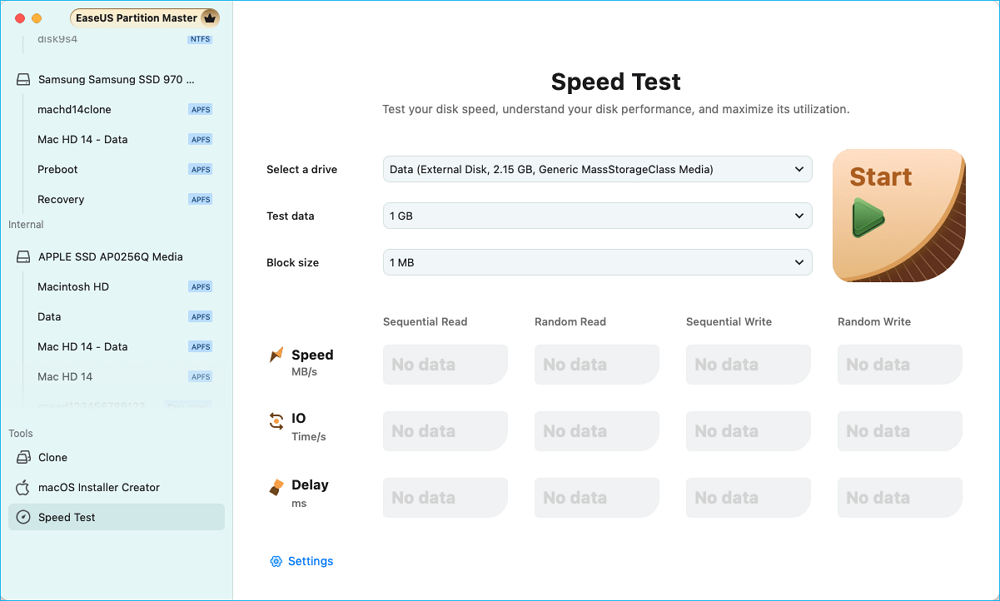
Step 3. Then, click on the "Start" button to begin the disk speed test.
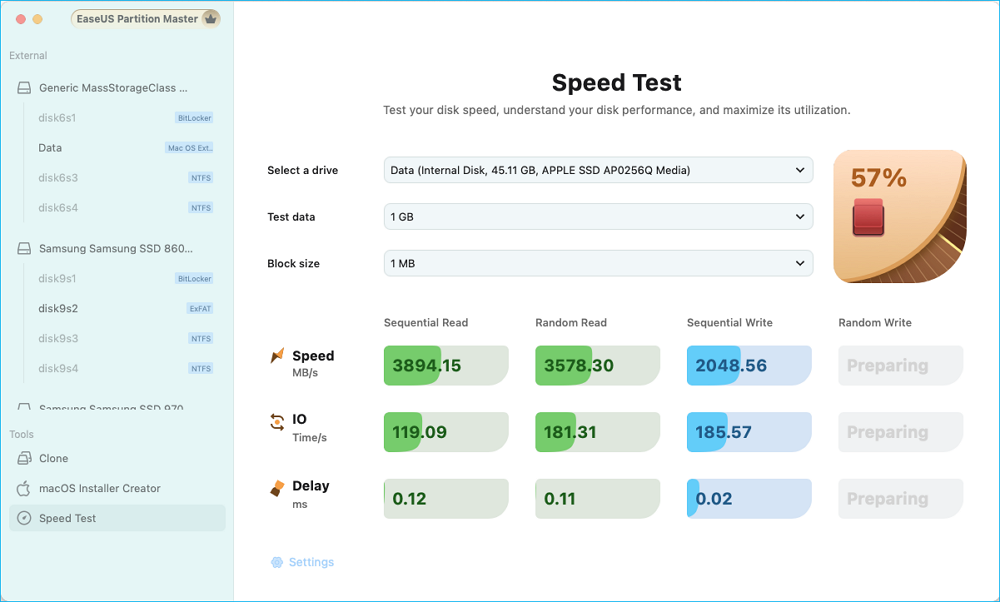
Step 4. Wait a few seconds, and you will get the Sequential or Random read/write speed, I/O, and Delay data.
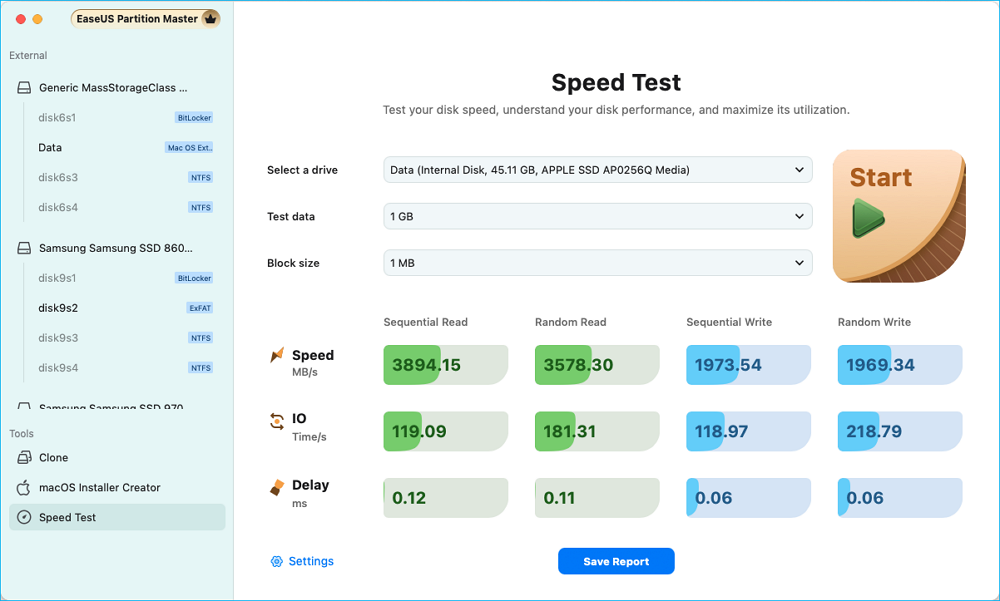
Explore More Possibility
Beyond checking hard drive speed, EaseUS Partition Master also applies various disk management solutions for you:
Download this Mac disk manager to make life easier:
The Blackmagic Disk Speed Test is a benchmarking tool that primarily measures the read and write speeds of your HDD/SSD and external disks on Mac and Windows. Refer to the tutorial below to run the Blackmagic Disk Speed Test for Mac:
Step 1. Open the App Store on your Mac to search for and download the Blackmagic Disk Speed Test.
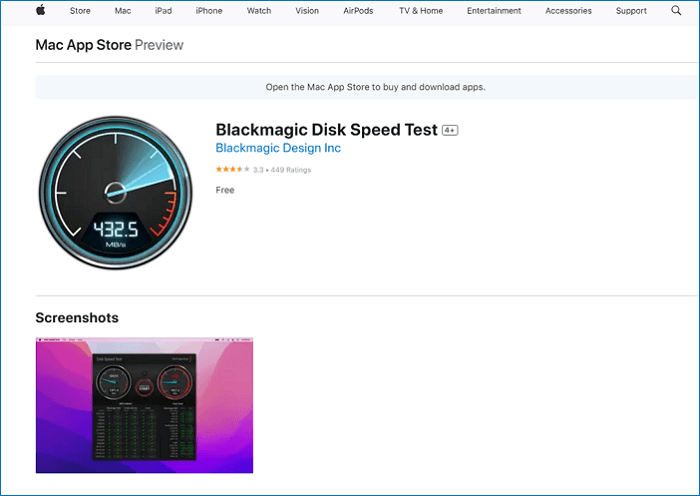
Step 2. Find the app in your "Applications" folder or Launchpad and open it.
Step 3. Click on the settings gear icon located in the top left corner.
Step 4. Select the target drive you want to test (Whether it's an internal or external drive).
Step 5. Click the "Start" button in the center of the window.

The app will begin writing and reading data, displaying real-time results for both read and write speeds.
For users comfortable with command-line tools, you can perform a speed test using "dd" command lines. For data safety while using Terminal commands, you should pay extra attention to the following aspects:
To avoid accidents and errors, stick to the comprehensive guide below:
Step 1. Click "Finder" > "Applications" > "Utilities" to launch Terminal.
Step 2. Type the commands below and press Enter to check the disk speed on macOS:
time dd if=/dev/zero bs=1024k of=tstfile count=1024
dd if=tstfile bs=1024k of=/dev/null count=1024
After reviewing the disk speed test results, you can continue with the next section and learn the practical tips to boost your disk speed. Don't forget to share this with other Mac users:
To free up storage space and increase the disk speed for your Mac, you should regularly uninstall unused Apps, delete System Junk Files, remove useless files. What'[s more, move data to a bigger hard drive or upload big files to icloud are good choices. One of the common tips is to clear your Mac cache. Follow the simplified steps to clear the cache on your Mac:
Step 1. Click on the Finder icon in your Dock.
Step 2. In the top menu, click on "Go" and then select "Go to Folder."
Step 3. Type ~/Library/Caches and press "Return."
Step 4. Press Command + A to select all files in the Caches folder.
Step 5. Press Command + Delete to move them to the Trash.
Then, you can back to the home screen and right-click on the Trash icon in the Dock and select "Empty Trash."
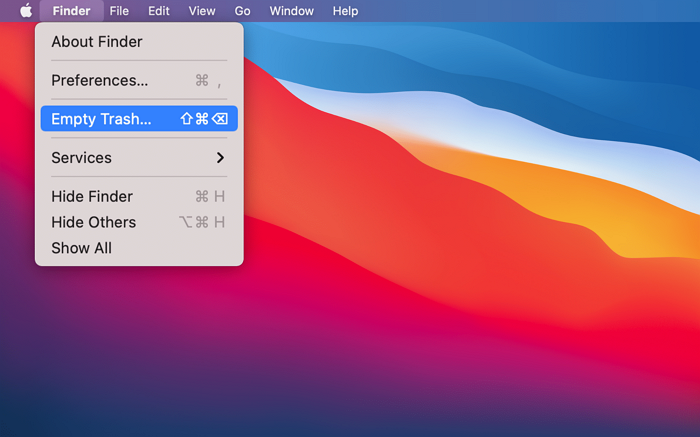
Running a disk speed test on a Mac is essential for ensuring optimal system performance and identifying potential issues with storage devices. Utilizing tools like EaseUS Partition Master For Mac, Blackmagic Disk Speed Test, and Mac Terminal allows users to obtain accurate measurements of their drives' read and write speeds easily. By following best practices during testing and interpreting results correctly, Mac users can maintain their systems effectively and meet their performance needs.
This FAQ will explore more information about how to check the disk speed on Mac:
1. Why does my Mac hard drive run so slow?
Your Mac hard drive may run slowly due to insufficient disk space, background processes consuming resources, or aging hardware. Additionally, fragmentation, outdated software, and malware can contribute to performance issues. Regular maintenance and upgrades can help improve speed.
2. How do I test a Mac hard drive via Disk Utility?
If you don't want to do this with third-party benchmark tools, Disk Utility is another available option:
3. How can I test my SSD speed on macOS?
To test your SSD speed on macOS, you can use tools like EaseUS Partition Master For Mac, Blackmagic Disk Speed Test, or AmorphousDiskMark. Download the app, select your SSD, and start the benchmark to measure read and write speeds. For a quick test, consider using DiskMark for real-world performance results.
How Can We Help You
Roxanne is one of the main contributors to EaseUS and has created over 200 posts that help users solve multiple issues and failures on digital devices like PCs, Mobile phones, tablets, and Macs. She loves to share ideas with people of the same interests.
Cici is the junior editor of the writing team of EaseUS. She accepted the systematic training on computers at EaseUS for over one year. Now, she wrote a lot of professional articles to help people resolve the issues of hard drive corruption, computer boot errors, and disk partition problems.
It won't hot image your drives or align them, but since it's coupled with a partition manager, it allows you do perform many tasks at once, instead of just cloning drives. You can move partitions around, resize them, defragment, and more, along with the other tools you'd expect from a cloning tool.
Read MoreI love that the changes you make with EaseUS Partition Master Free aren't immediately applied to the disks. It makes it way easier to play out what will happen after you've made all the changes. I also think the overall look and feel of EaseUS Partition Master Free makes whatever you're doing with your computer's partitions easy.
Read MorePartition Master Free can Resize, Move, Merge, Migrate, and Copy disks or partitions; convert to local, change label, defragment, check and explore partition; and much more. A premium upgrade adds free tech support and the ability to resize dynamic volumes.
Read MoreIt won't hot image your drives or align them, but since it's coupled with a partition manager, it allows you do perform many tasks at once, instead of just cloning drives. You can move partitions around, resize them, defragment, and more, along with the other tools you'd expect from a cloning tool.
Read MoreI love that the changes you make with EaseUS Partition Master Free aren't immediately applied to the disks. It makes it way easier to play out what will happen after you've made all the changes. I also think the overall look and feel of EaseUS Partition Master Free makes whatever you're doing with your computer's partitions easy.
Read MoreRelated Articles
How to Fix 'Can't Extend Volume' in Windows Server [2025 Guide]
![]() Tracy King/2025/04/28
Tracy King/2025/04/28
3 Best Disk Repair Tools for Windows Server Free Download 2025
![]() Tracy King/2025/04/28
Tracy King/2025/04/28
How to Change Boot Drive Windows 11 [Beginner's Guide]
![]() Oliver/2025/04/28
Oliver/2025/04/28
How to Repair Bad Sectors on SD Card [Step-by-Step Guide]
![]() Sherly/2025/04/28
Sherly/2025/04/28
EaseUS Partition Master

Manage partitions and optimize disks efficiently
Your best companion for disk partitioning, MBR to GPT/GPT to MBR conversion,even OS migration
CHOOSE YOUR REGION
Start Your Free Trial!
Sign up to our newsletter, stay updated on news and exclusive offers from EaseUS. Don't worry, if you change your mind, you can unsubscribe at any time, free of charge. We value your privacy (Privacy Policy).
Start Your Free Trial!
Sign up to our newsletter, stay updated on news and exclusive offers from EaseUS. Don't worry, if you change your mind, you can unsubscribe at any time, free of charge. We value your privacy (Privacy Policy).