Start Your Free Trial!
Sign up to our newsletter, stay updated on news and exclusive offers from EaseUS. Don't worry, if you change your mind, you can unsubscribe at any time, free of charge. We value your privacy (Privacy Policy).
Page Table of Contents
Overview: What Is USB Flash BenchmarkHOT
Should I Trust USB Flash Benchmark? Pros & Cons, 2023 ReviewHOT
USB Flash Benchmark DownloadHOT
Tutorial: How to Test USB Performance with USB Flash BenchmarkHOT
Bonus Tip: USB Flash Benchmark Alternative for Windows 11HOT
Final VerdictHOT
About the Author
Hot Topics
Updated on Apr 28, 2025
Key Takeaways of USB Flash Benchmark
So, follow this page and learn about the pros and cons of USB Flash Benchmark and how to apply this freeware for testing your USB flash drive performance.
| ⏱Duration: | 3-5 minutes reading |
| 🧰Tool: | USB Flash Benchmark |
| 💽Supported Devices: | USB flash drive, USB pen drive, USB extenral drives, etc. |
| 📝Reviews: |

The software utility known as Heep.ru developed the USB Flash Benchmark and is available as freeware. Any USB flash drive, thumb drive, or other disk's read and write speeds can be tested and compared with this portable application. Small (1KB) to significant (16MB) file chunks are used for USB Benchmark Speed Testing. Thanks to the results ' graphing, you can readily see how well a drive works with various file sizes..
The USB flash benchmark supports USB flash drives like Memory cards, SD cards, Portable hard drives, USB flash drives, etc.
The USB Flash Benchmark is reliable software that can be used to check the capacity and the overall performance of the USB Flash drive you have in hand. Also, remember that it has pros and cons, and select USB Flash Benchmark depending on your current demands.
Expert's Rating:
![]() Pros
Pros
![]() Cons
Cons
Our Verdict
USB Flash Benchmark is a simple tool that allows you to benchmark your USB flash drive speed, capacity, and overall performance. from MAIJOR GEEKS
The tool was straightforward to download and use. After I connected and started to generate the report, it took barely five minutes, and the results were quick and easy to understand. It calculated things like Read Speed, Average Read Speed, etc.
So, here is the official access link for users to download this software for benchmarking their USB flash drives or USB disk drives.
You can follow the provided link and open it in your browser to download the genuine USB Flash Benchmark.
Given below are some situations or symptoms in USB drives or computers that indicate the need to benchmark your USB flash drives, for example:
Given below is a guide on how to test USB performance with USB Flash Benchmark:

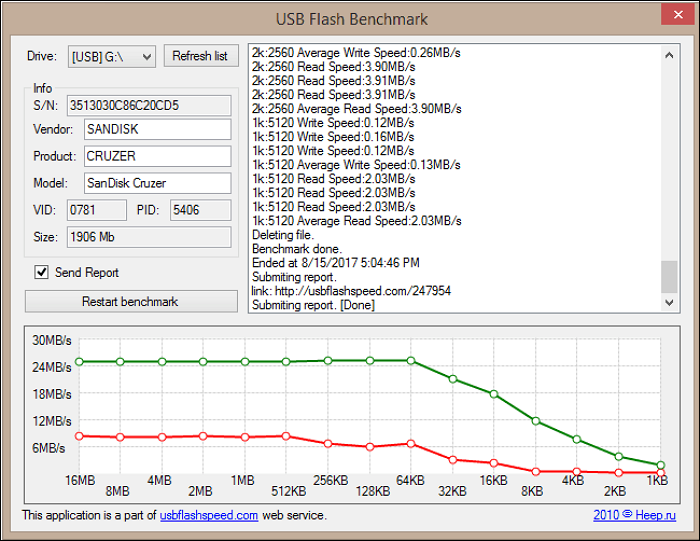
USB Flash Benchmark does not support Windows 11 operating systems so the newest OS users can turn to an alternative benchmark software for help.
So, I recommend you download and use the EaseUS Partition Master Free Edition for help. This software provides a DiskMark feature for USB owners to define their USB flash drive performance.
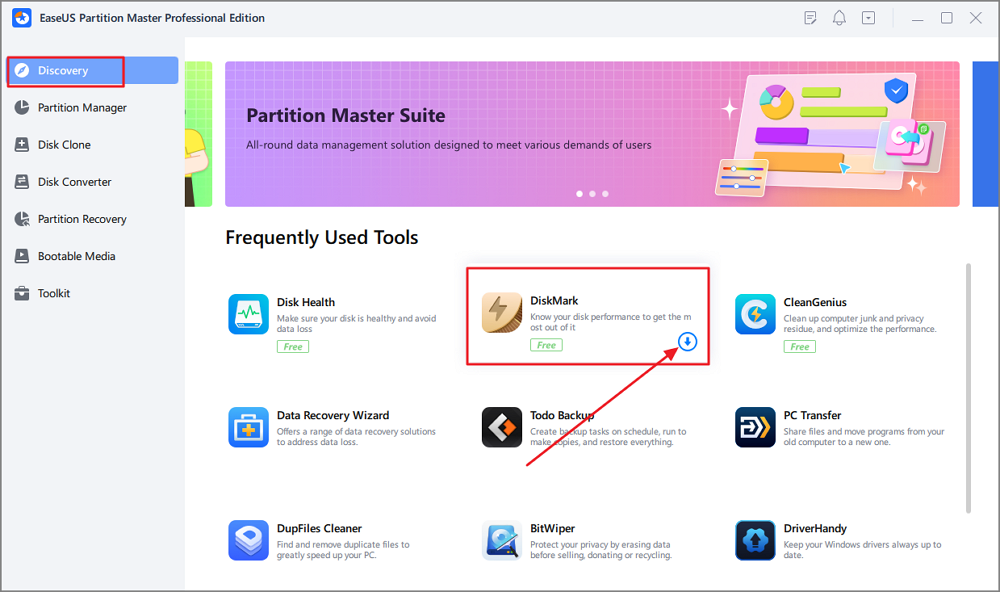
Also, USB users can apply Disk Health, Disk Space Analyzer, Check File System, Format, etc., to monitor and improve USB flash drive performance efficiently.
So, you can download the EaseUS Partition Master Free Edition software to instantly test and monitor your USB drive performance.
Feel free to share this amazing tool with your friends online to help them benchmark their USB drives for free:
So, I hope you understand what USB Flash Benchmark software is, how to download and use it, and why you should use this tool. Also, note that the USB Flash Benchmark tool is handy for older Windows system owners. For example, Windows 7 or even older users can try this software.
Although this software is free, it still has cons, such as no further updates, and is sometimes unstable. So, those who need a more comprehensive USB flash drive benchmark tool turn to alternative software for help. So, Windows 11 users can use the alternative tool, that is, EaseUS Partition Master Free Edition software, to run tests on their USB flash drives.
Do you have more questions about USB Flash Benchmark? Check out the frequently asked questions and their answers if you want to learn more about USB Flash Benchmark:
The software USB Flash Benchmark is free. Use the free USB Flash Benchmark to determine how quickly your USB storage device operates.
Yes, USB Flash Benchmark is available online. You can download it from the link given below: https://www.softpedia.com/get/System/Benchmarks/FlashBench.shtml
EaseUS Partition Master is a USB benchmarking program that supports Windows 11 and features the DiskMark function to test the speed of HDD, SSD, USB, and SD cards. Additionally, you can test and compare the Read and Write Speed of any USB Flash Drive, Thumb Drive, or even other devices with the USB Flash Benchmark application. It works well with the older versions of Windows.
How Can We Help You
Roxanne is one of the main contributors to EaseUS and has created over 200 posts that help users solve multiple issues and failures on digital devices like PCs, Mobile phones, tablets, and Macs. She loves to share ideas with people of the same interests.
Written by Tracy King
Tracy became a member of the EaseUS content team in 2013. Being a technical writer for over 10 years, she is enthusiastic about sharing tips to assist readers in resolving complex issues in disk management, file transfer, PC & Mac performance optimization, etc., like an expert.
It won't hot image your drives or align them, but since it's coupled with a partition manager, it allows you do perform many tasks at once, instead of just cloning drives. You can move partitions around, resize them, defragment, and more, along with the other tools you'd expect from a cloning tool.
Read MoreI love that the changes you make with EaseUS Partition Master Free aren't immediately applied to the disks. It makes it way easier to play out what will happen after you've made all the changes. I also think the overall look and feel of EaseUS Partition Master Free makes whatever you're doing with your computer's partitions easy.
Read MorePartition Master Free can Resize, Move, Merge, Migrate, and Copy disks or partitions; convert to local, change label, defragment, check and explore partition; and much more. A premium upgrade adds free tech support and the ability to resize dynamic volumes.
Read MoreIt won't hot image your drives or align them, but since it's coupled with a partition manager, it allows you do perform many tasks at once, instead of just cloning drives. You can move partitions around, resize them, defragment, and more, along with the other tools you'd expect from a cloning tool.
Read MoreI love that the changes you make with EaseUS Partition Master Free aren't immediately applied to the disks. It makes it way easier to play out what will happen after you've made all the changes. I also think the overall look and feel of EaseUS Partition Master Free makes whatever you're doing with your computer's partitions easy.
Read MoreRelated Articles
How to Check SSD for Bad Sectors | 5 Testing Ways
![]() Cici/2025/04/28
Cici/2025/04/28
Samsung Data Migration Download for Windows 11/10🔥
![]() Tracy King/2025/04/28
Tracy King/2025/04/28
Can You Convert Basic to Dynamic in Windows 11? Yes, Here Is The Guide
![]() Tracy King/2025/04/28
Tracy King/2025/04/28
How to Tell If a Hard Drive Is Dead [Step-by-Step-Guide]
![]() Tracy King/2025/04/28
Tracy King/2025/04/28
EaseUS Partition Master

Manage partitions and optimize disks efficiently
Your best companion for disk partitioning, MBR to GPT/GPT to MBR conversion,even OS migration
CHOOSE YOUR REGION
Start Your Free Trial!
Sign up to our newsletter, stay updated on news and exclusive offers from EaseUS. Don't worry, if you change your mind, you can unsubscribe at any time, free of charge. We value your privacy (Privacy Policy).
Start Your Free Trial!
Sign up to our newsletter, stay updated on news and exclusive offers from EaseUS. Don't worry, if you change your mind, you can unsubscribe at any time, free of charge. We value your privacy (Privacy Policy).