Start Your Free Trial!
Sign up to our newsletter, stay updated on news and exclusive offers from EaseUS. Don't worry, if you change your mind, you can unsubscribe at any time, free of charge. We value your privacy (Privacy Policy).
Page Table of Contents
Windows 10 Repair Tool Free Download | 32-Bit & 64-BitHOT
How to Use Windows 10 Repair Tool?HOT
ConclusionHOT
About the Author
Hot Topics
Updated on Apr 28, 2025
Windows 10 occupies the largest share of the operating system market, but it is not perfect. There are many errors that may cause it to crash, such as program corruption, slow performance, file system errors, wrong boot order, system crashes, etc. A reliable Windows 10 Repair Tool can effectively help solve these common errors.
EaseUS Partition Master Professional is a powerful and versatile PC repair tool for Windows 10. It is a must-have repair tool for any Windows 10 user. It provides a comprehensive set of features to solve problems in Windows devices, such as boot failure, file system corruption, bad sectors, etc.

You can learn more details about this Windows 10 repair tool from the following:
It provides a comprehensive set of features to fix problems in Windows devices, such as boot failure, file system corruption, bad sectors, etc. Don't let Windows 10 errors slow you down or affect your work. Download the Windows 10 repair tool - EaseUS Partition Master, now to keep your system running smoothly! Share this article and let more users know about this Windows 10 repair tool.
It can create Windows 10 recovery disks or USB, repair system files by rebuilding MBR, check and repair file system errors, and solve boot stuck or blue screen, black screen, and other boot problems. Let's learn how to use this tool.
Boot failures, boot loops, blue screens, or black screen issues can be extremely frustrating and prevent you from accessing Windows 10 properly. EaseUS Partition Master can automatically detect the related issues and fix them. You can easily fix Windows 10 errors without knowing the causes behind them.
Here's how:
Step 1. Start EaseUS Partition Master after connecting the external drive/USB to your computer, go to "Bootable Media," and click "Create bootable media."
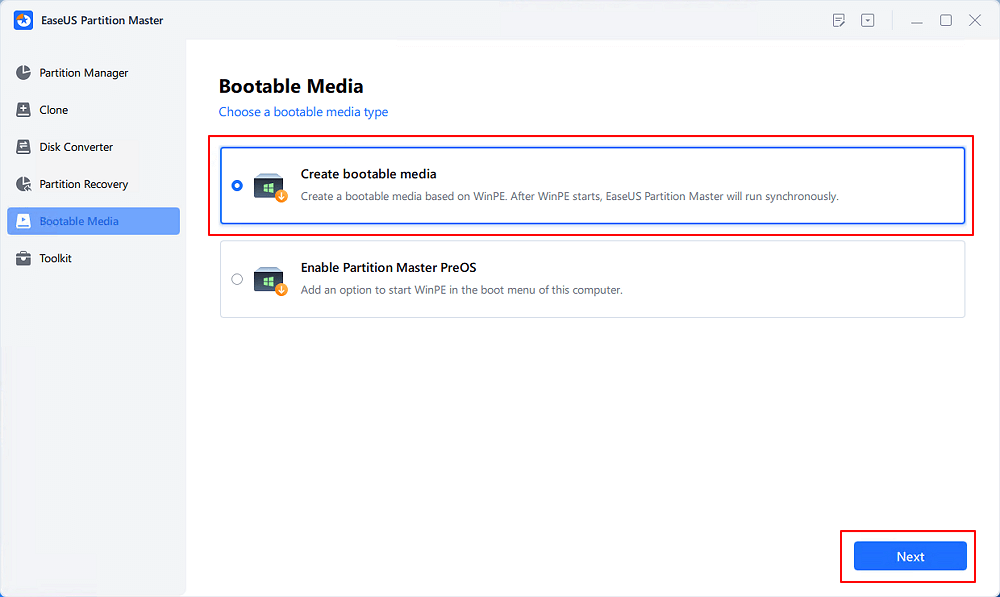
Step 2. Select an available USB Drive or CD/DVD and click "Create." You can also burn the Windows ISO file to the storage media.
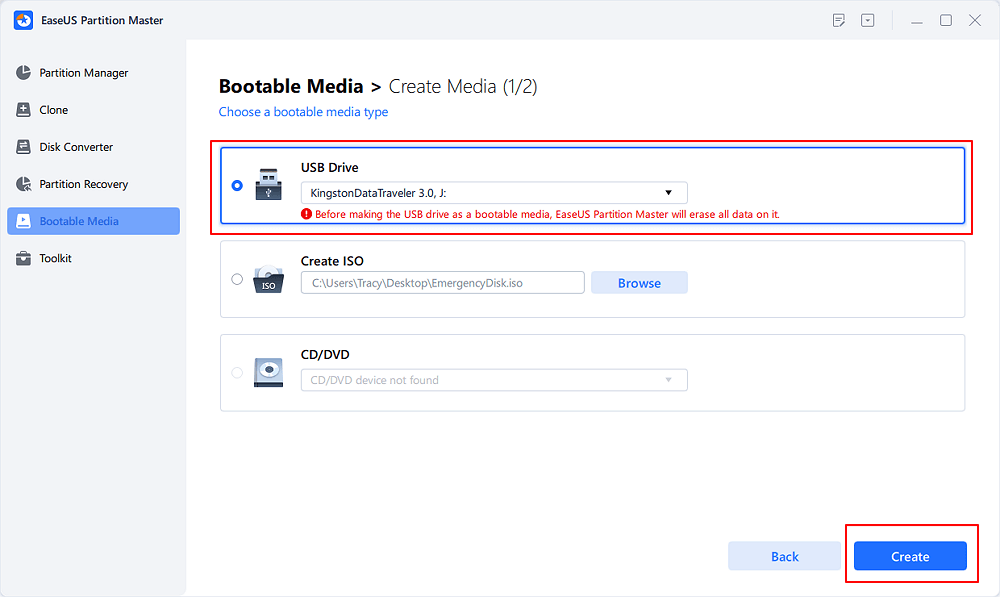
Step 3. Connect the created bootable drive to the new computer and reboot the computer by pressing and holding F2/Del to enter the BIOS. Then, set the WinPE bootable drive as the boot disk and press F10 to exit.
Step 4. Boot the computer again and enter the WinPE interface. Then, open EaseUS Partition Master and click "Boot Repair" under the "Toolkit" option.
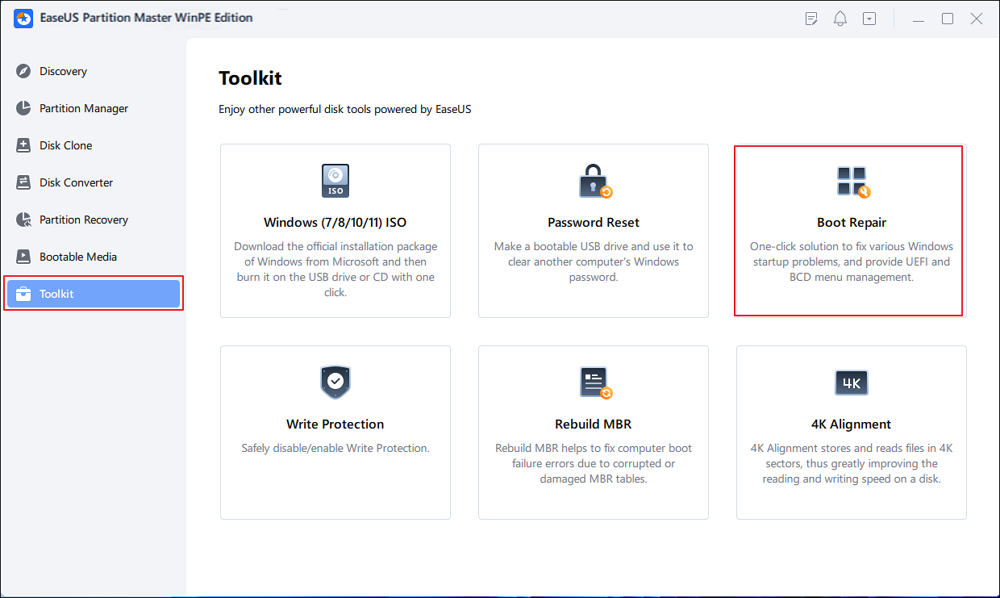
Step 5: Select the system you want to repair and click "Repair."
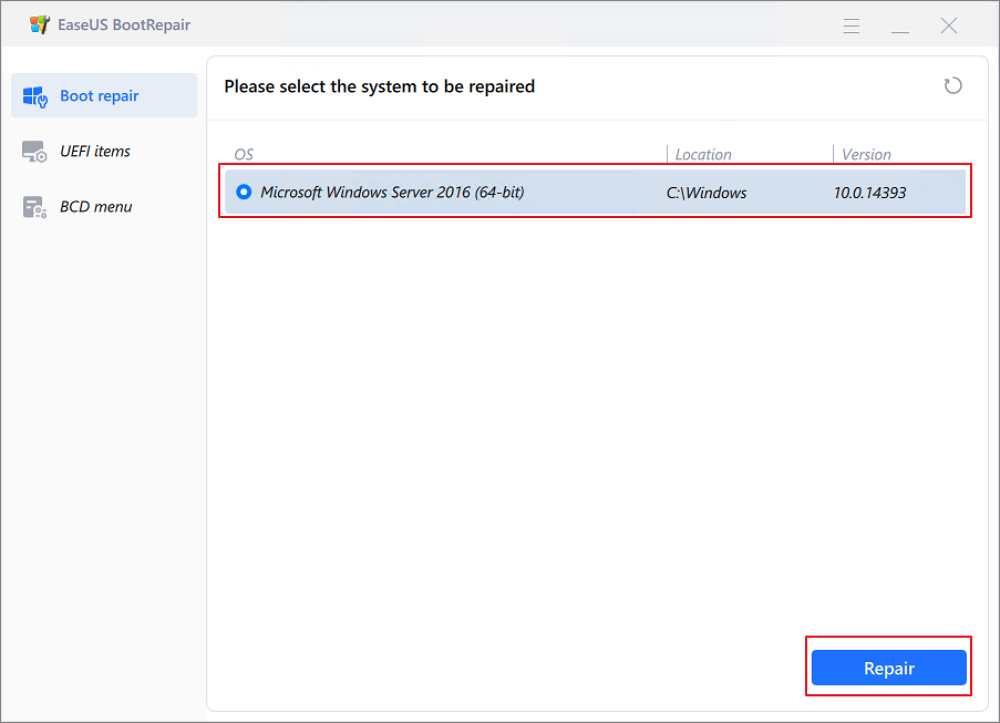
Step 6. Wait a moment, and you will receive an alert that the system has been successfully repaired. Click "OK" to complete the boot repair process.
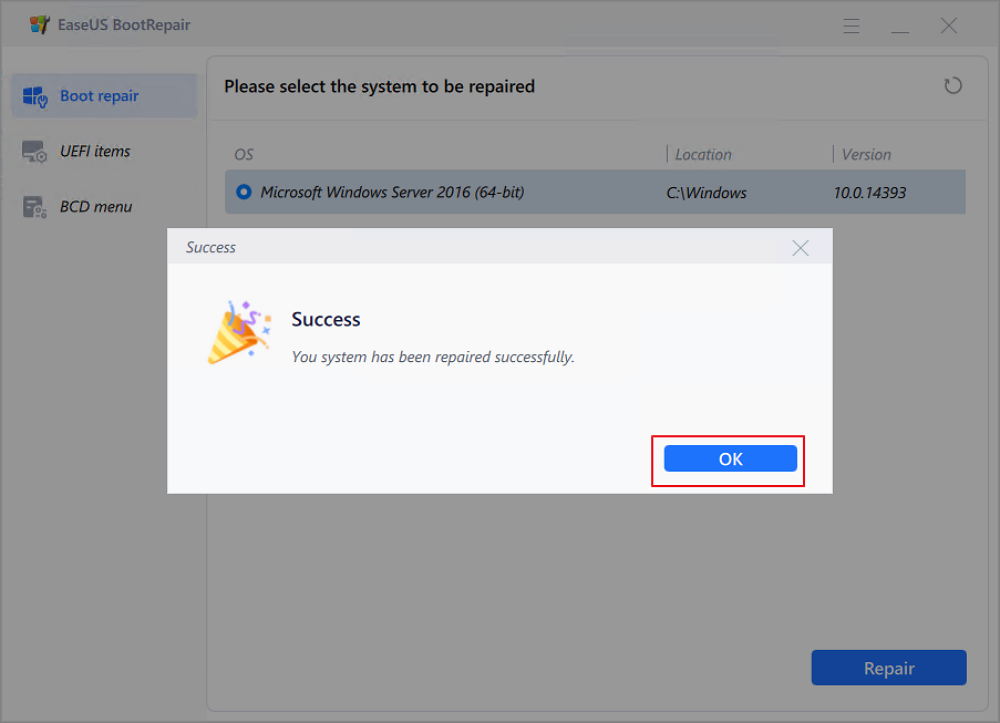
To free download Windows 11 repair tool, you can dive into this article if Windows 11 is running on your PC.
If the MBR in Windows 10 is corrupted, you will not be able to use Windows 10 normally. EaseUS Partition Master provides a "Rebuild MBR" feature to handle any issues related to the master boot code problem.
Here's how to use it:
Step 1. Create a WinPE bootable disk
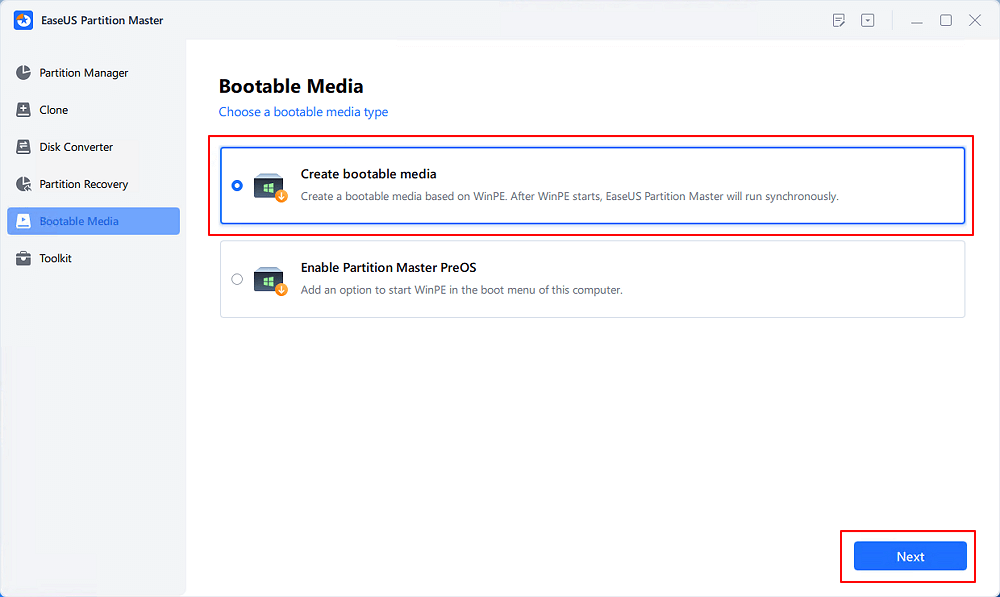
Step 2. Boot EaseUS Partition Master Bootable USB
Step 3. Rebuild MBR

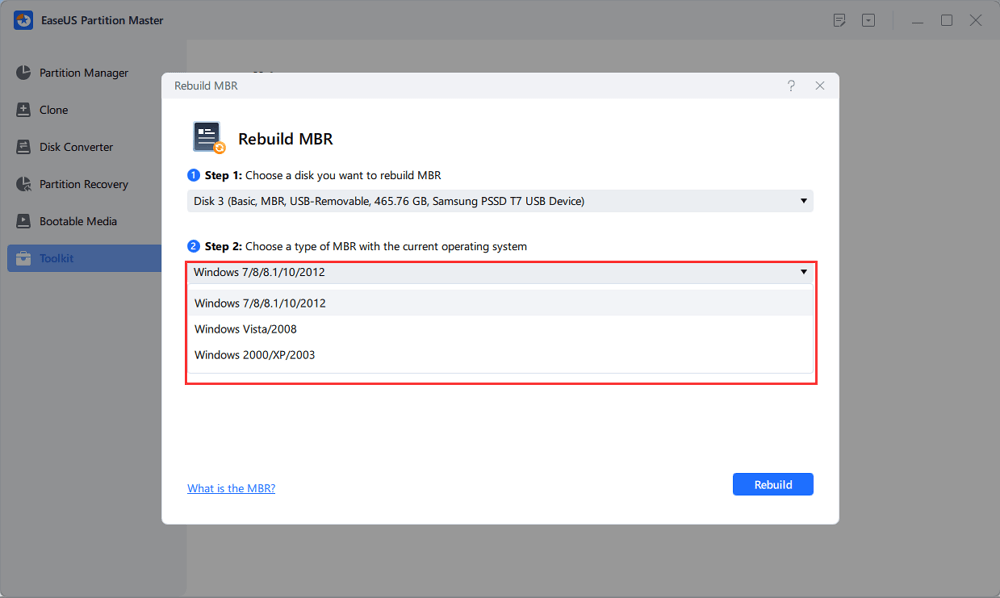
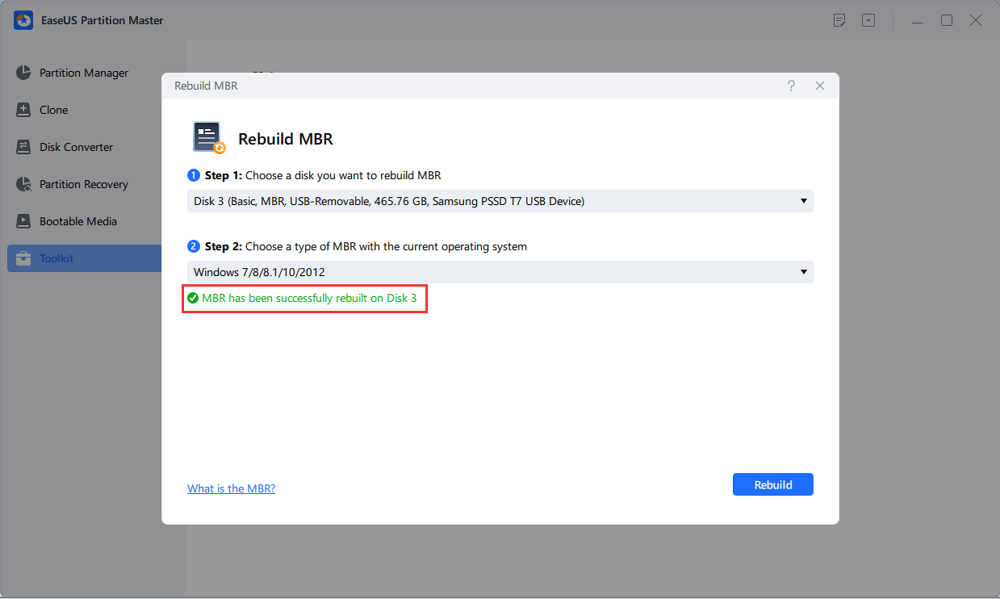
File system errors can damage Windows, causing system crashes, data loss, and performance degradation. As a professional Windows 10 repair tool, EaseUS Partition Master can detect and repair file system errors.
Let's see how:
Step 1. Open EaseUS Partition Master on your computer. Then, locate the disk, right-click the partition you want to check, and choose "Advanced" > "Check File System".
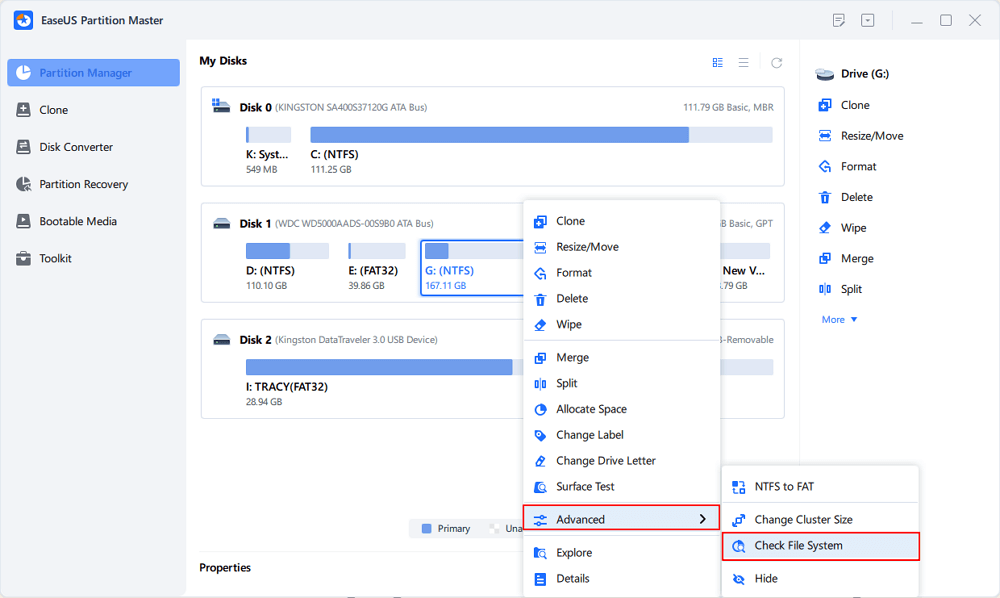
Step 2. In the Check File System window, keep the "Try to fix errors if found" option selected and click "Start".
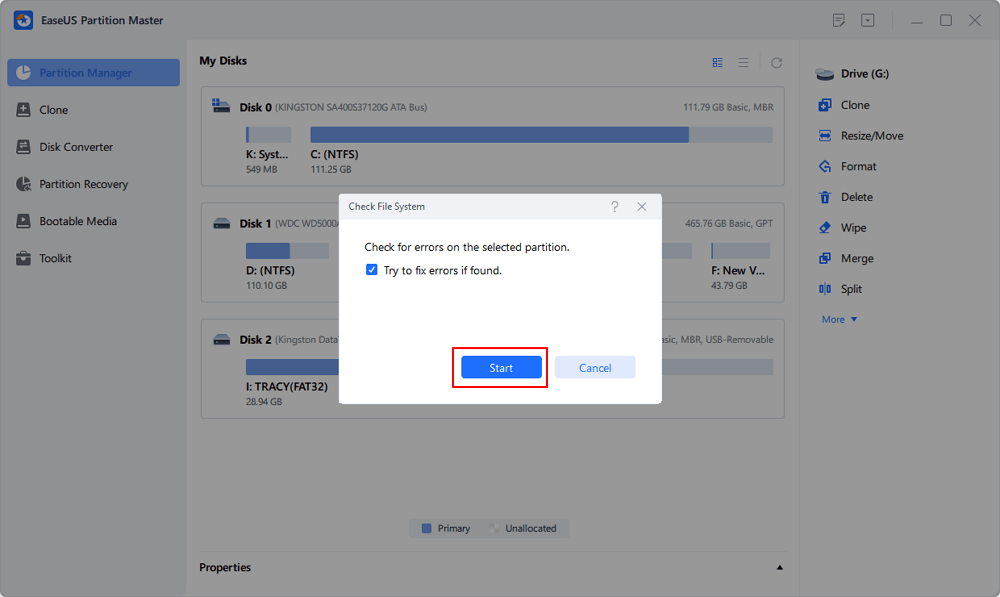
Step 3. The software will begin checking your partition file system on your disk. When it completes, click "Finish".
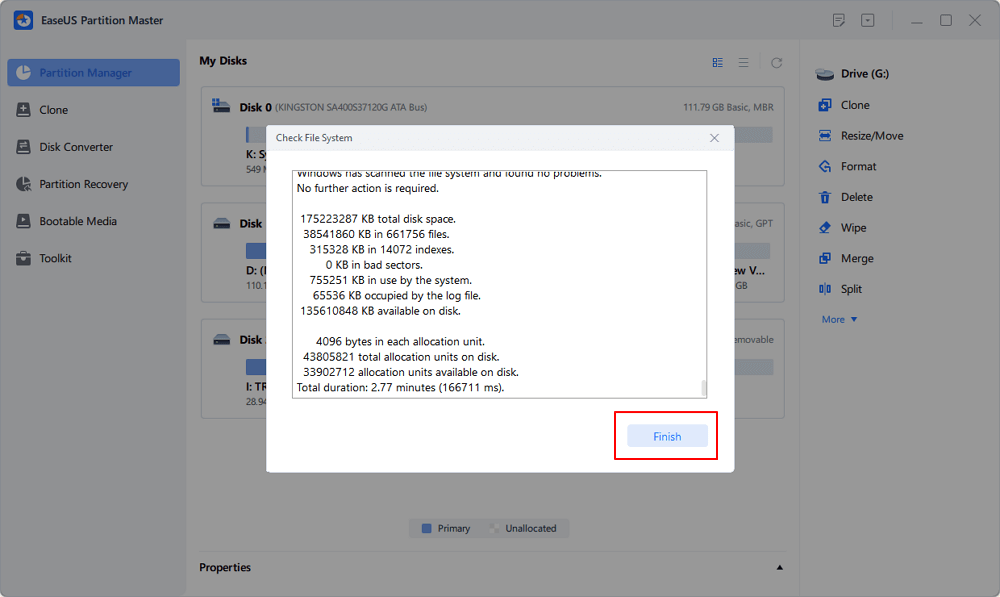
Frustrating system errors, sluggish performance, and unexpected shutdowns or system crashes due to file system or boot errors can severely damage your system or reduce your efficiency. With the powerful and professional solution EaseUS Partition Master, you can quickly troubleshoot and repair related Windows 10 errors.
Do you have any further questions about the Windows 10 repair tool? Read the following FAQs to get more details.
1. How do I repair Windows 10 for free?
Follow the instructions below to run System File Checker:
2. Does Windows 10 have a built-in repair tool?
Yes, SFC is a built-in Windows 10 scan tool that helps repair corrupt system files. However, its features are limited. To get further repairing features, you can use EaseUS Partition Master.
3. Is there a Windows 10 update repair tool?
Yes, there is. Windows Update Troubleshooter tool will automatically analyze and repair problems with Windows Update like a corrupted download. The Windows Update Troubleshooter will also tell you if there's a pending reboot that prevents Windows from updating.
How Can We Help You
Sherly joined EaseUS in 2022 and she has always loved writing articles and enjoys the fun they bring. She receives professional training here, focusing on product performance and other relative knowledge. She has written over 200 articles to help people overcome computing issues.
It won't hot image your drives or align them, but since it's coupled with a partition manager, it allows you do perform many tasks at once, instead of just cloning drives. You can move partitions around, resize them, defragment, and more, along with the other tools you'd expect from a cloning tool.
Read MoreI love that the changes you make with EaseUS Partition Master Free aren't immediately applied to the disks. It makes it way easier to play out what will happen after you've made all the changes. I also think the overall look and feel of EaseUS Partition Master Free makes whatever you're doing with your computer's partitions easy.
Read MorePartition Master Free can Resize, Move, Merge, Migrate, and Copy disks or partitions; convert to local, change label, defragment, check and explore partition; and much more. A premium upgrade adds free tech support and the ability to resize dynamic volumes.
Read MoreIt won't hot image your drives or align them, but since it's coupled with a partition manager, it allows you do perform many tasks at once, instead of just cloning drives. You can move partitions around, resize them, defragment, and more, along with the other tools you'd expect from a cloning tool.
Read MoreI love that the changes you make with EaseUS Partition Master Free aren't immediately applied to the disks. It makes it way easier to play out what will happen after you've made all the changes. I also think the overall look and feel of EaseUS Partition Master Free makes whatever you're doing with your computer's partitions easy.
Read MoreRelated Articles
How to Repair Invalid Dynamic Disk With Ease
![]() Jean/2025/04/28
Jean/2025/04/28
How to Change Drive Letter [Full Tutorial]🔥
![]() Tracy King/2025/04/28
Tracy King/2025/04/28
Android Deleted Files and Photos Keep Coming Back (Get 4 Easy Fixes)
![]() Jean/2025/04/28
Jean/2025/04/28
How to Fix Dell Hard Drive Not Installed [2025 Full Guide]
![]() Cici/2025/04/28
Cici/2025/04/28
EaseUS Partition Master

Manage partitions and optimize disks efficiently
Your best companion for disk partitioning, MBR to GPT/GPT to MBR conversion,even OS migration
CHOOSE YOUR REGION
Start Your Free Trial!
Sign up to our newsletter, stay updated on news and exclusive offers from EaseUS. Don't worry, if you change your mind, you can unsubscribe at any time, free of charge. We value your privacy (Privacy Policy).
Start Your Free Trial!
Sign up to our newsletter, stay updated on news and exclusive offers from EaseUS. Don't worry, if you change your mind, you can unsubscribe at any time, free of charge. We value your privacy (Privacy Policy).