Page Table of Contents
Reviews and Awards
Change is unavoidable in the computing world. The use of PC migration software becomes crucial when switching to a new PC or transferring your data to another device. But the real question is, what are these software, and why are they so important?
When transferring your files, applications, and settings from one computer to another, PC migration software is really helpful. It's your key to a smooth transition, preventing you from losing crucial information or wasting hours setting up your new system.
This article will look at the 9 best PC migration software alternatives for 2024. But before we get into the specifics, let's examine why choosing the correct migration software is essential and how it may improve your life. So, stick around and discover how to make your PC transition a breeze.

Find the most suitable software for PC data, programs, and even system migration to a new disk or to a new PC from the below mentioned 9 best software of 2024.
Top 9 Best PC Migration Software for Windows Recommended in 2024
Let's simplify your search for the best PC migration software for Windows users. Here's a quick-view table:
| PC Migration Software | Who to Use | Specialized In |
| All Users | File and App Migration Software. | |
| Windows Easy Transfer | Windows 8 Users | Data Transfer Tool |
| Paragon PCMover | Beginners | Easy PC-to-PC File Transfer |
| ForensiT TransWiz | Basic Users | Efficient PC-to-PC File Transfer |
| Zinstall | App Migrators | PC Data and App Migration. |
| EaseUS Partition Master | OS Movers | OS and App Transfer Solution. |
| EaseUS Todo Backup | Comprehensive Users | Full System and Data Transfer. |
| Clonezilla | Tech Savvy Users | Disk cloning and imaging tool |
| Minitool Partition Wizard | Disk Movers | Disk Management and Migration Tool |
In the world of PC migration, these software options cater to various needs. You should select the software based on your needs, like:
- For smart PC-to-PC data, app, and settings migration software, we recommend you use EaseUS Todo PCTrans.
- For free PC file transfer software on old Windows systems, go for Windows Easy Transfer.
- To switch the system with installed programs to a new PC, try EaseUS Todo Backup.
- For a 100% open-source disk data transfer tool for local disk data transfer, we suggest Clonezilla.
Now, let's dive deeper into each one to help you make an informed choice, ensuring a smooth transition to your new computing environment.
#1. EaseUS Todo PCTrans
EaseUS Todo PCTrans is a versatile migration tool created by EaseUS. It specializes in simplifying the process of moving files, applications, and even your Windows key from one PC to another. This software also offers data rescue and junk file cleanup features.

Feature List of EaseUS Todo PCTrans:
- User-friendly interface.
- Supports the transfer of applications, files, and even your Windows key.
- Efficient data rescue and recovery.
- Streamlines the cleanup of unnecessary junk files.
Pros and Cons, with Editors' Review:
Expert's Rating:
👍🏻Pros
- Simple and intuitive user interface.
- Comprehensive migration options.
- Effective data rescue features.
- Cleans up system junk files.
👎🏻Cons
- The free version has limitations.
- Have to buy the software after a limited free trial
What Professionals Say:
"I was pleased to have the opportunity to test out the company’s Todo PCTrans utility, which moves software, files, accounts and settings from one system to another, such as in the case of upgrades or replacing faulty equipment, over a network. Todo PCTrans can also back up programs, files and user data to restore later in the event of any problems; move applications from one local disk to another; perform application maintenance and removal..." - CNET
Personal Thought
EaseUS Todo PCTrans is an excellent choice for users looking to simplify the often complicated process of PC migration. Its user-friendly interface and comprehensive features make it suitable for both beginners and experienced users.
PC Migration Software Download
#PC Migration#Data Transfer#PC to PC File Transfer#EaseUS
Also Read: 6 Ways to Transfer Files from PC to PC.
#2. Windows Easy Transfer
Windows Easy Transfer is a built-in migration tool for Windows 8 and older systems. It's designed to facilitate the transfer of system files between computers, simplifying the process of moving to a new PC.
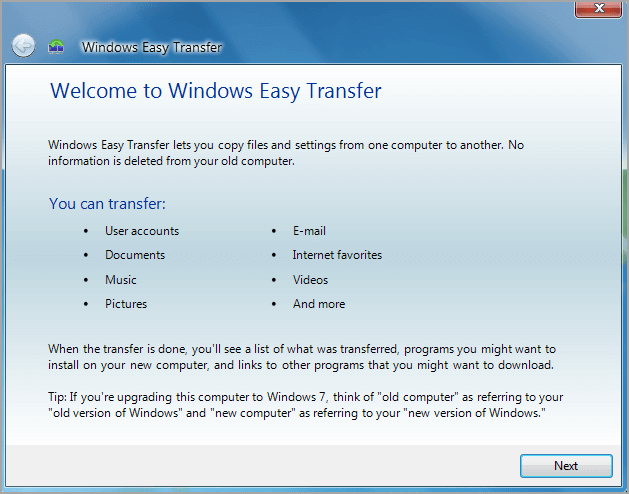
Feature List of Windows Easy Transfer:
- Designed for Windows OS migration.
- User-friendly interface for easy operation.
- Focuses on system file transfer between Windows PCs.
Pros and Cons, with Editors' Review:
Expert's Rating:
👍🏻Pros
- Built-in and free with Windows OS.
- Simple and straightforward process.
👎🏻Cons
- Limited to Windows system migrations.
- Limited compatibility with newer Windows versions.
What Professionals Say:
Windows Easy Transfer is a Microsoft tool designed to simplify system migration on Windows PCs. While it's limited to Windows systems and doesn't offer extensive features, it serves its purpose effectively.
Personal Thought
Windows Easy Transfer is a handy tool if you're dealing with older Windows systems. However, for more comprehensive migrations or when upgrading to newer Windows versions, you might want to consider other options with broader compatibility.
PC Migration Software Download
Windows Easy Transfer is typically included with Windows OS and does not require a separate download.
#Windows Migration#Windows File Transfer#PC to PC
Read Also:
#3. Paragon PCMover
Paragon PCMover is a PC-to-PC file transfer software. It specializes in simplifying the process of moving files and data from one computer to another.

Feature List of Paragon PCMover:
- Dedicated to PC-to-PC file transfer.
- User-friendly interface for easy operation.
- Efficient data transfer between computers.
Pros and Cons, with Editors' Review:
Expert's Rating:
👍🏻Pros
- Streamlined PC-to-PC file transfer
- User-friendly
- Effective for transferring data
👎🏻Cons
- Lacks some advanced features for more complex migrations
What Professionals Say
The only data migration tool recommended by Microsoft and Intel, companies that happen to have collaborated on the software, Laplink PCmover makes it easy to transfer apps, files and settings between two PCs. - techradar
Personal Thought
Paragon PCMover is a great choice if you need to transfer data between two PCs without the complexities of migrating applications or system settings.
PC Migration Software Download:
https://www.paragon-software.com/home/pcm/
2
#PC to PC Migration#Data Transfer#Paragon
Read Also: 7 Top Best Free PCmover Alternatives Free Download
#4. ForensiT TransWiz
ForensiT TransWiz is another PC-to-PC file transfer tool. It simplifies the process of moving files and data between Windows computers.

Feature List of Forensit Transwiz:
- Focuses on PC-to-PC file transfer.
- User-friendly interface for easy operation.
- Streamlined data transfer between Windows PCs.
Pros and Cons, with Editors' Review:
Expert's Rating:
👍🏻Pros
- Efficient PC-to-PC file transfer.
- User-friendly and straightforward.
- Effective for transferring data.
👎🏻Cons
- Limited to file transfer only.
What Professionals Say
Transwiz is an application designed to help you create a file that preserves all your user profile settings and configurations so that you can seamlessly transfer it to another computer. - Softpedia
Personal Thought
If you need a reliable tool for transferring files and data between Windows PCs, ForensiT TransWiz offers a simple and effective solution.
PC Migration Software Download
https://www.forensit.com/
#PC to PC Migration#Data Transfer#ForensiT
#5. Zinstall
Zinstall specializes in PC-to-PC file transfer and app migration. It simplifies the process of moving data and applications between Windows computers.

Feature List of Zinstall:
- Focuses on PC-to-PC file, data transfer and app migration.
- User-friendly interface.
Pros and Cons, with Editors' Review:
Expert's Rating:
👍🏻Pros
- Comprehensive PC-to-PC migration.
- User-friendly and straightforward.
- Effective for transferring data and apps.
👎🏻Cons
- Paid software with limited free features
What Professionals Say
WinWin is the oddly named tool that transfers user accounts between Windows PCs. It's designed to copy not just documents and settings, but installed programs as well, from any Windows computer running Windows XP or later, to another (typically more recent) Windows computer such as a new purchase. - TECH ADVISOR
Personal Thought
Zinstall is a trusted solution for both PC-to-PC file transfer and application migration. Its user-friendly approach makes it accessible for users seeking comprehensive migration capabilities.
PC Migration Software Download
https://www.zinstall.com/
#PC to PC Migration#App Migration#Zinstall
#6. EaseUS Partition Master
EaseUS Partition Master Professional is a versatile software that offers a wide range of features, including the ability to transfer the operating system (OS) to a new hard drive or SSD and migrate local applications to a new disk.
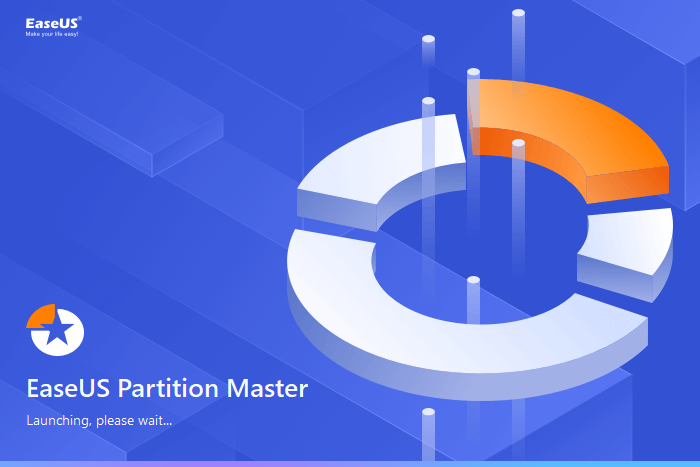
Feature List of EaseUS Partition Master:
- OS migration to HDD/SSD.
- Local app migration to a new disk.
- Comprehensive partition management.
- Check disk health, speed, and space, etc.
Pros and Cons, with Editors' Review:
Expert's Rating:
👍🏻Pros
- Versatile software for OS and app migration
- User-friendly interface.
- Effective partition management.
👎🏻Cons
- Free version has limitations.
- Some advanced features may require technical knowledge.
What Professionals Say
This latest version of Partition Master Professional also has a wizard to step you through transferring your existing system to a larger hard drive. It's basically a batch job for the existing Clone Disk function, but it saves you several steps and a lot of thought. - PCWolrd
Personal Thought
EaseUS Partition Master is a go-to solution for users who want to ensure a seamless transition when upgrading their hard drive or SSD. Its user-friendly interface makes it accessible even for those with limited technical knowledge.
PC Migration Software Download
https://www.easeus.com/partition-manager/epm-pro.html
#OS Migration#Disk Migration#EaseUS#Partition Manager
#7. EaseUS Todo Backup
EaseUS Todo Backup is a robust backup and recovery software that includes features for system, data, and settings transfer between computers.

Feature List of EaseUS Todo Backup:
- System, data, and settings transfer.
- Comprehensive backup and recovery.
- Disk cloning for seamless migration.
Pros and Cons, with Editors' Review:
Expert's Rating:
👍🏻Pros
- Full-featured backup and migration tool.
- User-friendly interface.
- Disk cloning for easy migration.
👎🏻Cons
- The free version has limitations.
- Some advanced features may require technical knowledge.
What Professionals Say
EaseUS Todo Backup has long been one of our favorite backup programs for Windows. It's versatile, backs up reliably, and is very easy to use. The new version offers more of the same goodness, but with a new look and, most saliently, cloud storage. - PCWorld
Personal Thought
EaseUS Todo Backup is a reliable tool for not only data migration but also backup and recovery. It's a versatile solution for safeguarding your data during the migration process.
PC Migration Software Download
https://www.easeus.com/backup-software/tb-free.html
#Backup and Restore#Data Migration#EaseUS Todo Backup
#8. Clonezilla
Clonezilla is an open-source disk imaging and cloning tool that focuses on creating exact copies of disk data, making it suitable for local disk data transfer.

Feature List of Clonezilla:
- Exact disk cloning.
- Disk imaging.
- Supports multiple file systems.
Pros and Cons, with Editors' Reviw:
Expert's Rating:
👍🏻Pros
- Open-source and free to use.
- Reliable disk cloning tool.
- Supports various file systems.
👎🏻Cons
- Complex interface for beginners.
- Limited user support compared to commercial software.
What Professionals Say
With Clonezilla Live, you can create an image of a hard disk or specific partition on your computer and save it to a file on a locally-attached hard disk drive, an SSH server, Sama network share, or a network filesystem file share. You may also clone the data on one storage medium connected to your PC onto another without even needing to create an image file first. - TechRadar
Personal Thought
Clonezilla is a robust and cost-effective choice for users seeking an open-source solution for exact disk cloning and data transfer between local drives.
PC Migration Software Download
https://clonezilla.org/
#Disk Cloning#Open Source#Clonezilla
#9. MiniTool Partition Wizard
MiniTool Partition Wizard is a versatile partition manager that offers system migration and application transfer as part of its feature set.

Feature List of MiniTool Partition Wizard:
- System migration to a new disk.
- Application migration.
- Partition management and optimization.
Pros and Cons, with Editors' Review:
Expert's Rating:
👍🏻Pros
- User-friendly interface.
- Effective system and application migration.
- Comprehensive partition management.
👎🏻Cons
- Limited features in the free version.
- Some advanced features may require technical knowledge.
What Professionals Say
MiniTool Partition Wizard Free is free partition management software for Windows that can perform lots of different tasks on hard drives and partitions. - Lifewire
Personal Thought:
MiniTool Partition Wizard offers an accessible solution for users looking to migrate their system and applications to a new disk while also providing robust partition management capabilities.
PC Migration Software Download
https://www.partitionwizard.com/
#Partition Manager#System Migration#MiniTool Partition Wizard
PC Migration Software Selection Checklist by EaseUS
EaseUS experts have prepared a handy checklist to assist everyday PC users in defining and testing the excellence of PC migration software. When selecting the right tool for your PC migration needs, keep these key factors in mind:
- 💵Price: PC migration should be cost-effective, so make sure the software you choose falls within your budget.
- 🎯Features: Pay close attention to the software's features. The most critical aspect to consider is whether it supports the specific PC migration tasks you need to perform.
- 💻OS Compatibility: Check the system requirements. Ensure that the software supports your PC's current operating system (OS). Compatibility is key to a smooth migration process.
- 🔢Complexity: Consider whether you can easily manage and operate the software independently.
- ☎Technical Support: Look for software that offers professional technical support.
How EaseUS Selects the Best PC Migration Software
Now, let's dive into the methodology used by EaseUS to test and evaluate PC migration software.
EaseUS simplifies the selection process, ensuring a seamless transition to your new computing environment.
| How many software we tested | 35 |
| What types of migration tasks we tested | PC to PC file transfer; Local file migration and app transfer; System migration from HDD to SSD, SSD to SSD, SSD to HDD; Data and system migration from PC to PC |
| What operating systems we tested | Windows 11, Windows 10, Windows 8.1/8/7, Vista and XP, and Windows Servers |
| How much we spent in the test | $896.95 |
In the ever-evolving world of computing, change is inevitable. When the time comes to switch to a new PC or transfer your precious data to another device, the importance of PC migration software cannot be overstated. These software solutions serve as the bridge to a seamless transition, sparing you the agony of lost data and countless hours spent setting up your new system.
Conclusion
In this comprehensive guide, we've explored the top 11 PC migration software options for 2024, ensuring you have a wide array of choices to cater to your specific needs. Before we wrap up, let's revisit the core benefits of selecting the right PC migration software:
- PC to PC File Transfer: If you're looking to move your files and applications between computers effortlessly, EaseUS Todo PCTrans, Paragon PCMover, and ForensiT TransWiz offer dedicated solutions.
- Local Disk Data Migration: When it comes to upgrading your local disk, EaseUS Partition Master, and Clonezilla excel in helping you make a smooth transition.
- Upgrade Local Disk: EaseUS Partition Master stands out for transferring your operating system to a new HDD/SSD while managing local apps seamlessly.
- Local System Transfer: For transferring your system, data, and settings between computers, EaseUS Todo Backup and MiniTool Partition Wizard have got you covered.
- PC to PC System Transfer: Zinstall offers an all-in-one solution for PC-to-PC file transfer and app migration.
In conclusion, the right PC migration software can transform a potentially daunting task into a seamless and stress-free experience. By selecting the software that aligns with your specific goals, you can ensure a successful transition to your new computing environment.
FAQs About Best PC Migration Software
Let's address these frequently asked questions about PC migration software:
1. Is there free PC migration software for Windows 10?
Yes, there are free options available like Windows Easy Transfer for older systems and EaseUS Todo PCTrans for comprehensive file and app transfer on Windows 10.
2. What is the best PC transfer software?
The best PC transfer software can vary depending on your specific needs. EaseUS Todo PCTrans, Zinstall, and Paragon PCMover are among the top choices.
3. Does Windows 11 have migration software?
Yes, Windows 11 offers built-in migration tools to help you transfer your files, applications, and settings from an old computer to a new one.
4. How do I transfer everything from the old computer to a new computer?
You can use PC migration software like EaseUS Todo PCTrans or built-in Windows migration tools to make the process easier. Simply follow the step-by-step instructions provided by the software to transfer your data, apps, and settings. For a smooth transition, it's essential to select the right software that suits your specific needs.
About the Author
Updated by Tracy King
Tracy became a member of the EaseUS content team in 2013. Being a technical writer for over 10 years, she is enthusiastic about sharing tips to assist readers in resolving complex issues in disk management, file transfer, PC & Mac performance optimization, etc., like an expert.
Reviews and Awards
-
EaseUS Todo PCTrans Free is a useful and and reliable software solution created to serve in computer migration operations, be it from one machine to another or from an earlier version of your OS to a newer one.
Read More -
EaseUS Todo PCTrans is by the folks at EaseUS who make incredible tools that let you manage your backups and recover your dead hard disks. While it is not an official tool, EaseUS has a reputation for being very good with their software and code.
Read More
-
It offers the ability to move your entire user account from your old computer, meaning everything is quickly migrated. You still get to keep your Windows installation (and the relevant drivers for your new PC), but you also get all your apps, settings, preferences, images, documents and other important data.
Read More
Related Articles
-
How to Recover Photos from Laptop with Broken Screen? [Full Guide]
![author icon]() Tracy King/2025/01/23
Tracy King/2025/01/23 -
Get Rid of Windows Server C Drive Full Issue | 5 Methods🎖️
![author icon]() Tracy King/2025/01/23
Tracy King/2025/01/23 -
How to Move GTA V to Another Drive [Detailed Tutorial]
![author icon]() Sherly/2025/01/23
Sherly/2025/01/23 -
Safely Move Program Files Folder to Another Drive Windows 10
![author icon]() Sherly/2025/01/23
Sherly/2025/01/23