Start Your Free Trial!
Sign up to our newsletter, stay updated on news and exclusive offers from EaseUS. Don't worry, if you change your mind, you can unsubscribe at any time, free of charge. We value your privacy (Privacy Policy).
Page Table of Contents
Fast File Share Free Tool Recommend and Download
Guide on Fast File Transfer for Free with Pictures
Conclusion
Reviews and Awards
In this Digital age, one cannot overstate the need for efficient and fast file sharing. Whether it's for personal use or professional collaboration, transferring large files between devices is a significant challenge.
The burning question remains: "Is there a faster file share-free method?" The answer is a resounding yes. Thanks to advancements in technology, providing reliable tools that facilitate the migration and sharing of large files between devices at no cost. This guide will introduce you to one such tool, ensuring that your file transfer needs are met with ease and efficiency.

Also, don't forget to share this article online to help more people around you find a reliable fast file share free tool:
When it comes to fast and free file sharing, EaseUS Todo PCTrans Free stands as the best alternative for users. This tool is a boon for Windows users, offering straightforward and reliable standards for transferring files. With features like PC-to-PC and backup-and-restore, it meets a range of file migration needs.
Whether you want to exchange files between local computers or transfer to a remote machine, EaseUS Todo PCTrans Free covers you. One of the amazing features of this software is its app migration capability.
This function allows users to easily change the installation location of their apps on computers, streamlining the process and saving valuable time. To avail of these benefits, users are encouraged to download and install EaseUS Todo PCTrans Free, which sets the stage for hassle-free file sharing.
| PC to PC Transfer: | It allows users to transfer files from PC to PC, including files, folders, applications, operating systems, etc. This feature helps users to migrate the entire hard drive to a new disk. |
| Data Selection for Transfer: | It allows the sharing of selected files or folders to transfer. This way, you can avoid transferring unwanted data to your new drive. |
| Transfer via Image File: | This provides an option to create an image file of your data. This feature is specially designed to transfer data when your drives or computers are not connected to the same network. You May Also Like: Transfer Files from PC to PC Without Internet. |
| Supports Massive Transfer: | It easily handles the transfer of large files. A few simple clicks help you to share your digital assets like movies, song collections, or large databases, which are moved without issue. |
| Universal Windows Support: | It is compatible with all Windows versions, including the latest Windows 11. The tool is broadly usable across operating system versions and different computer devices. |
| User Account Transfer: | It can transfer specific user accounts, including settings, data, etc. It helps users to make the new PC feel familiar and ready to use. You May Also Like: Transfer User Account to a new PC. |
Now, let's learn about how to transfer files using this efficient tool. The coming section will teach you the detailed procedure, including real-time pictures.
Note: This section will be filled with a detailed, step-by-step guide complete with images to show readers how to transfer and share files for free using EaseUS Todo PCTrans Free.
Step 1. Set Up the Old PC
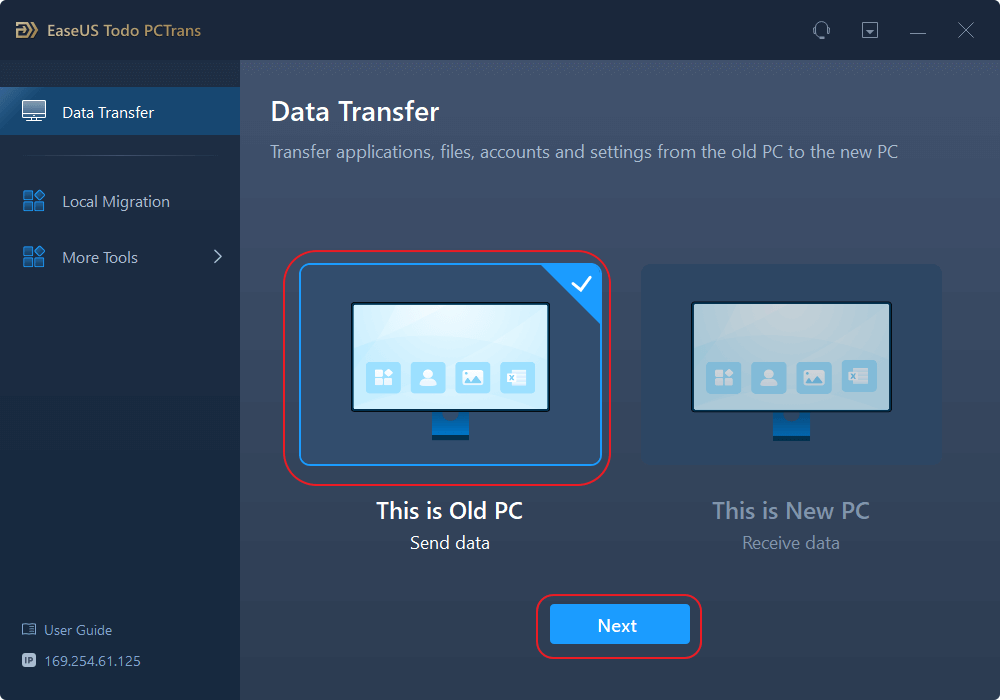
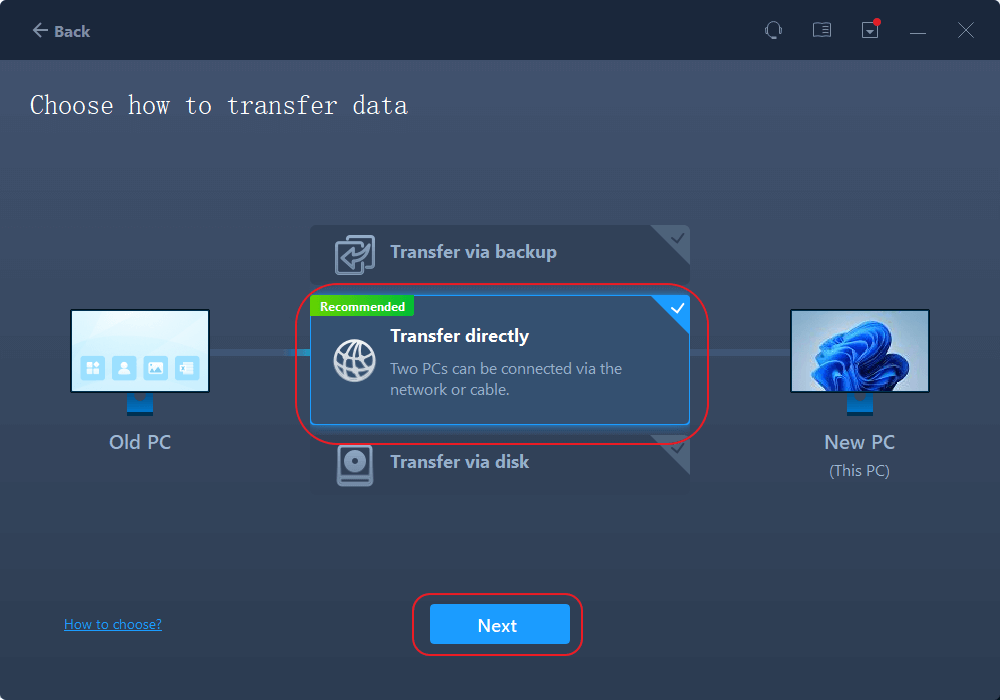
Step 2. Set Up the New PC
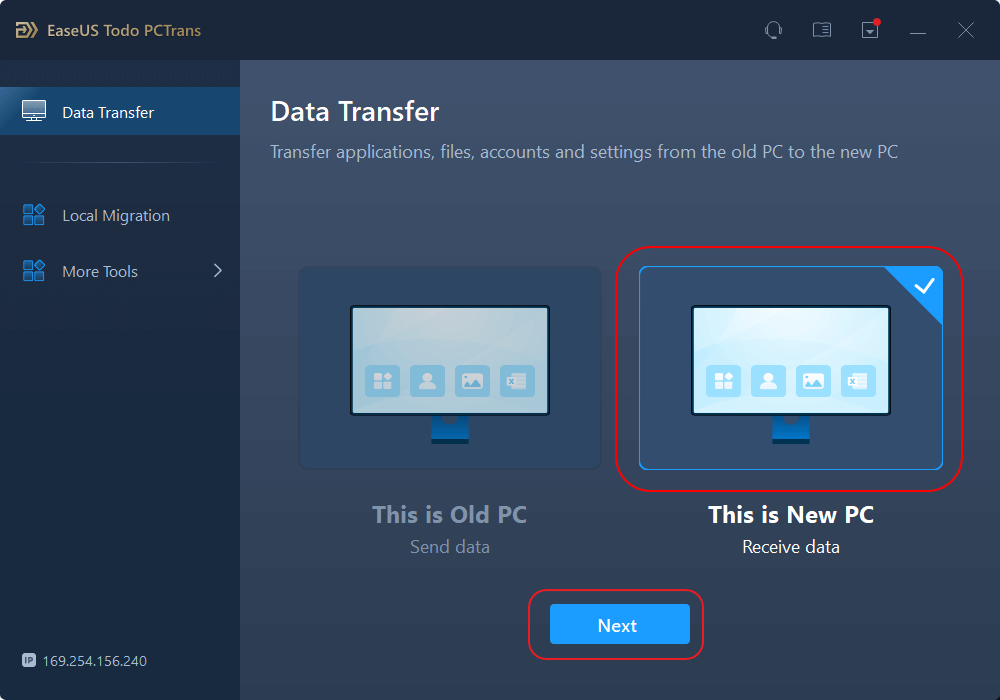
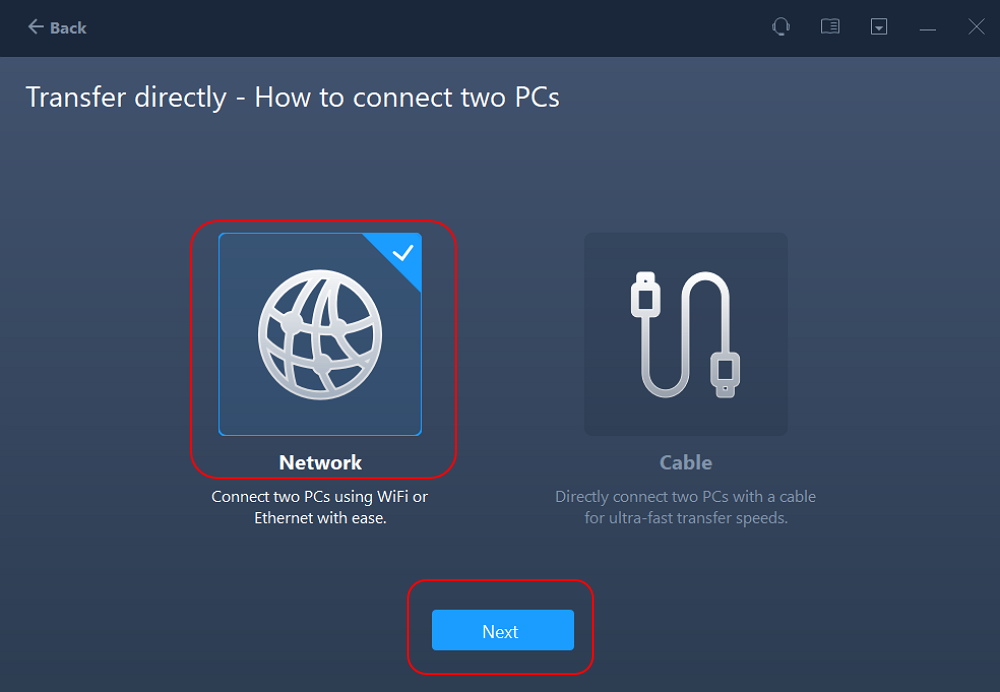

Step 3. Select the Files to Transfer

This guide is dedicated to comprehending the fast and free file sharing method. It includes a reliable tool - EaseUS Todo PCTrans Free. It benefits everyone who needs it, especially newbie Windows users. Its friendly interface provides easy accessibility to use its robust transferring functionality.
Please note that it offers a free yet powerful ability of PC-to-PC file sharing, making it the leading option to fill all file-sharing requirements that a user wants.
Please go through this FAQ section to get the answers to your additional queries related to fast file share free tools for Windows computers.
1. Can I share and send large files like 10GB or 20GB for free?
Yes, you can share and send massive files for free. EaseUS Todo PCTrans makes it easy to transfer GBs of data, including Windows operating systems, programs, and many more. This tool is designed to handle substantial data transfers efficiently. You can also clone your entire hard drive to another drive.
2. What is the fastest way of file sharing?
The fastest way of file sharing includes using specialized data transfer tools like EaseUS Todo PCTrans. It can easily share files between computer devices. The process involves a few clicks, and you can send GBs of data at a high speed without requiring complex steps.
3. Is it possible to send 100GB files for free?
Sending 100GB of data is possible with the right tools designed to share massive amounts of data in minutes. EaseUS Todo PCTrans is a notable tool for handling large-scale file transfers for free. All you need is a stable connection and a little time, according to your data amount.
Updated by Tracy King
Tracy became a member of the EaseUS content team in 2013. Being a technical writer for over 10 years, she is enthusiastic about sharing tips to assist readers in resolving complex issues in disk management, file transfer, PC & Mac performance optimization, etc., like an expert.
It offers the ability to move your entire user account from your old computer, meaning everything is quickly migrated. You still get to keep your Windows installation (and the relevant drivers for your new PC), but you also get all your apps, settings, preferences, images, documents and other important data.
Read MoreEaseUS Todo PCTrans Free is a useful and and reliable software solution created to serve in computer migration operations, be it from one machine to another or from an earlier version of your OS to a newer one.
Read MoreEaseUS Todo PCTrans is by the folks at EaseUS who make incredible tools that let you manage your backups and recover your dead hard disks. While it is not an official tool, EaseUS has a reputation for being very good with their software and code.
It offers the ability to move your entire user account from your old computer, meaning everything is quickly migrated. You still get to keep your Windows installation (and the relevant drivers for your new PC), but you also get all your apps, settings, preferences, images, documents and other important data.
Read MoreEaseUS Todo PCTrans Free is a useful and and reliable software solution created to serve in computer migration operations, be it from one machine to another or from an earlier version of your OS to a newer one.
Read MoreRelated Articles
Can I Transfer Kindle Books to Another Device? Sure!
![]() Tracy King/2025/01/23
Tracy King/2025/01/23
How to Move Fortnite to Another Drive/PC (Simple Clicks)
![]() Cedric/2025/01/23
Cedric/2025/01/23
How to Uninstall EA App (Origin) on Windows 11/10
![]() Oliver/2025/01/23
Oliver/2025/01/23
Best SQL Server Data Migration Tools Recommend 2025
![]() Tracy King/2025/01/23
Tracy King/2025/01/23
Fast File Share Free Guide with Pictures You Can' Miss
Try smart Windows 11 data transfer tool to move all data in 1 click.
EaseUS Todo PCTrans
CHOOSE YOUR REGION
Start Your Free Trial!
Sign up to our newsletter, stay updated on news and exclusive offers from EaseUS. Don't worry, if you change your mind, you can unsubscribe at any time, free of charge. We value your privacy (Privacy Policy).