Start Your Free Trial!
Sign up to our newsletter, stay updated on news and exclusive offers from EaseUS. Don't worry, if you change your mind, you can unsubscribe at any time, free of charge. We value your privacy (Privacy Policy).
Page Table of Contents
How to Transfer Files from PC to PC on Windows 10
How to Transfer Files from PC to PC Using Nearby Sharing in Windows 10
More FAQs About File Transfer in Windows 10
Reviews and Awards
Have you bought a new Windows 10 PC and want to migrate your existing files from the old computer to your new computer? Or you have two computers running Windows 10, and you want to transfer data from PC to laptop wirelessly or vice versa. If you are not sure about how to transfer files from PC to PC in Windows 10 easily, here, you can get help with detailed tutorials.
When it comes to transferring data on a PC, the first reaction might be to use an external USB drive. But it's not the best choice for mass or the whole PC data migration due to its limited space and slow transmission speed. So, is there an easier and faster way to transfer files from PC to PC on Windows 10? On this page, you can learn two direct ways to transfer files from one computer to another by using a 1-click PC data transfer software and the Nearby sharing feature on a Windows computer.
To transfer files from PC to PC over the internet, using WiFi is the easiest way. EaseUS Todo PCTrans Free, an easy PC data transfer software, helps to move your data, applications, and account settings from one PC to another in one click in Windows 10/8/7.
This free PC transfer program provides you with three easy transfer ways to achieve different transmission purposes.
Now, download EaseUS Todo PCTrans Free and follow the steps below to start transferring files between two PCs effortlessly.
Step 1. Set Up the Old PC
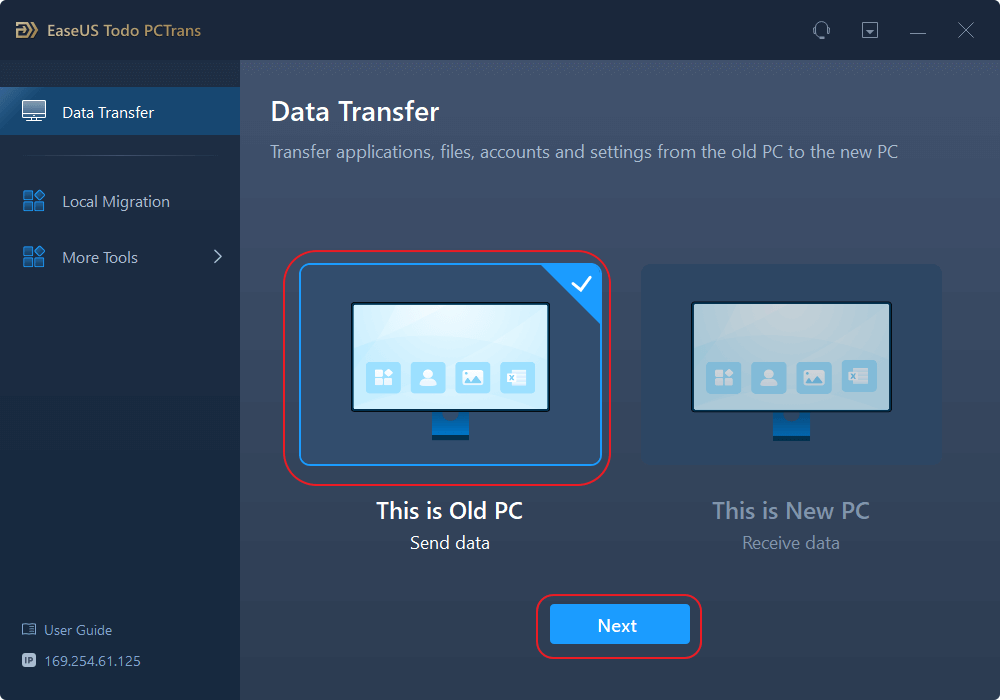
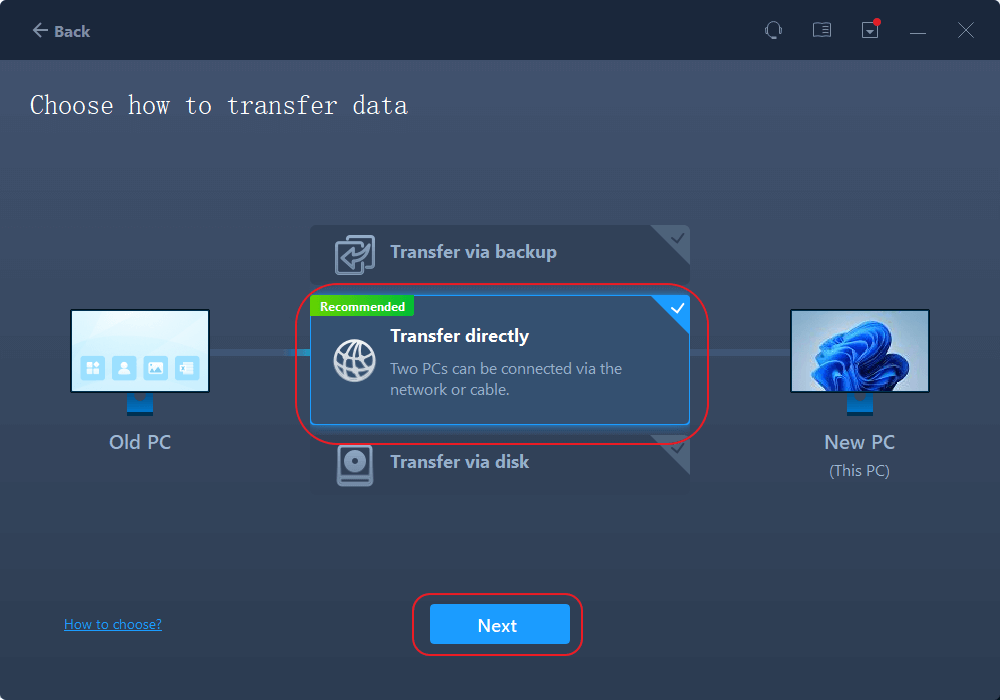
Step 2. Set Up the New PC
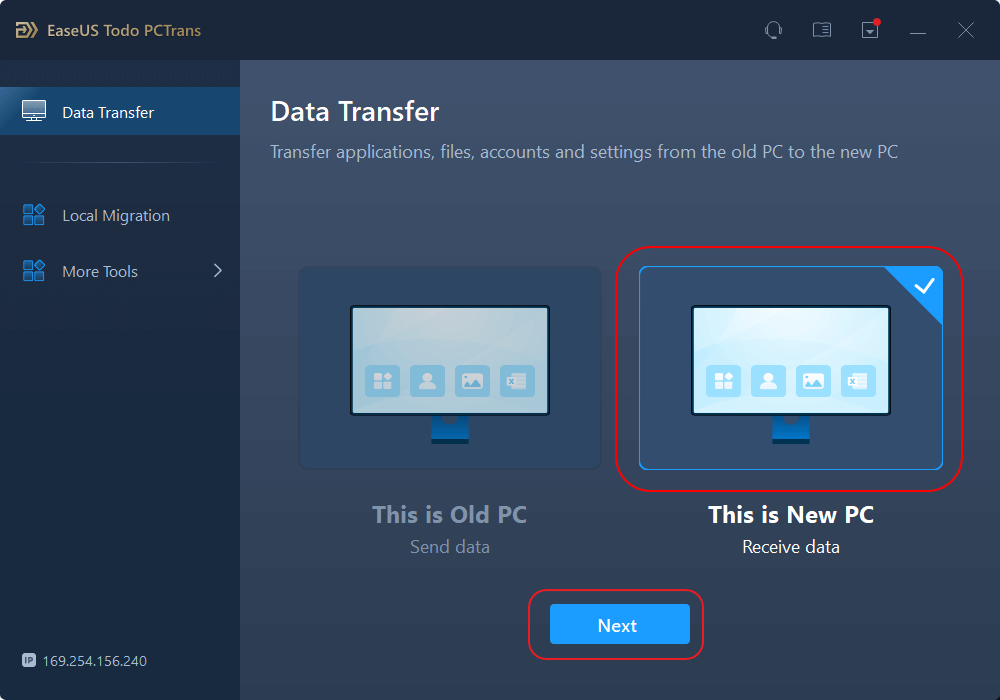
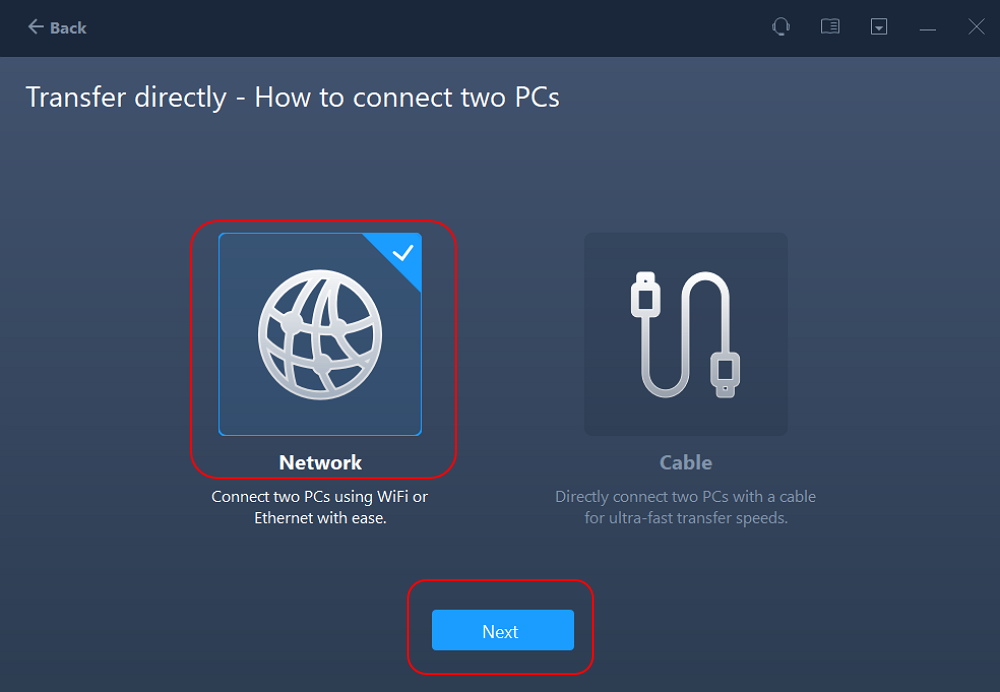

Step 3. Select the Files to Transfer

Below is a tutorial video containing eight solid ways of transferring files between laptops:
The Windows 10 April 10, 2018 update (version 1803) introduces the "Nearby sharing" feature that allows you to quickly and wirelessly transfer files and links to nearby devices using Bluetooth and Wi-Fi.
By default, the Nearby sharing is enabled on Windows 10 after installing the April 2018 Update. If not, you can manually turn it on using the Settings app.
1. Open "Settings". Click on "System" > "Shared experiences."
2. Turn on the "Nearby sharing" toggle switch. Under "I can share or receive content," you can select share files with "Everyone nearby" or "My devices only". Besides, you can click the "Change" button to set the location to save transfers.

1. Open File Explorer.
2. Right-click the file you want to share.
3. Click the "Share" option.
4. Select the device from the list.

To ensure a successful transfer with Nearby sharing, you need to make sure the two PCs have Bluetooth and are within Bluetooth range. Also, both computers should run at least the Windows 10 April 2018 Update. If neither of your computers meets these requirements or one of them doesn't, go back to the previous method and move data with EaseUS PC-to-PC transfer application.
How to transfer files from laptop to laptop in Windows 10?
You can transfer files from one laptop to another with or without WiFi. We provide you with eight practical solutions, all to move data between two laptops. Read on and choose the one that works best for you.
Can you transfer files from PC to PC with a USB cable?
Yes, you can connect two PCs and laptops via a USB cable for fast data transfer. To do so, you need a USB-to-USB bridging cable or USB networking cable, which has a small electronic circuit in the middle, allowing the two PCs to talk to each other. Once the two PCs are connected successfully through the USB cable, you can quickly transfer files from one computer to another. Learn details on how to transfer files from PC to PC with USB.
How to transfer files from an old PC to a new PC in Windows 10?
What is the best way to transfer files from an old PC to a new one in Windows 10/8/7? Actually, there are many ways feasible to make it. Go to the topic page on transferring files from old PC to new PC in Windows 10 and learn the top 7 methods to get things done.
Oliver is an EaseUS professional writer who dares explore new areas. With a passion for solving tech issues with straightforward guides for common users, Oliver keeps honing his writing craft by developing in-depth solutions for disk and partition management, computer boot-up issues, file transfer, etc.
Written by Tracy King
Tracy became a member of the EaseUS content team in 2013. Being a technical writer for over 10 years, she is enthusiastic about sharing tips to assist readers in resolving complex issues in disk management, file transfer, PC & Mac performance optimization, etc., like an expert.
It offers the ability to move your entire user account from your old computer, meaning everything is quickly migrated. You still get to keep your Windows installation (and the relevant drivers for your new PC), but you also get all your apps, settings, preferences, images, documents and other important data.
Read MoreEaseUS Todo PCTrans Free is a useful and and reliable software solution created to serve in computer migration operations, be it from one machine to another or from an earlier version of your OS to a newer one.
Read MoreEaseUS Todo PCTrans is by the folks at EaseUS who make incredible tools that let you manage your backups and recover your dead hard disks. While it is not an official tool, EaseUS has a reputation for being very good with their software and code.
It offers the ability to move your entire user account from your old computer, meaning everything is quickly migrated. You still get to keep your Windows installation (and the relevant drivers for your new PC), but you also get all your apps, settings, preferences, images, documents and other important data.
Read MoreEaseUS Todo PCTrans Free is a useful and and reliable software solution created to serve in computer migration operations, be it from one machine to another or from an earlier version of your OS to a newer one.
Read MoreRelated Articles
Top 4 - File Mover Windows 10 Review (Pros and Cons)
![]() Oliver/2025/01/23
Oliver/2025/01/23
How to Transfer Twitter App to Another Drive/PC
![]() Tracy King/2025/03/27
Tracy King/2025/03/27
How to Transfer Photos from One iCloud to Another iCloud
![]() Tracy King/2025/01/23
Tracy King/2025/01/23
How to Transfer Chrome Bookmarks to a New Computer
![]() Tracy King/2025/01/23
Tracy King/2025/01/23
How to Transfer Files from PC to PC in Windows 10 - Super Easy
Try smart Windows 11 data transfer tool to move all data in 1 click.
EaseUS Todo PCTrans
CHOOSE YOUR REGION
Start Your Free Trial!
Sign up to our newsletter, stay updated on news and exclusive offers from EaseUS. Don't worry, if you change your mind, you can unsubscribe at any time, free of charge. We value your privacy (Privacy Policy).
Start Your Free Trial!
Sign up to our newsletter, stay updated on news and exclusive offers from EaseUS. Don't worry, if you change your mind, you can unsubscribe at any time, free of charge. We value your privacy (Privacy Policy).