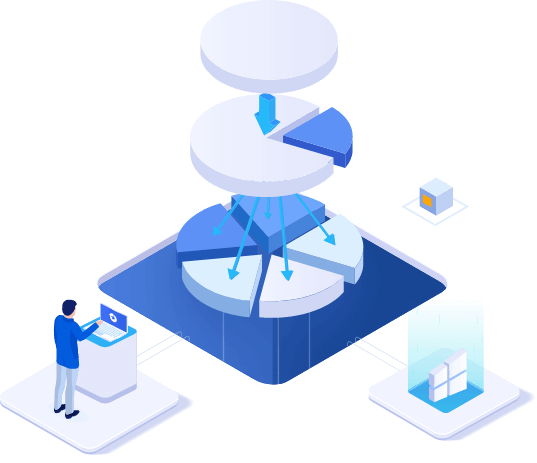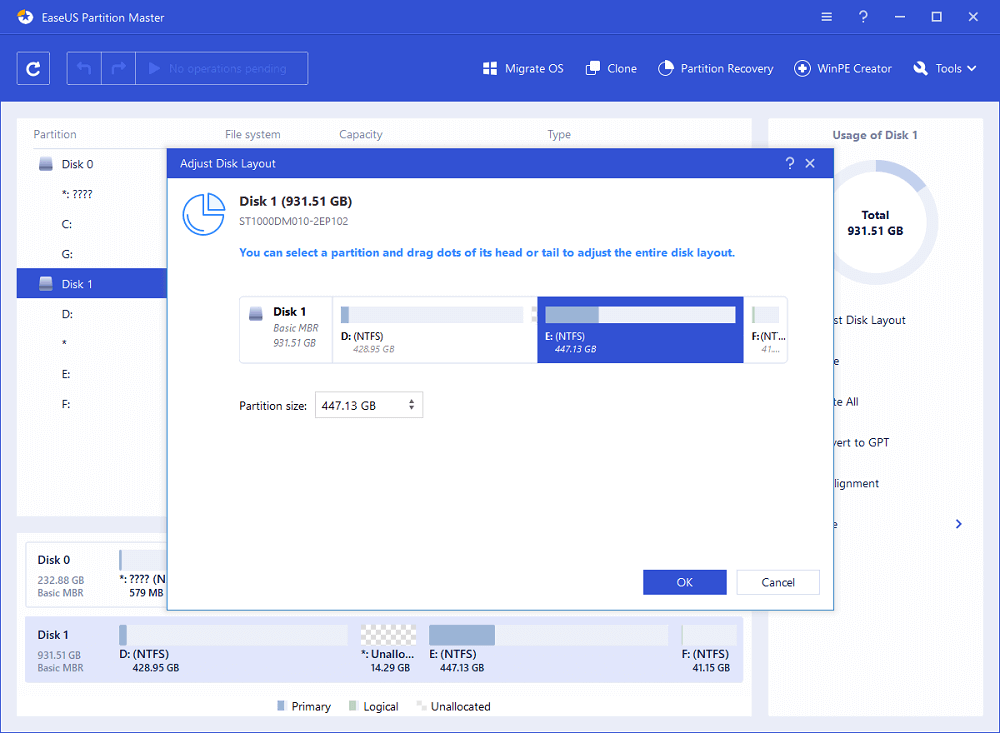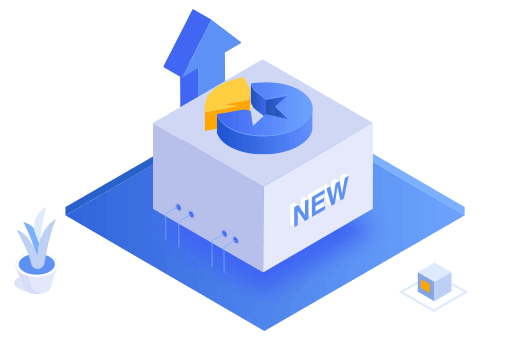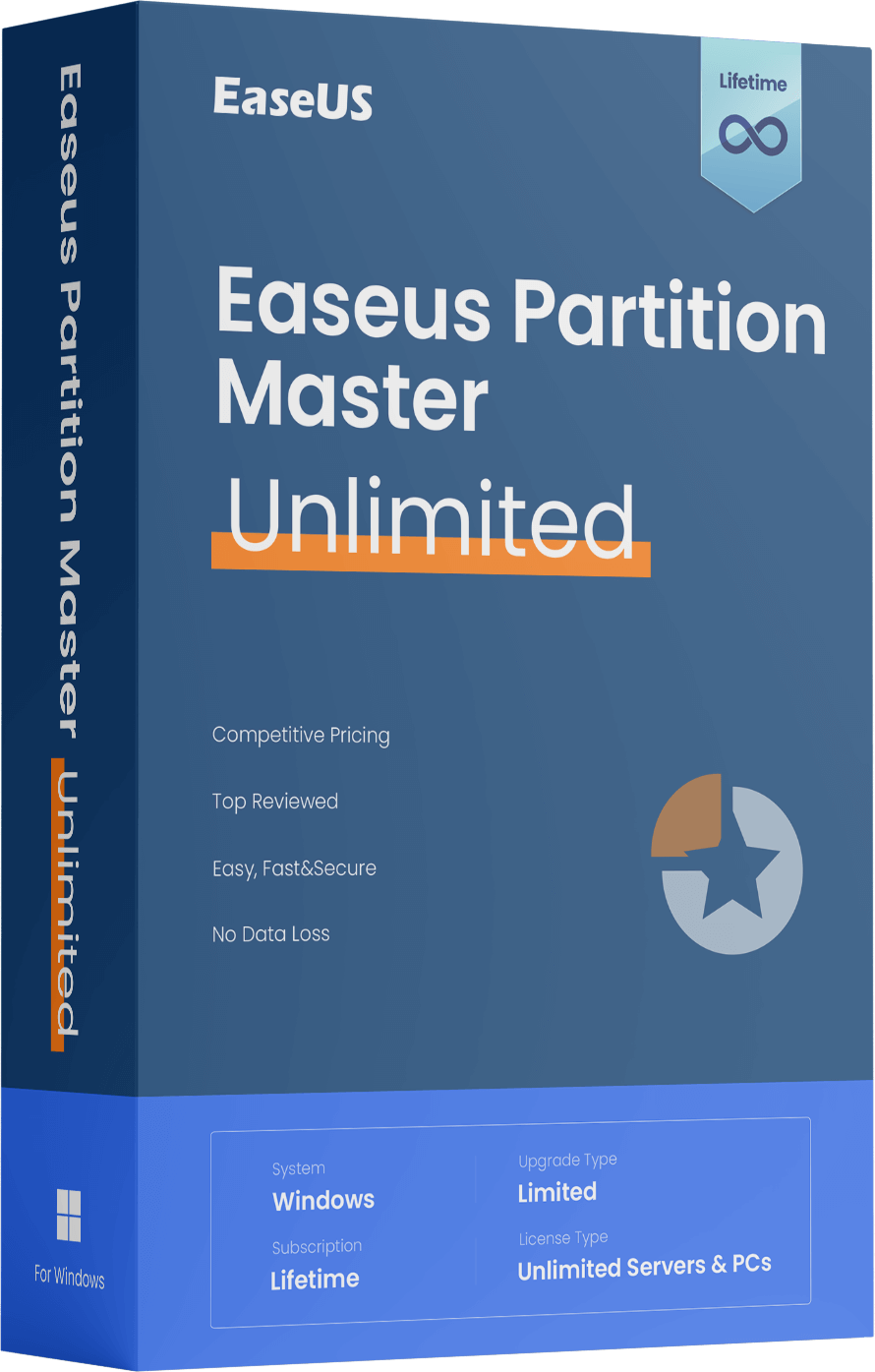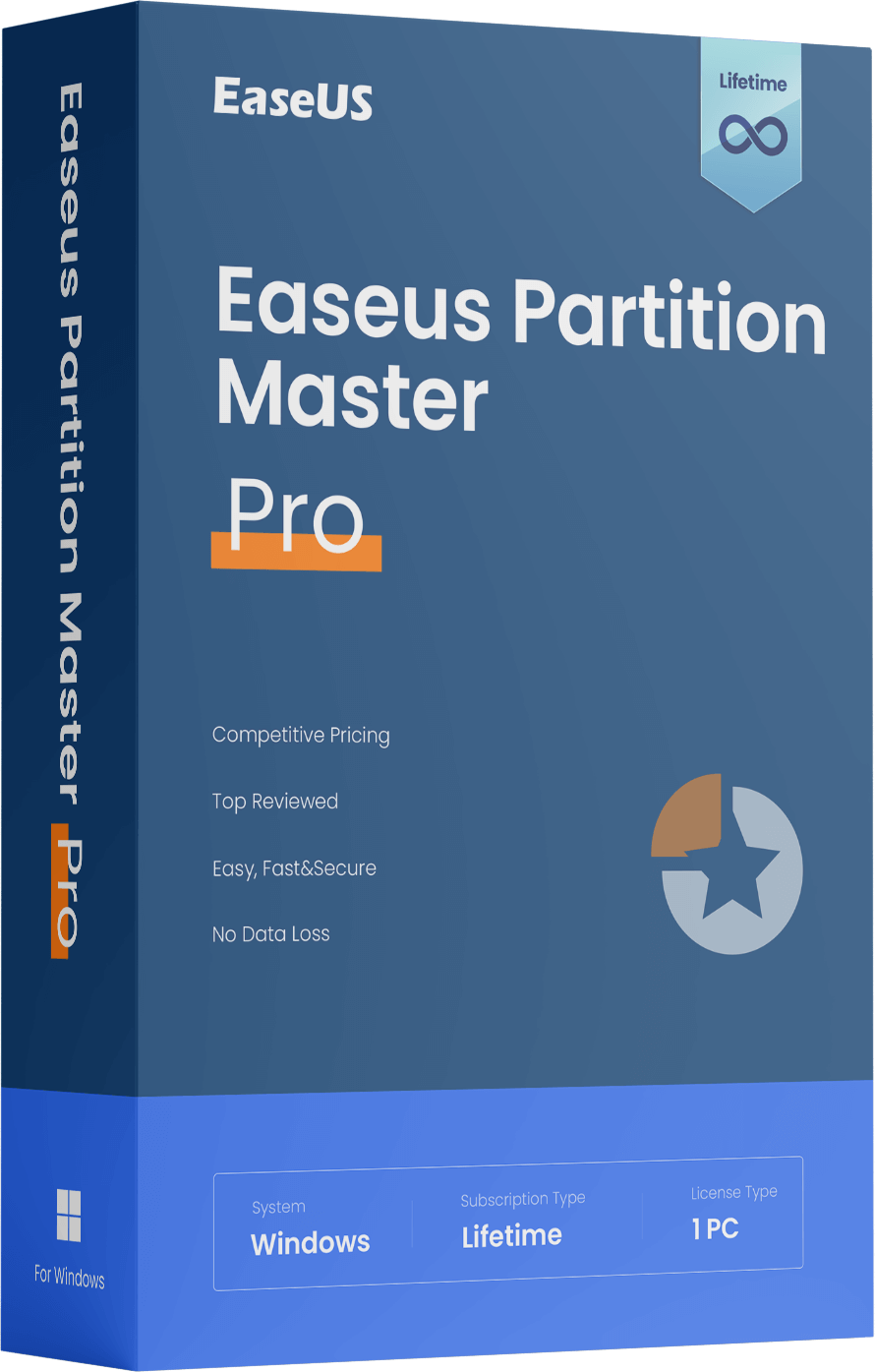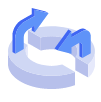-
MBR/GPT Disk Converter
Change disk style from MBR to GPT without data loss, and vice versa.
-
Change FAT32 to NTFS
Convert file system from FAT32 to NTFS.
-
Primary/Logical Partition Converter
Convert partition from primary to logical and vice versa.
-
Dynamic/Basic Disk Converter
Convert dynamic disk to basic disk and vice versa.