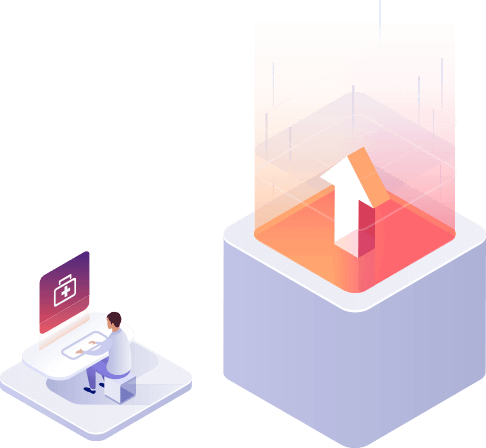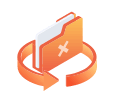Top Mac data recovery solution for business, managed service provider, technical consultant, organization, academic institution, etc. Run day-to-day data recovery tasks, save data from disaster, and keep the workflow continue.
It is frustrating to lose data in a disaster caused by deletion without a backup, format, virus attack, system crash, hardware failure, unexpected shutdown, or human error.
If data get disappeared, how can you get it back? EaseUS Mac data recovery program can solve different data loss scenarios and undelete files, no matter what sizes they are, from a single Office Word document to tons of photos you store on Mac.
Deleting
Partition Loss
Formatting
Repartition
System Crash
Virus Attack
Unmounted Drive
macOS wrongly restored
Hard Drive Damage
Operation Error
Other cases
Photo Recovery
Do not worry if photos of sweet memories get lost. EaseUS Mac data recovery software will rescue all missing pictures from the camera, memory card, USB drive, and hard drive.
Video Recovery
Recover lost movies, TV shows, clips, camera videos and other recordings, and discover all the ways you restore the videos on your Mac. Any formats of video files are supported.
Backup Recovery
Besides data recovery, another significant feature, to extract data from a Time Machine backup or iTunes backup, distinguishes EaseUS Data Recovery Wizard from others.
Come with a raft of advanced functionalities powering your Mac data recovery. Pick up core advantages for your recovery.
Combine quick and deep scan into a straightforward process to help load files faster. Run more smoothly and be better focused on individual recovery tasks.
Here is a simple guide to help you get lost files back quickly.
Top MAC data recovery solutions -- no matter how complex your data loss is!
EaseUS data experts are able to provide necessary assistance for a free evaluation of your data loss case.
15 years of data recovery experience to help your enterprise retrieve your lost data from any MAC based device
If you are the IT department in your enterprise or organization, EaseUS is here to help recover whatever your business loses. Run day-to-day data recovery tasks, save data from disaster, and keep the workflow continue.
Use EaseUS data recovery software for Mac, and boost your existing data recovery service offering, helping to efficiently resolve data loss your clients have. No training required.
EaseUS is a DIY data recovery tool for technical consultants, addressing special data recovery needs. Guide the customer every step of the way through the recovery process.
The business-focused recovery reduces your cost, downtime and focuses on your business productivity.
Fast data recovery
Scan to retrieve the maximum amount of data, solve the disaster recovery crisis efficiently, and get the business data back to life in a few hours.
Reliable performance
The successful recovery rate depends on what exactly your data issue is. EaseUS data recovery performance is guaranteed with innovative technology.
Flexible modes
Combine quick and deep scan into one simple process to help load files faster. Stop or start recovery at your own pace. No extra efforts involved.
Full compatibility
Compatible with any macOS, you can locate and rebuild corrupt, damaged or deleted volumes on any HFS, HFS+, FAT, NTFS or ExFAT formatted drive.
Clear process
After a scan, show you all recoverable files before you decide to proceed with the recovery. Filter out all data worth recovering. No worry about hidden files.
Extensive storage
Deal with more extensive hard drive problems on all types of computer storage devices. Support to transfer the recovered data onto an external drive, USB, cloud, etc.
EaseUS Data Recovery provides an advanced, integrated solution for businesses and IT service providers of any size. The result is superior protection that businesses can count on.
0+
years on the market
0+
business recovered
0+
loyal partners
Help your business survive from threats? EaseUS recovery service is the way to go.
Licensed for multiple computers or servers with unlimited use throughout your license term.
Provide you premium support from 24 hours to 30 days via live chat, email, or phone call. Self-service to full account management available.
EaseUS data experts are able to provide necessary assistance for a free evaluation of your data loss case.
Call us at 1-800-570-4634
(Available from 6pm to 7am on Mon to Fri PST)
Tech Specification
Document
DOC/DOCX, XLS/XLSX, PPT(PPT/PPTX ), PDF, CWK, HTML(HTM), INDD, EPS, PAGES, KEY, NUMBERS, VSD, ODT, ODP, ODS, ODG, ODF, etc.
Video
AVI, MOV, MP4, M4V, 3GP, 3G2, WMV, ASF, FLV, SWF, MPG(MPEG), RM(RMVB), MKV, MXF, etc.
Other Files
Such as Emails, Archives, EXE, SIT/SITX, FCPEVENT, DMG, abcddb, pkg, itl, olm, emlx, ipa.
Photo
JPG/JPEG, TIFF/TIF, PNG, BMP, GIF, PSD, CRW, CR2, NEF, ORF, RAF, SR2, MRW, DCR, WMF, DNG, ERF, RAW, SWF, SVG, DWG, NRW, etc.
Music
AIF/AIFF, M4A, MP3, WAV, WMA, APE, MID/MIDI, OGG, AAC, RealAudio, VQF etc.
Awards
EaseUS Data Recovery Wizard is a professional data recovery tool for your Mac. Recover lost files, even after deleting a partition or formatting your drive. Read More >>
Geared mainly toward recovering from accidental file deletions or disk formats, EaseUS's product also includes support for data corruption brought about by unexpected crashes, loss of power, or removing a device without first unmounting it.Read More
Finding recoverable data with EaseUS Data Recovery Wizard Free is very simple: select a drive or folder and wait for a few minutes while it completes its scan. You can browse through the recoverable data using a Windows Explorer-style interface and filter them by type or opt to search for specific files.Read More>>
Users Say
Just saved my business, I lost 251GB or 27,500 pictures from my backup drive by simply unplugging the drive from the Mac Pro.... best money I've ever spent this software just works! Can't thank EaseUS enough!
Wayne Jones
I formatted my SD card by mistake, I feel so bad and try many ways to get lost files back but fail. My friend recommended EaseUS to me, its magic, EaseUS recovers all the lost files. Thanks so much.
Simone Congia
Excellent software. I accidentally wiped 300+ Raw files from an external USB drive hooked up to an iMac, which EaseUS found and recovered. Other recovery software failed. It took a long time to scan my 2Tb USB drive - around 48 hours, but it did find a total of more than 250,000 images.
Owen Boyd
2004
EaseUS Founded
72,000,000 +
Data Recovery Users
20,000+
Loyal partners
160+
Countries around the world
years
of experience
30-day
money back guarantee
530
million customers
100% secure
purchase via 256-bit SSL
Free
tech support
Frequently Asked Questions
Powerful Mac data recovery utility to recover lost and deleted data with quick and simple steps.
Provide you with practical solutions on how to recover lost files after empting trash bin.
This page covers all the possible fixes to solve the issue 'USB not showing up on Mac'.
Get 4 effective ways to recover unsaved, lost and deleted Word document on Mac
We Can Help to Make Your Life Easy!