Table of Contents
![]() About the Author
About the Author
![]() Related Posts
Related Posts
AI-Enhanced

- Fix videos with different issues, such as broken, unplayable, no sound, etc.
- Repair corrupted images and enhance their quality with advanced AI algorithms.
- Fix documents in various formats, including PDF, Word, Excel, and PowerPoint files.
100% Safe Download
Excel is a fantastic tool that boosts productivity for various tasks in our daily jobs, school projects, and work assignments. However, there are instances when an Excel file greyed out upon opening a spreadsheet.
This could occur due to issues with Excel settings or when attempting to open a corrupted spreadsheet. Regardless, the solutions provided below will assist you in resolving this Excel file opens blank grey screen.
1. Fix Excel File Grayed Out Due to File Corruption with EaseUS Fixo Document Repair
Are you still seeing an empty Excel workbook? It means your Excel file is damaged. To fix this, use professional file-repairing software to repair corrupted Excel files quickly. EaseUS Fixo Document Repair is a great solution for fixing blank Excel workbooks with just easy steps. It can recover files that are hard to read, no matter how damaged they are.
This powerful Office document saver is essential for users when important files, like Word documents, Excel spreadsheets, or PowerPoint presentations, become unreadable due to corruption. Let's see what it can help when you encounter problems with Excel:
- 1️⃣Fix runtime error 1004 in Excel
- 2️⃣Solve Excel running slow in Windows 11
- 3️⃣Troubleshoot Excel cell contents are not visible
This file repair software uses advanced algorithms to pinpoint and fix the corruption, letting users regain access to their valuable data without losing its original format or content. Here is how you can do this:
Step 1. Download and launch Fixo on the Mac. Choose "File Repair" from the left panel. Click "Add File" to select corrupted Office documents, including Word, Excel, PDF, and others you want to repair.
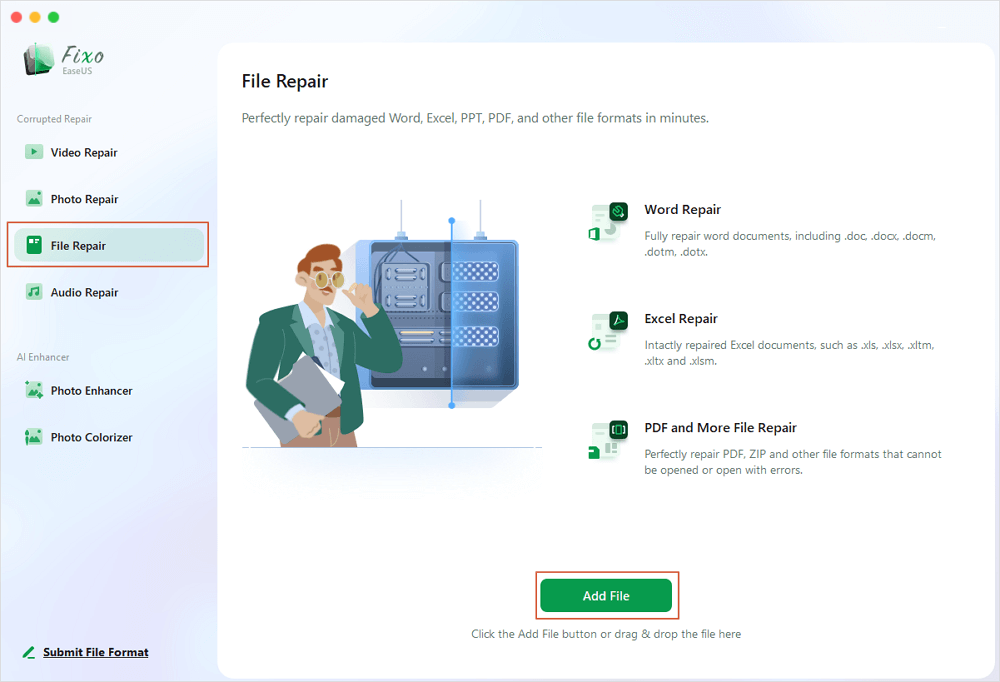
Step 2. To repair corrupted files in batch, click the "Repair All" button. If you want to repair a specific document, move your cursor to the document and click the "Repair" button. You can click the eye icon to preview the repaired document.
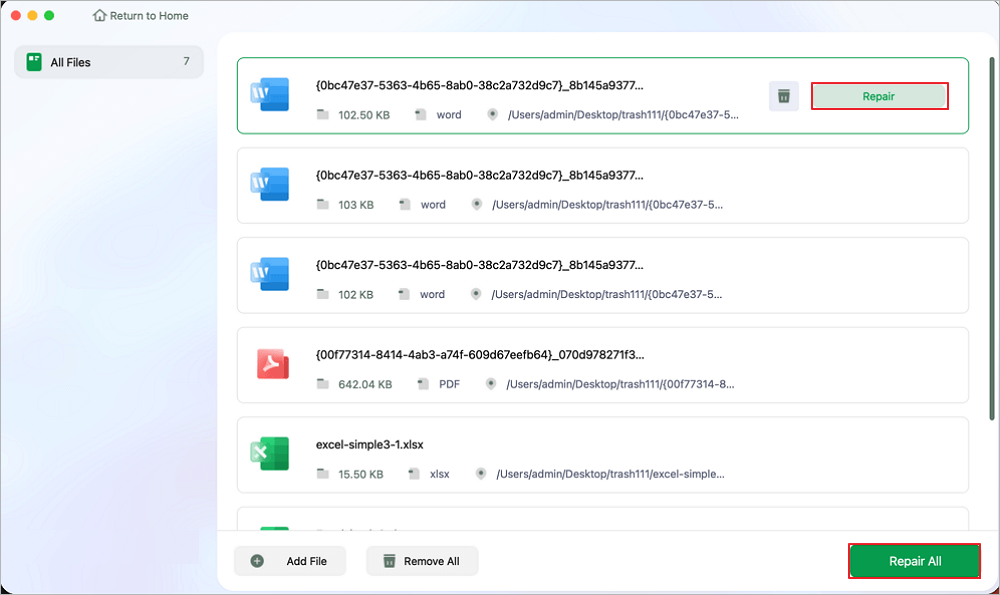
Step 3. Click "Save" to save a selected document. To keep all the repaired documents, choose "Save All". When the save completes, click "View Repaired" to locate the repaired folder.
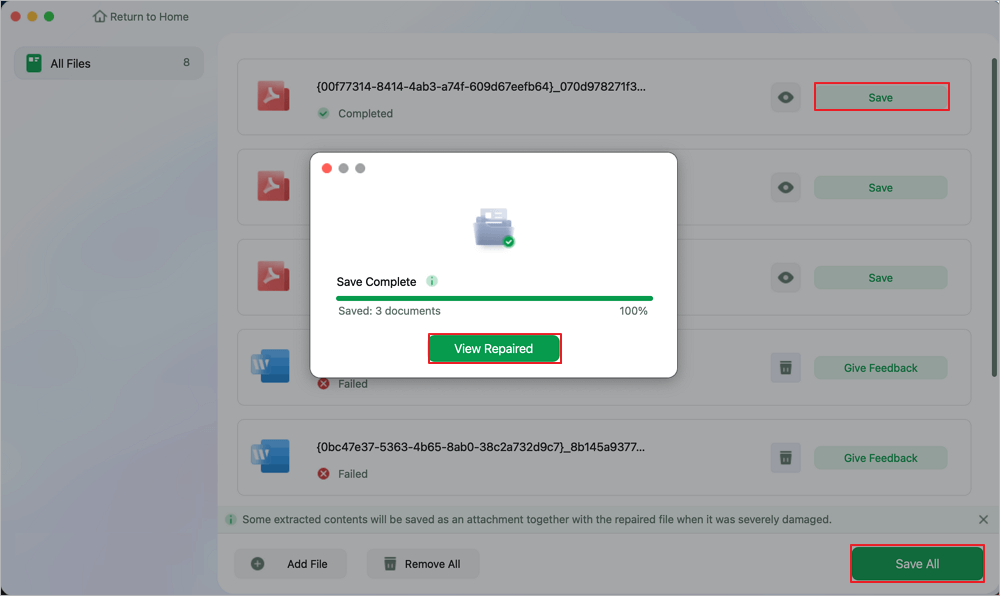
You can also check this video guide to learn detailed information about Excel repair to fix the Excel file greyed out:
- 00:05 Introduction
- 00:26 Method 1. Repair Corrupted Excel Files with EaseUS Fixo Document Repair
- 01:34 Method 2. Repair Excel Files with Open and Repair Option
- 02:12 Method 3. Repair Damaged Excel Files by Changing File Extension

You are welcome to share this post on forums like Reddit to help more users in need:
2. Minimize And Maximize Excel Window to Fix Excel File Grey Out
At times, refreshing the worksheet and revealing hidden data in Excel can be achieved by minimizing and then maximizing the Excel window. You can perform these actions by following the steps below.
Step 1. Select the minimize icon in the top right corner.

Step 2. After that, click on the Excel icon in the Task Bar.

3. Solve Excel Opens Blank Screen by Disabling Hardware Graphics Acceleration
If you turn on the hardware graphics acceleration in Excel, it's supposed to make things like animations and graphics in your spreadsheet show up better.
But in truth, it doesn't really make a huge difference, and it might even slow down Excel. If Excel keeps freezing or crashing a lot, it's a good idea to turn off the hardware acceleration. You can try this method as well when Excel opens a blank document.
Step 1. Go to the "File" tab at the top.

Step 2. Click "Options". This opens a box for Excel settings.
Step 3. Next, go to the "Advanced" tab. Under the "Advance" tab, go to the "Display" section.
Step 4. Check the "Disable hardware graphics acceleration" option

Step 5. Click on "OK".
You are recommended to share this post on your social media like Twitter or relevant forums like Reddit to help more users solve this Excel sheet greyed out at bottom error:
4. Turn off Add-ins and Solve Excel Format Greyed Out
Excel add-ins are like extra tools that can make Excel do more things. They let you add special charts, bookmarks, or even a random number generator.
But if an add-in is old or not working right, it can make Excel not show your document properly. If that happens, turn off the Excel add-ins.
Step 1. Go to the "File" tab.
Step 2. Click "Options". The Excel Options window will pop up.
Step 3. In the "Add-ins" section, select "COM Add-ins" in the "Manage" field, then click "Go".
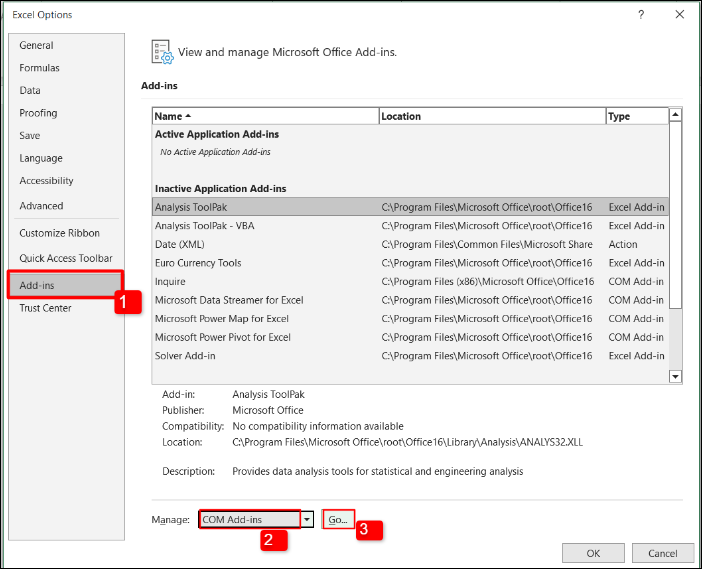
Step 4. Uncheck all the Add-ins that are listed, and click OK.

5. Solve Excel Opens Greyed Out by Resetting the File Associations
If Excel shows a blank grey screen, it might be because of wrong file associations. You can reset Excel's file associations to their default settings to fix this. It's easy; follow these steps.
Step 1. Right-click on the "greyed out Excel file," then choose "Open with." This will show a prompt asking how you want to open the file.
Step 2. Select "Excel".
Step 3. Check the box that says, "Always use this app to open .xlsx files" >> click "OK".

6. Utilize Microsoft Office Repair to Fix Excel File Opens Grey Screen
If you're still having problems, Microsoft Office might be causing the issues. To fix it, try repairing the Microsoft Office programs with these steps:
Step 1. Press the "Windows key" + "I".
Step 2. Go to "Apps" > "Apps & features."
Step 3. Find Microsoft Office and click "Modify."

Step 4. Choose Quick Repair and click Repair to fix the problem.

7. Unhide all the Sheets of Your Workbook
Step 1. Click on the "View" tab, then select the "Unhide Window". This brings up a box showing the name of the workbook.

Step 2. Just click "OK" to close the box.
🪄This fix is also workable when the Excel file keeps closing automatically.
8. Uncheck Ignore Dynamic Data Exchange Option
Sometimes, if Excel opens to a blank screen, it might be because of a setting called "Ignore other applications that use Dynamic Data Exchange (DDE)." This setting ignores instructions to open a file when you double-click it.
To fix it:
Step 1. Go to the File tab in the top left.
Step 2. Click Options, and a box called Excel Options will show up.
Step 3. Select the "Advanced" tab, Scroll to the "General" section, and uncheck the box that says "Ignore other applications that use Dynamic Data Exchange (DDE)."

Step 4. Click "OK".
FAQs on Excel File Opens Blank Grey Screen
Here are some of the frequently asked questions on Excel files open on a blank grey screen.
1. Why is my Excel document blank when I open it?
When an Excel document appears blank, potential reasons include hidden data, filter settings, or file corruption. Check for hidden rows/columns, adjust filters, or open the file on another device to rule out corruption. These steps can help reveal the actual content.
2. How do I get rid of the GREY page in Excel?
The presence of a grey page in Excel might be due to hidden sheets or protected workbooks. Right-click on sheet tabs to unhide hidden sheets or review workbook protection settings. The grey page can be eliminated by addressing these factors, ensuring a clear and accessible workspace.
3. When I open an Excel file, it is greyed out.
If an Excel file appears greyed out upon opening, it often signifies "Read-Only" mode or restricted access. Save a copy with a new name, check file properties for read-only status, and ensure adequate permissions. Additionally, explore the possibility of file corruption, considering recovery options to regain access to the data.
The bottom Line
I hope these fixes have gotten rid of Excel file opens blank grey screen and made your Excel spreadsheets visible again. Typically, this issue arises due to an incomplete download or an incorrect file format. If your Excel file greyed out and the data is corrupted, consider using EaseUS Fixo Document Repair.
Was This Page Helpful?
About the Author
Finley is interested in reading and writing articles about technical knowledge. Her articles mainly focus on file repair and data recovery.