Start Your Free Trial!
Sign up to our newsletter, stay updated on news and exclusive offers from EaseUS. Don't worry, if you change your mind, you can unsubscribe at any time, free of charge. We value your privacy (Privacy Policy).
Table of Contents
![]() About the Author
About the Author
![]() Related Posts
Related Posts

100% Safe Download
Xvid codecs are one of the most typical formats used for reducing video size while maintaining top-notch quality. Xvid Video Codec for Mac is vital for Mac users to cherish a wide array of video content encrypted in Xvid format. Several videos, mainly outdated ones, employ the Xvid codec and are available online. Therefore, having a supportive video player ensures you may binge-watch these videos without compatibility hassles.
Being a technique to compress video files, Xvid video codec remains recognized irrespective of whether it's TV shows, movies, or any ordinary videos. If you like to cherish diverse video content, the Xvid video codec player will make you a committed player, which is essential for Mac users.
This Xvid software is available for macOS, Windows, and Linux, but it isn't easy to find and install the newest version of the Xvid codec for macOS on its official website. Then, how do you download and install the Xvid codec for MacBook? You must hover over to the Softonic website to spot the Xvid Codec's Mac version.
Step 1. Visit the official website of Softnic and download the Xvid codec for Mac.
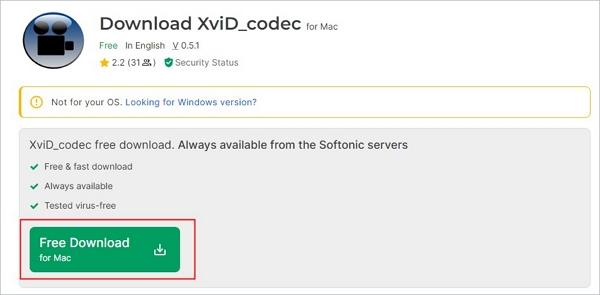
Step 2. Once the downloading process is complete, you can drag the downloaded code to the folder /Library/QuickTime and restart your Mac.
Step 3. You may try opening your Xvid files in QuickTime when your Mac reboots.
But if you cannot play your Xvid files no matter what media player you use, your files are highly likely to be corrupted. In this case, use EaseUS Fixo Video Repair:
If you're a Mac user who's willing to have several preferences on how to launch an Xvid video, then this section can assist you in playing Xvid videos. Here, we will discuss the top 5 efficient options for launching your Xvid videos.
This multimedia software program, QuickTime Player, was developed by Apple Inc. and is mainly employed for playing video and audio files on MacBook. But the QuickTime Player doesn't support these Xvid video files naturally.

In order to play Xvid video codecs using this player, you should install a third-party plugin or codec that provides support for Xvid, such as Perian. Once the intended codec is downloaded, this Xvid video codec player for Mac will be capable of playing Xvid files without any hassles.

VLC media player is an open-source and complimentary media player for Windows and Mac, supporting every type of video file format and codec, such as the Xvid codec. In case you're not willing to install this codec on your MacBook, you may use VLC to binge-watch your Xvid videos. Moreover, a VLC media player can be utilized as a major video converter, letting you change video formats. Hence, you may use this app to convert the Xvid video codec to MOV or MP4 for maximum compatibility.
DIVX is an ordinary media player for macOS built by DivX. This uses top-rated Xvid codec options to tackle video and audio files without any hassle. Additionally, it provides a trial of a media converter, allowing you to change between AVI, DivX, and MP4 formats.

You will detect some useful extras, such as inserting subtitles, combining files, and using their built-in editor to incorporate video and audio. In a nutshell, it's a leading player with several beneficial attributes, making it hassle-free to cherish your Xvid files and other important formats.
It's a major movie player crafted for Mac, supporting different formats, such as Xvid. The Chroma Player brags every nifty feature of a top-rated video player. Due to its user-friendliness and compatibility with different formats, it provides a wide range of subtitle support for SubViwer and SubRip formats. Moreover, this video codec player for Mac offers several options for modifying contrast, video playback, sound equalizers, and brightness to maximize your watching experience.

Elmedia player is a leading and full-featured Xvid video codec player for MacBook that can efficiently tackle a wide array of codecs and media file formats. With this major program, you may play video files effectively sans any codecs needed.

What if you have installed and already selected the top-notch player for your Xvid video but notice that it's corrupted? It's very frustrating! There's a professional video repair software that can effectively mend corrupted videos. EaseUS Fixo Video Repair is a trusted tool which can ensure your Xvid video files can be resolved quickly.
This tool specializes in resolving Xvid video files due to its remarkable features and extremely fast repair capability, ensuring zero limitations on file size. The best features of this tool are the following:
Download this video repair tool now! If you like the information above, kindly share it with your friends on social media.
Consider the below-mentioned FAQs to understand the topic better:
QuickTime Player can play Xvid videos on a Mac. To do so, you need to install a third-party codec that incorporates support for Xvid, such as Perian. Once you have installed the desired codec, QuickTime Player can play Xvid files without any hassles.
To install the codec on a Mac, navigate to Softonic's official website and search for the Mac version of the codec.
The Xvid codec is free to download and install on your MacBook.
Numerous options are available for MacBook users thinking of downloading Xvid Video Codec for Mac and opening Xvi files. The aforementioned players are trustworthy and suggested by professionals; therefore, you will decide to choose one among them. Finally, if you have faced corruption with the Xvid video files, don't forget to install the EaseUS Fixo Video Repair tool for free to enjoy watching Xvid content easily!
Was This Page Helpful?
About the Author
Finley is interested in reading and writing articles about technical knowledge. Her articles mainly focus on file repair and data recovery.
CHOOSE YOUR REGION
Start Your Free Trial!
Sign up to our newsletter, stay updated on news and exclusive offers from EaseUS. Don't worry, if you change your mind, you can unsubscribe at any time, free of charge. We value your privacy (Privacy Policy).
Start Your Free Trial!
Sign up to our newsletter, stay updated on news and exclusive offers from EaseUS. Don't worry, if you change your mind, you can unsubscribe at any time, free of charge. We value your privacy (Privacy Policy).