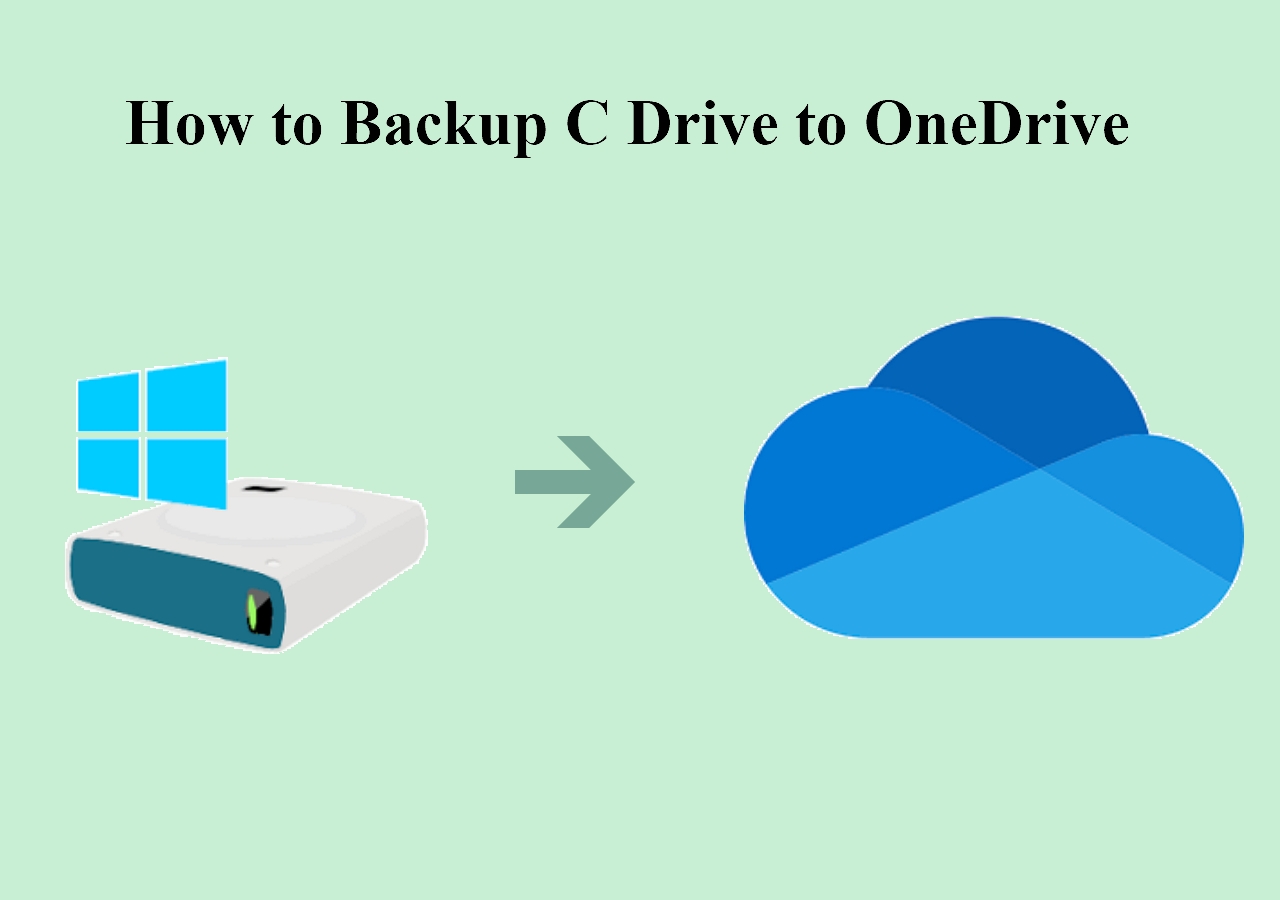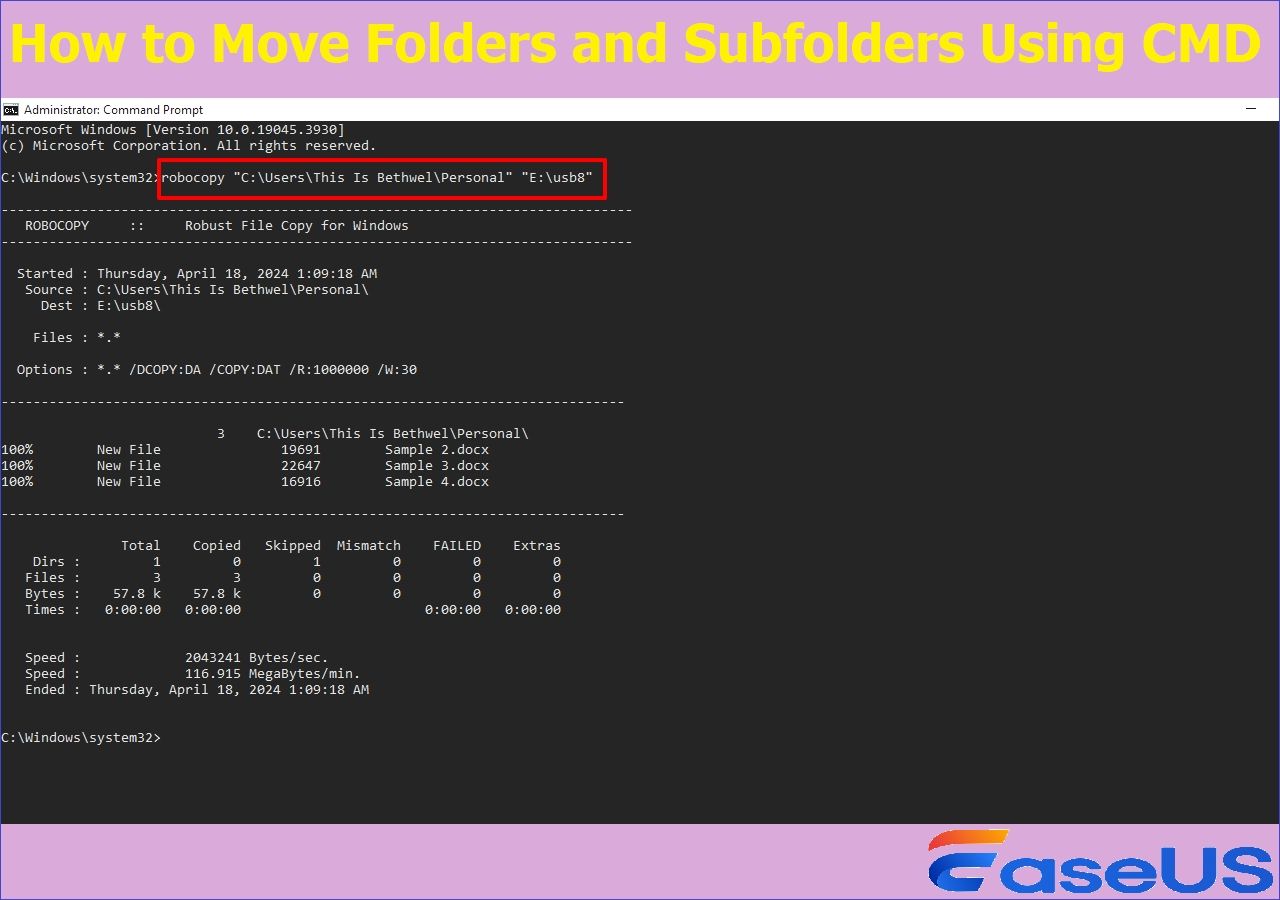Page Table of Contents
Key Takeaways
Overview of Total AV vs McAfee
A Complete Comparison of McAfee and Total AV
Better Way to Protect Your PC Data from Virus Attack
To Wrap Things Up
FAQs on TotalAV vs McAfee
Key Takeaways
- TotalAV is an Internet security software or anti-virus program that protects personal information from digital threats.
- McAfee is an antivirus solution that protects you from identity theft and data breaches, among other cyber threats.
- McAfee is the overall winner of the TotalAV vs McAfee comparison, but just relying on antivirus programs is not enough. Creating a backup of your data with free backup software - EaseUS Todo Backup is a better choice because viruses will attack your computer at a time you do not know.
If you're wondering which to choose in the TotalAV vs McAfee comparison, this guide has come to your help. We'll offer a detailed comparison of both antiviruses and guide you toward reaching a formative conclusion on which tool to subscribe to. Having powerful antivirus software for your device is important for guaranteeing the safety of your data.
This McAfee vs TotalAV comparison guide from EaseUS will focus on key aspects such as Main Features, Pros and Cons, Security, Ease of Use, Pricing, and Customer Support. In addition, we'll also let you know about a Windows backup app you can use for additional protection when using antiviruses. Read on.
Overview of Total AV vs McAfee
Cyber threats loom large, informing the need to choose an antivirus that delivers what it promises. Below is an overview of the two antiviruses discussed in this article.
1. Total AV
TotalAV is an internet security software that protects personal information from digital threats.

The software achieves this through numerous features like ransomware protection, cloud scanning, and system tune-up. The software's history dates back to 2016 when the company was founded in the United Kingdom.
 TOTALAV
TOTALAVTotalAV is an Award Winning Antivirus and Security Software. It Provides Real-Time Protection from Viruses, Malware & Online Threats.
Antivirus Protection Enabled
2. McAfee
McAfee is an antivirus solution that protects you from identity theft and data breaches, among other cyber threats. The McAfee company has been offering antivirus solutions since 1987 when it was incorporated. It was the first commercial antivirus software with decades of online security and virus protection.

Share this blog on your social media to help more people.
A Complete Comparison of McAfee and Total AV
This section seeks to compare the two antiviruses to help you understand the best between McAfee and TotalAV. We'll compare them based on different aspects so that we can help you make an informed decision on which one to subscribe to. We'll also use tables where necessary. Keep reading to learn more about McAfee vs TotalAV.
1. Main Features
McAfee and TotalAV have a lot of features in common. Some of the main features include:
- Identity theft protection.
- Real-time protection.
- Scanning and elimination of malware and viruses.
- Cross-device compatibility for Mac, Android, and iOS.
- Virtual Private Network (VPN).
- Safe web browsing.
- Password manager.
Despite that, McAfee has more innovative features than TotalAV. It offers excellent parental controls, a password manager, and a good Virtual Private Network. What's better, McAfee isn't keen on limiting the number of devices you can use with your subscription.
TotalAV shines on the safe browsing VPN feature, which is better than McAfee's. However, it fails on the password manager feature, which is a little basic compared to McAfee's. Check the table below to get a detailed comparison of TotalAV vs McAfee.
| Features | TotalAV Antivirus | McAfee Antivirus |
| Firewall | YES | YES |
| Password Manager | YES | YES |
| VPN | YES | YES |
| Ransomware Protection | YES | YES |
| Network Attack Protection | YES | YES |
| Web Protection | YES | YES |
| Antivirus & Antispyware | YES | YES |
| Webcam Protection | YES | YES |
| Parental Controls | NO | YES |
| File Shredder | NO | YES |
| Performance Optimization | YES | YES |
| Identity Theft Protection | NO | YES |
2. Pros & Cons
Like other top antiviruses, TotalAV and McAfee have some pros and cons. Below is a comparison table of the pros & cons of TotalAV vs McAfee:
| TotalAV | McAfee | |
|
PROS |
|
|
|
CONS |
|
|
3. Security/Effectiveness Against Malware
The TotalAV software offers several security options to identify malware within your devices. You can scan your device in four ways:
- Quick Scan - scans temporary and recently added files and folders.
- Full System Scan- scans the entire device.
- Smart Scan - you use this option to schedule scans
- Custom Scan - allows you to choose a file, folder, or disk you want to scan.
McAfee antivirus software security options to identify and remove threats are:
- Quick Scan - scans all the recently added files and folders for any "newly added" threat.
- Full System Scan - scans your entire system, including drives(internal and external).
- Vulnerability Scan - this scan looks for security loopholes in your system, including unrecognized firmware, software updates, and more.
McAfee antivirus has better malware protection compared to TotalAV. During our tests, McAfee quickly identified the five virus-prone files, while TotalAV only identified a few of them.
4. Ease of Use
Usability is crucial to the user, especially non-technical ones. Both McAfee and TotalAV offer downloadable apps for mobile and desktop devices. The TotalAV antivirus software is easy to navigate and creatively designed. We tried usability with users of different ages, and on average, each user could find any feature within 5 to 10 seconds on the app.
The text was readable, and the dashboard could show notifications in case of a vulnerability within the device. McAfee software for mobile and Desktop is also well designed and has no complexities in its design. However, some of the users we tested had difficulties finding some features. Some took as much as 40 seconds to find parental controls.
5. Pricing
TotalAV offers four pricing packages: Free, Antivirus Pro, Internet Security, and Total Security. On the other hand, McAfee offers four paid packages: Basic, Protection Plus, Protection Premium, and Protection Advanced. You can check the pricing in the table below.
TotalAV Antivirus
| TotalAV Antivirus Free | TotalAV Antivirus Pro | TotalAV Internet Security | TotalAV Total Security | |
| Annual Price | Free | $19 | $39 | $49 |
| Renewal Price | N/A | $119 | $145 | $179 |
McAfee Antivirus
| McAfee Total Protection Basic | McAfee Total Protection Plus | McAfee Total Protection Premium | McAfee Total Protection Advanced | |
| Annual Price | $29.99 | $84.99 | $49.99 | $89.99 |
| Renewal Price | $84.99 | $84.99 | $129.99 | $179.99 |
The free version of TotalAV offers only the basic software features. The differencing factor between Antivirus Pro, Internet Security, and Total Security packages is safe browsing, total adblock, password vault, and device protection. TotalAV limits the devices to 3, 5, and 6 on the three premium plans.
McAfee's pricing points are core features such as identity, privacy, personal data cleanup, and some security features such as parental controls. It's important to note that only the essential package has a 5-device limit, while the others are unlimited. Both TotalAV and McAfee have a 30-day money-back guarantee.
6. Customer Support
TotalAV and McAfee have excellent customer support infrastructure, ranging from 24/7 live chat support, phones, and a large, extensive database of how-to articles and tutorials. In addition, the company's customer support is also responsive on social media platforms.
On the downside, McAfee scores low based on customer feedback from third-party peer-to-peer channels such as Reddit, Trustpilot, and social media. TotalAV has a high rating on peer-to-peer networks such as Trustpilot and Reddit. Check the table below.
| Customer Support Mode | TotalAV | McAfee |
| 24/7 Live Chat | YES | YES |
| Email Support | YES | NO |
| Phone Support | YES | YES |
| Knowledge Base | YES | YES |
| Community Support/FAQs | YES | YES |
| Social Media Support | YES | YES |
| Third-Party Sites Customer Feedback | YES | NO |
7. Final Verdict
To sum up, McAfee is the overall winner of TotalAV vs McAfee comparison. McAfee has a better password manager, device management, and other innovative extra features. Some features in McAfee not available in TotalAV include parental control, file shredder, and identity theft protection. McAfee also offers better malware protection thanks to its premium protection plans.
On the other hand, TotalAV isn't so much behind regarding its comparison against McAfee. The things that make it stand out include speed, ease of use, and a better Virtual Private Network (VPN) option. TotalAV also offers a free subscription plan. This is useful to basic users who don't want to incur more costs. Overall, it's your decision to pick the best antivirus software for you.
You may also be interested in:
Better Way to Protect Your PC Data from Virus Attack
Antivirus software isn't the only way to protect your device. You need to add an extra layer of protection in the form of data backup and recovery software. One tool that ticks all the boxes concerning data backup and recovery is EaseUS Todo Backup. You can use this tool alongside antivirus software like McAfee or TotalAV to offer maximum data protection for your device.
Secure Download
EaseUS Todo Backup allows you to automatically back up your files, disks, systems, computer apps, etc., and back up your data to the Cloud, local drives, NAS, network, external hard drives, etc. In addition, it lets you create a sector-by-sector backup and create full, incremental, differential, and scheduled backups.
The main features of EaseUS Todo Backup include:
- Enhanced backup efficiency.
- Transfer Windows to another PC.
- Multi-path backup storage.
- Password-protected backups.
- Clone/image a hard drive.
- 250G free Cloud storage space.
- Simple backup management.
- Basic backup scheduling.
EaseUS Todo Backup is easy to download and use. You can recover your saved data to any location you select when necessary. EaseUS is useful in a system crash, virus/malware attack, or hardware corruption. Ensure you try out EaseUS Todo Backup today. Just hit the download button, and you're good to go!
Step 1. On the main page, click "Select backup contents".

Step 2. Among the four available categories, click OS.

Step 3. EaseUS Todo Backup will automatically select your system partition, you only need to select the backup destination.

Step 4. Both Local Drive and NAS are available for you to save the backup file.

Step 5. After finishing the backup process, you can check the backup status, recover, open, or delete the backup by right-clicking the backup task on the left.

To Wrap Things Up
This guide has compared TotalAV vs McAfee based on key points such as Main Features, Pros and cons, Security, Ease of Use, Pricing, and Customer Support. Overall, McAfee is a better Antivirus than TotalAV. This is because it offers better security features such as real-time protection, identity theft protection, and parental control. TotalAV also stands out because it's easy to use and offers a basic plan.
In addition to using antivirus software, we recommend you back up your data using EaseUS Todo Backup. This data backup and recovery solution guarantees the safety of your data in the event of malware/virus attacks, system crashes, or hardware corruption. Ensure you download EaseUS Todo Backup and use it on your computer today.
Secure Download
FAQs on TotalAV vs McAfee
Below are frequently asked questions about TotalAV vs McAfee.
1. Is TotalAV the Same as McAfee?
McAfee is a better antivirus software than TotalAV in protection, innovative features, and value for money. McAfee protects all your devices, blocks ads, and offers real-time protection. TotalAV is better for user-friendliness and reliable customer support.
2. Does McAfee Actually Remove Viruses?
McAfee removes viruses from your devices by scanning your disks, files, and folders. You can initiate scanning by running a quick, full, or vulnerability scan on your device. Once the scan identifies the viruses, you can make them for removal.
3. Is TotalAV a Trusted Antivirus? (H3)
TotalAV is one of the most trusted antiviruses worldwide. It offers real-time protection against viruses, trojans, phishing scams, and more. TotalAV has numerous positive customer reviews on social media and peer-to-peer networks. Therefore, it's a trusted antivirus.
Was this page helpful? Your support is truly important to us!

EaseUS Todo Backup
EaseUS Todo Backup is a dependable and professional data backup solution capable of backing up files, folders, drives, APP data and creating a system image. It also makes it easy to clone HDD/SSD, transfer the system to different hardware, and create bootable WinPE bootable disks.
Secure Download
-
Updated by
Larissa has rich experience in writing technical articles and is now a professional editor at EaseUS. She is good at writing articles about data recovery, disk cloning, disk partitioning, data backup, and other related knowledge. Her detailed and ultimate guides help users find effective solutions to their problems. She is fond of traveling, reading, and riding in her spare time.…Read full bio -
Written by
"I hope my articles can help solve your technical problems. If you are interested in other articles, you can check the articles at the bottom of this page, and you can also check my Facebook to get additional help."…Read full bio
EaseUS Todo Backup

Smart backup tool for your files, disks, APPs and entire computer.
Topic Clusters
Interesting Topics