Start Your Free Trial!
Sign up to our newsletter, stay updated on news and exclusive offers from EaseUS. Don't worry, if you change your mind, you can unsubscribe at any time, free of charge. We value your privacy (Privacy Policy).
Page Table of Contents
EaseUS Clone vs System Clone
How to Migrate OS to HDD/SSD, Clone System Drive to HDD/SSD
Customers who downloaded the latest version of EaseUS Disk Copy would greatly benefit from the its robust feature, which is called "System clone".
What's the special existence of "system clone"? Besides the largely demanded file backup, disk/partition backup and mail backup, EaseUS Disk Copy software's HDD/ SSD to SSD cloning feature helps customers resolve many complex migration affairs, especially when they need to upgrade hard disk from an old to a new, a smaller to a larger or a hard disk drive to a solid state drive, however, strong demand not reinstalling OS.
So, EaseUS Todo Backup offers a smart choice for its users to do system clone, whether they're trying to migrate OS from the original hard drive to a Samsung, Kingston, Seagate, Crucial or SanDisk SSD, they can easily accomplish the job by only one-click.
To do system clone on two separate disk partitions, there are some tips that shall raise your attention.
Video Tutorial:

📖Preparations before cloning start:
Step 1. Launch EaseUS Disk Copy, and connect the new second HDD/SSD to the PC. A new window will ask, "A new drive on this computer was found, do you want to migrate OS to the new drive?". Click the Yes button, and it will automatically select all system-related partitions and files.

Step 2. Adjust the target disk layout to fit into the new disk. Tick the "Check the option if the target is SSD" option to put your SSD in its best performance.

Step 3. Click the Proceed button, and a message will appear to warn you that data will be lost. Please confirm this message by clicking Continue.
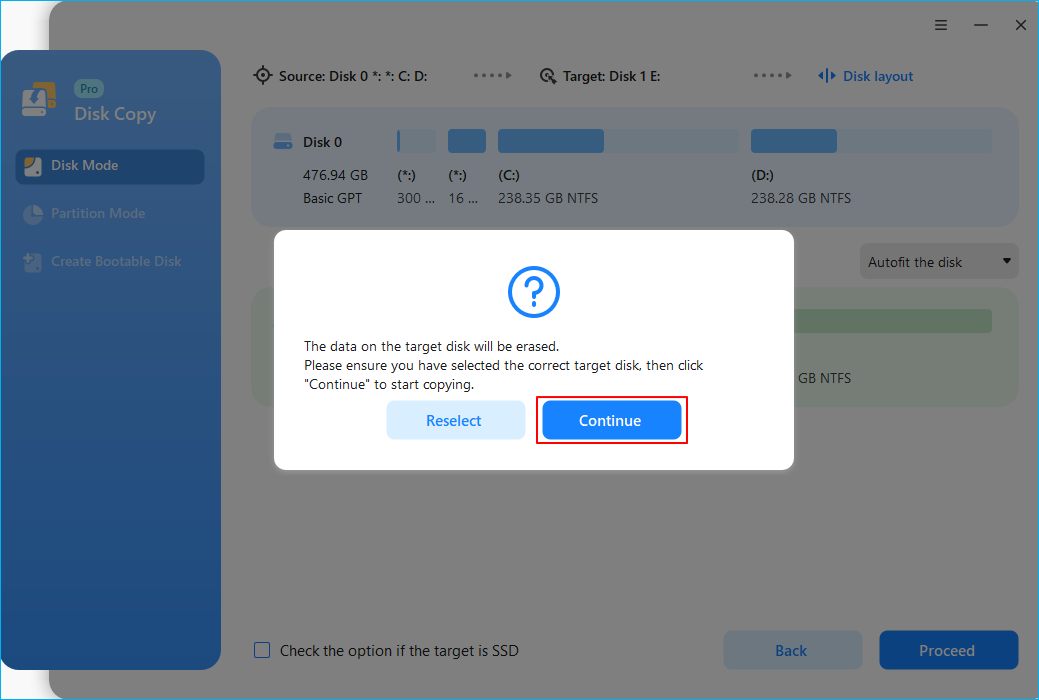
Step 4. Wait for the process to complete, and you can check the integrity of the cloned hard drive and view if the OS has been migrated to it.
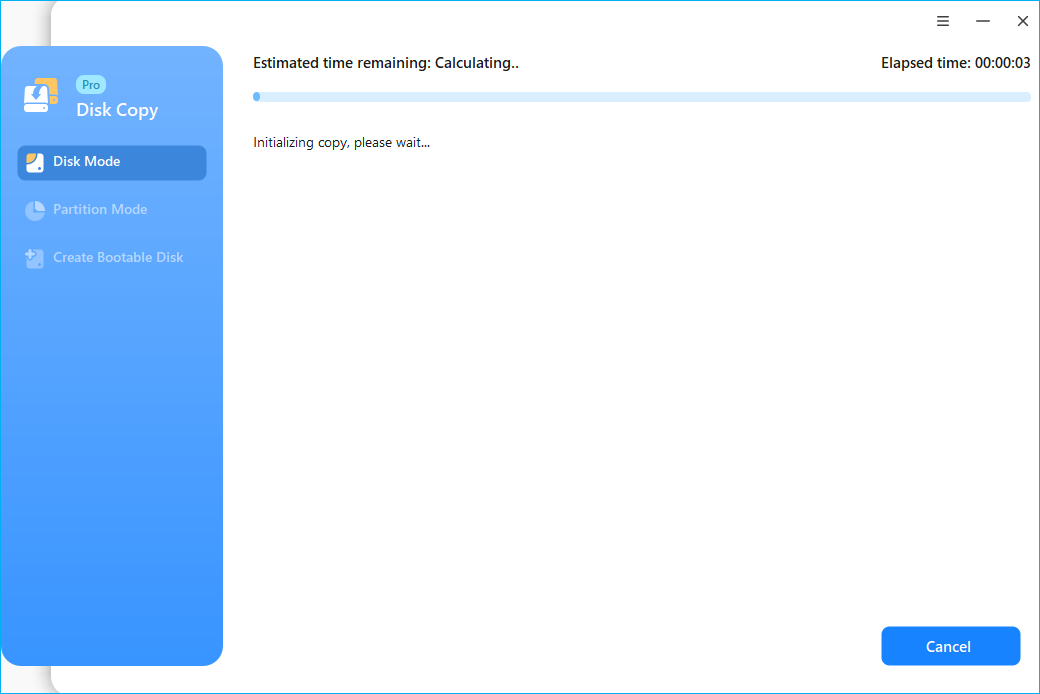
Was this page helpful? Your support is truly important to us!

EaseUS Disk Copy
EaseUS Disk Copy is a well designed and very easy-to-use HDD/SSD cloning and migration tool, a tool which should be ideal for anyone wanting to quickly and easily migrate an existing system disk to a new disk (or newly installed SSD drive) with the minimal of configuration required.
Updated by
Written by
EaseUS Disk Copy

Dedicated cloning tool to meet all your system, disk, and partition clone needs.
Popular Posts





Interesting Topics
CHOOSE YOUR REGION
Start Your Free Trial!
Sign up to our newsletter, stay updated on news and exclusive offers from EaseUS. Don't worry, if you change your mind, you can unsubscribe at any time, free of charge. We value your privacy (Privacy Policy).
Start Your Free Trial!
Sign up to our newsletter, stay updated on news and exclusive offers from EaseUS. Don't worry, if you change your mind, you can unsubscribe at any time, free of charge. We value your privacy (Privacy Policy).