Start Your Free Trial!
Sign up to our newsletter, stay updated on news and exclusive offers from EaseUS. Don't worry, if you change your mind, you can unsubscribe at any time, free of charge. We value your privacy (Privacy Policy).
From a few transistors to millions of them, SSD tech always amuses users. The number of transistors and the performance growth are something to marvel at. Similarly, the M.2 2230 and M.2 2280 chips are new-gen SSDs available in NVMe and SATA interfaces that pack high performance in small packages. To choose the best SSD for your device, see the details of the M.2 2230 vs. 2280 comparison below.
Before we see the details, let us know the naming convention of the 2230 and 2280 SSDs. M.2 modules are available in diverse sizes and offer improved performances. M.2 is the form factor of the SSD, and the 22 indicates the width of the chip in mm. The crucial part is the length, denoted using the 30 and 80 digits.
M.2 2230 SSDs (small in size) are widely used with laptops, Xbox consoles, Microsoft Surface Pro, Dell/HP/Lenovo GPD laptops, etc. supporting NVMe slots. As discussed, the 30 in 2230 indicates the length of the SSD in mm. Small-size SSDs are perfect for smaller devices, especially with the NVMe interface, as they leverage the advantages of PCle lanes to improve performance.

M.2 2280 SSDs are found on laptops, tablets, desktop computers, and all major electronic devices. Their 80 mm length allows manufacturers to add more NAND flash chips, which will increase storage and performance. With more NAND chips, the size variants of M.2 2280s can reach up to 8TB at max.
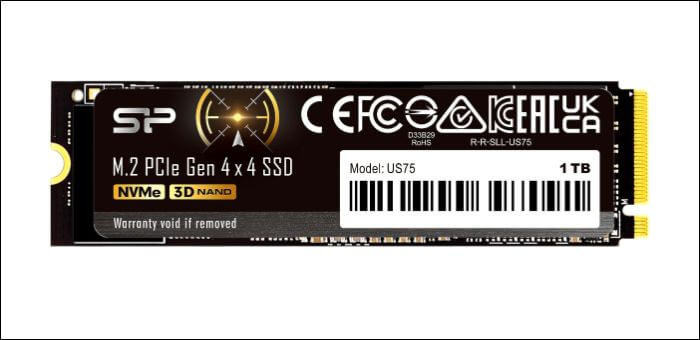
📚Related reading: Samsung 990 Pro vs 980 Pro | Samsung 990 Pro vs WD Black SN850X
The sequential and random speeds of 2230 and 2280 vary in the same size segment. Due to the difference in sizes 80 mm and 30 mm, the SSDs need dedicated slots. Here is an example of sequential write and read speeds in the 512GB segment to help you understand better.
The 80s' writing and reading speeds are 3700 MB/s and 2200 MB/s, whereas the 30s boast 4700 MB/s and 3400 MB/s write and read speeds. Due to the compact chip size, the 2230s tend to perform optimally.

The table below shows each SSD's specifications. We will compare them in various categories, from form factors and interfaces to speeds.
| Feature | 💾M.2 2230 | 💾M.2 2280 |
| Length (in mm) | 30 | 80 |
| Width (in mm) | 22 | 22 |
| Size(relative) | Small | Large |
| Interface (the PCle lanes may vary based on manufacturers) | PCIe Gen4x4 | PCIe Gen4x4 |
| Operating Temperature | 0°C ~ 70°C | 0°C ~ 70°C |
| Heat Generation | Lower | High due to multiple NAND chips |
| Sequential Read / Write (MB/s) | 512GB: 3700/2200 | 512GB: 4700/3400 |
| 4K Random (IOPS) Read / Write | 512GB: 104200/165000 | 512GB: 460000/690000 |
| Warranty | 5 Years | 3 Years |
The advantage of the 2280 is that its size allows it to accommodate more storage space. The available sizes for the 2230 range up to 2TB, whereas the 2280 chips come with NAND flash memory and a space of 8TB.
The high storage capacity of M.2 2280 comes at a price. The 1TB variant starts at $60 and can cost up to $150, depending on the manufacturer. The 2TB storage chips can cost $300 or more.
For the M.2 2230, the 1TB variant is the topmost storage option, so its price is higher. The 2TB model, on the other hand, is priced at $300$. A 2 TB chip's compact size will result in overheating, so a 1TB option is viable to balance storage and less heat.
Is the post helpful? Share it on Twitter/Facebook/Ins to help others distinguish between M.2 2230 and M.2 2280 SSDs.
Two factors will affect the decision when it comes to choosing SSDs. One is the performance you expect, and the other is the purpose. This is where we can exactly differentiate between M.2 2230 and 2280.
Due to their compact sizes, the 2230s are used for applications involving the ASUS ROG Ally, Surface Pro, Valve Steam Deck, and other ultra-thin tablets and laptops. The impressive reading and writing speeds aid the devices' size and performance. As mentioned above, heat dissipation can be an issue, causing a dent in performance, but the 1TB option can be handy to tackle the disadvantages.
As of the M.2 2280s, storage varies, and performance improves substantially. The 80 mm chips are suitable for large devices like laptops and desktops. The lengthier SSDs dissipate less heat and mount more NAND flash chips. To improve performance, tackle thermal management issues with heat sinks.
Now that you understand the difference between 2230 and 2280, you may consider swapping to a 2280 SSD when you have higher SSD requirements. We can copy data from old hard drive to a new one bit by bit to replicate the complete data. Cloning is a delicate process, and you need a professional cloning tool like EaseUS Disk Copy.
EaseUS Disk Copy is a reliable SSD cloning software that replicates the content bit-by-bit using safe and advanced cloning algorithms. With cloning, you can transfer data from one SSD to another easily and have your new SSD ready in a few minutes, and boot your system without reinstalling Windows. A healthy cloned disk is the best answer if you have bad sectors or failing hard drives. Download the Disk copy now and upgrade your SSD safely.
Note: Please activate EaseUS Disk Copy for a smooth disk copying or cloning process.
Step 1. Download, install and run EaseUS Disk Copy on your PC.
Click Disk Mode and select the source disk that you want to copy or clone. Click Next to continue.
Note: The destination disk should be at least the same big or even larger than the source disk if you want to copy or clone the source disk sector by sector.
Step 2. Select the destination disk where you want to clone/copy the old disk and click Next to continue.
Click OK to confirm if the program asks to erase data on the destination disk.
Step 3. Check and edit the disk layout as Autofit the disk, Copy as the source or Edit disk layout.
Autofit the disk is recommended.
Copy as the source option will copy/clone the same layout of partitions on your source disk to the destination disk.
Edit disk layout allows you to manually resize or move partition layout on the destination disk.
If your destination disk is an SSD drive, do remember to tick Check the option if the target is SSD.
Click Proceed to start the disk cloning or disk copying process now.
Is the post helpful? Share it on Twitter/Facebook/Ins to help others distinguish between M.2 2230 and M.2 2280 SSDs.
This post compares the M.2 2230 vs. 2280 SSDs. The article dwells on the M. 2 2230 and M.2 2280 chips to give you a broader idea. After selecting the SSD, clone the old disk to the new one to boot the PC or device without reinstalling anything. EaseUS Disk Copy is cloning software specially designed to clone SSDs. Check out the free trial to learn more.
Here are some of the most frequently asked questions about the M.2 2230 vs 2280 SSD comparison.
1. Which M.2 slot is the fastest?
The M.2 slots closest to the CPU are the fastest. The slots close to the CPU are controlled by themselves for the NVMe interface SSDs. The direct connection to the PCle lanes makes it faster, whereas the others delay by fractions.
2. What is the maximum capacity of M.2 2230?
2TB is the maximum capacity of the M.2 2230 chips. The 30 mm size and NAND flash chips can accommodate a storage of 2TB at max.
3. What is the lifespan of an M.2 2280 SSD?
The MTBF (mean time between failures) of M.2 2280 SSDs is about 2 million hours (about 228 years). That is just the meantime, but the actual lifespan of SSDs ranges from 3 to 5 years based on the work.
Was This Page Helpful?
Updated by Larissa
Larissa has rich experience in writing technical articles and is now a professional editor at EaseUS. She is good at writing articles about data recovery, disk cloning, disk partitioning, data backup, and other related knowledge. Her detailed and ultimate guides help users find effective solutions to their problems. She is fond of traveling, reading, and riding in her spare time.
Related Articles
How to Delete a User Profile From Windows 10 [Fixed]
![]() Daisy/2025-01-24
Daisy/2025-01-24
[Solved] Fix Error Code 36 on Mac with 5 Available Solutions
![]() Dany/2025-03-07
Dany/2025-03-07
How to Turn On/off Firmware Password on Mac [Fixed]
![]() Daisy/2025-01-24
Daisy/2025-01-24
[8 Solutions] Fix Shift Key not Working on Mac, MacBook
![]() Dany/2025-02-25
Dany/2025-02-25
EaseUS Data Recovery Services
EaseUS data recovery experts have uneaqualed expertise to repair disks/systems and salvage data from all devices like RAID, HDD, SSD, USB, etc.
CHOOSE YOUR REGION
Start Your Free Trial!
Sign up to our newsletter, stay updated on news and exclusive offers from EaseUS. Don't worry, if you change your mind, you can unsubscribe at any time, free of charge. We value your privacy (Privacy Policy).
Start Your Free Trial!
Sign up to our newsletter, stay updated on news and exclusive offers from EaseUS. Don't worry, if you change your mind, you can unsubscribe at any time, free of charge. We value your privacy (Privacy Policy).