-

-

-

-

-

-
 How to Recover Deleted Files After Windows 10 Updates [Fast and Safe]
How to Recover Deleted Files After Windows 10 Updates [Fast and Safe] January 23,2025
January 23,2025 6 min read
6 min read -
 Free PDF Recovery: Recover Deleted, Unsaved, and Corrupted PDF File
Free PDF Recovery: Recover Deleted, Unsaved, and Corrupted PDF File January 23,2025
January 23,2025 6 min read
6 min read -
 Recover Access Files with Access Database Recovery Software for Free
Recover Access Files with Access Database Recovery Software for Free January 23,2025
January 23,2025 6 min read
6 min read -

-
 How to Recover Data from RAID 1 Disk with Raid 1 Recovery Software
How to Recover Data from RAID 1 Disk with Raid 1 Recovery Software February 14,2025
February 14,2025 6 min read
6 min read
Page Table of Contents
How to Recover Deleted Photos from Olympus Digital Camera
Olympus Digital Camera Photo Recovery Software Introduction
How to Prevent Data Loss from Olympus Digital Camera
Conclusion
Olympus Camera Photo Recovery FAQs
PAGE CONTENT:
Losing essential ORF photos can be depressing for Olympus digital camera users. Many reasons can lead to photo loss, such as accidental deletion, SD card formatting, camera firmware issues, and corruption.
If you want to recover deleted photos from an Olympus digital camera after finding that some camera photos are missing, it's recommended that you stop using the camera or use a new SD card to prevent data from being overwritten.
Because there is no Recycle Bin folder in an Olympus camera, so you need to restore deleted photos from backups. Can you recover lost photos from the Olympus camera without backups? Yes, you can recover lost photos from the Olympus camera's memory card with professional SD card recovery software.
How to Recover Deleted Photos from Olympus Digital Camera
We'll introduce how to recover deleted photos from the Olympus camera's SD card with EaseUS Data Recovery Wizard.
| 💡You can move to the next part to learn more about this fabulous camera recovery tool. |
Now, you can download and install EaseUS photo recovery software on your computer first and follow the detailed Olympus camera recovery steps.
Step 1. To recover deleted photos from the SD card, you should remove the memory card from the Olympus digital camera and apply a card reader to connect the card to the PC. Then, run this recovery program and select "SD Card Recovery". In this step, you can select the SD card brand to help the software analyze the memory card better.
Click "Scan for lost data" to start scanning the Olympus SD card.

Step 2. During scanning, you can still filter and recover photos, and there is no need to wait for the process to be completed if you have already found the desired photos.
Click "Type" > "Pictures" to find deleted photos from the Olympus digital camera. This software can help you perform RAW photo recoveryeasily, and can also retrieve deleted JPG, JPEG, PNG, and other common formats.
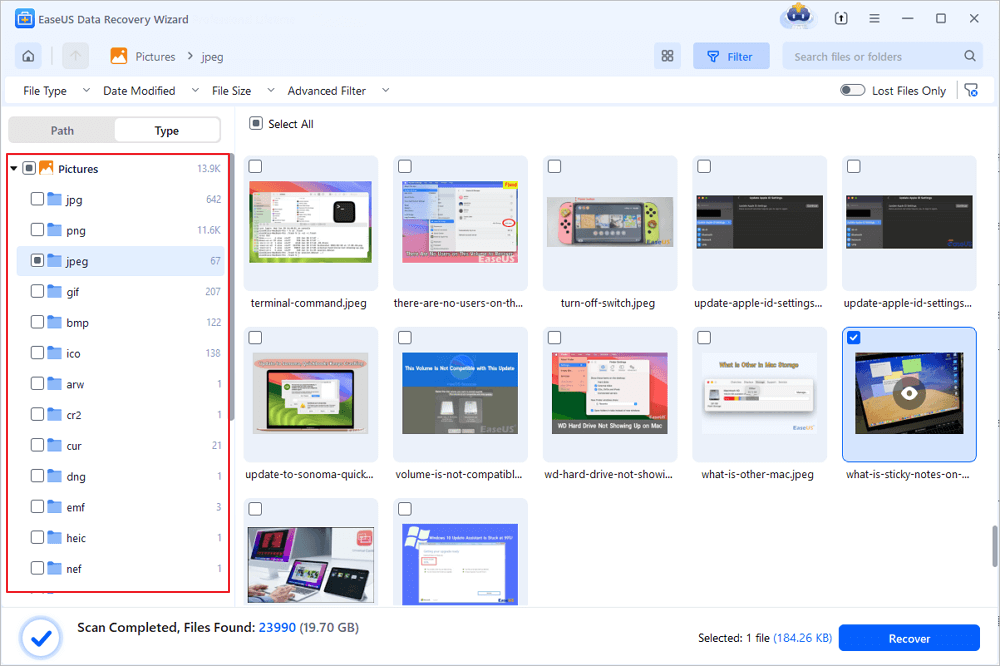
Step 3. Double-click the wanted photos, which will open the preview window. Select photos and choose "Recover" to save these recovered photos to a new location.
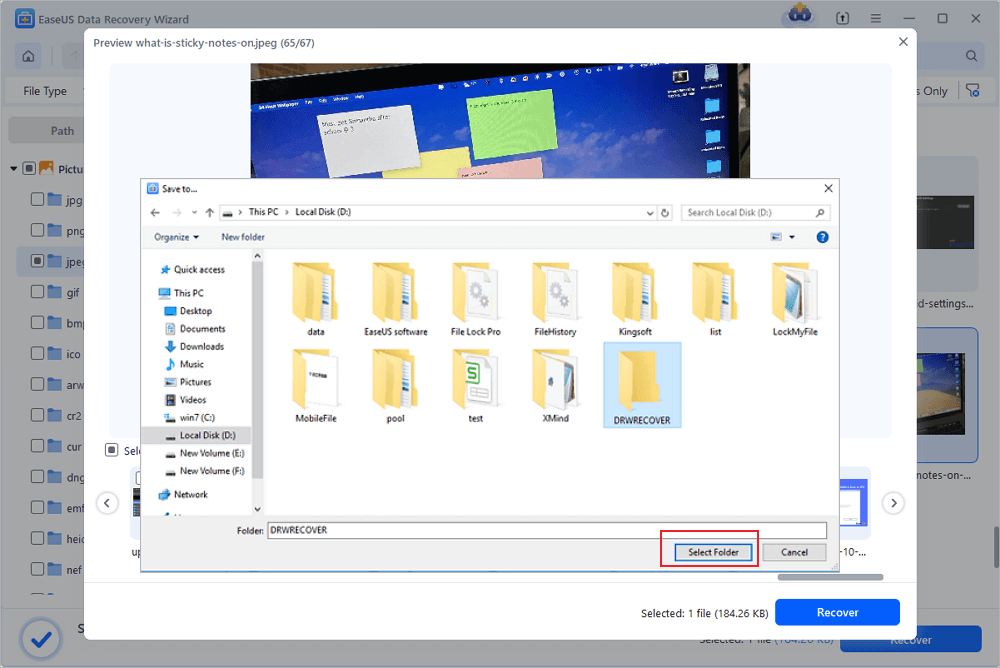
If you want to help more Olympus camera users restore missing photos, please share this tutorial on social media now!
Olympus Digital Camera Photo Recovery Software Introduction
We have already introduced a detailed photo recovery tutorial, you may need to learn more information about EaseUS Data Recovery Wizard.
This software can recover deleted images from various storage devices and digital cameras. It can also solve Olympus digital camera data loss, recover deleted photos from Canon cameras, and easily unformat camera memory cards.
EaseUS recovery software can recover deleted images and help you find missing Microsoft Office files, including Word, Excel, and PowerPoint files. Losing essential videos? No worries, EaseUS Data Recovery Wizard will help you find them quickly.
You can 100% trust EaseUS, and we have a good reputation and professional data recovery products & experts. Download it now and retrieve your missing data from Olympus cameras!
How to Prevent Data Loss from Olympus Digital Camera
If you are a new user of digital cameras, here are some tips you may need to know to avoid data loss in the future:
- ✅Prepare a backup disk. It's necessary to frequently copy photos from your Olympus SD card to the backup disk. Storing photos on a hard drive is safer than the memory card or USB drive.
- ❌Format the SD card properly. It's better to format the SD card on your camera than on the computer.
- ⚠️Avoid removing the SD card while transferring. When you are transferring the photos to the computer or mobile phone, do not suddenly remove the SD card.
- ⭐Use a qualified SD card. Some cheaper cards are more prone to failure, which can lead to data corruption or loss.
- 💡Apply trustworthy data recovery plans. You can recover deleted photos from a backup or use a reliable data recovery program, like EaseUS Data Recovery Wizard.
Share these tips on social media to let more users know!
Conclusion
By implementing the data prevention strategies and recovery tips, you can significantly reduce the risk of data loss from your Olympus digital camera.
Remember, the most important thing for data safety is creating regular backups of your Olympus digital camera.
Don't forget to experience the EaseUS Data Recovery Wizard today!
Olympus Camera Photo Recovery FAQs
Need more information about Olympus photo recovery? Check the following frequently asked questions:
1. Will the deleted photos of the Olympus digital camera be gone forever?
Actually, these photos have not been deleted permanently. You can still recover them by applying professional recovery software. All the photos are saved on the camera SD card; the deleted items are just marked as deleted but still remain on the card.
2. How do I recover permanently deleted photos from the Olympus digital camera?
You cannot recover photos that are permanently deleted. The permanently deleted means the data is overwritten, and you cannot recover overwritten data. If you are not sure whether the photos are permanently deleted or not, try to scan your SD card with EaseUS Data Recovery Wizard and let it find missing photos.
3. Can I recover deleted photos from the Olympus camera without backups?
If you don't have backups, applying professional photo recovery software should be the best way. You need to scan your SD card, find deleted photos, and recover them. The recovery process will be simpler with the EaseUS Data Recovery Wizard.
Was this page helpful?
-
Dany is an editor of EaseUS who lives and works in Chengdu, China. She focuses on writing articles about data recovery on Mac devices and PCs. She is devoted to improving her writing skills and enriching her professional knowledge. Dany also enjoys reading detective novels in her spare time. …

20+
Years of experience

160+
Countries and regions

72 Million+
Downloads

4.8 +
Trustpilot Score
Hot Recovery Topics
Search




