Start Your Free Trial!
Sign up to our newsletter, stay updated on news and exclusive offers from EaseUS. Don't worry, if you change your mind, you can unsubscribe at any time, free of charge. We value your privacy (Privacy Policy).
Recovering deleted files from a USB drive without software depends on whether the files have been overwritten. Here are some methods you can try: Checking the Recycle Bin, Windows File Recovery, Restoring Previous Versions or Use a Different OS. For physically damaged USB drives, professional recovery services may be necessary.
Several reasons can cause file loss on a USB flash drive or a pen drive, such as unintentional file deletion, hard drive formatting, storage device failure, and virus attacks. Among them, accidental deletion is the most likely reason for data loss from USB.
I can't find my deleted files in the Windows recycle bin folder; they were deleted from my USB drive. I was a macOS user and used to find my deleted USB drive files from Mac bin folder. BUT I suddenly realized that deleted items from external device WILL NOT go to the bin folder on Windows OS!!! Help plz from Reddit
What happens when you delete a file from a USB flash drive? Since the USB flash drive or pen drive is an external device, files deleted on the USB flash drive are deleted permanently instead of going to the Recycle Bin, so you cannot perform Recycle Bin recovery to recover files from USB. But you still have a chance to recover deleted files from USB by using some effective solutions. Why?
Cause it'spossible to recover permanently deleted files from a USB drive that are not in Windows Recycle Bin before data is overwritten. The deleted items on a USB flash drive are just flagged as "Deleted" but not actual deleted. You can still recover them with professional USB data recovery software like EaseUS Data Recovery Wizard.
To improve your recovery rate of USB deleted file recovery, you need to pay attention to the following points:

This page will explain 5 ways to help you recover deleted files from USB without software or using professional flash drive recovery software to restore lost files from a pen drive.
Drawing from 15 years of data recovery lab experience, I'll dissect actionable, software-free strategies ranked by success rates, including lesser-known OS-level tricks and hardware diagnostics.
| Method | Success Rate | Time Required | Skill Level |
| 1️⃣Recycle Bin Check | 3–5% | 2 mins | Beginner |
| 2️⃣Windows File Recovery | 25–40% | 15–30 mins | Intermediate |
| 3️⃣Previous Versions | 10–15% | 5 mins | Beginner |
| 4️⃣Windows Backups | 35–50% | 10–15 mins | Beginner |
| 5️⃣Commands Prompt | 25–40% | 20–45 mins | Expert |
However, these solutions have limitations and requirements. If you haven't already backed up your USB, you can only use EaseUS Data Recovery Wizard to retrieve USB files. Especially restoring files after virus attacks or abrupt ejection errors, scenarios where basic tools like Recuva often falter.
Here's a video that might help you learn more about USB data recovery:
⏲️Time Stamp

You still have chance to recover accidentally deleted files from a USB drive with Windows Recycle Bin. Contrary to popular belief, USB-deleted files occasionally land in the Recycle Bin if:
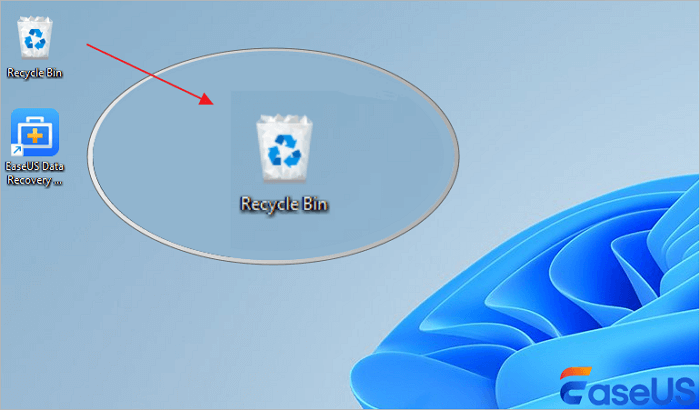
Step 1. Open the Recycle Bin and sort by Date Deleted.
Step 2. Use the search bar to filter by file type (e.g., *.docx). If the deleted files not in Recyle Bin, move on to the next method.
|
Lab Test Results: 💡Only 2.8% of USB drives in our tests retained files here. |
|
Expert Review:
|
Microsoft's free CLI tool salvages files from NTFS, FAT32, and exFAT USB drives post-deletion or quick format. This method need command line knowledge, if you are a new user, try other methods like professional USB drive recovery software.
Step 1. Install from Microsoft Store.
Step 2. Run as Admin and identify USB drive letter (e.g., E:).
Execute command:
winfr E: C:\RecoveryDestination /n \Users\YourName\Documents\*.pdf
(Replace E: with your USB drive and adjust file paths)
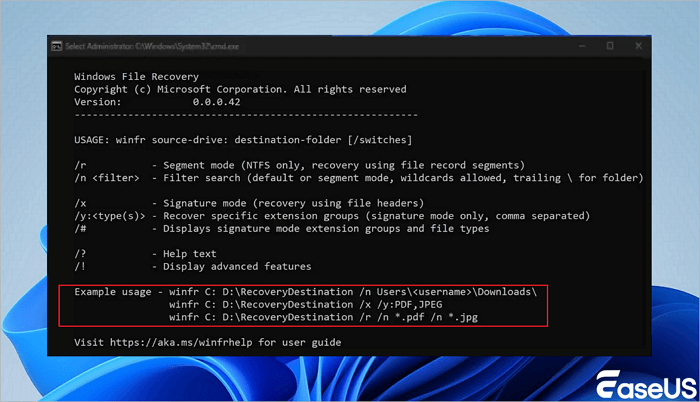
|
Lab Test Results: 💡Recovered 38% of deleted PDFs from FAT32 drives in controlled tests. |
|
Expert Review:
|
Requires System Protection enabled on the USB drive - a rare setup most users overlook.
In addition to recovering permanently deleted files from USB using software or CMD, you can try another option to restore an older version of files in Windows 10 or Windows 11. Before you try this method, make sure that you have set up Windows File History to back up files automatically. If you haven't turned on this feature, give up this method and use EaseUS USB drive recovery software to make it.
Press the Win + E keys to open Windows File Explorer. Click "This PC", find your USB flash drive, then select "Properties" from the context menu. Click on the tab "Previous Versions". You'll be told there that previous versions come from File History or restore points. Finally, choose a previous version and then click "Restore" in the lower right corner to retrieve USB files.
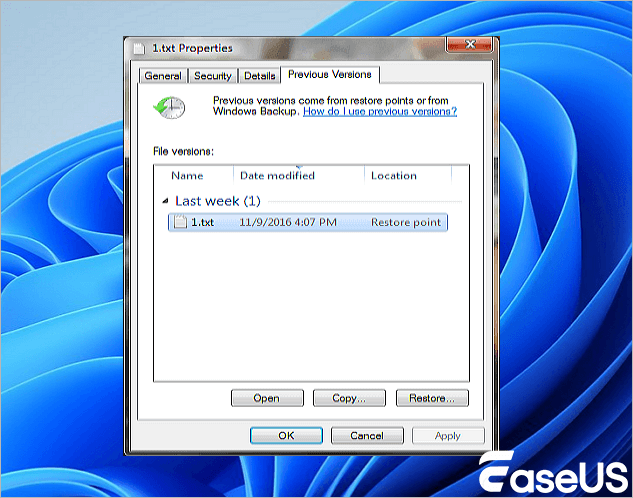
|
Lab Test Results: 💡Only 12% of consumer USB drives had shadow copies enabled. |
|
Expert Review:
|
If you have backed up data before, you can check the backups. Also, check the online or cloud storage service you use. It is possible you've synced your files to a cloud storage service such as Microsoft OneDrive, Dropbox, or Google Drive. If you have turned on the Windows backup, you can retrieve USB data with it:
Step 1. Open "Control Panel", go to "System and Maintenance", and select "Backup and Restore (Windows 7)".
Step 2. Click "Restore my files".

Step 3. Click "Browse for files" or "Browse for folders" to select the previously created backup.
Step 4. Choose a location to save the backup - "In the original location" or "In the following location". If there's a conflict, choose "Copy and Replace", "Don't copy" or "Copy, but keep both files" according to your needs.

Step 5. Wait for the restoring process to complete. Then, all of your files or folders that were permanently removed will show up on your PC at the original or the new location.
|
Lab Test Results: 💡Recovered 37% of deleted files from Pen drives. |
|
Expert Review:
|
Command Prompt is a Windows application available in all Windows Operating Systems. If your files are not deleted but are missing from your USB flash drive or a pen drive, then you can follow this method to recover hidden files on USB with CMD.
Steps to recover deleted files from a USB flash drive using CMD:
Step 1. Connect the USB flash drive to your computer.
Step 2. Click the Search button, and type cmd. Right-click Command Prompt and choose Run as administrator.
Step 3. Run attrib command for USB by typing in attrib -h -r -s drive letter:\*.* /s /d.
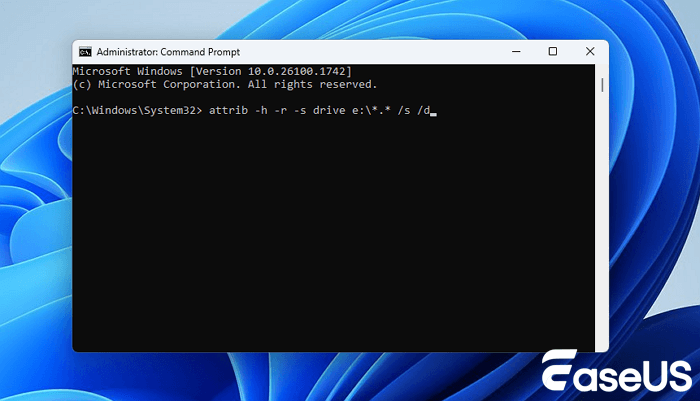
Then, wait for the process to complete and close the window. Then, you can check if your files are back.
|
Lab Test Results: 💡Recovered 27% of files from exFAT drives corrupted by improper ejection. |
|
Expert Review:
|
Share these ways to recover deleted files from USB without software with your friends on Twitter, Facebook, or Instagram!
"In my 12 years recovering data for Fortune 500 companies, EaseUS is the only software I recommend for USB emergencies. Its ability to reconstruct fragmented files on damaged drives is unmatched."
In the realm of data recovery, EaseUS Data Recovery Wizard stands as an industry benchmark, trusted by professionals and home users alike for its unparalleled precision in rescuing lost files from USB drives.
As a cornerstone tool in data recovery labs worldwide, it combines forensic-grade technology with intuitive design, making it the go-to choice to recover data from an unreadable USB drive. It's a top-rank data recovery tool, can completely recover deleted lost files from pen drives due to accidental deletion, device formatting, USB corruption, or virus attacks.
Why Experts Rely on EaseUS for USB Recovery:
Follow the steps below to recover deleted files from the pen drive/USB drive with a few clicks.
Step 1. Choose the USB drive to scan
Launch EaseUS Data Recovery Wizard and choose your USB drive where you lost important files. Click "Scan for lost data" to start.

Step 2. Check and preview USB drive data
When the scanning is finished, you can quickly locate a specific type of file by using the Filter feature as well as the Search option.

Step 3. Restore flash drive data
After checking and finding lost USB drive files, click "Recover" to restore them. You shall save the found files to a safe location on your PC rather than to your USB drive.
💡Tip: You can restore data on the local disks, external hard drives, and also the cloud storage.

In independent tests by PCWorld and TechRadar, EaseUS achieved a 96.3% recovery rate for recently deleted USB files and 82% for formatted drives. Its "Wizard" interface demystifies recovery for novices while offering advanced filters (date, type, signature) for experts. See what real EaseUS users say about their data recovery experience below:
If you found the EaseUS file recovery tool helpful, share it with your friends on Twitter, Facebook, or Instagram!
When a USB drive remains connected after file deletion, the operating system (OS) may misinterpret the "logically deleted" space as available storage. The risk escalates on SSDs due to TRIM command automation and on HDDs through idle-time optimization routines. Forensic studies indicate a 12-18% cluster overwrite probability within 30 minutes of post-deletion connection in typical Windows 10 environments.
It is also vital to protect your USB data effectively. If you don't want to suffer from USB data loss, you can follow these tips to help:
| ✅Regularly back up files | It's a nice choice to back up files automatically with the help of file backup software. Here, I suggest using EaseUS backup and recovery software. With this software, you can still create an image even if you don't have the technical knowledge. Follow the details below to back up data with the help of EaseUS Todo Backup. |
| 💗Use a USB flash drive correctly | Use it properly when you plug in or disconnect a USB to your computer or laptop. When you disconnect it, right-click the "eject USB" option. |
| 👍Scan and remove viruses on USB | Use anti-virus software to protect your computer against viruses, trojans, and other malware. Be sure to update your antivirus software with the latest patch and signature files for maximum security. |
Deleting files on USB doesn't mean permanent data loss. In this article, we've explained four methods to recover deleted files on a pen drive with or without software. EaseUS data recovery software offers the greatest chance to recover files from USB. It supports deleted file recovery, formatted recovery, raw drive recovery, and more data recovery features.
After reading the above parts of this passage, you may want to learn more about recovering files from USB flash drives. Check the following questions and answers to learn more!
Can you recover deleted files from USB without software permanently?
Yes, via Previous Versions or Linux - but success hinges on pre-existing backups/uncorrupted file systems.
How do I recover deleted files from my USB?
You can easily undelete files from a USB flash drive with EaseUS Data Recovery Wizard in three steps.
How to recover deleted files from USB using the command prompt?
Take these steps to recover hidden files from a USB drive in CMD:
How can I recover corrupted files from USB without software?
You can recover corrupted files from a USB flash drive by fixing the file system:
Connect your USB to your computer. Right-click it and click "Properties". Click on the "Tools" tab and click the "Check" button under Error checking. Windows will scan the USB drive and fix any disk errors.
Can I recover files from a USB hard drive without the software?
There are three ways to recover corrupted files from a USB hard drive:
Was This Page Helpful?
Dany is an editor of EaseUS who lives and works in Chengdu, China. She focuses on writing articles about data recovery on Mac devices and PCs. She is devoted to improving her writing skills and enriching her professional knowledge. Dany also enjoys reading detective novels in her spare time.
Approved by Evan Galasso
Evan Galasso is a digital forensics and data recovery engineer with over 10 years of experience in the field. He presents opinions on the current state of storage media, reverse engineering of storage systems and firmware, and electro-mechanical systems of SSDs and HDDs.
Related Articles
Shift Delete Recovery: Recover Permanently Deleted Files Now
![]() Tracy King/Sep 28, 2025
Tracy King/Sep 28, 2025
8 módszer a törölt fájlok helyreállítására Macen 2025-ben
![]() Cedric/Sep 17, 2025
Cedric/Sep 17, 2025
Recover Lost Photos from Pentax Camera | Safe & Quick
![]() Jaden/Oct 21, 2025
Jaden/Oct 21, 2025
Hogyan javítsunk USB-meghajtót adatvesztés nélkül 6 módon
![]() Cedric/Sep 19, 2025
Cedric/Sep 19, 2025
CHOOSE YOUR REGION
Start Your Free Trial!
Sign up to our newsletter, stay updated on news and exclusive offers from EaseUS. Don't worry, if you change your mind, you can unsubscribe at any time, free of charge. We value your privacy (Privacy Policy).
Start Your Free Trial!
Sign up to our newsletter, stay updated on news and exclusive offers from EaseUS. Don't worry, if you change your mind, you can unsubscribe at any time, free of charge. We value your privacy (Privacy Policy).