Featured Articles
Causes of Corrupted Videos
There are times when MP4, AVI, MOV, or M4V videos are not playable, which is most likely due to the corruption of video files when downloading. Other causes of video corruption are:
- Virus attacks can damage files on your system and other files, including videos
- Unprofessional video converters can sometimes damage or corrupt videos, as well as unsuccessful video conversion
- OS crashes contribute to video file corruption
- Repeatedly deleting video files can also cause damage
- Unexpected interruption in the power supply when playing a video
Under these circumstances, the video file formats get corrupted. Then, you can't play them unless you use video repair software to repair the damaged video files. Is there any reliable and professional video repair software that can fix corrupted video files in MP4 or other formats?
Here are the top 14 best free video repair software that will allow you to repair damaged video files on Microsoft Windows 7, 8, 8.1, 10, and Mac. We mainly test and conclude the following aspects.
| 📊Video formats | MP4, MOV, MKV, MTS, FLV, M4V, AVI, WMV, 3GP |
| 😞Corrupted symptoms | Corrupted, unplayable, black screen, frozen, flickering, choppy |
| 👿Damaged scenarios | Recording, playing, editing, transferring, and converting |
| 🎦Video source device | Camera, SD card, smartphone, CCTV, DSLRs |
Top 14 Best Video Repair Software for Windows and Mac
Top 14 video repair software full version free download. Use them to repair your corrupt video file:
- EaseUS Fixo Video Repair
- EaseUS Online Video Repair
- Stellar Video Repair Tool
- Yodot AVI Repair
- Remo Repair MOV
- Kernel Video Repair
- Digital Video Repair
- Repair Video Master
- VLC Media Player
- DivXRepair
- DivFix++
- OneSafe Video Repair
- Meteorite MKV Video Repair Utility
- Graugmbh Video Repair Tool
1. EaseUS Fixo Video Repair
EaseUS Fixo Video Repair is a top-notch video repair tool for Windows and macOS.
If you find that the camera videos are recovered but fail to play due to some unknown reasons, no worries. You can use EaseUS Fixo to repair all corrupted, damaged, and broken files, such as repair MP4, MOV, GIF, and other videos. It supports all the widely used camera brands, including Canon, GoPro, and DJI.
And here's a video about how to repair corrupted MP4 videos using EaseUS Fixo Video Repair:
- 01:07 - Add corrupted videos
- 01:14 - Click Repair or Repair All
- 01:24 - View and save the repaired videos
- 01:30 - Advanced Repair M0de in Fixo
Key features:
Why is this software recommended in the first place? In addition to a comprehensive video fix feature, it supports other file repair solutions. For instance:
- Repair corrupted MOV, MKV, MTS, 3GP, MP4, AVI, M4V, etc.
- Fix multiple broken video files at the same time
- Provide Advanced Repair to fix corrupted videos efficiently
- Preview repaired video files for free
- Repair damaged files from PC, laptop, external hard drive, SD card, USB flash drive, etc.
Download the full version of the EaseUS video repair tool and follow the step-by-step guide below to repair your corrupted videos effortlessly:
Step 1. Open Fixo on your local PC. Click "Video Repair" and add the corrupted video files by clicking "Add Videos".
Step 2. Click the "Repair" button to start the process of repairing a single video. If you want to repair all the videos, click "Repair All".
Step 3. Wait a few minutes, and the corrupted videos will be repaired. You can preview the fixed videos.
Step 4. Click the "Save" button to keep the repaired files. If you want to save all the repaired videos, choose "Save All".
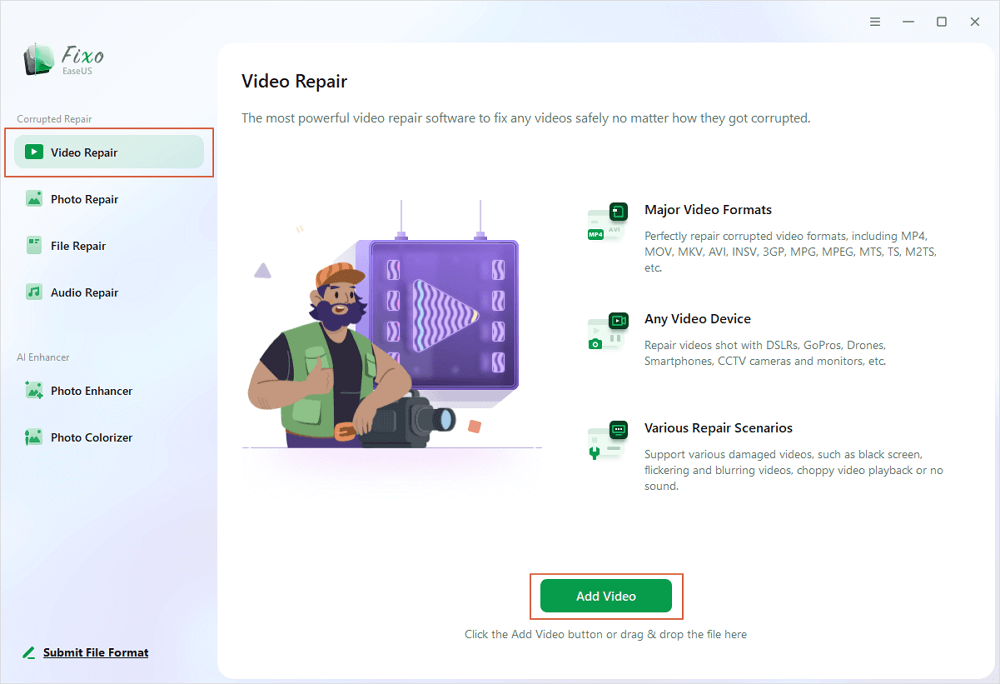
Pros: EaseUS Fixo is a well-known program that integrates document, picture, and video repair functions. It is extremely cost-effective.
Cons: There is currently no free version.
User review:
|
Great Data Recovery and Customer Support for my SanDisk Extreme Pro 2TB SSD "I had the issue of my SanDisk Extreme Pro 2TB SSD suddenly failing to read on my MacBook recently after 6 months of use...I'm recovering 2TB of potentially lost files and transferring to a new HD thanks to the engineer's and EaseUS's support for saving the day and my job! Thanks again, EaseUS!" -- Tai, trustpilot.com |
2. Free Online Video Repair Tool - EaseUS RepairVideo
EaseUS Online Video Repair is a 100% free and safe online video repair tool that can fix damaged or broken video files of popular formats such as MP4, MOV, GIF, etc. You can easily repair corrupted videos in three steps: upload > repair > download.
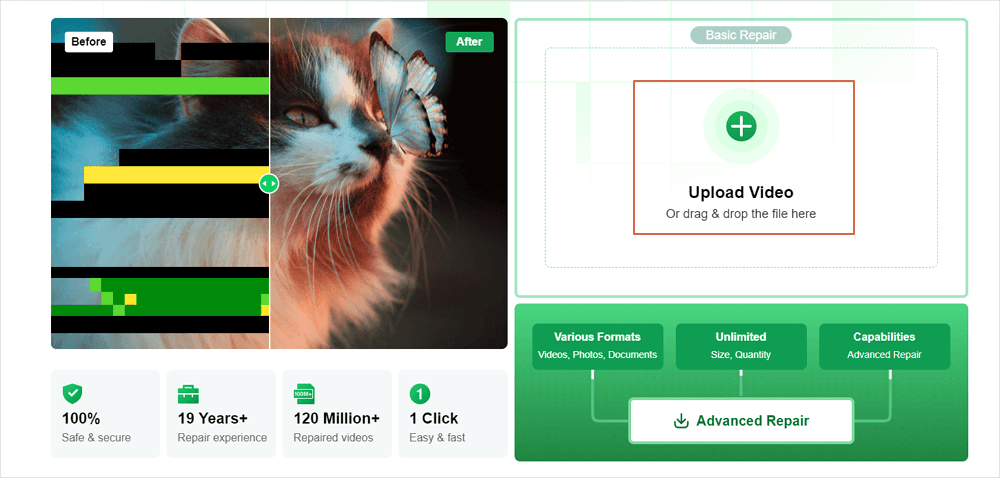
Key features:
- Repair video files like WMV, ASF, MOV, MP4, M4V, 3G2, 3GP, and more.
- Repair videos on hard drives, memory cards, and other storage media.
- Repair various file corruptions on macOS and Windows OS.
- Fix video corruption issues by rebuilding the header, frame, movement, duration, and sound damages.
Pros: This online video repair tool can repair almost all corrupted, broken, and unplayable videos from Windows or Mac.
Cons: Your internet speed and the video size have a great influence on the uploading speed
If this video repair tool solves your problem, share it on your social media and let others know about it.
3. Stellar Phoenix Video Repair Tool
Stellar Phoenix Video Repair tool is an easy-to-use program to fix corrupted and damaged video files that are unplayable in QuickTime player on both Windows and macOS. It can repair multiple severely corrupt videos simultaneously during capturing, file transfer, video editing, converting, or processing.

Key features:
- Supports all the popular video formats, such as MP4, MOV, AVI, MKV, AVCHD, MJPEG, WEBM, ASF, WMV, FLV, DIVX, MPEG, MTS, M4V, 3G2, 3GP, and F4V video file formats
- Fix many videos at a time efficiently
- Preview the repaired video before saving the selected files to any custom location
- In addition to a normal mode, it also provides an advanced mode to repair a video severely damaged
- Fix problematic video files for various issues like header corruption, movement corruption, sound corruption, change in file format, and duration corruption
Pros: Stellar Repair for Video is one of the most recommended tools to fix all kinds of video damage with its powerful functions.
Cons: It offers a free demo version. In the free version, the preview of only videos of size 10 MB or less is available
User review:
|
"A while back, I tried to edit a video file and ended up with the file getting damaged; then I found this software online, and it saved me that time. the software supports a lot of file formats, including MP4, FLV, MOV..etc." -- A verified user, trustpilot.com |
4. Yodot AVI Repair
Yodot AVI Repair is a reliable tool that allows you to fix corrupt video files effortlessly on many devices, including iPads, iPhones, Windows, and Mac. It provides a simple and user-friendly interface to fix corrupted video files in a few steps.

Key features:
- Fix corrupted AVI, XVID, and DIVX video files on Windows and macOS
- Fix corrupted AVI files on the hard drives, memory cards, USB drives, iPods, etc.
- Offer a free trial version, which you can use to evaluate its results and preview the repaired videos before restoring
Pros: Yodot AVI Repair is compatible with many system platforms, such as Windows and macOS.
Cons: As for common video file formats, it only supports AVI files.
User review:
|
"A few months back, my 10 AVI files got corrupted due to improper file transfer. I was very worried and tense! Thanks to Yodot AVI Repair, all the corrupted videos were repaired within an hour. Very satisfied customer." -- Cerlo Collins, software.informer.com/ |
5. Remo Repair MOV
Remo Repair MOV is well developed to fix your corrupted videos with ease. It has two versions - one to fix corrupt AVI and the other to repair MOV videos in a few clicks. Remo Repair MOV can fix numerous kinds of damages on a MOV or MP4 file on your Mac or Windows in various situations.

Key features:
- Repair corrupted, damaged, or broken MOV files and make the videos playable
- Simple interface to allow users to finish video repair easily
- Fix MOV files taken on any digital camera, drone, smartphone, etc.
- Come with a demo version that repairs corrupted files and provides a preview
Pros: It supports Windows and macOS.
Cons: Remo Repair MOV and Remo Repair AVI are two separate versions. If you need to fix these two files, you need to buy the two products separately.
User review:
|
"I bought two products from Remo software; one is Remo Repair Outlook, and the other one is Remo Repair MOV. Both are well-designed and so simple to use. Their technical support folks were wonderful." -- Peter, productreview.com |
6. Kernel Video Repair Tool
Kernel Video Repair is one of the most used video repair software, with many additional features. This software can repair all kinds of video files, whether crashed, broken, corrupted, or inaccessible. No matter how severely the file is corrupted or how big the file size is, the software can repair it efficiently.

Key features:
- Repair corrupted videos in various types, including MP4 files, MOV, MPEG, MJPEG, MTS, M4V, MKV, AVI, AVCHD, WEBM, ASF, WMV, FLV, DIVX, 3G2, TS, 3GP, and F4V
- Fix corruption in multiple video files at a time
- No limits on the size of Video files for repair
- User-friendly interface for simple use without technical requirements
- Compatible with Windows 10, 8,1, 8, 7, XP, Vista, and more
Pros: Kernel Video Repair offers the ultimate video repair features for repairing crashed and broken video files.
Cons: The free trial version only allows you to repair your corrupt video for up to 30 seconds.
User review:
|
Is Kernel Video Repair legit? "They all work in more or less the same way, copying the mov atom from the end of a good file to the end of a bad one. That tool is probably legit, but it's such a scummy industry with rip-off prices I'd never want to give them my money..." --smushkan, reddit.com |
7. Digital Video Repair Tool
Digital Video Repair enables you to fix damaged MPEG 4 and AVI videos in just a few clicks. Digital Video Repair can repair broken AVI files encoded with Xvid, DivX, MPEG4, 3ivx, and Angel Potion codecs. This tool can easily fix unfinished AVI files, MOV, and MP4 videos that haven't been completely downloaded from the internet or a local network.

Key features:
- Supports popular video formats like MOV, MP4, AVI, FLV, etc.
- Repair videos as large as 2GB in size
- Automatically delete the unimportant content from video files
- Fix multiple video files at once
- Multi-language support (Chinese, English, German, Italian, and Russian)
Pros: Digital Video Repair is a 100% free video repair tool that can repair all the popular formats of videos.
Cons: No video previews are provided.
8. Repair Video Master
Repair Video Master provides a one-click solution to fix any separated, corrupted, or otherwise damaged videos. It supports all the popular video formats, such as AVI, DivX, Xvid, MPEG-4, RM, RMVB, ASF, WMV, WMA, and AC3.

Key features:
- Repair partly damaged or corrupted video files effectively
- Quick repair speed with great performance
- Repair multiple videos at the same time
- Provide a free version that has a size limit of 2GB
Pros: Repair Video Master can repair files that are truncated, damaged, corrupted, or broken.
Cons: It is only compatible with Windows OS.
9. VLC Media Player
VLC Media Player is a free, open-source, and cross-platform multimedia player and framework that plays most multimedia files as well as DVDs, Audio CDs, VCDs, and various streaming protocols. Not only is VLC Media Player a great player, but it's also a great video repair tool that can repair your corrupt or broken AVI video files.

Key features:
- Repair video files corrupted due to unknown reasons
- Compatible with Windows, macOS, Linux, and more
Pros: VLC Media Player is completely free, with no spyware, no ads, and no user tracking.
Cons: VLC Media Player only supports AVI video repair at the moment.
User review:
|
"VLC offers everything you could need from a media player - comprehensive format support, streaming, downloading, and much more besides." -- Carrie Marshall, Cat Ellis, techradar.com |
10. DivXRepair
DivXRepair enables you to repair corrupt AVI files when they suddenly freeze, but the sound keeps playing. This program can fix the damaged video files by cutting off the bad parts and reassembling the AVI file. The bad parts of AVI are undecidable frames/freezing frames.

Key features:
- Repair every kind of possible damage on an AVI file
- Easy interface and allows users to fix damaged videos quickly
- Compatible with Windows 10/8/7
Pros: DivXRepair is a free AVI file repair tool.
Cons: It only supports AVI format and hasn't been updated in a while.
11. DivFix++
DivFix++ provides a useful solution to repair all kinds of problematic AVI files due to corruption or damage. Since the tool is available for free, you can use it repeatedly.

Key features:
- Great repairing performance for AVI file formats
- Allow for a preview beforehand
- Compatible with macOS, Windows, and Linux
Pros: DivFix++ is totally free.
Cons: It only supports the AVI format.
12. OneSafe Video Repair
OneSafe Video Repair is one of the top digital video repair tools for repairing corrupt or damaged video file formats. It doesn't work for advanced issues, though.

Key features:
- User-friendly interface and only basic knowledge of repairing required
- Repair videos stored on the hard drive, memory card, and other storage media
- Offer a batch repair feature
- Repair different formats of video files, like WMV, ASF, MOV, MP4, M4V, 3G2, 3GP, and F4V
- Repair corrupt and damaged JPEG or JPG files
Pros: Easy to use to repair videos created in different file formats.
Cons: It doesn't support the macOS Operating system.
13. Meteorite MKV Video Repair Utility
Meteorite is an MKV or Matroska video repair tool. This free video repair software can repair corrupted MKV video files to make it compatible with your player. Also, you can preview Matroska files that are already in download.

Key features:
- The first and only Matroska/MKV digital repair tool
- Pure C++ code for fast operation
- Supports multiple operating systems
Pros: Compatible with Linux, macOS, and Windows systems.
Cons: You can only repair MKV files.
14. Graugmbh Video Repair Tool
Graugmbh video repair software can repair and fix broken or damaged video files, including MOV, MP4, 3GP, and M4V, that do not play in your media player.

Key features:
- Support various video file formats repair
- Repair corrupted video files taken on many popular cameras
Pros: Support multiple Windows and macOS operating systems.
Cons: The demo version file is only half the size of the repaired movie files in full mode.
Conclusion
The above 14 best video repair software can help you effectively fix videos damaged due to different causes. They can be divided into two categories: the first product is a category, and the other twelve are a type.
EaseUS Fixo video repair software is a video repair tool that you can't miss if you have lost corrupted MP4 and MOV files. If you just need to repair existing damage videos, you can choose from the remaining nine tools according to your preference.
Video Repair Software FAQs
If you still have any questions about video repair, check the brief guides below.
What is the best video repair software?
You need a video repair tool to fix damaged video files. Above, we have a list of the top 13 best video repair software that can help you repair corrupted video files in no time. Some of these video repair tools only work for certain codecs and operating systems, while some work for all.
Among them, the EaseUS video repair tool stands out because of its integrated video recovery and repair features. Free download of the full version of EaseUS video repair software to fix different damaged video format files, like MP4, MOV, and GIF.
How can I fix corrupted video files?
You can fix corrupted video files with the EaseUS video repair tool in three steps:
Step 1. Select the device that contains the damaged video files.
Step 2. Scan and fix the corrupted files.
Step 3. Preview the repaired video files and recover them in a safe place.
How can I recover corrupted MP4 files for free?
You can use the free online video repair tool of EaseUS to fix corrupted MP4 files without cost. You can also choose Digital Video Repair Free Tool for MP4 repair, which won't offer the preview option.
How do I fix corrupted mp4 files online?
You can select a reliable and safe online video repair tool to fix corrupted MP4 files without downloading them. Usually, it's simple to repair damaged MP4 files online by selecting a video and then uploading and repairing your files.
How do I fix a corrupted video file on a Mac?
Here are the top five best Mac video repair software to fix corrupted video files:
- EaseUS Data Recovery Wizard for Mac
- Stellar Phoenix Video Repair Tool
- Yodot AVI Repair
- Remo Repair MOV
- Meteorite MKV File Repair Tool
Was This Page Helpful?
Cedric Grantham is a senior editor and data recovery specialist of EaseUS. He mainly writes articles and how-to tips about data recovery on PC and Mac. He has handled 10,000+ data recovery cases and is good at data recovery of NTFS, FAT (FAT32 and ExFAT) file systems, and RAID structure reorganization.
Approved by Mahesh Makvana
Mahesh is an experienced computer tech writer. He's been writing tech how-to guides for about 8 years now and has covered many topics. He loves to teach people how they can get the most out of their devices.
Related Articles
-
ERR_FILE_NOT_FOUND Google Chrome | How to Fix
![author icon]() Dany/Jan 23, 2025
Dany/Jan 23, 2025 -
Vantrue N2 Pro Dashcam Video Recovery: Restore Lost Dashcam Videos Full Guide
![author icon]() Brithny/Jan 23, 2025
Brithny/Jan 23, 2025 -
How to Fix Assassin's Creed 3 Not Saving [3 Ways]
![author icon]() Jaden/Jan 23, 2025
Jaden/Jan 23, 2025 -
How to Recover Deleted Items in Outlook for Windows(2025)
![author icon]() Jaden/Jan 23, 2025
Jaden/Jan 23, 2025