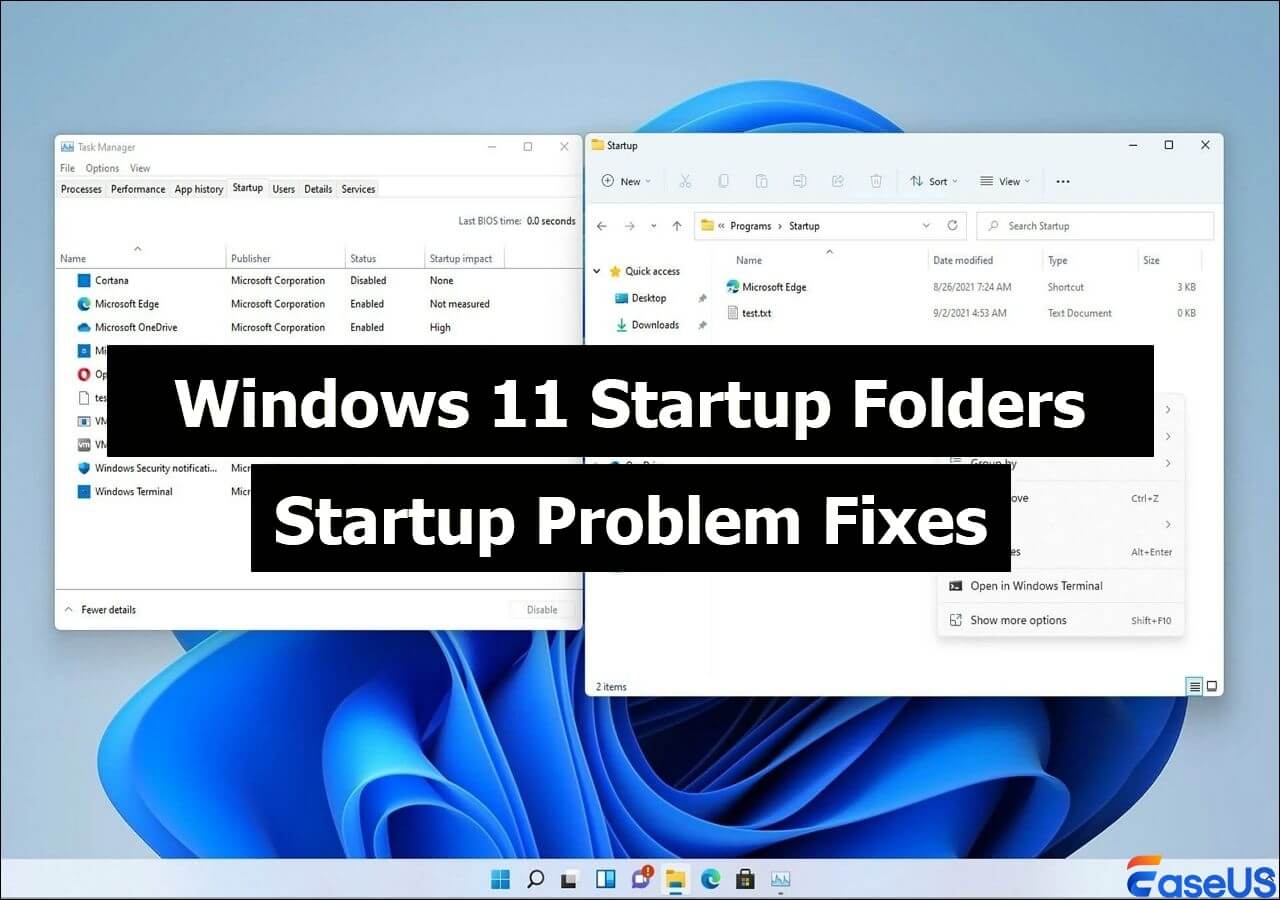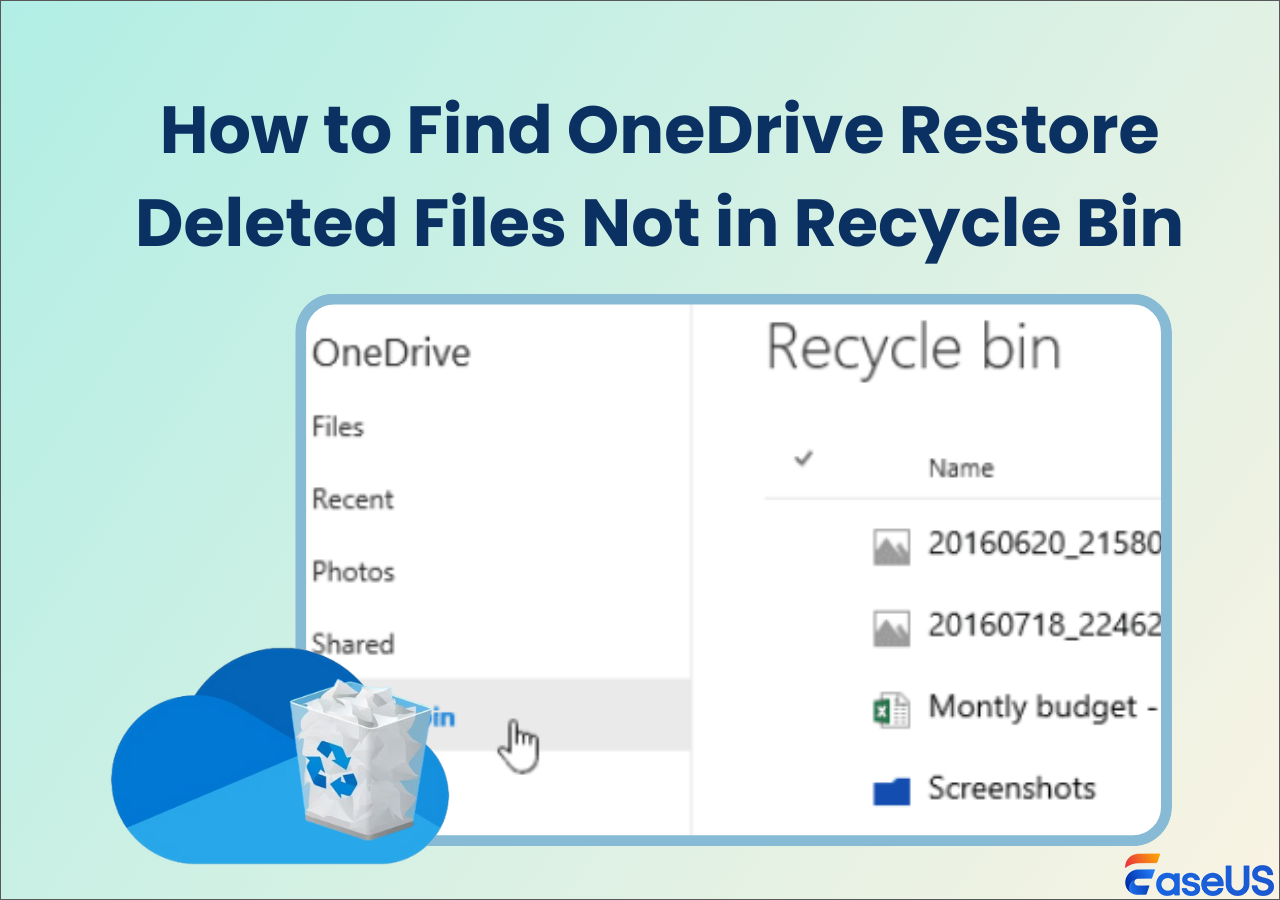-
![]() [FIXED] Excel Cannot Open the File Because the File Format or File Extension Is Not Valid
[FIXED] Excel Cannot Open the File Because the File Format or File Extension Is Not Valid February 19,2025
February 19,2025 6 min read
6 min read -
![]()
-
![]()
-
![]() How to Recover Unsaved, Deleted, and Lost WordPad Documents in Windows 10/8/7
How to Recover Unsaved, Deleted, and Lost WordPad Documents in Windows 10/8/7 January 23,2025
January 23,2025 6 min read
6 min read -
![]() Fix Invalid Process Attach Attempt Blue Screen Error on Windows 11/10
Fix Invalid Process Attach Attempt Blue Screen Error on Windows 11/10 January 23,2025
January 23,2025 6 min read
6 min read -
![]()
-
![]()
-
![]()
-
![]()
-
![]()
Page Table of Contents
Choosing a dashcam is good for safety if you own a car. Well-known dashcam brands include Vanture, Nextbase, Viofo, Garmin, etc. However, many drivers have reported that their dashcam lost the most important video during an accident.
Vantrue N2 Pro, a famous dashcam product, stores important data during car driving and protects drivers' rights when they encounter an accident. This post will introduce effective ways to perform Vantrue N2 Pro dashcam video recovery in case you lose clips when you need them.

We will discuss practical ways to perform Vantrue N2 Pro dashcam video recovery, including using video recovery software, repairing the corrupted dashcam SD card or USB flash drive, etc., no matter whether they are corrupted or deleted by accident.
Vantrue N2 Pro Dashcam Footage Lost? Possible Causes & Solutions
Here are the common data loss scenarios of a Vantrue N2 Pro dashcam, and we also provide the solution that matches and corresponds:
| Possible causes of a Vantrue N2 Pro dashcam video loss: | ✅Corresponding fixes: |
🗑️Objective conditions of Vantrue N2 Pro dashcam footage lost:
|
|
😫Vantrue N2 Pro dashcam footage hidden or not visible due to errors:
|
For these solutions, you need to choose the appropriate solution for two different situations: footage lost due to deletion or formatting and disk errors.
| 🔔 | If you're not sure if your Vantrue N2 Pro dashcam footage disappeared due to mistaken deletion or an SD card error, you can use data recovery software! Powerful scan to locate your missing footage directly even on a damaged SD card, and click to recover it! |
Fix 1. Recover Vantrue N2 Pro Dashcam Video with Software
EaseUS Data Recovery Wizard helps recover lost, deleted, and formatted Vantrue N2 Pro dashcam videos quickly and safely. Whether your footage disappeared due to SD card corruption, video file data loss, accidental deletion, or formatting, the EaseUS video recovery software can help you get it back.
When your Vantrue N2 Pro dashcam footage is missing, the dashcam SD card says full but nothing on it, video files not showing up on dashcam memory card, etc., install the professional and trusted dashcam footage recovery tool on your computer, securely remove the SD card from your Vantrue N2 Pro dashcam, and plug it into your computer.
Then, follow the steps below to recover videos from the dashcam memory card:
Step 1. Run EaseUS Data Recovery Wizard and select your Vanture N2 Pro dashcam SD card. Click "Search for Lost Data" to find the lost, deleted, and formatted videos.

Step 2. Choose "Videos" in the left panel. Select the found dashcam video you want, and click the "Preview" button to view its content.

Step 3. Select the dashcam video that you want to restore. Click "Recover" to save them to another secure location on your PC, external storage device, or cloud storage.

Fix 2. Unhide Hidden Videos from a Vantrue N2 Pro Dashcam SD Card
When you lose files stored on your Vanture N2 Pro dashcam SD card, consider the possibility that the files are hidden and, therefore, not visible. The hidden footage can't be visible until unhide it. Follow the steps below:
Step 1. Connect your Vanture N2 Pro dashcam's SD card to a PC, and enter File Explorer by clicking the Windows icon.
![]()
Step 2. Click "View" to layout and view options. Click "Show" to see more options, and click "Hidden Items". Then, you can see the hidden video files on an SD card.

This method also works for showing hidden files in Windows 11. If you are looking for a method to fix video files not showing up on an SD card, try to unhide hidden videos.
After this, if the missing footage on your Vantrue N2 Pro dashcam SD card shows up again, share this method with more users.
Fix 3. Use CHKDSK Command to Fix SD Card File System
Like other removable storage devices, an SD card has a limited lifespan, which means it may grow bad sectors or the file system may corrupt after long-term use. The CHKDSK command is the most applicable way to find SD card file system corruption errors and remove bad sectors.
- Warning
- The CHKDSK command will result in total data loss, so perform SD cad data recovery in advance.
After saving the Vantrue N2 Pro dashcam recordings from the SD card, follow the steps below to fix your SD card file system errors:
Step 1. Plug your SD card into your computer with a card reader. Type cmd in the search box, and right-click "Command Prompt > Run as Administrator".

Step 2. Type chkdsk F: /f /r /x and hit "Enter".

Step 3. Type exit when the checking and fixing process is complete. After finishing all these steps, if you see "Windows has made corrections to the file system" in the command window, the corrupted SD card is successfully fixed, and you can view and use your data again.
Fix 4. Run DiskPart Attributes Command
The Vantrue N2 Pro dashcam's missing videos may be due to your SD card getting locked or becoming read-only, write-protected, or encrypted by third-party encryption software. Running the DiskPart clear read-only command can fix this error:
Step 1. Press "Windows + X", click "Command Prompt (Admin)", type diskpart, and hit "Enter" in the command prompt window.
Step 2. Type the following command lines and hit "Enter" each time:
- list disk
- select disk 1
- attributes disk clear readonly

Replace 1 with the disk number of your dash cam SD card. and type exit to close the DiskPart window when the process completes. If you think this article is helpful, share it on your SNS to help others learn how to perform Vanture N2 Pro dashcam video recovery.
Fix 5. Recover Missing Vantrue N2 Pro Footage with Data Recovery Services
Is the data loss scenario too complex to find lost video files from your Vantrue N2 Pro dashcam? Don't worry! Contact EaseUS data recovery services and ask our specialist for data recovery for a one-to-one consultation to help you retrieve missing footage in your dashcam!
Consult with EaseUS data recovery experts for one-on-one manual recovery service. We could offer the following services after a FREE diagnosis
- Support to recover dashcam footage from common car brands, such as recovering Tesla dashcam footage on a Mac/Windows PC.
- Supports repairing some damaged dash cam footage, such as missing video clips, blurred video, etc.
- Supports recovery of dash cam footage from corrupted storage devices, including USB flash drives and SD cards.
Conclusion
This article introduces how to perform Vantrue N2 Pro dashcam video recovery with EaseUS Data Recovery Wizard. If your Vantrue dashcam video files are lost, deleted, or formatted, install the video recovery software on your PC to restore them in clicks!
Vantrue N2 Pro Dashcam Video Recovery FAQs
Here are questions people frequently ask when they search for Vantrue N2 Pro dashcam video recovery:
1. How do I recover my dashcam footage?
If your dashcam does not have built-in recovery tools, you can try using data recovery software. There are many software options available online that can help recover lost files from your dash cam's memory card, such as EaseUS Data Recovery Wizard, which provides a free version that can recover lost data up to 2 GB.
2. How to get footage from the Vantrue dashcam?
Plug off your Vantrue dashcam SD card carefully, insert it into your computer, and then you can open the SD card folder on your computer to view your Vantrue dashcam footage.
Was this page helpful?
-
Brithny is a technology enthusiast, aiming to make readers' tech lives easy and enjoyable. She loves exploring new technologies and writing technical how-to tips. In her spare time, she loves sharing things about her game experience on Facebook or Twitter.…

20+
Years of experience

160+
Countries and regions

72 Million+
Downloads

4.8 +
Trustpilot Score
Hot Recovery Topics
Search