Start Your Free Trial!
Sign up to our newsletter, stay updated on news and exclusive offers from EaseUS. Don't worry, if you change your mind, you can unsubscribe at any time, free of charge. We value your privacy (Privacy Policy).
Table of Contents
![]() About the Author
About the Author
![]() Reviews and Awards
Reviews and Awards

Q1: What are devices using SD card?
Q2: How to access and view files from an SD card?

Q3: What's the problem with checking SD card photos/videos on Mac?
Today's topic is about how to view pictures from an SD card on Mac, like a Macbook Air and Macbook Pro. According to the three questions in the beginning, we learned that there are still many devices are using an SD card to store data, and connecting an SD card to Mac seems to be simple and operable. Despite that, you can still face the problem of not being able to access the SD card data due to the connection issue or SD card issue. Next, we'll guide you through several common issues and fixes of SD card not showing up on Mac.
#1. First, check the SD card slot on either side. Make sure that the lock switch is turned off. Otherwise, your SD card will be recognized as read only file system on Mac, which will prevent you from making changes to the card.
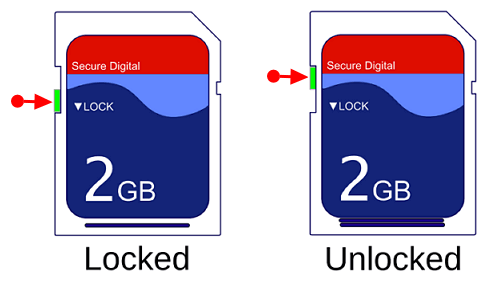
#2. Then check if your Mac has an SD card slot that lets you directly insert the SD card into the slot for connection.
These Mac models have an SD card slot:
For devices that don't have the SD card slot, you need to prepare a USB-C to SD card reader for connection.

#3. The SD card disk icon is not showing up on the macOS desktop as normal. This problem can be the reason for the system settings, or it's because the SD card has been corrupted. Both troubles have a solution. Let's move on.
Fix 1. Show "external hard disk" in Disk Utility:

Fix 2. Repair a corrupted SD card with First Aid:

#4. SD card is connected and recognized, but photos and videos are missing. This can be a headache thing for most camera users. Once you're caught up in this situation, to be able to view pictures from the SD card, you need to perform SD card recovery with the help of EaseUS Data Recovery Wizard for Mac.
You can watch the following video to learn how to recover missing photos with the best SD card recovery software. If you don't know how to install EaseUS Data Recovery Wizard for Mac, follow the guides in this video:
Step 1. Select the SD card
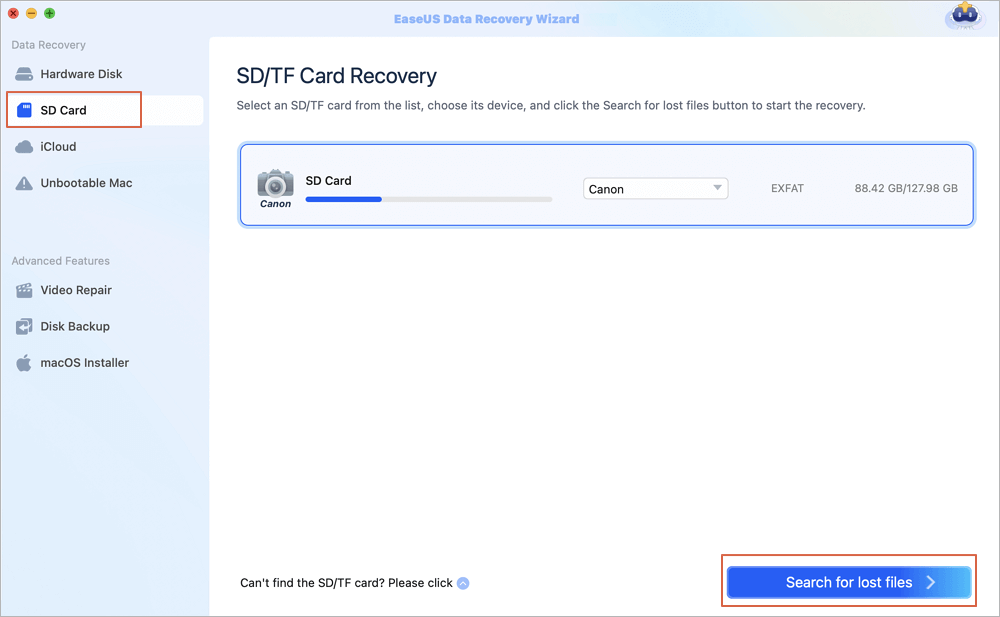
Step 2. Filter lost SD card data
After the scan, all files will be presented in the left panel in the scan results. Find wanted photos, videos, and other files.
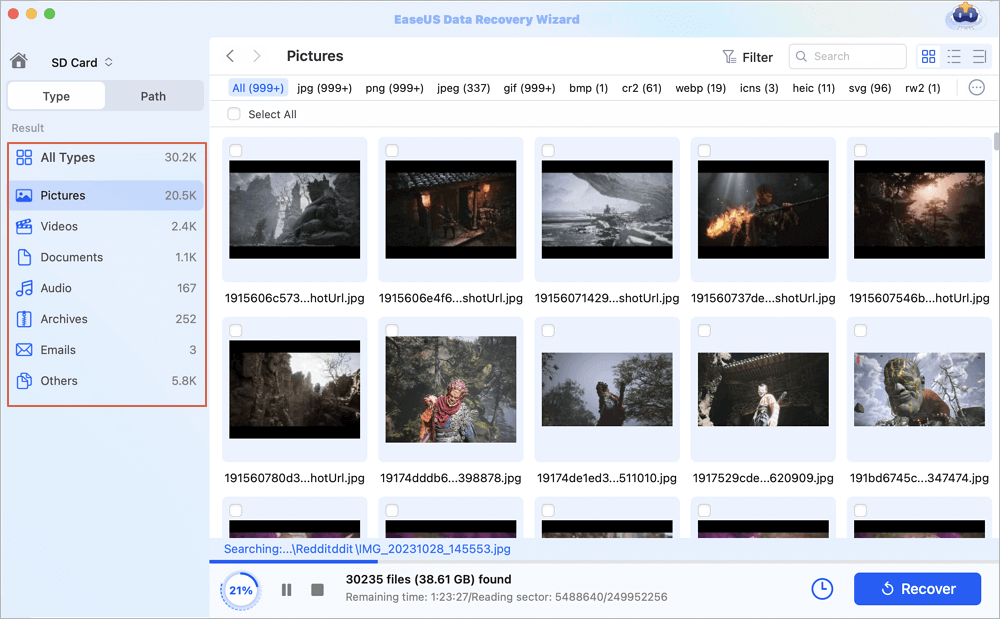
Step 3. Preview and recover data
Preview the SD card data and select the wanted files. Then, click the "Recover" button. Don't save the recoverable files to the SD card itself in case of data overwriting.
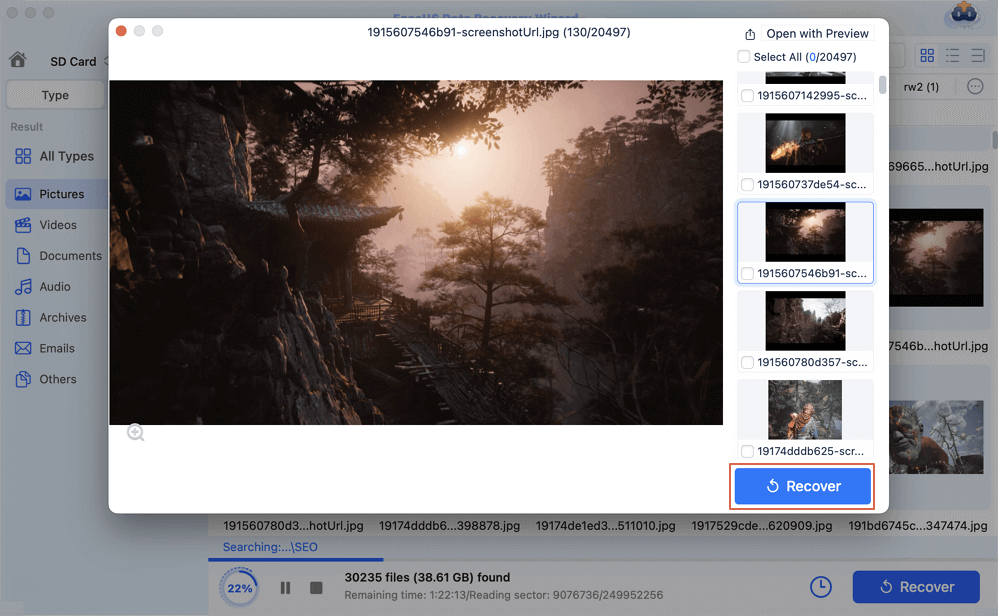
Was This Page Helpful?
Dany is an editor of EaseUS who lives and works in Chengdu, China. She focuses on writing articles about data recovery on Mac devices and PCs. She is devoted to improving her writing skills and enriching her professional knowledge. Dany also enjoys reading detective novels in her spare time.
Jean is recognized as one of the most professional writers in EaseUS. She has kept improving her writing skills over the past 10 years and helped millions of her readers solve their tech problems on PC, Mac, and iOS devices.
EaseUS Data Recovery Wizard Pro has a reputation as one of the best data recovery software programs on the market. It comes with a selection of advanced features, including partition recovery, formatted drive restoration, and corrupted file repair.
Read MoreEaseUS Data Recovery Wizard is a powerful system recovery software, designed to enable you to recover files you’ve deleted accidentally, potentially lost to malware or an entire hard drive partition.
Read MoreEaseUS Data Recovery Wizard is the best we have seen. It's far from perfect, partly because today's advanced disk technology makes data-recovery more difficult than it was with the simpler technology of the past.
Read MoreEaseUS Data Recovery Wizard Pro has a reputation as one of the best data recovery software programs on the market. It comes with a selection of advanced features, including partition recovery, formatted drive restoration, and corrupted file repair.
Read MoreEaseUS Data Recovery Wizard is a powerful system recovery software, designed to enable you to recover files you’ve deleted accidentally, potentially lost to malware or an entire hard drive partition.
Read MoreRelated Articles
How to Recover an Accidentally Saved Over Word Document on Mac [macOS Ventura Applicable]
![]() Jaden/Jul 06, 2025
Jaden/Jul 06, 2025
8 Ways to Recover Deleted Files on Mac in 2025
![]() Daisy/Jul 04, 2025
Daisy/Jul 04, 2025
Create macOS Tahoe Bootable Installer and Get macOS 26 Beta
![]() Dany/Jul 06, 2025
Dany/Jul 06, 2025
Apple Support 2002F - Fix It with 4 Solutions [No Data Loss]
![]() Brithny/Jul 02, 2025
Brithny/Jul 02, 2025
CHOOSE YOUR REGION
Start Your Free Trial!
Sign up to our newsletter, stay updated on news and exclusive offers from EaseUS. Don't worry, if you change your mind, you can unsubscribe at any time, free of charge. We value your privacy (Privacy Policy).
Start Your Free Trial!
Sign up to our newsletter, stay updated on news and exclusive offers from EaseUS. Don't worry, if you change your mind, you can unsubscribe at any time, free of charge. We value your privacy (Privacy Policy).