- Video Recovery
- SD Card Recovery
- Recycle Bin Recovery
- Recover Data from USB
- Recover Deleted Emails
- Hard Drive Not Showing Up in Windows
- Recover Unsaved Word Documents
- Recover Deleted Files in Windows 10
- Recover Files from Virus Infected Hard Drive
- Best Free Photo Recovery Software
- Recover Files from Formatted Hard Drive
The Digital Negative (DNG) file format is used to store RAW camera images. It keeps uncompressed image data that was shot with many camera types, including Hasselblad, Pentax, and Leica. DNG files are frequently used by seasoned photographers because they preserve excellent image quality.
Thus, DNG files and RAW images, such as the SR2 files, are not the same. DNG files, on the other hand, have the ability to combine all modifications and changes into a single file. As a result, there are fewer files to store. DNG files produce the same quality images as RAW files while being 15 to 20% smaller. In other words, keeping data in DNG format will allow you to conserve hard disk space. Also, it suggests a quicker file transfer to your drive.

How to Recover Deleted DNG Files on Mac
"I accidentally deleted my DNG files on Mac to the Trash a few days ago and today I empty the Trash! As a result, when I open my disk to check the DNG folder, all the files disappeared. Now, I am unable to retrieve the files I deleted from Trash. Any advice would be highly appreciated!"
For photographers, it's typical to archive images in DNG format. Yet, digital photo loss can happen at any time. Here are the most common causes of DNG files loss:
- ❌Accidentally deletion/misoperation of DNG files on Mac
- 😈Even if you didn't remove the photographs, storage disks can still be hacked.
- 🦠The DNG files might contract the virus infection or develop corruption with time.
Your priceless memories, which you wished to save forever, could be lost as a result of the data loss. Fortunately, intelligent DNG file recovery software exists. They are able to recover photos on Mac in great resolution along with a timestamp and name. And you don't have to worry about organizing or cataloging the numerous photos that were retrieved from the storage device.
This short essay shows how to recover DNG files using Mac data recovery software and other methods.
- Fix 1. Recover DNG Files with Mac Data Recovery Software
- Fix 2. Restore DNG Files from the Recently Deleted Folder Mac
- Fix 3. Restore DNG Files from iCloud on Mac
- Fix 4. Recover Deleted DNG Files from Mac's Time Machine
- Fix 5. Retrieve Deleted DNG Files on Mac Through Terminal
Fix 1. Recover DNG Files with Mac Data Recovery Software
To find and recover DNG files that have been deleted accidentally or for any other cause, we recommend EaseUS Data Recovery Wizard for Mac. This mac disk recovery program can thoroughly examine the Mac hard drive. It makes it possible for you to effortlessly recover deleted, misplaced, or formatted files. Meanwhile, EaseUS offers the maximum amount of free recovery of 2GB. You can try EaseUS Data Recovery Wizard for Mac Free
Why we recommend the software:
- 🗑️Even after emptying the Trash on Mac, three easy steps are that are required to recover deleted data from emptied Trash.
- 📸It can recover almost all existing photo file types, including JPG/JPEG, TIFF/TIF, PNG, BMP, GIF, PSD, CRW, etc., and videos, audio files, documents, etc.
- 💽It can recover your deleted photos or images from your Mac's hard drive or from external storage devices such as a USB drive, SD card, or external hard drive.
Here's the guide on how to recover deleted DNG files on Mac with the recovery tool.
Step 1. Scan for lost photos
Select the location where your valuable photos were lost and click the "Search for lost files" button.

Step 2. Select wanted photos
EaseUS Data Recovery Wizard for Mac will immediately start a scan on your selected disk volume. Meanwhile, the scanning results will be presented in the left pane. By Path and Type, you can quickly filter the photos you've lost earlier.
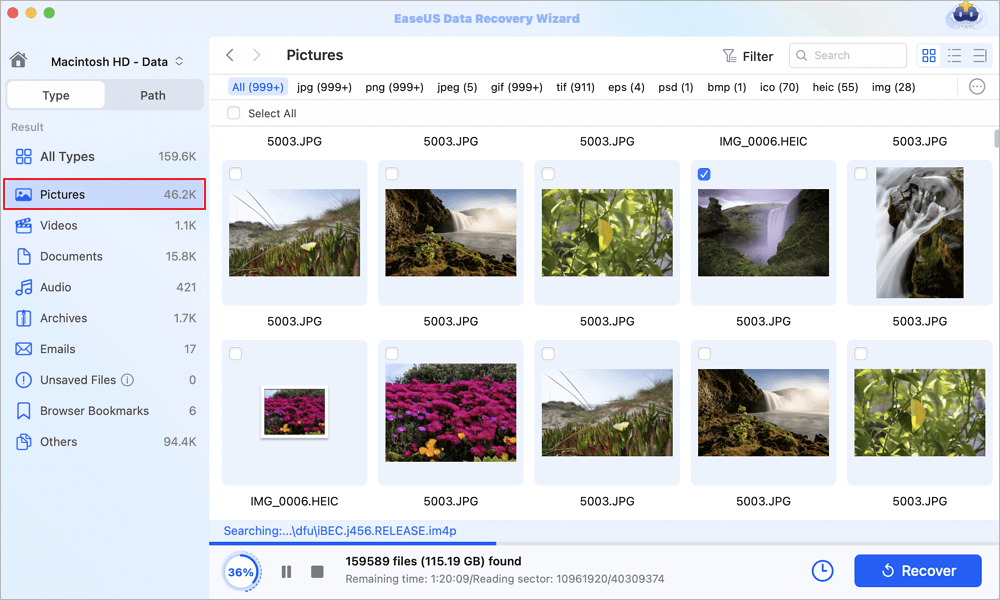
Step 3. Recover lost photos
Select the target photos and click the "Recover" button to get them back at once.
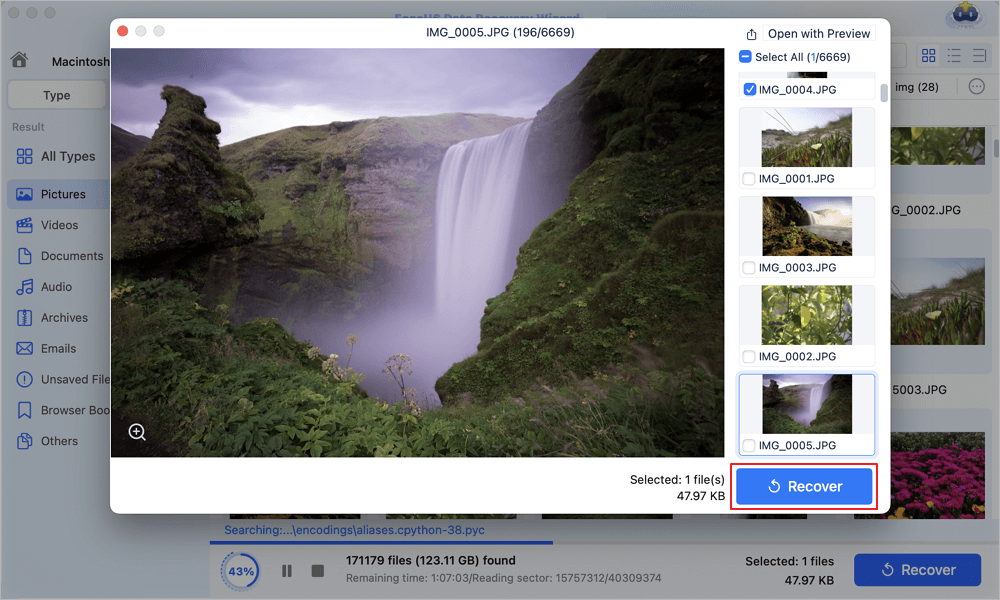
Fix 2. Restore DNG Files from the Recently Deleted Folder Mac
How recently were your DNG files removed? Mac automatically keeps data for 30 days after erasure. Browse the "Recently Deleted" folder to identify anything you might have mistakenly deleted.
Step 1. Go to "sidebar" - "View" - "Show Folders".
Step 2. Find the "Recently Deleted" folder, locate the wanted files, and put them in the proper place.

In the older macOS versions, you'll find Recently Deleted along the top of the "Photo" application.
Fix 3. Restore DNG Files from iCloud on Mac
The majority of individuals utilize iCloud as the main storage location for everything digital in their lives, from calendars to images. All of the photos you take with your iDevice can be saved in iCloud Photo Library or uploaded from a memory card to your Mac and sent to all of your devices so you can view them from anywhere.
How to restore photographs from iCloud on a Mac:
Step 1. Go to iCloud.com in any web browser. (you might need to sign in).

Step 2. Click "Photos". Then select "Albums" from the top menu.

Step 3. Choose the album labeled "Recently Removed".
Step 4. Choose the photographs you wish to restore and click "Recover".
Fix 4. Recover Deleted DNG Files from Mac's Time Machine
Your Mac will frequently and automatically be backed up to your backup disk if Time Machine backup is enabled. Thus, Time Machine can assist you in recovering any DNG files that you unintentionally deleted from your Mac.
Step 1. Click the downward-pointing clock icon to access the Time Machine. The Time Machine options will appear when this symbol is selected.

Step 2. Verify that the choice to show the time machine in the menu bar is chosen. The Time Machine icon has been added to the menu bar. It's time to start.
Step 3. Choose "Enter Time Machine" from the menu. All of your Time Machine backups will be seen on this screen. To restore a file or folder, look for it in its original location.

Step 4. Next, click the Restore button to return the item to its original state and move the file to its original place.
Fix 5. Retrieve Deleted DNG Files on Mac Through Terminal
Using Mac's Terminal is a great option if you want to recover deleted files on Mac without using any software. Nevertheless, take notice that on a Mac, the Terminal command can only restore deleted files from the Trash. You can get assistance from a Mac file recovery application if the Trash becomes empty.
Use these procedures to recover deleted data on a Mac using Terminal:
Step 1. Double-click "Terminal" in "Finder" > "Applications" > "Utilities" to open Terminal on Mac.

Step 2. On your Mac, type the command cd.Trash and press the "Return" key.
Step 3. Typing "ls -al /.Trash" to continue. You can use this command to see what's in your trash folder.
Step 4. Hit "Return" after typing "mv filename../". For this command line to work, the filename must match the whole file name, including the .dng file extension in the end.

Step 5. To close the Terminal, type "quit" in the terminal.
Your home directory folder contains the files that Terminal has restored. Then you can check the products by navigating there.
Many Mac users have demonstrated the effectiveness of this recovery. Share one of the solutions on Facebook, Twitter, Instagram, and other social media sites if it helps to recover your DNG files on Mac!
How to Open and View DNG Files on Mac
DNG is an exclusive image file format created by Adobe with the goal of developing a standard raw format for digital photography.
How to Open DNG Files
DNG files can be opened in a number of the most popular photo-viewing programs. Below I have listed a few of them to open and view DNG files:
- Adobe Photoshop
- Google Picasa
- Lightroom & Photoshop Element
- Apple Photos
- Apple Previews
On Windows or Mac, open DNG files using your typical photo-viewing application. Right-click the picture in the file explorer window or on your desktop. On a Mac, you would click along with the Command button.
How to Convert the DNG Files
You can use a free online application to convert your DNG files into a variety of formats, including PNG, JPG, and BMP.
On the other side, you can use Adobe DNG Converter to convert raw picture files like CR2 to DNG format.

Final Words
We frequently lose or unintentionally delete priceless pictures. Besides that, a virus infection could lead you to lose DNG or other picture files. Stop using the device where the pictures were saved right away and use the EaseUS Data Recovery Wizard for Mac if you can't find the files elsewhere on your Mac. The sooner you can perform the recovery, the higher your chances of getting a complete DNG recovery.
Recover Deleted DNG Files on Mac FAQs
After learning how to recover deleted DNG files on Mac, you may have more questions about it. See if you can find your answers here.
1. How do I recover a deleted DNG file?
EaseUS Data Recovery Wizard for Mac can recover deleted DNG files. The Mac hard drive can be thoroughly examined by this disk recovery tool. You may easily recover deleted, misplaced, or formatted DNG files in three steps.
2. Where are DNG files stored?
The default directory used by Adobe Photoshop, Adobe Photoshop Elements, and Adobe Lightroom to store DNG profiles is automatically used when you save the DNG profiles you make with your ColorChecker Passport.
3. Is the DNG file the same as the RAW?
Although DNG files are typically between 15% and 20% smaller than RAW files, the quality is barely different. The original RAW file can be saved inside a DNG file as well. This doubles the size while also providing a useful safety net. DNG files also remove certain information to reduce space and make editing and storing them easier.
4. How to prevent DNG file loss?
- Invest in a trustworthy antivirus program.
- Always make a backup of your files; incorporate them into your workflow.
- As a second method of file backup, use the cloud or any online storage provider.
- Keep your storage devices organized per the manufacturer's guidelines.
Was This Page Helpful?
Jaden is one of the editors of EaseUS, who focuses on topics concerning PCs and Mac data recovery. Jaden is committed to enhancing professional IT knowledge and writing abilities. She is always keen on new and intelligent products.
-
EaseUS Data Recovery Wizard is a powerful system recovery software, designed to enable you to recover files you’ve deleted accidentally, potentially lost to malware or an entire hard drive partition.
Read More -
EaseUS Data Recovery Wizard is the best we have seen. It's far from perfect, partly because today's advanced disk technology makes data-recovery more difficult than it was with the simpler technology of the past.
Read More -
EaseUS Data Recovery Wizard Pro has a reputation as one of the best data recovery software programs on the market. It comes with a selection of advanced features, including partition recovery, formatted drive restoration, and corrupted file repair.
Read More
Related Articles
-
Does Updating macOS Delete Everything?
![author icon]() Jean/Feb 25, 2025
Jean/Feb 25, 2025 -
Proven Ways | Recover Deleted Time Machine Backup
![author icon]() Tracy King/Feb 25, 2025
Tracy King/Feb 25, 2025 -
How to Fix Mac Won't Boot After Time Machine Restore
![author icon]() Dany/Feb 25, 2025
Dany/Feb 25, 2025 -
Solve Waiting for Other Installations to Complete Mac Error
![author icon]() Finley/Nov 27, 2024
Finley/Nov 27, 2024