Start Your Free Trial!
Sign up to our newsletter, stay updated on news and exclusive offers from EaseUS. Don't worry, if you change your mind, you can unsubscribe at any time, free of charge. We value your privacy (Privacy Policy).
Table of Contents
![]() About the Author
About the Author
![]() Reviews and Awards
Reviews and Awards
Recover deleted photos from Canon cameras on Mac is possible, and you can perform a Canon photo recovery on Mac. When you delete photos on the Canon camera, you just delete the "Key" to find your photos. The photo data is still on your Canon camera's SD card or memory card. And sometimes, you find the photos on the camera are disappear suddenly for no reason, which may because your SD card is damaged or corrupted.
How to recover deleted photos from Canon cameras? You can recover deleted photos with the best SD card recovery software for Mac. Before that, here are two tips for you to increase your photo recovery chances:
We will introduce two solutions to recover deleted photos from Canon cameras. You can check the first method if you don't have any backups.
No matter if you deleted photos on Canon cameras or lost photos while transferring the Canon camera photos, you can recover deleted photos from SD card on Mac with a fabulous photo recovery software – EaseUS Data Recovery Wizard for Mac.
To help you know what can EaseUS Data Recovery Wizard for Mac do for help, we list three highlights here:
Click the download button and install this Canon camera recovery software on the Mac. Then you can follow the steps below to recover deleted photos from Canon cameras on Mac.
Step 1. Select the SD card
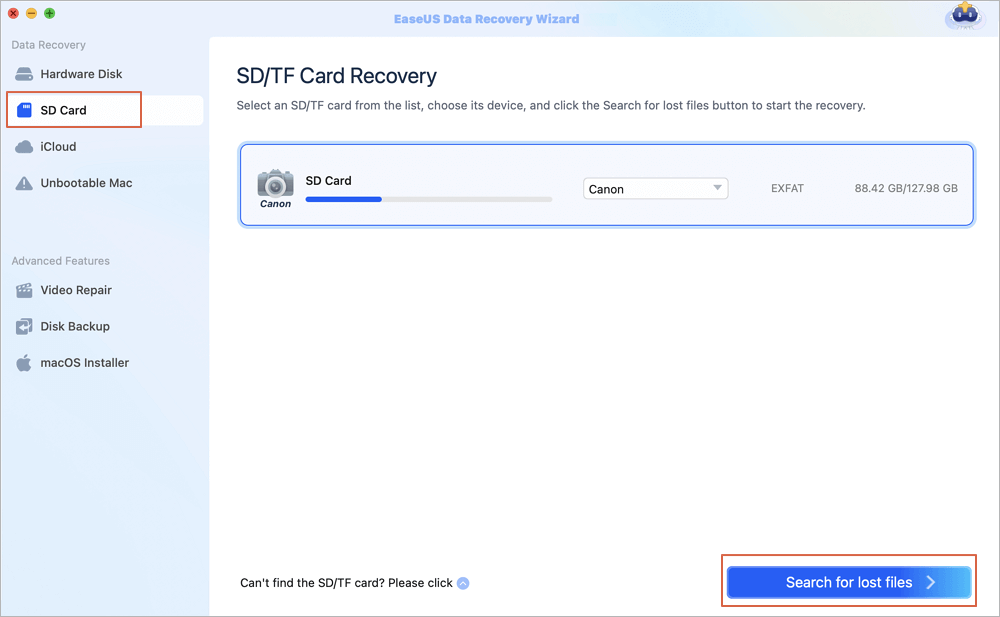
Step 2. Filter lost SD card data
After the scan, all files will be presented in the left panel in the scan results. Find wanted photos, videos, and other files.
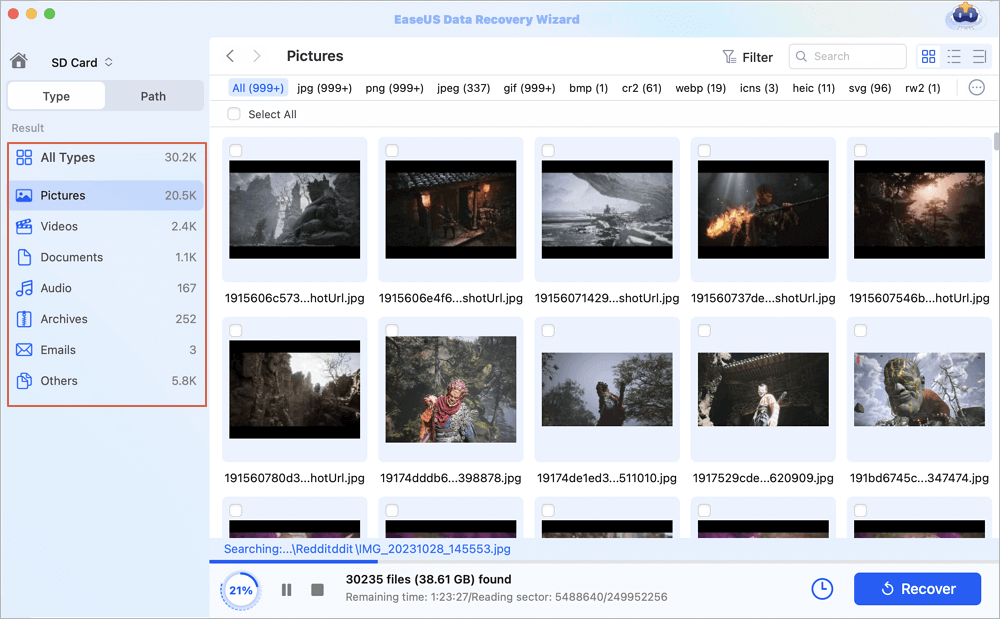
Step 3. Preview and recover data
Preview the SD card data and select the wanted files. Then, click the "Recover" button. Don't save the recoverable files to the SD card itself in case of data overwriting.
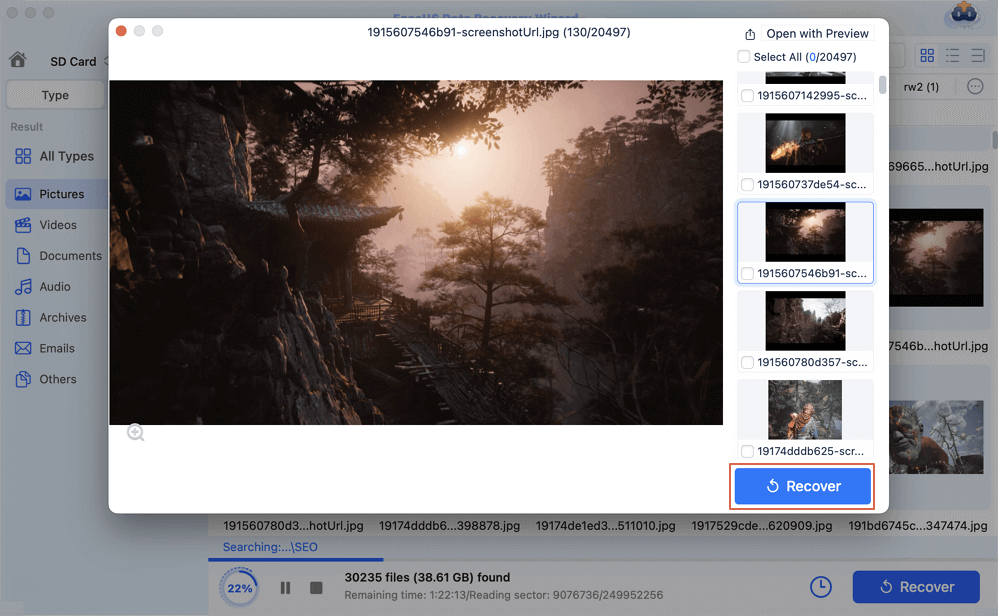
Most Canon camera users will back up the photos to a local Mac or external hard drive in case of data loss. Suppose you don't have any Canon photo backups. In that case, you should return to the first method and recover deleted photos from the Canon camera on Mac with EaseUS Data Recovery Wizard for Mac.
If you have backed up the Canon camera on Mac with Time Machine, you can restore deleted photos with Mac Time Machine backups.
Step 1. Make use of macOS Spotlight to look for Mac Time Machine. You may launch this program by clicking it.
Step 2. Time Machine is an effective tool, and you may choose the backups on several dates if Time Machine backs up your Mac automatically.

Step 3. You may locate the Recover button within the window after selecting all the necessary Canon camera photos from the Time Machine backups.

If you have Canon camera backups in iCloud, follow the steps below:
Step 1. Log in iCloud with your Apple ID on the iCloud website.
Step 2. Find the Account Settings under the icon of your account.

Step 3. Click on Restore Files from the Advanced menu.

Step 4. Then, you can select Canon camera photos and restore them.
The best solution to recover deleted photos from Canon cameras is downloading a handy recovery program – EaseUS Data Recovery Wizard for Mac. If you have recent Canon backups, you can restore the backups and get back the deleted photos. If you don't have any Canon backups, click the download button to get this functional recovery software today!
Do you want to know more about recovering deleted photos from a Canon camera? Here are four questions to help you learn more:
What is the best Canon photo recovery software for Mac?
Here are eight Canon photo recovery software we have tested and want to recommend:
How to recover deleted photos from a Canon camera on Mac?
You can recover deleted photos from a Canon camera on Mac with EaseUS Data Recovery Wizard for Mac.
Does a Canon camera have a recycle bin option?
When you delete photos on Mac, the photos will be moved to Mac Trash immediately. You can recover the deleted photos any time when they are in the Trash bin. But Canon cameras do not have an option like that, and the photo you deleted on Canon cameras should be recovered with data recovery software.
Is it free to recover deleted photos from Canon cameras?
If you are a computer expert, you can easily get back the deleted photos from Canon cameras. If you are just a general user, you can download EaseUS Data Recovery Wizard for Mac, and every user will have 2GB of free recovery storage.
Was This Page Helpful?
Dany is an editor of EaseUS who lives and works in Chengdu, China. She focuses on writing articles about data recovery on Mac devices and PCs. She is devoted to improving her writing skills and enriching her professional knowledge. Dany also enjoys reading detective novels in her spare time.
EaseUS Data Recovery Wizard Pro has a reputation as one of the best data recovery software programs on the market. It comes with a selection of advanced features, including partition recovery, formatted drive restoration, and corrupted file repair.
Read MoreEaseUS Data Recovery Wizard is a powerful system recovery software, designed to enable you to recover files you’ve deleted accidentally, potentially lost to malware or an entire hard drive partition.
Read MoreEaseUS Data Recovery Wizard is the best we have seen. It's far from perfect, partly because today's advanced disk technology makes data-recovery more difficult than it was with the simpler technology of the past.
Read MoreEaseUS Data Recovery Wizard Pro has a reputation as one of the best data recovery software programs on the market. It comes with a selection of advanced features, including partition recovery, formatted drive restoration, and corrupted file repair.
Read MoreEaseUS Data Recovery Wizard is a powerful system recovery software, designed to enable you to recover files you’ve deleted accidentally, potentially lost to malware or an entire hard drive partition.
Read MoreRelated Articles
How to Fix Mac Not Recognizing External Hard Drive [6 Proven Solutions]
![]() Jean/Feb 25, 2025
Jean/Feb 25, 2025
How to Find Downloads on Mac | 5 Quick Solutions
![]() Dany/Feb 25, 2025
Dany/Feb 25, 2025
How to Repair External Hard Drive on Mac (2025)
![]() Jaden/Feb 25, 2025
Jaden/Feb 25, 2025
![]() Jean/Feb 25, 2025
Jean/Feb 25, 2025
CHOOSE YOUR REGION
Start Your Free Trial!
Sign up to our newsletter, stay updated on news and exclusive offers from EaseUS. Don't worry, if you change your mind, you can unsubscribe at any time, free of charge. We value your privacy (Privacy Policy).
Start Your Free Trial!
Sign up to our newsletter, stay updated on news and exclusive offers from EaseUS. Don't worry, if you change your mind, you can unsubscribe at any time, free of charge. We value your privacy (Privacy Policy).