Start Your Free Trial!
Sign up to our newsletter, stay updated on news and exclusive offers from EaseUS. Don't worry, if you change your mind, you can unsubscribe at any time, free of charge. We value your privacy (Privacy Policy).
Table of Contents
![]() About the Author
About the Author
![]() Reviews and Awards
Reviews and Awards
| Workable Solutions | Step-by-step Troubleshooting |
|---|---|
| 1. Recover Mac Safari History |
|
| 2. Recover iPhone Safari History | Log into the iCloud website. You need to enter...Full steps |
Apple's Safari browser keeps track of all the websites you've ever visited. In its default settings, all your browsing history is saved. In other words, you don't need to change anything to save history in Safari.
However, even if all browsing history is saved by default, it may happen that the Safari history is lost due to reasons such as accidental deletion. So how to recover lost Safari history, you can try EaseUS Data Recovery Wizard for Mac introduced in this article.
Step 1. Search for lost files
Select the disk location to search for lost files (it can be an internal HDD/SSD or a removable storage device) on macOS Sierra, High Sierra, Mojave, Catalina, Big Sur, Monterey, Ventura, and the latest Sonoma. Click the "Search for lost files" button.

Step 2. Go through the scanning results
EaseUS Data Recovery Wizard for Mac will immediately scan your selected disk volume and display the scanning results.

Step 3. Select the file(s) and recover
In the scan results, select the file(s) to preview and click the "Recover" button to have them back.

When the user deletes the Safari history, those records are really permanently deleted. At least for users, if there is no backup, it is impossible to retrieve the deleted history. So the answer is clear, if you have backed Safari history before, then you can recover deleted safari history; if not, then the deleted Safari history is forever gone.
First of all, we would like to introduce you to how to recover deleted Safari history on Mac. For Mac users, there are two methods that can be used, but there are certain prerequisites in order to use both methods. In the following parts, we'll go into detail about what the premise is and how to do it.
If you use the same Apple account for your Mac and iPhone or iPad and have Safari sync turned on in iCloud, you have a chance to sync your Safari history back to your Mac. Here's how to sync the Safari data from iPhone to Mac.
Step 1. Open Settings on your iPhone or iPad.
Step 2. You can see your name and the avatar at the top. Tap to enter the Apple ID management page.
Step 3. Select on iCloud and scroll to the Safari app.
Step 4. Turn on the toggle button for Safari iCloud data sync.
Step 5. Select the "Keep on My iPhone" option first, and then select "Merge".

After this step, you could check the Safari history on your iPhone or iPad to see if the deleted ones are recovered.
If you have the habit of backing up data with Time Machine, congratulations, you can also restore Safari data through Time Machine backup.
Step 1. First of all, close Safari and open Finder, select Go > Go to Folder.
Step 2. Enter the path ~/Library/Safari and click Go. It will directly lead you to a specific location.
Step 3. Check if there is a History.db file.
Step 4. Connect your Time Machine drive to Mac. Make sure you have backed Safari with Time Machine before.
Step 5. Enter Time Machine and search if there's a History.db file in the Safari backup content.
Step 6. Make sure the selected version of the backup contains your deleted Safari history.
Step 7. Click Restore to retrieve the selected file.

In this part, we'll cover how to restore your Safari history if you've deleted it on your iPhone.
Step 1. Log into the iCloud website. You need to enter your Apple ID and password.
Step 2. Click Account Settings, scroll down to the bottom, you can see the Advanced part.
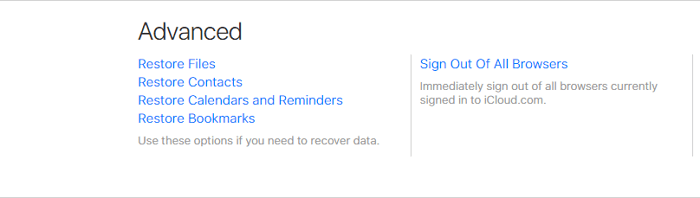
Step 3. Click Restore Bookmarks, if the deleted Safari history has been added to the bookmark, you can restore it from here.

Now, there are many backup methods for both Mac and Windows computers, you can choose to use the built-in backup tool, or you can choose a third-party backup software you trust. Backing up your data regularly can protect you from data loss, but what if you have already lost your data and haven't backed it up? Don't worry, Mac data recovery software like EaseUS Data Recovery Wizard for Mac is designed for this situation.
Was This Page Helpful?
Dany is an editor of EaseUS who lives and works in Chengdu, China. She focuses on writing articles about data recovery on Mac devices and PCs. She is devoted to improving her writing skills and enriching her professional knowledge. Dany also enjoys reading detective novels in her spare time.
Jean is recognized as one of the most professional writers in EaseUS. She has kept improving her writing skills over the past 10 years and helped millions of her readers solve their tech problems on PC, Mac, and iOS devices.
EaseUS Data Recovery Wizard Pro has a reputation as one of the best data recovery software programs on the market. It comes with a selection of advanced features, including partition recovery, formatted drive restoration, and corrupted file repair.
Read MoreEaseUS Data Recovery Wizard is a powerful system recovery software, designed to enable you to recover files you’ve deleted accidentally, potentially lost to malware or an entire hard drive partition.
Read MoreEaseUS Data Recovery Wizard is the best we have seen. It's far from perfect, partly because today's advanced disk technology makes data-recovery more difficult than it was with the simpler technology of the past.
Read MoreEaseUS Data Recovery Wizard Pro has a reputation as one of the best data recovery software programs on the market. It comes with a selection of advanced features, including partition recovery, formatted drive restoration, and corrupted file repair.
Read MoreEaseUS Data Recovery Wizard is a powerful system recovery software, designed to enable you to recover files you’ve deleted accidentally, potentially lost to malware or an entire hard drive partition.
Read MoreRelated Articles
Recover Deleted GarageBand Files/Tracks on Mac
![]() Tracy King/Nov 27, 2024
Tracy King/Nov 27, 2024
Answer: How Much Does Mac Data Recovery Cost
![]() Jean/Nov 27, 2024
Jean/Nov 27, 2024
[macOS 10.15 Download] How to Download macOS 10.15 Update Today
![]() Brithny/Feb 14, 2025
Brithny/Feb 14, 2025
3 Ways to Restore a Previous Version of Pages on Mac
![]() Tracy King/Nov 27, 2024
Tracy King/Nov 27, 2024
CHOOSE YOUR REGION
Start Your Free Trial!
Sign up to our newsletter, stay updated on news and exclusive offers from EaseUS. Don't worry, if you change your mind, you can unsubscribe at any time, free of charge. We value your privacy (Privacy Policy).
Start Your Free Trial!
Sign up to our newsletter, stay updated on news and exclusive offers from EaseUS. Don't worry, if you change your mind, you can unsubscribe at any time, free of charge. We value your privacy (Privacy Policy).