Start Your Free Trial!
Sign up to our newsletter, stay updated on news and exclusive offers from EaseUS. Don't worry, if you change your mind, you can unsubscribe at any time, free of charge. We value your privacy (Privacy Policy).
Table of Contents
![]() About the Author
About the Author
![]() Reviews and Awards
Reviews and Awards
| Fix Bad Sectors on Mac | Full Guide |
|---|---|
| 1. Repair Bad Sector with First Aid | Connect your external hard drive to Mac Go to the macOS Utilities window...Full steps |
| 2. Replace Failing Hard Drive | Connect both HDDs to Mac to get started Navigate to Applications > Utilities > Disk Utility...Full steps |
Is "bad sector" horrifying? After you got a general view of what bad sectors are, and the consequence bad sectors brought to you, the answer should be clear - Bad sectors, the less the better. So here we go, if you're trying to find ways to repair bad sectors on an external hard drive on Mac without losing important data, this page's information is quite useful for you.

Wiki - "A bad sector in computing is a disk sector on a disk storage unit that is permanently damaged. Upon taking damage, all information stored on that sector is lost. When a bad sector is found and marked, the operating system skips it in the future."
We can infer from the definition that, when a drive develops bad sectors, it's put in danger to an imminent failure and permanent data loss.
When should you raise attention to the bad sectors? Since the operating system can skip the bad sectors to run normally, there is no need to worry once bad sectors were found. However, if the bad sectors keep growing and start to freeze the operating system, it's time to take prompt measures to correct some. It's inevitable for any hard drive to accumulate bad sectors, in fact, so it's important to know how to minimize the chance to produce bad sectors and maintain a hard drive's health in daily use.
Two types of bad sectors you should know...
First, you can judge by the symptoms.
Though the risk is there, there is no need to check for bad sectors unless the drive is apparently not functioning well, like being unable to read or write to certain sectors, or the operating system freezes a lot.
Second, use professional software for an automatic check.
Otherwise, you can rely on some third-party software to check hard drive health, including bad sectors on Mac. The most reliable one we found is #Setapp#.
Sooner or later, when bad sectors are accumulating, the most direct impact will strike force data. Its high time to begin data recovery on bad sectors, especially since no real-time backup is available. Since data on an external HDD with too many bad sectors is usually inaccessible, you cannot open it in a regular way. Luckily, EaseUS Data Recovery Wizard for Mac is able to recover data from inaccessible HDD, USB flash drive, or memory cards with ease.
Download EaseUS hard drive recovery software for Mac, and follow the 3-step guide to rescue data from external hard drive bad sectors.
Step 1. Select the location to scan
Launch EaseUS Data Recovery Wizard for Mac and choose the hard drive, SSD, SD card, USB flash drive, or TF card where you lost data. Click "Search for lost files" to start scanning.

Step 2. Filter lost Mac data
The software will automatically scan for lost data on MacBook/iMac. When the scan completes, filter wanted data through the "Type" and "Path" buttons.

Step 3. Recover lost data or files
Double-click a file to preview it. Then, click the "Recover" button to restore the lost data to another place.

To most serious trouble upon a host of bad sectors will make the Mac machine fail to boot. If your case is related to an internal HDD that fails to boot, how to recover data from an unbootable hard drive on Mac? Do not panic, EaseUS Data Recovery Wizard for Mac bootable edition can get into it without necessarily accessing the operating system.
Learn how to create a USB bootable media of EaseUS Data Recovery Wizard for Mac on the linked page.
As explained, the hard bad sectors are hardly repairable but most soft bad sectors still have a chance of restoration. As a matter of fact, it's not a real "Repair" but deallocation: deallocate the storage space occupied by bad sectors so that it is not used anymore. Disk Utility can do this job.
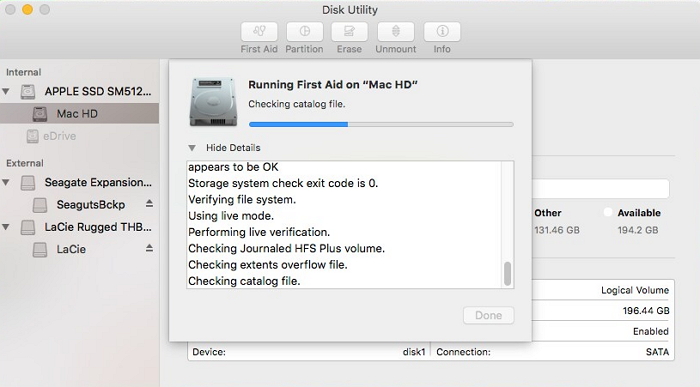
Before the external hard drive completely died, you can try to clone the drive along with all contents to a new drive, to avoid permanent data loss.
Bad sectors are hard to predict when and how they come. All you need to do is invest in some security software with good qualities, or a UPS device to prevent sudden power outage. Though EaseUS Data Recovery Wizard for Mac is likely to restore data from bad sectors on an external hard drive, it's more guaranteed to make a regular backup of important items on your Mac hard drive.
Was This Page Helpful?
Cedric Grantham is a senior editor and data recovery specialist of EaseUS. He mainly writes articles and how-to tips about data recovery on PC and Mac. He has handled 10,000+ data recovery cases and is good at data recovery of NTFS, FAT (FAT32 and ExFAT) file systems, and RAID structure reorganization.
Jean is recognized as one of the most professional writers in EaseUS. She has kept improving her writing skills over the past 10 years and helped millions of her readers solve their tech problems on PC, Mac, and iOS devices.
EaseUS Data Recovery Wizard Pro has a reputation as one of the best data recovery software programs on the market. It comes with a selection of advanced features, including partition recovery, formatted drive restoration, and corrupted file repair.
Read MoreEaseUS Data Recovery Wizard is a powerful system recovery software, designed to enable you to recover files you’ve deleted accidentally, potentially lost to malware or an entire hard drive partition.
Read MoreEaseUS Data Recovery Wizard is the best we have seen. It's far from perfect, partly because today's advanced disk technology makes data-recovery more difficult than it was with the simpler technology of the past.
Read MoreEaseUS Data Recovery Wizard Pro has a reputation as one of the best data recovery software programs on the market. It comes with a selection of advanced features, including partition recovery, formatted drive restoration, and corrupted file repair.
Read MoreEaseUS Data Recovery Wizard is a powerful system recovery software, designed to enable you to recover files you’ve deleted accidentally, potentially lost to malware or an entire hard drive partition.
Read MoreRelated Articles
How to Recover Deleted Photos from SD Card Mac
![]() Brithny/Nov 27, 2024
Brithny/Nov 27, 2024
5 Best Ways to Fix Permission Denied on Mac
![]() Jean/Nov 27, 2024
Jean/Nov 27, 2024
Recover Deleted or Unsaved InDesign Files on Mac
![]() Jean/Nov 27, 2024
Jean/Nov 27, 2024
How to Remove Application Leftover Files Mac | Clean Up Leftover Files
![]() Dany/Jan 06, 2025
Dany/Jan 06, 2025
CHOOSE YOUR REGION
Start Your Free Trial!
Sign up to our newsletter, stay updated on news and exclusive offers from EaseUS. Don't worry, if you change your mind, you can unsubscribe at any time, free of charge. We value your privacy (Privacy Policy).
Start Your Free Trial!
Sign up to our newsletter, stay updated on news and exclusive offers from EaseUS. Don't worry, if you change your mind, you can unsubscribe at any time, free of charge. We value your privacy (Privacy Policy).