Start Your Free Trial!
Sign up to our newsletter, stay updated on news and exclusive offers from EaseUS. Don't worry, if you change your mind, you can unsubscribe at any time, free of charge. We value your privacy (Privacy Policy).
Page Table of Contents
EaseUS Partition Master Crack Key, Good or Bad?HOT
What Is EaseUS Partition Master KeyHOT
What's New in EaseUS Partition Master 18.2 HOT
How to Get EaseUS Partition Master Key, License Code 2024 [Official Accesses]HOT
How to Activate EaseUS Partition Master with Serial KeyHOT
How to Use Licensed EaseUS Partition Master 18.2HOT
At The EndHOT
About the Author
Hot Topics
Updated on Jan 23, 2025
What is an EaseUS Partition Master key? How can you get an EaseUS Partition Master license key for unlocking the software and enjoy full features in disk partition management on Windows 11/10/8/7, Vista/XP, and even Windows Server computers?
Here on this official page, you'll learn everything about the EaseUS Partition Master key. In the following, you'll get official access to get license keys of EaseUS Partition Master and a guide to unlocking this software for full features in partitioning hard drives successfully:
Stop cracking EaseUS Partition Master keys! Cracking or getting the cracked key of EaseUS Partition Master is not only a violation of both your own goods and EaseUS Software's image but also putting your storage devices and privacy in danger.

Check the comparison of Goods and Bads in the EaseUS Partition Master crack key, and you'll have a better understanding of why you should turn to the official key for help.
| Goods | Bads |
|---|---|
|
|
Compared to a cracked software key, turning to the official EaseUS Partition Master key will do all the good for you:

EaseUS Partition Master key, also known as EaseUS Partition Master license key, serial key, or license code, is mainly used to activate EaseUS partition manager software - Partition Master.
Normally, the key is generated by the EaseUS Partition Master key generator from EaseUS software. The key is consists of 25 random characters and numbers with dashes, like this:
3T4YE-E5CW5-PI6ES-CERRJ-C7HEW. (The sample key is unusable.)
When you enter the activation key in EaseUS Partition Master, the background algorithm will detect and recognize if the target number is a legal key. If it's a crack key, the activation will fail or being banned.
The most important thing is that only with the license key can you activate and enjoy full features in the latest version of EaseUS Partition Master v18.2.
The latest version of EaseUS Partition Master is version 18.2, released in August 2022. New features in this edition make EaseUS partition manager software more powerful and comprehensive in disk management.
So what's new in EaseUS Partition Master 18.2? Let's see:
What else can you get from EaseUS Partition Master? Here is a list of basic and advanced features that you may like:
| Basic Features of EaseUS Partition Master: | Advanced Features of EaseUS Partition Master: |
|---|---|
|
|
Besides these features, you can also apply this software to change the device file system, initialize a new disk, repair RAID 5 disk, manage disk partitions in Windows Server and latest Windows 11/10/8/7, etc., computers.
To unlock this software and enjoy full features in EaseUS Partition Master, you'll need to use the software license code. How to get it?
In this part, we'll be showing you three legal and authorized accesses to get the EaseUS Partition Master license key.
To fully protect EaseUS Partition Master users' rights, here EaseUS software provides a 30% discount that all of you can get the official EaseUS Partition Master key to unlock partition management features at one time.
How to get it? Just click the button here, you'll be presented with official access to get the discount:
The only authorized access to get the copyrighted EaseUS Partition Master license key is by visiting the EaseUS software site.
Go and visit the product page of EaseUS Partition Master. You'll be able to purchase an authorized key on your own.
Sometimes, you can also take part in activities on the EaseUS software site and get a reasonable discount for the EaseUS Partition Master activation key.
The last option is for EaseUS Partition Master Free edition users. If you are using the EaseUS Partition Master Free edition and need to acquire some advanced features, you can upgrade this software to a Pro edition.
To get the key, you have two accesses for doing so:
1. Upgrade and purchase an activation key from the software.
2. Directly purchase on the product page of EaseUS Partition Master Pro.
After getting the license key, you can now move on to learn how to use it to activate EaseUS Partition Master here.
To activate and make use of EaseUS partition manager software on your computer, you need to first download and install this software first.
Click the button to download and install it here now:
Step 1. Launch EaseUS Partition Master and click "Activate" on the right top pane.

If you are using a Free edition, click the Upgrade button at the same location.
Step 2. Copy the EaseUS Partition Master key and paste it at the License Code column.

Step 3. Click "Activate" next to the License Code column.

Wait patiently to let EaseUS Partition Master detect the key and activate itself automatically.
Now that the registration process has been completed, you can apply EaseUS Partition Master to manage your hard drive or external storage devices. Let's see how to use it:
Step 1. Launch EaseUS Partition Master to check for free space at the Partition Manager section.
Step 2. Shrink a disk partition to create unallocated space.
Right-click on the target drive partition with a lot free space and select "Resize/Move".
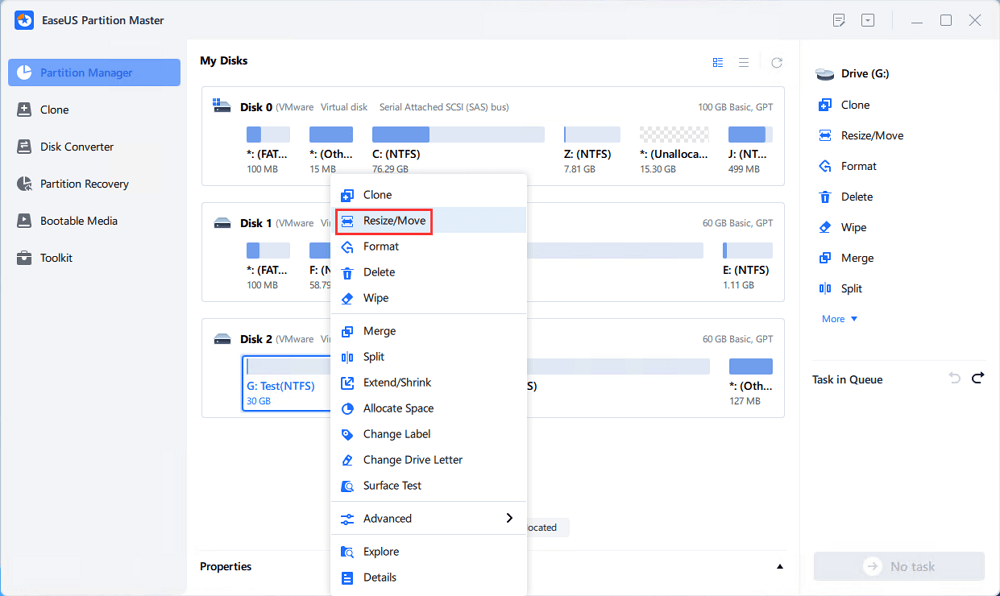
Drag either end of the partition rightwards or leftwards to shrink the partition size so as to get ample unallocated space. You can visually know how much space you've decreased in the "Size of partition" area. Click "OK".
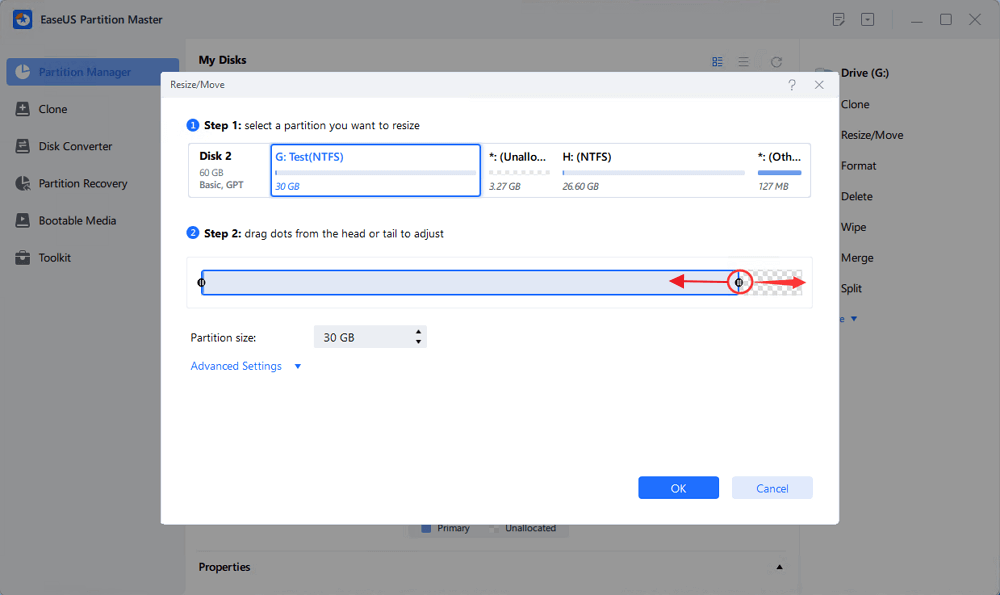
Click "Execute xx Task" and then "Apply" to save all the changes.
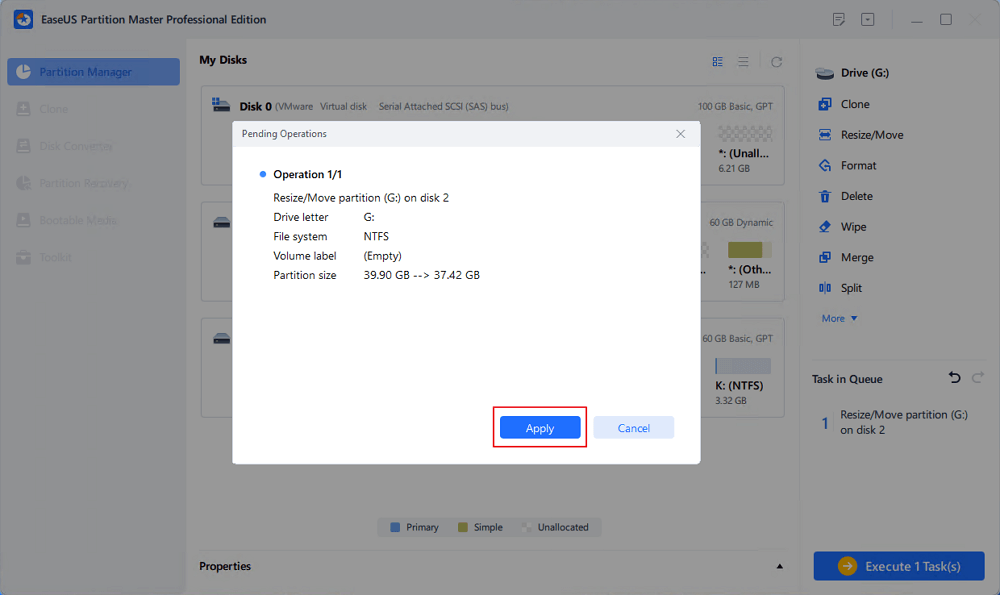
Go back to Partition Manager, there should be unallocated space appearing on the same disk and you can continue with the next step to create new partition on your hard drive.
Step 3. Create a new partition with unallocated space on the target hard drive.
Right-click on the unallocated space and choose "Create".
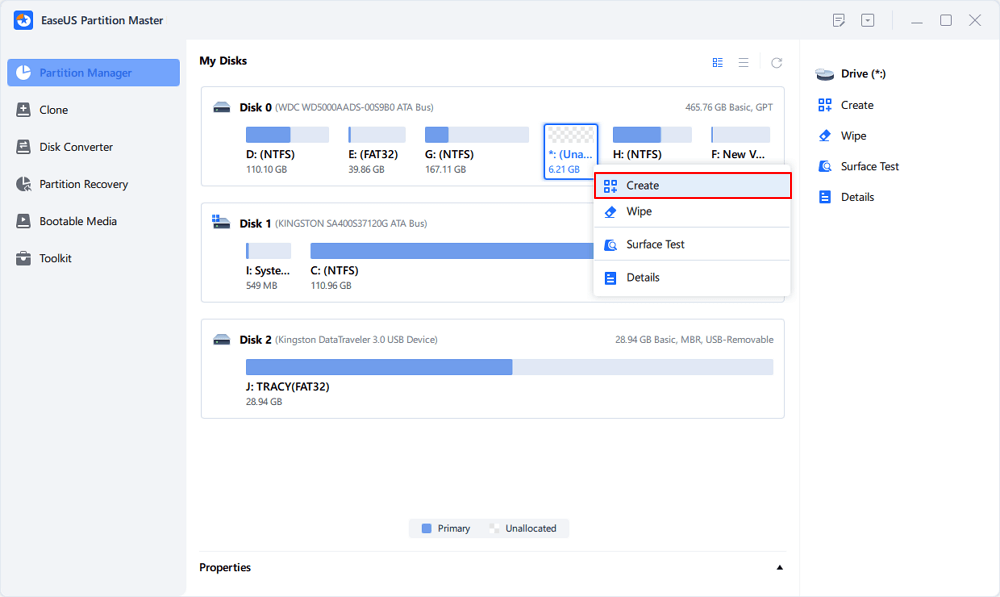
Customize the partition size, partition drive letter, partition label, file system (NTFS, FAT32, EXT2/3/4, exFAT) and more in the Advanced Settings. Click "OK".
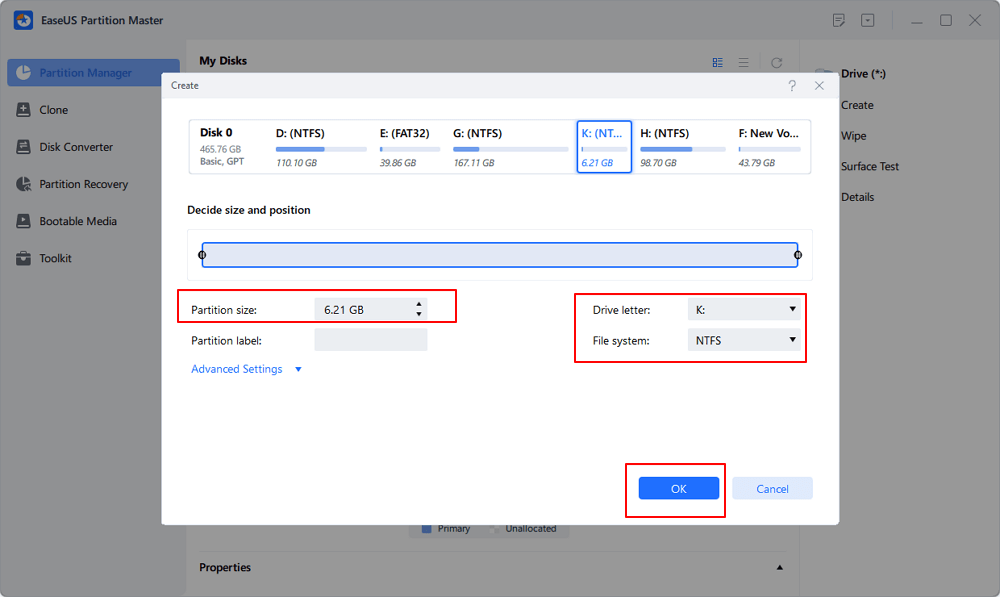
Finally, click "Execute * Task" and "Apply" to complete creating partition with the unallocated space on your disk. Repeat the steps to partition a hard drive and get many more partitions.
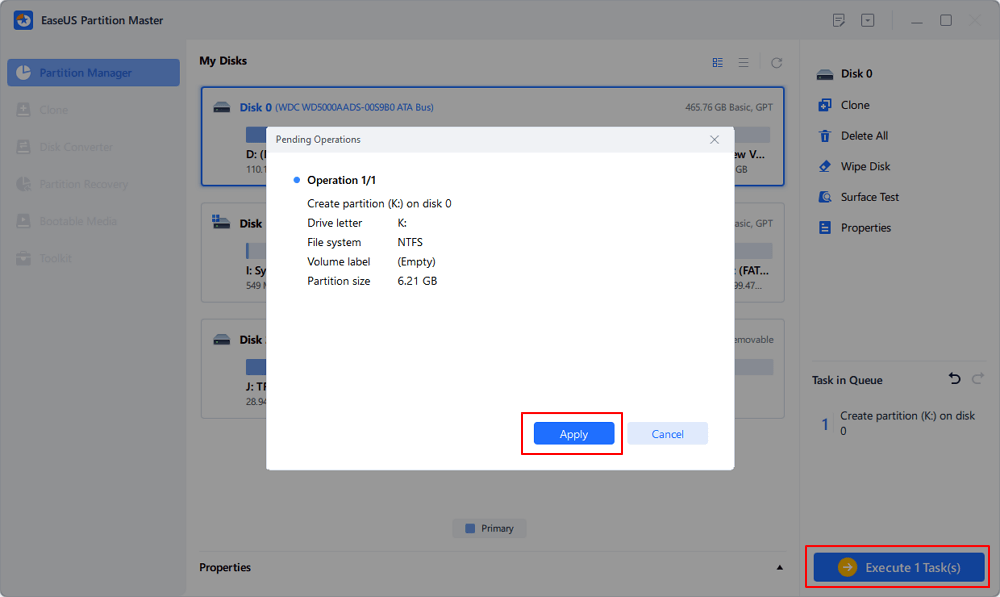
Step 1. Open EaseUS Partition Master, go to Partition Manager and click "Partition this disk" on the popped-up New Disk Guide window.
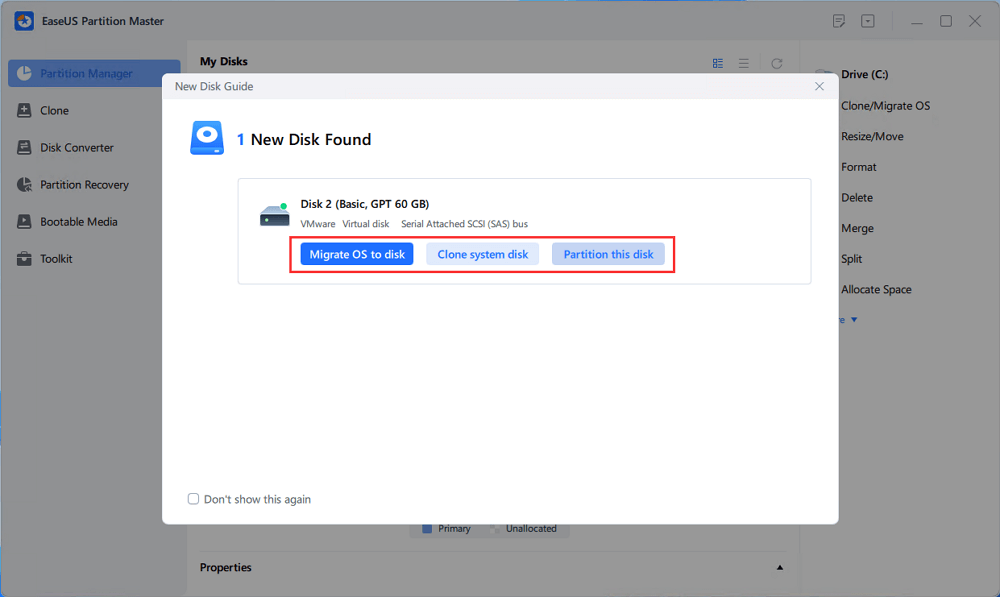
Step 2. Set the number of partitions you need to create, and set the partition style to your disk - MBR or GPT.
Or, you can accept the default setting offered by EaseUS Partition Master. Once done, click "Proceed".
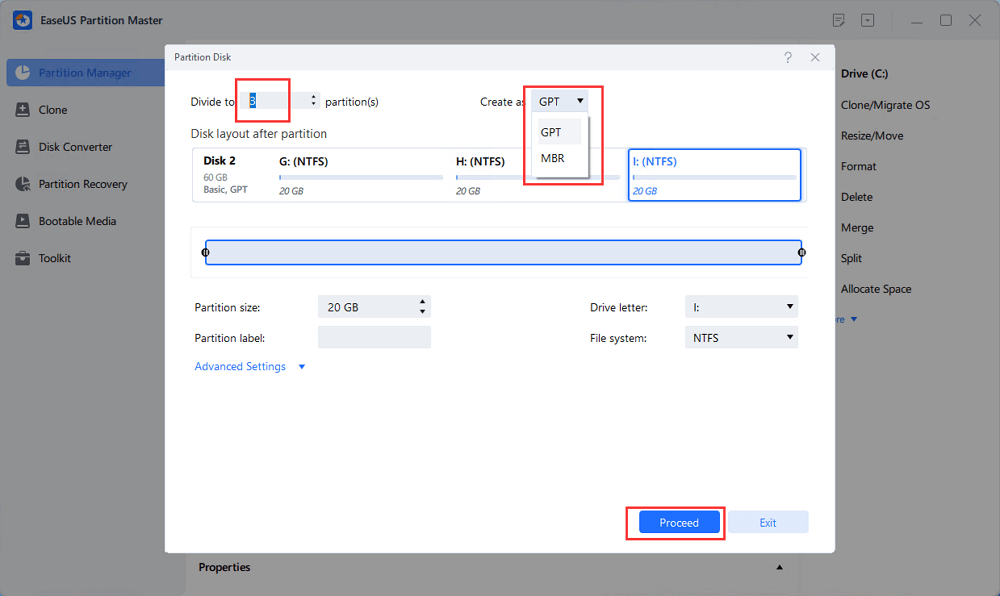
Step 3. Click "Execute 1 Task" and "Apply" to finalize partitioning the new HDD/SSD or external disk.
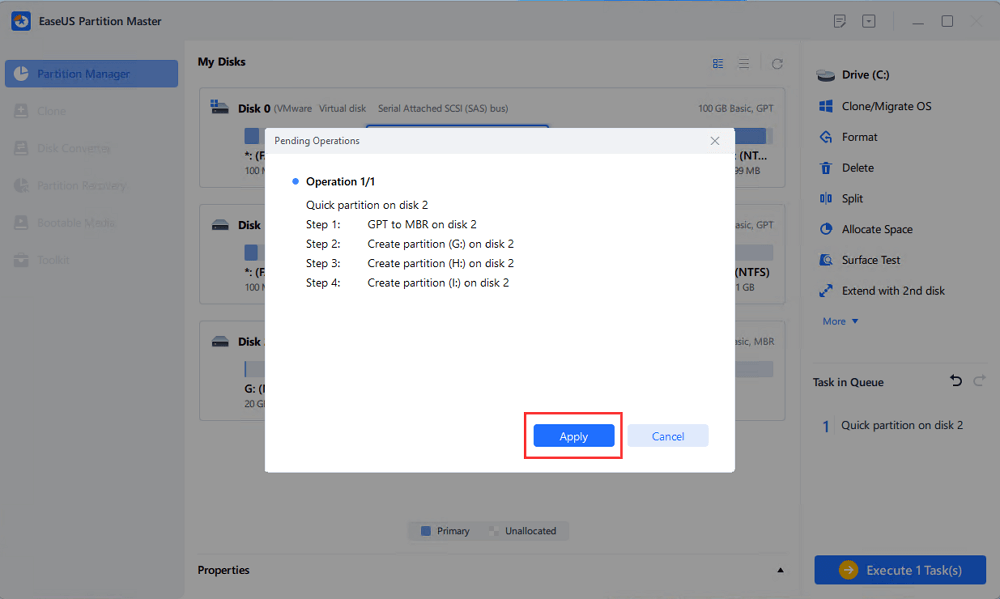
Steps to migrate OS to HDD/SSD:
"Reboot Now" means to keep the changes instantly, while "Done" means you need to restart the computer later manually.
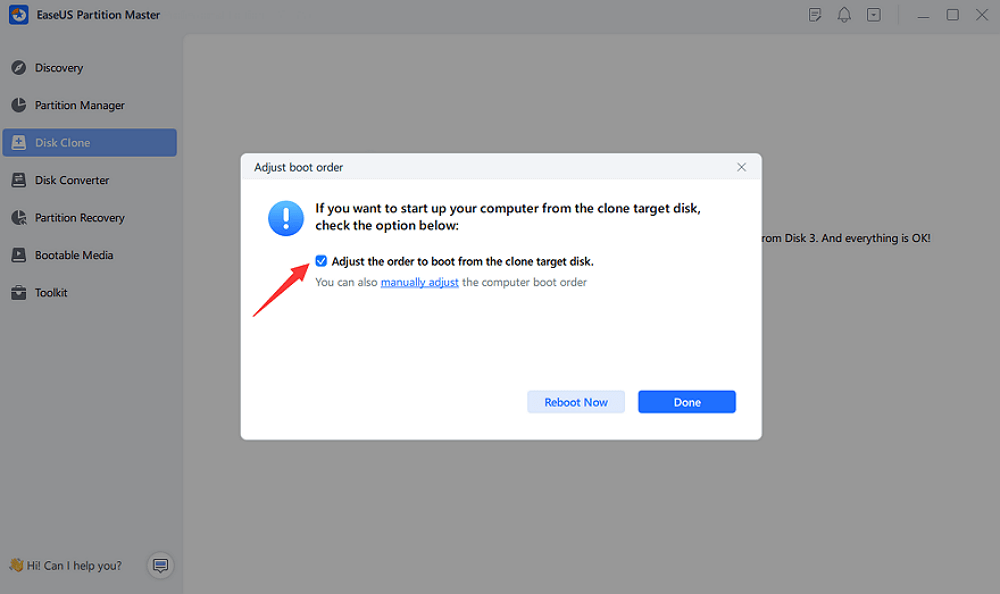
Note: The operation of migrating OS to SSD or HDD will delete and remove existing partitions and data on your target disk when there is not enough unallocated space on the target disk. If you saved important data there, back up them to an external hard drive in advance.
Besides the above features, you can even do more with EaseUS Partition Master on your hard drives, for example:
For even more tutorial guidelines, please refer to the EaseUS Partition Master tutorial category page for help.
As an experienced software producer, we suggest that you pay serious attention to protecting your privacy and device security. Cracking software or using an unauthorized key is not a wise decision.
Again, no matter which disk partition management software you prefer, taking the official one shall always be your first choice.
For an easy partition manager software, go and follow the above three official accesses to get the authorized EaseUS Partition Master key to unlock its full features now.
How Can We Help You
Updated by Tracy King
Tracy became a member of the EaseUS content team in 2013. Being a technical writer for over 10 years, she is enthusiastic about sharing tips to assist readers in resolving complex issues in disk management, file transfer, PC & Mac performance optimization, etc., like an expert.
It won't hot image your drives or align them, but since it's coupled with a partition manager, it allows you do perform many tasks at once, instead of just cloning drives. You can move partitions around, resize them, defragment, and more, along with the other tools you'd expect from a cloning tool.
Read MoreI love that the changes you make with EaseUS Partition Master Free aren't immediately applied to the disks. It makes it way easier to play out what will happen after you've made all the changes. I also think the overall look and feel of EaseUS Partition Master Free makes whatever you're doing with your computer's partitions easy.
Read MorePartition Master Free can Resize, Move, Merge, Migrate, and Copy disks or partitions; convert to local, change label, defragment, check and explore partition; and much more. A premium upgrade adds free tech support and the ability to resize dynamic volumes.
Read MoreIt won't hot image your drives or align them, but since it's coupled with a partition manager, it allows you do perform many tasks at once, instead of just cloning drives. You can move partitions around, resize them, defragment, and more, along with the other tools you'd expect from a cloning tool.
Read MoreI love that the changes you make with EaseUS Partition Master Free aren't immediately applied to the disks. It makes it way easier to play out what will happen after you've made all the changes. I also think the overall look and feel of EaseUS Partition Master Free makes whatever you're doing with your computer's partitions easy.
Read MoreRelated Articles
Top Partition Magic Freeware/Best Partition Software
![]() Tracy King/2025/01/16
Tracy King/2025/01/16
How Do I Fix Windows 10 BSOD: Blue Screen of Death Error? Here Is The Guide
![]() Tracy King/2025/01/23
Tracy King/2025/01/23
How to Zero Fill Hard Drive from Bootable USB | Easy Guide
![]() Sherly/2025/03/29
Sherly/2025/03/29
How to Convert exFAT to FAT32 in Windows 11/10/8/7
![]() Jean/2025/03/28
Jean/2025/03/28
EaseUS Partition Master

Manage partitions and optimize disks efficiently
Your best companion for disk partitioning, MBR to GPT/GPT to MBR conversion,even OS migration
CHOOSE YOUR REGION
Start Your Free Trial!
Sign up to our newsletter, stay updated on news and exclusive offers from EaseUS. Don't worry, if you change your mind, you can unsubscribe at any time, free of charge. We value your privacy (Privacy Policy).
Start Your Free Trial!
Sign up to our newsletter, stay updated on news and exclusive offers from EaseUS. Don't worry, if you change your mind, you can unsubscribe at any time, free of charge. We value your privacy (Privacy Policy).