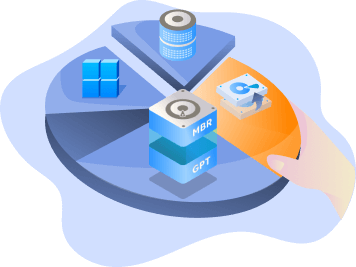Page Table of Contents
About the Author
Hot Topics
Updated on Mar 29, 2025
Western Digital hard drives are popular with users because of their high quality and performance. This page will provide two ways to test and increase the speed of Western Digital hard drives.
Before we start the specific step-by-step guide, we need to understand the necessity of testing Western Digital hard drive speed.
View the Necessary Tools for Testing Western Digital Hard Drive Speed:
| ⏱️ Duration: | 3-5 minutes |
| 🧰 Tools: |
|
| 👩🏻💻 Supported Operating System: | Windows 11/10/8/7 |
| 🔢 Operation Steps |
Three steps and suitable for all |
Why Need to Test Western Digital Hard Drive Speed
Western Digital hard drives have a capacity of up to 4TB. Sequential read speeds are up to 560MB/s, and sequential write speeds are up to 530MB/s. When the drive's read and write speeds are lower than the standard, it may affect the computer's performance. Run Western Digital hard drive benchmark test mainly caused by the two reasons:
- To ensure that the drive is working properly and running faster
- To detect hard drive problems and fix them
Performing a speed test on your Western Digital hard drive is essential. HDD benchmark test also allows you to check if your newly purchased hard drive is up to the standard speed.
How to Test Western Digital Hard Drive Speed
This section will mention two reliable and professional speed benchmarking tools to test Western hard drive speed. Here's a simple comparison so you can choose the right method for your situation.
| Comparison | ||
|---|---|---|
| Detected data | Read/write speed, I/O, and delay data | Read and write data |
| Data Export Function | Support data export | No support |
| Data Type | Real-time data and extreme performance of hard drive | Real-time data |
| Operation Difficulty | Easy | Difficult |
| Suitable Users | All, including beginners | For experienced computer users |
After a brief comparison, you can now refer to the step-by-step guide below to complete the Western drive speed test.
Way 1. Test WD Hard Drive Speed via EaseUS Partition Master
EaseUS Partition Master offers the "DiskMark" feature that allows you to obtain sequential and random read and write speeds and I/O and delay speeds of your hard drives with a few easy clicks.
Here are the steps to run the Western Digital hard drive speed test using EaseUS Partition Master.
Step 1. Launch EaseUS Partition Master. And click the download button to activate the "DiskMark" feature under the "Discovery" section.
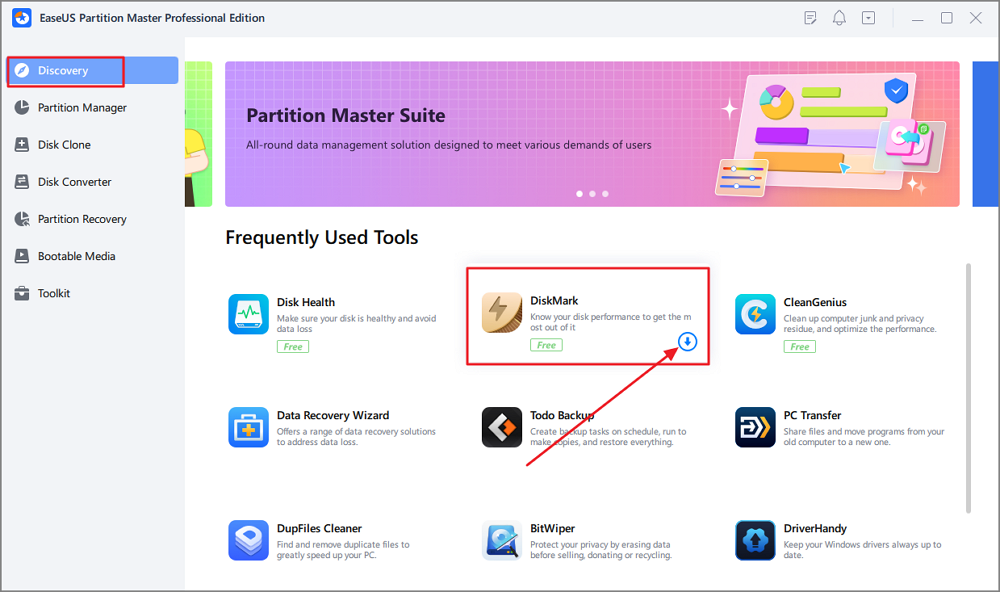
Step 2. Click on the drop-down box to choose the target drive, test data, and block size.
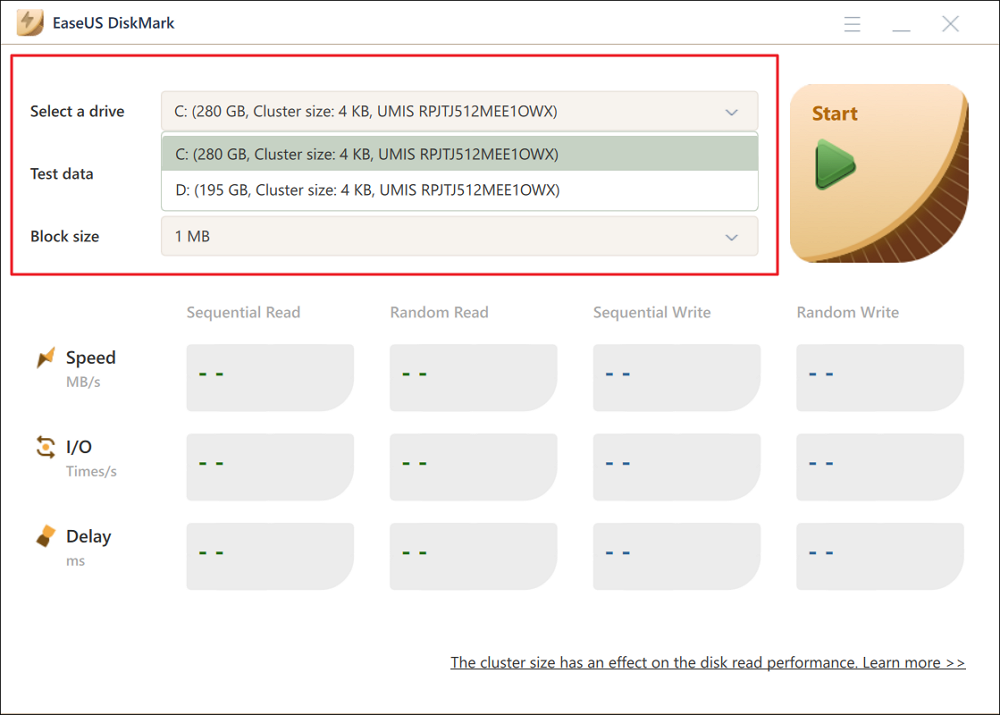
Step 3. Once everything is configured, click "Start" to begin the disk test. Then, you can see the Sequential or Random read/write speed, I/O, and Delay data.
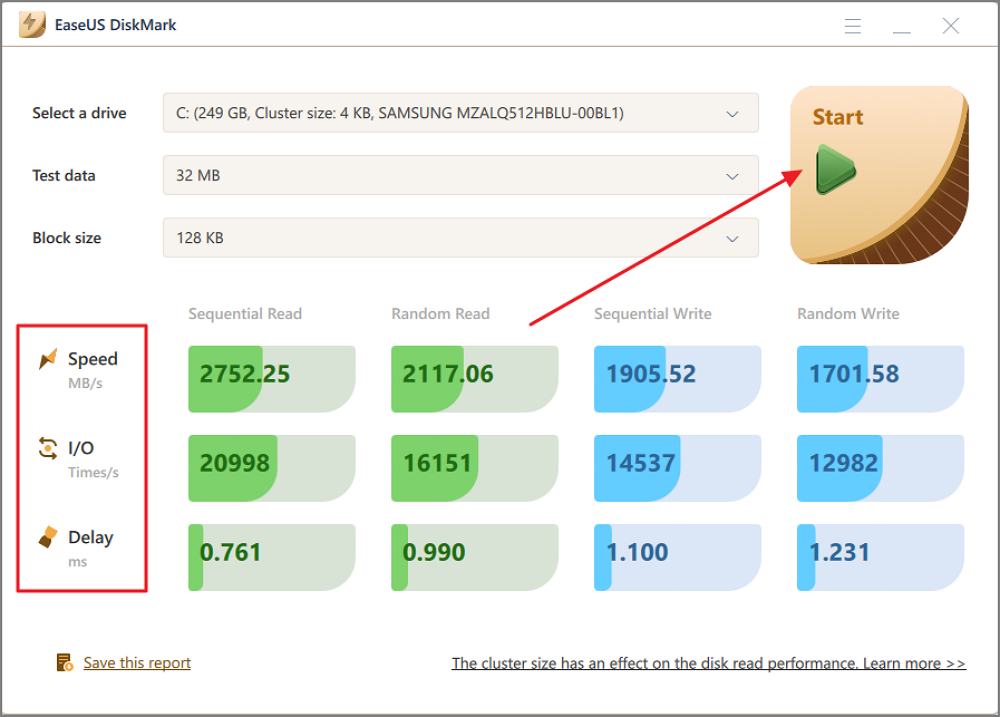
If necessary, click "Save this report" in the bottom left corner and you can export the data and analyze the anomalies.
In addition, with this powerful tool, you can also check your hard drive health and manager your computer better. If you have more needs, click the button below:
Way 2. Test WD Hard Drive Speed via Task Manager
Task Manager is a tool provided by Windows that can be used to test read and write speeds. But it provides a much simpler data result. If you want to see the real-time data, please follow these steps to test Western Digital hard drive speed:
Step 1. Pick "Task-Manager" from the menu that appears when you right-click the bottom of the Task Bar.
Step 2. From the menu at the top of the newly opened window, choose "Performance."
Step 3. Choose the target drive and see the speed data.
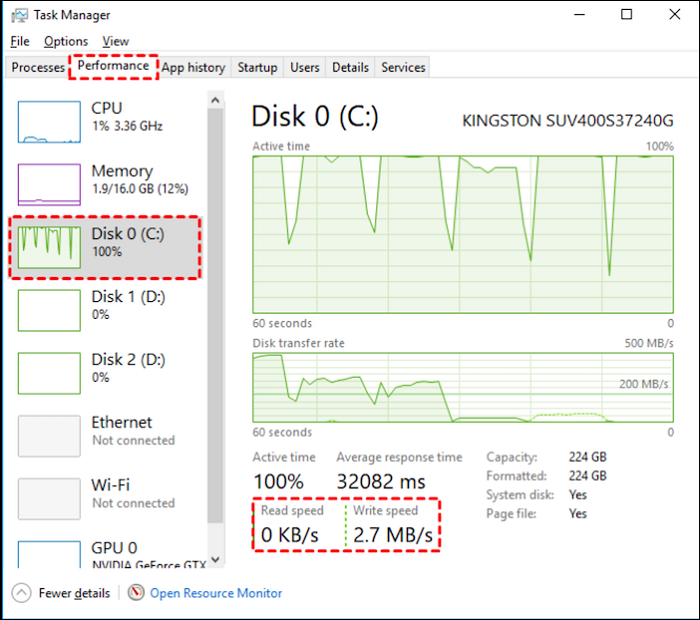
In addition, Western Digital also provides its own hard drive diagnostic tool - Data LifeGuard Diagnostics (DLGDIAG). This tool can identify, diagnose and repair Western Digital hard drives. However, it cannot test the speed of the drive. If you want to test the speed, please follow the two methods above.
How to Improve Western Digital Hard Drive Speed
These are the two ways to test Western Digital hard drive speed. If the drive slows down, it may be due to bad sectors or low disk space. Here I have provided some quick ways to speed up Western Digital hard drive:
- Free up disk space: Clean up some unnecessary files and programs.
- Update programs: Run the latest Windows updates.
- Defragmentation: Reduce the time spent by the head to read file fragments.
- Expand disk space: You can expand the partition or clone all data to a new hard drive.
- Repair bad sectors: If there are a small number of bad sectors, you can use Disk Surface Test to clear them.
EaseUS Partition Master is a good tool to increase hard drive speed. Try downloading it if you haven't already!
Conclusion
Do you know how to test Western Digital hard drive speed yet? This article shares two methods to improve your Western Digital hard drive speed.
If you want to manage your disks better, EaseUS Partition Master is the one for you. It will help you check your hard drive's speed and health and boost your data.
FAQs About How to Test Western Digital Hard Drive Speed
This article has a detailed tutorial on testing Western Digital hard drive speed. Some other frequently asked questions and answers are provided in this section. I hope you will find it helpful.
1. How do I test my Western Digital hard drive?
This article provides two ways to test the speed of your Western Digital hard drive. You can use EaseUS Partition Master for speed and health testing or cmd for data testing. If you want to check the health of your Western Digital hard drive, you can also use its tool: WD Data LifeGuard Diagnostics.
Step 1. Download DLGDIAG Western Digital Support for Windows.
Step 2. Right-click on the drive and select "Run Diagnostics."
Step 3. Select "Quick Test" and click Start. In the pop-up window, select OK.
Step 4. Select Extended Test to detect bad sectors if needed. Selecting Erase will erase the drive.
2. What is the speed of the Western Digital hard disk?
Western Digital hard drives have sequential read speeds of up to 560MB/s and sequential write speeds of up to 530MB/s.
3. Why is my WD hard drive so slow?
There are several possible reasons why your Western Digital hard drive is slow.
- A large amount of fragmentation on the drive.
- Insufficient hard drive space.
- Bad sectors on the drive.
- The drive is infected with malware.
You can use EaseUS Partition Master to fix the problem and perform a hard drive speedup.
How Can We Help You
About the Author
Updated by Tracy King
Tracy became a member of the EaseUS content team in 2013. Being a technical writer for over 10 years, she is enthusiastic about sharing tips to assist readers in resolving complex issues in disk management, file transfer, PC & Mac performance optimization, etc., like an expert.
Cici is the junior editor of the writing team of EaseUS. She accepted the systematic training on computers at EaseUS for over one year. Now, she wrote a lot of professional articles to help people resolve the issues of hard drive corruption, computer boot errors, and disk partition problems.
Product Reviews
-
I love that the changes you make with EaseUS Partition Master Free aren't immediately applied to the disks. It makes it way easier to play out what will happen after you've made all the changes. I also think the overall look and feel of EaseUS Partition Master Free makes whatever you're doing with your computer's partitions easy.
Read More -
Partition Master Free can Resize, Move, Merge, Migrate, and Copy disks or partitions; convert to local, change label, defragment, check and explore partition; and much more. A premium upgrade adds free tech support and the ability to resize dynamic volumes.
Read More -
It won't hot image your drives or align them, but since it's coupled with a partition manager, it allows you do perform many tasks at once, instead of just cloning drives. You can move partitions around, resize them, defragment, and more, along with the other tools you'd expect from a cloning tool.
Read More
Related Articles
-
How to Fix Dell Stuck on Dell Logo in 7 Ways | Step-by-Step
![author icon]() Cici/2025/03/28
Cici/2025/03/28 -
Something Happened and Your PIN Isn't Available (Solved)
![author icon]() Oliver/2025/01/23
Oliver/2025/01/23 -
How to Fix Nintendo Switch Keeps Asking Format SD Card
![author icon]() Sherly/2025/03/29
Sherly/2025/03/29 -
How Do I Clone HDD to SSD in Windows 11 and Make It Bootable? 2025 Complete Guide
![author icon]() Tracy King/2025/03/28
Tracy King/2025/03/28
Hot Topics in 2024
EaseUS Partition Master

Manage partitions and optimize disks efficiently