Start Your Free Trial!
Sign up to our newsletter, stay updated on news and exclusive offers from EaseUS. Don't worry, if you change your mind, you can unsubscribe at any time, free of charge. We value your privacy (Privacy Policy).
Page Table of Contents
#1. Transfer CCleaner to New Computer by Professional Software
#2. Transfer My CCleaner License to Another Computer
Conclusion
FAQs on How to Transfer CCleaner to a New Computer
Reviews and Awards
CCleaner is a utility tool that may be used on a computer to remove data that is deemed unnecessary. The program eliminates temporary files and incorrect Windows registry keys, which use valuable disk space. It can accomplish this for Windows, as well as for web browsers and a variety of popular applications.
To preserve important aspects of your Windows experience and reduce the likelihood of experiencing problems with their sound, graphics, internet connection, and other necessary hardware (like a mouse and keyboard). EaseUS will review different ways to transfer the computer to a new computer.

If you intend to replace the computer and want to transfer the files from the old hard drive to the new computer, you may run EaseUS Todo PCTrans Professional on two machines and choose "Via the linked network" to move the data. This would allow you to move the files from the old computer to the new computer.
This wonderful tool allows you to manage your backups and recover data from dead hard drives. Even though it is not an official tool, EaseUS has earned a stellar reputation for the quality of the software and code that it produces.
You can follow these specific steps to transfer CCleaner to your other computer with this intelligent software:
Step 1. Set Up the Old PC
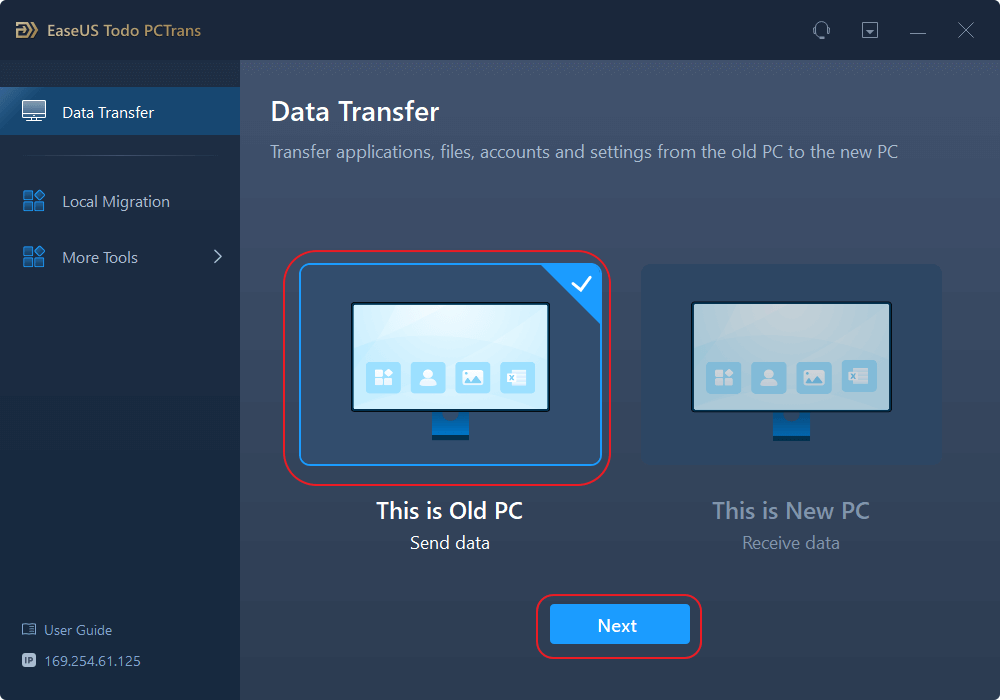
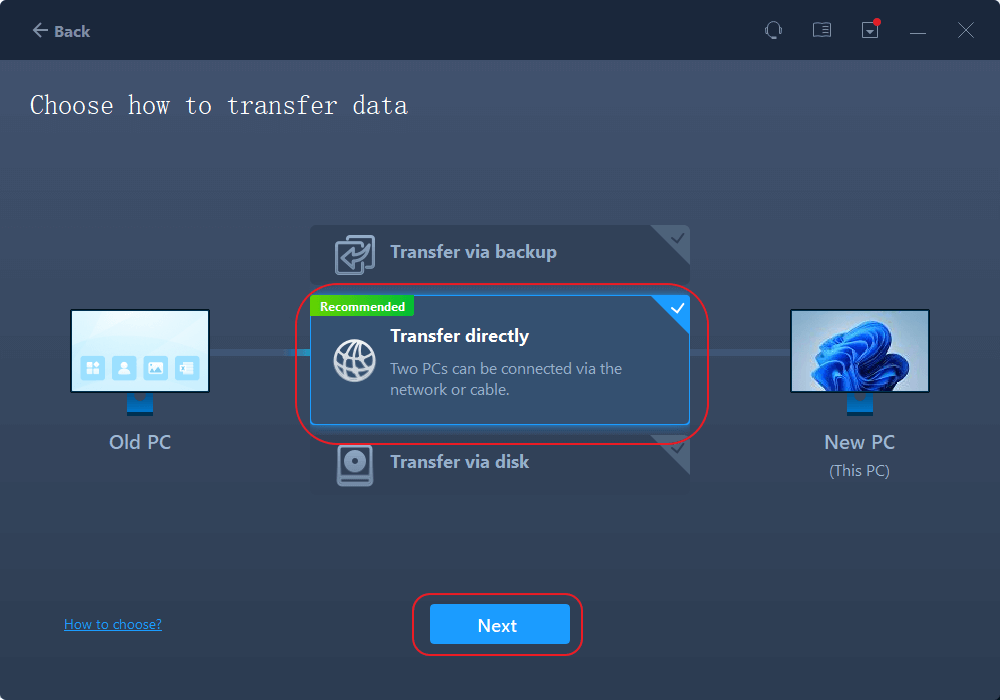
Step 2. Set Up the New PC
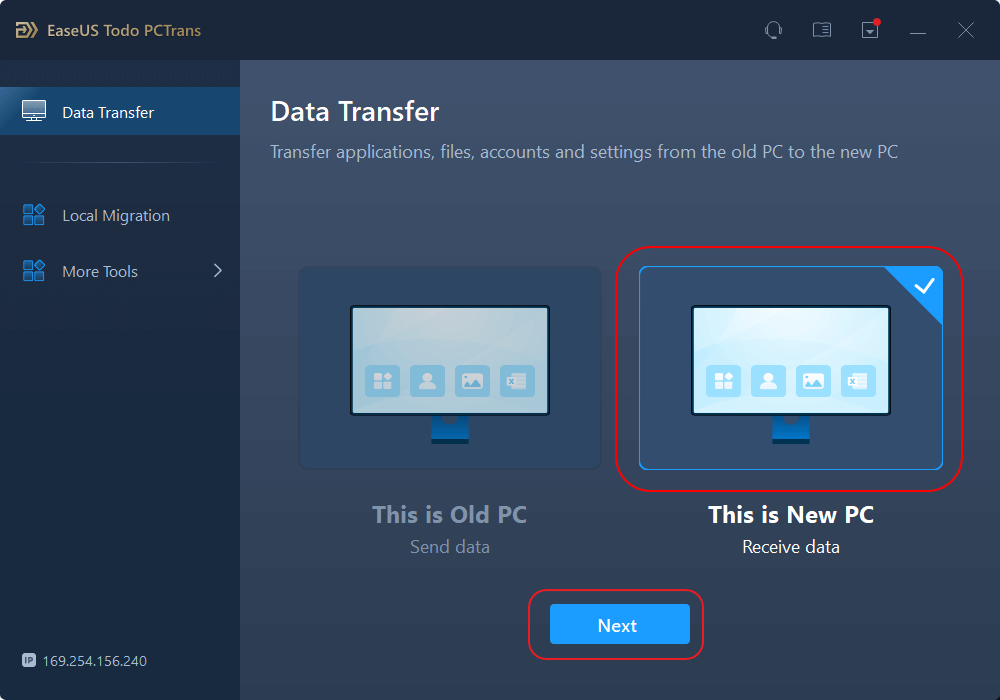
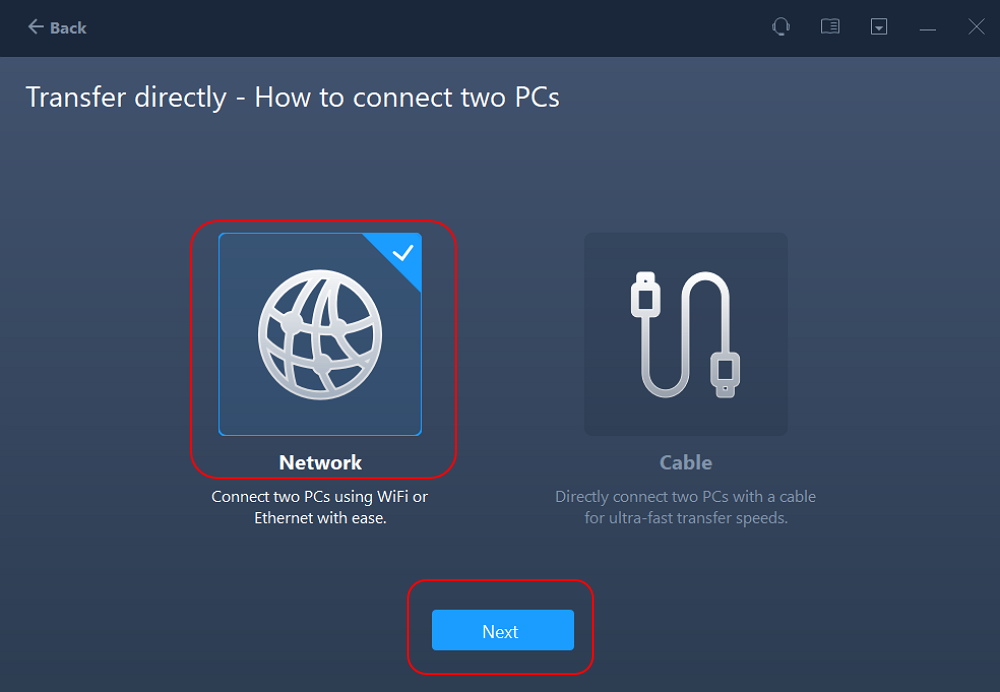

Step 3. Select the Apps to Transfer

It is capable of transferring all of your data as well as your applications to a new computer that is running Windows 10. Let's have a look at the benefits that EaseUS Todo PCTrans software provides:
You can transfer your CCleaner license from one device to another if the same individual uses the new device. Only one device may be used to activate a given license at a time. Therefore, to use your license on another computer, you will first be required to deactivate it on the machine you will relocate the license from to use it on another computer.
If you are moving from one Windows computer to another (or from one Mac to another), you should just have to enter your CCleaner registration key into the new machine. Please be sure you follow these easy steps:
Step 1: Download and install the CCleaner software.

Step 2: Go to the option to navigate to Options > About > Upgrade to Pro.

Step 3: After that, enter your name and key into the new device and press the Register button.
Note: If you have previously enabled the application on one machine and removed it without deactivating it, you may reinstall it and then uninstall it without deactivating it. This is because you have already done both of these steps.
🔥Read Also: How to Move Files from C Drive to D Drive
If the information in this post can work for you, you can post it on your social media:
CCleaner is a Windows-optimization software. It removes temporary files, damaged shortcuts, and more from Windows machines. It works with Windows, browsers, and applications. This saves space and boosts computer speed.
CCleaner can easily be transferred to any new computer that you use. It can be done by simply uninstalling and reinstalling the software into your new device and entering the old license key, or it could be done by using third-party software like EaseUS ToDo PCTrans. This software allows you to transfer your data from one device to another with convenience, ensuring no data loss.
View this FAQ part to find answers to your additional questions.
It works on up to three devices if you buy, renew, or upgrade the CCleaner Professional Plus package. The CCleaner Professional Plus package is included if you bought, renewed, or upgraded after May 2019. You may reinstall it on another computer if you remove it from the first one you installed it on.
The CCleaner website provides users with the option to download CCleaner Professional Plus. Here is what you need to do to install the application on other PCs that have a license for it.
Finding activation codes is a tedious job. We recognize that saving your CCleaner product key properly on your computer or email is crucial. But if you somehow forget your email ID password or the system becomes damaged, it will be impossible to retrieve your CCleaner product key.
When searching for the CCleaners product key, the EaseUS Key Finder is a useful tool at your disposal. This intelligent application displays the Product and Activation keys for the software currently installed on your PCs, such as Adobe and Microsoft Office.
Roxanne is one of the main contributors to EaseUS and has created over 200 posts that help users solve multiple issues and failures on digital devices like PCs, Mobile phones, tablets, and Macs. She loves to share ideas with people of the same interests.
Written by Tracy King
Tracy became a member of the EaseUS content team in 2013. Being a technical writer for over 10 years, she is enthusiastic about sharing tips to assist readers in resolving complex issues in disk management, file transfer, PC & Mac performance optimization, etc., like an expert.
It offers the ability to move your entire user account from your old computer, meaning everything is quickly migrated. You still get to keep your Windows installation (and the relevant drivers for your new PC), but you also get all your apps, settings, preferences, images, documents and other important data.
Read MoreEaseUS Todo PCTrans Free is a useful and and reliable software solution created to serve in computer migration operations, be it from one machine to another or from an earlier version of your OS to a newer one.
Read MoreEaseUS Todo PCTrans is by the folks at EaseUS who make incredible tools that let you manage your backups and recover your dead hard disks. While it is not an official tool, EaseUS has a reputation for being very good with their software and code.
It offers the ability to move your entire user account from your old computer, meaning everything is quickly migrated. You still get to keep your Windows installation (and the relevant drivers for your new PC), but you also get all your apps, settings, preferences, images, documents and other important data.
Read MoreEaseUS Todo PCTrans Free is a useful and and reliable software solution created to serve in computer migration operations, be it from one machine to another or from an earlier version of your OS to a newer one.
Read MoreRelated Articles
How to Move Genshin Impact to Another Drive | 2 Ways
![]() Cici/2025/04/01
Cici/2025/04/01
Can I Transfer My Adobe Programs to a New Computer [Tutorial]
![]() Sherly/2025/01/23
Sherly/2025/01/23
How to Transfer Files From SD Card to Computer Easily and Quickly
![]() Cici/2025/01/23
Cici/2025/01/23
How to Backup and Transfer Kodi(XBMC), Addons and Settings to Another PC
![]() Jean/2025/01/23
Jean/2025/01/23
How to Transfer CCleaner to New Computer | Full Guide
Try smart Windows 11 data transfer tool to move all data in 1 click.
EaseUS Todo PCTrans
CHOOSE YOUR REGION
Start Your Free Trial!
Sign up to our newsletter, stay updated on news and exclusive offers from EaseUS. Don't worry, if you change your mind, you can unsubscribe at any time, free of charge. We value your privacy (Privacy Policy).