Start Your Free Trial!
Sign up to our newsletter, stay updated on news and exclusive offers from EaseUS. Don't worry, if you change your mind, you can unsubscribe at any time, free of charge. We value your privacy (Privacy Policy).
Page Table of Contents
Transfer WhatsApp Backup From a PC to an iPhone
Free Transfer of WhatsApp Messages from PC to PC
The bottom line
Reviews and Awards
" I've been looking into switching to an Apple phone again, and I've got no issues with it except that I’m afraid that there will be no way of transferring my WhatsApp messages(which I cherish very dearly) between the devices...Does anyone have any experience with this?"
Do you have such a question while you plan to transfer data from a PC to an iPhone? Expanding your mobile phone's calling and texting is the messaging application - WhatsApp, which stores your precious photos, videos, and chats worth transferring to other devices. If you want to keep the data as same as the old device, you are in the right place. EaseUS will explain workable methods for how to transfer WhatsApp messages from a PC to an iPhone.
There are four options to transfer WhatsApp messages to a new phone(iPhone & Android): type what you need to move your chats, videos, and photos. All steps are hover on WhatsApp transfer backup & restore. Before going to the body part, we recommend you backup WhatsApp messages in the schedule for data security.
Share this useful guide with users who want to transfer WhatsApp messages and Backup:
Step 1. Backup WhatsApp messages.
1. Open WhatsApp on your Android phone.
2. Tap the Menu icon > Settings > Chats
3. Choose Chat Backup.

Step 2. Restore WhatsApp data on the new Android.
1. Install and open WhatsApp on the new phone and input the same phone number.
2. Then, the app will detect local backups. Click Restore to recover your chat history.

Step 1. Backup messages to iCloud.
1. Head to Settings > Tap Apple ID, iTunes & App Store at the top of the page > Choose iCloud and make sure WhatsApp has permission to use iCloud.

2. Open WhatsApp > Settings > Chats > Chat Backup > Backup Now
Step 2. Restore WhatsApp messages.
1. Log in with Apple ID on the new iPhone.
2. Install WhatsApp on the new iPhone.
3. Then, input the same phone number and log in to your iCloud account.
4. It will automatically detect the existing iCloud backup. Tap Restore Chat History.

This method can transfer some conversions between Android and iPhone, but the messages you have transferred can not be checked on WhatsApp.
Step 1. Open WhatsApp on your Android > Tap Settings > Chat Settings > Email Chat
Step 2. Choose the chat history you want to transfer. And you can choose Media and Attach Media (or you can select one).
Step 3. Input your Email number and choose Send.
Step 4. Log in to your email on the new iPhone and view the email.

As fix 3, the way to transfer WhatsApp messages is also using Email.
Step 1. Open WhatsApp on iPhone >Choose the chat group you want to transfer > Slide the chat and choose More.
Step 2. Tap Export Chat > Choose Attach Media > Select the preferable way to transfer WhatsApp messages
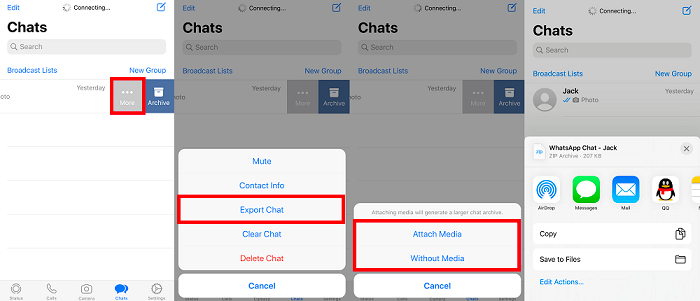
Buying a new computer is pretty cool, but the data transfer turns into trouble. This tutorial focuses on transferring WhatsApp with invaluable data to another computer. Of all the migration tools, the EaseUS Todo PCTrans Free can migrate all programs, files, and accounts to a new computer with just one click. (EaseUS Todo PCTrans supports to transfer WhatsApp for free.)
Step 1. Set Up the Old PC
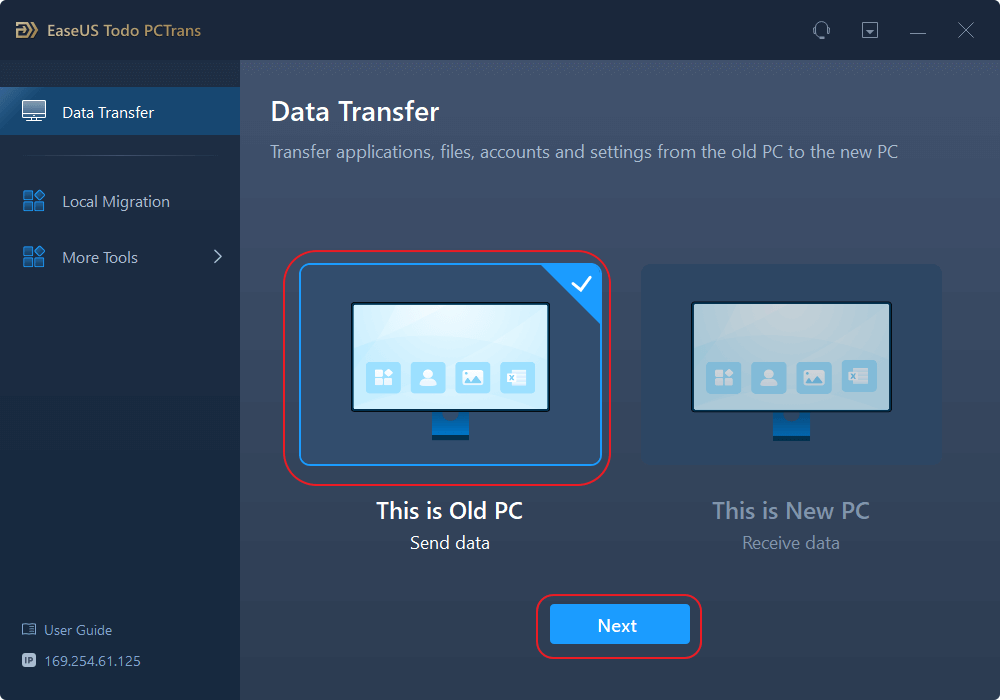
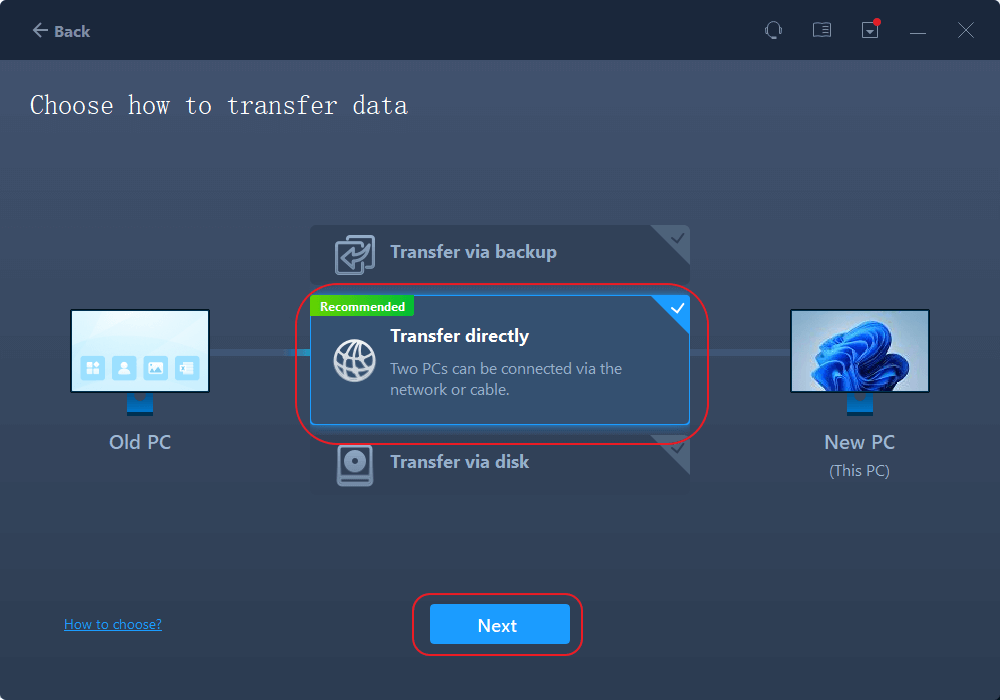
Step 2. Set Up the New PC
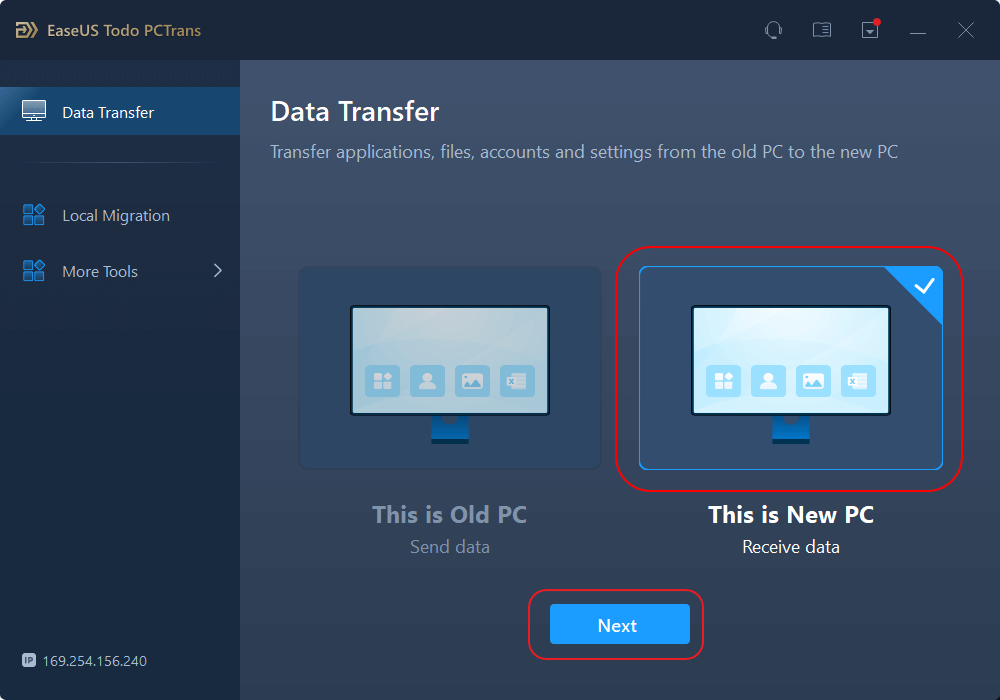
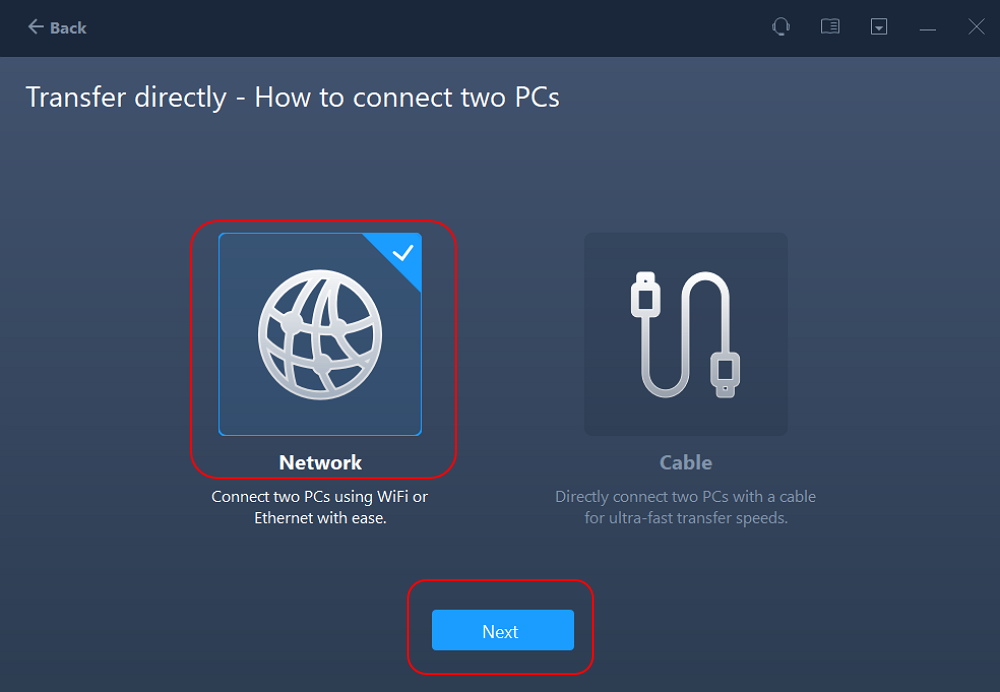

Step 3. Select the Data to Transfer

After transferring the WhatsApp from PC to PC, you can reinstall the application and log into the WhatsApp account you often use. Then, you can import the messages to the new PC.
In this post, you get help transferring WhatsApp from PC to iPhone in the first part. Then, we also write the detailed steps for moving WhatsApp messages between the same or different phone models. Moreover, if you accidentally delete data on your smartphone and are a bit rusty on how to recover WhatsApp deleted images, keep reading to find out the method.
Oliver is an EaseUS professional writer who dares explore new areas. With a passion for solving tech issues with straightforward guides for common users, Oliver keeps honing his writing craft by developing in-depth solutions for disk and partition management, computer boot-up issues, file transfer, etc.
Written by Tracy King
Tracy became a member of the EaseUS content team in 2013. Being a technical writer for over 10 years, she is enthusiastic about sharing tips to assist readers in resolving complex issues in disk management, file transfer, PC & Mac performance optimization, etc., like an expert.
It offers the ability to move your entire user account from your old computer, meaning everything is quickly migrated. You still get to keep your Windows installation (and the relevant drivers for your new PC), but you also get all your apps, settings, preferences, images, documents and other important data.
Read MoreEaseUS Todo PCTrans Free is a useful and and reliable software solution created to serve in computer migration operations, be it from one machine to another or from an earlier version of your OS to a newer one.
Read MoreEaseUS Todo PCTrans is by the folks at EaseUS who make incredible tools that let you manage your backups and recover your dead hard disks. While it is not an official tool, EaseUS has a reputation for being very good with their software and code.
It offers the ability to move your entire user account from your old computer, meaning everything is quickly migrated. You still get to keep your Windows installation (and the relevant drivers for your new PC), but you also get all your apps, settings, preferences, images, documents and other important data.
Read MoreEaseUS Todo PCTrans Free is a useful and and reliable software solution created to serve in computer migration operations, be it from one machine to another or from an earlier version of your OS to a newer one.
Read MoreRelated Articles
Top 5 Best File Transfer Apps for PC in 2025 [Review with Pros & Cons]
![]() Tracy King/2025/01/23
Tracy King/2025/01/23
How to Uninstall a Program Using CMD
![]() Cici/2025/04/01
Cici/2025/04/01
How to Transfer User Account to A New PC Windows 10
![]() Tracy King/2025/01/23
Tracy King/2025/01/23
How to Transfer Chrome Bookmarks to a New Computer
![]() Tracy King/2025/01/23
Tracy King/2025/01/23
Transfer WhatsApp Backup from PC to iPhone free | Best Way
Try smart Windows 11 data transfer tool to move all data in 1 click.
EaseUS Todo PCTrans
CHOOSE YOUR REGION
Start Your Free Trial!
Sign up to our newsletter, stay updated on news and exclusive offers from EaseUS. Don't worry, if you change your mind, you can unsubscribe at any time, free of charge. We value your privacy (Privacy Policy).
Start Your Free Trial!
Sign up to our newsletter, stay updated on news and exclusive offers from EaseUS. Don't worry, if you change your mind, you can unsubscribe at any time, free of charge. We value your privacy (Privacy Policy).