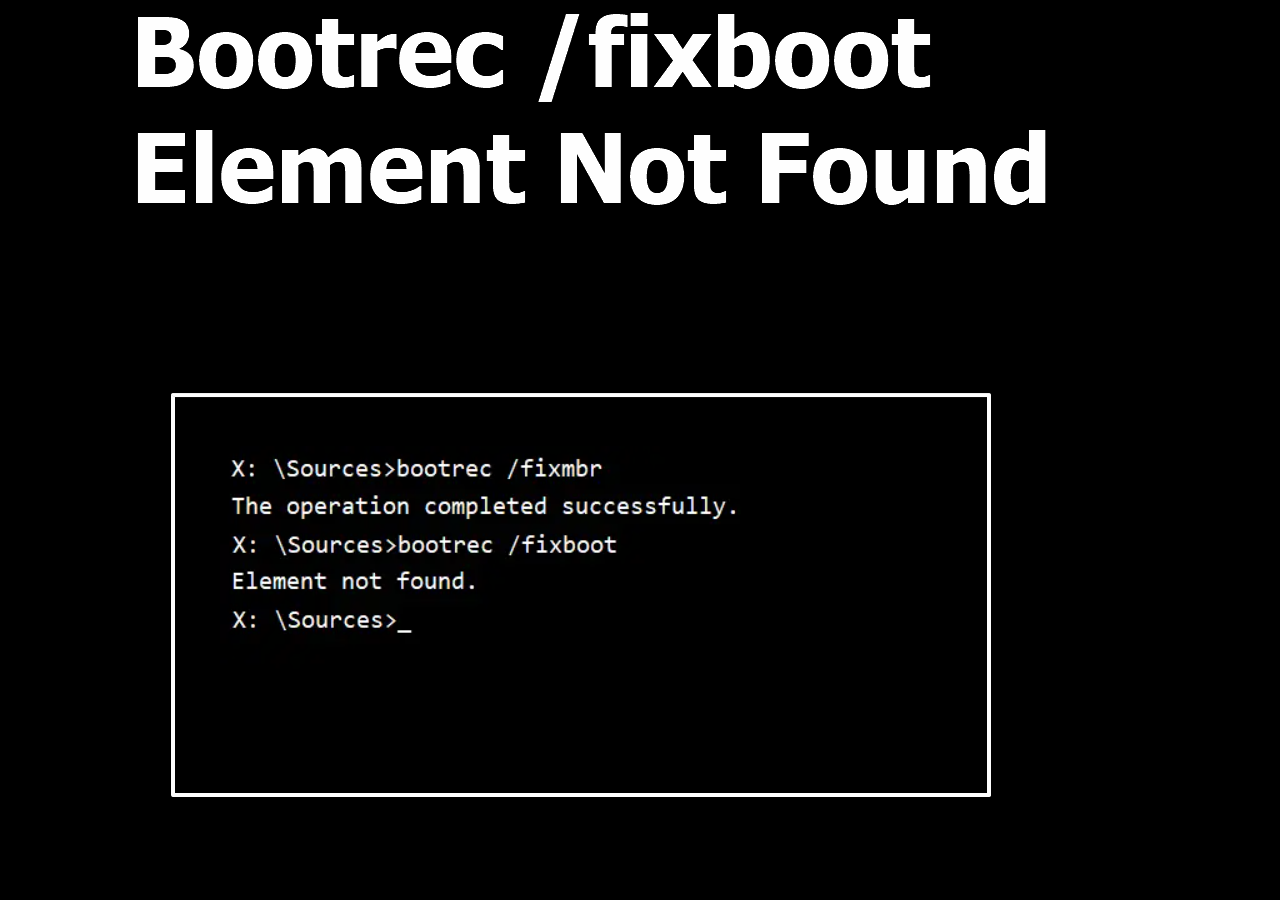-
![]() Top 12 File Repair Software for Windows, macOS, and Online
Top 12 File Repair Software for Windows, macOS, and Online January 16,2025
January 16,2025 6 min read
6 min read -
![]() How to Fix Bootrec /fixboot Element Not Found Issue on Windows 11/10/7
How to Fix Bootrec /fixboot Element Not Found Issue on Windows 11/10/7 January 23,2025
January 23,2025 6 min read
6 min read -
![]() How to Use CMD to Remove Virus from Any Drive in Windows 10/11
How to Use CMD to Remove Virus from Any Drive in Windows 10/11 January 23,2025
January 23,2025 6 min read
6 min read -
![]() [Fixed] Error Code 0x80070005 on Windows Update, System Restore, or Microsoft Store
[Fixed] Error Code 0x80070005 on Windows Update, System Restore, or Microsoft Store January 23,2025
January 23,2025 6 min read
6 min read -
![]() How to Restart File Explorer in Windows 10/11 | NEW
How to Restart File Explorer in Windows 10/11 | NEW January 23,2025
January 23,2025 6 min read
6 min read -
![]() How to Disable OneDrive in Windows 10? Complete Guide!
How to Disable OneDrive in Windows 10? Complete Guide! January 23,2025
January 23,2025 6 min read
6 min read -
![]() How to Fix Service Registration Is Missing or Corrupt
How to Fix Service Registration Is Missing or Corrupt January 23,2025
January 23,2025 6 min read
6 min read -
![]()
-
![]()
-
![]() Fix Windows Update Error 0x8007000d in Windows 10 [Easy & Secure]
Fix Windows Update Error 0x8007000d in Windows 10 [Easy & Secure] January 23,2025
January 23,2025 6 min read
6 min read
Page Table of Contents
Why Do You Need Free and Easy Data Recovery Software
Get Free and Easy Recovery Software - EaseUS Data Recovery Wizard
Why Prefer EaseUS Data Recovery Wizard Highly Over Other Software
Tutorial: Recover Lost Data with Easy File Recovery Freeware
Free and Easy Data Recovery Software FAQs
Why Do You Need Free and Easy Data Recovery Software
We're sure every computer user, whether using Windows 10/8/7 or Windows XP, has lost their data at least once in their life. Do you recall how you solved your data loss issue? Did you look for data recovery software with serial key like EaseUS data recovery key, or did you purchase expensive data recovery software but find it too hard to use? These two methods can either get your privacy leaked and/or fail to do the job you want them to do.
Luckily, there is free data recovery software available that can fulfill all your needs. This software works in various data loss scenarios and provides an easy way to get the lost files back.
Get Free and Easy Recovery Software - EaseUS Data Recovery Wizard
With this data recovery software - EaseUS Data Recovery Wizard Free, you can recover files emptied from Recycle Bin, formatted or damaged hard drive, virus attack, partition deletion/formatting, and other difficult data loss cases where your data has got lost in Windows 10/8/1/8/7/XP, etc.
Key features:
- Recover files from local hard drives (HDD/SSD), external hard drives, USB flash drives, memory cards, SD cards, video players, digital cameras, etc.
- Recover nearly all file types, including photos, videos, audio files, emails, documents...
- Recover deleted files in Windows 10.
- Recover data after OS crash, system installation, virus attack, disk damage...
Why Prefer EaseUS Data Recovery Wizard Highly Over Other Software
While you're free to try out other recovery software to recover your data, if you are looking for convenience, you might want to consider this software.
- 100% Secure: This software is virus-free and plug-in-free.
- User-friendly: Clear and tidy interface makes the software really easy to use.
- flexible: This software provides you with multiple choices to select the specific items you want to recover.
- Well-performed: Great speeds for scan, result retrieval, and recovery quality.
Tutorial: Recover Lost Data with Easy File Recovery Freeware
- Important
- 1. When you lose data on a storage device, stop using that device immediately. This is to reduce the chance
- of your lost data being overwritten.
- 2. Try and recover data from your storage device as soon as you can.
- 3. When you've recovered your files, save those files on a device other than the one you lost it on. This is to prevent further losses in the further.
Step 1. Select a drive and start scanning
Launch EaseUS Data Recovery Wizard and hover over the partition where you lost data. This could be an internal hard disk, external disk, USB, or SD card. Then, click "Search for Lost Data".

Step 2. Check and preview scanned files
Use the file format filter on the left or upper right corner to narrow the scan results until you find the files you need. Then, you can click the "Preview" button or double-click a file to preview its content, if you'd like.

Step 3. Recover lost data to a secure location
Click the checkbox next to the file and click "Recover" to restore the lost data to your local storage or Cloud drive. We recommend that you do not store the recovered data on the disk where you lost it earlier.

Free and Easy Data Recovery Software FAQs
To help you learn more about free and easy data recovery software, we have four questions that people frequently ask:
1. What is the best data recovery software in 2023?
We have some data recovery software to recommend here:
- 1. EaseUS Data Recovery Wizard
- 2. Recuva
- 3. R-Studia
- 4. Disk Drill
- 5. Stellar Data Recovery
- 6. Sys Tools Hard Drive Recovery
- 7. Remo Recover
- 8. Ontrack EasyRecovery
- 9. Prosoft Data Rescue
2. Can I recover lost data for free?
Yes, you can recover 2 GB data for free with EaseUS Data Recovery Wizard.
- 1. Install this software and launch it. Select the partition or storage device you want to recover data from.
- 2. Filter the files, and you can preview the files you choose before recovering them.
- 3. The files will be recovered immediately when you click the "Recover" button.
3. Is it safe to use free data recovery software?
Compared to trying to perform physical data recovery, data recovery software is a much safer method for recovering your data. However, that does not imply that data recovery software is risk-free. Even though there are many excellent data recovery solutions available, like EaseUS Data Recovery Wizard, you should absolutely be careful while using free data recovery software.
4. Can you perform data recovery yourself?
You probably won't be able to recover any data from a seriously physically damaged hard disk at home. However, if you're referring to a faulty or formatted hard disk, you may restore your data with data recovery software - EaseUS Data Recovery Wizard.
Was this page helpful?
-
Cedric Grantham is a senior editor and data recovery specialist of EaseUS. He mainly writes articles and how-to tips about data recovery on PC and Mac. He has handled 10,000+ data recovery cases and is good at data recovery of NTFS, FAT (FAT32 and ExFAT) file systems, and RAID structure reorganization. …
-
Mahesh is an experienced computer tech writer. He's been writing tech how-to guides for about 8 years now and has covered many topics. He loves to teach people how they can get the most out of their devices.…

20+
Years of experience

160+
Countries and regions

72 Million+
Downloads

4.8 +
Trustpilot Score
Hot Recovery Topics
Search