-
 How to Repair Corrupted XD Card and Recover Photos
How to Repair Corrupted XD Card and Recover Photos February 19,2025
February 19,2025 6 min read
6 min read -
 How to Recover Data from Corrupted SD Card Without Losing Files
How to Recover Data from Corrupted SD Card Without Losing Files February 27,2025
February 27,2025 6 min read
6 min read -
 Windows Installation Not Detecting SSD? Fixes Here
Windows Installation Not Detecting SSD? Fixes Here February 19,2025
February 19,2025 6 min read
6 min read -
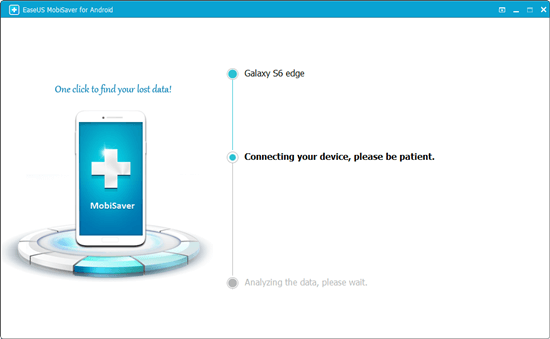
-
 External Hard Drive Not Recognized After Unplugging [Solved]
External Hard Drive Not Recognized After Unplugging [Solved] February 19,2025
February 19,2025 6 min read
6 min read -
 Nintendo Switch Data Recovery: How to Recover Your Game Data
Nintendo Switch Data Recovery: How to Recover Your Game Data February 19,2025
February 19,2025 6 min read
6 min read -
 Recover Deleted Files in Network Shared Folder | 3 Methods
Recover Deleted Files in Network Shared Folder | 3 Methods February 19,2025
February 19,2025 6 min read
6 min read -

-
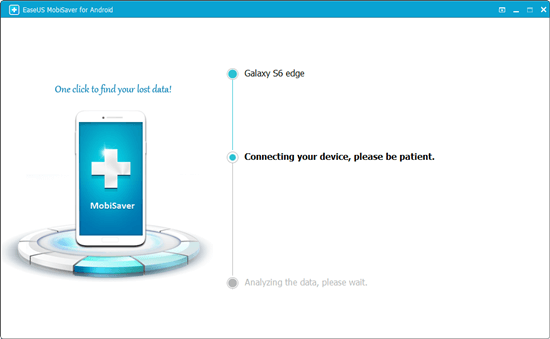 Free Download Lenovo Data Recovery Software [for Laptop & Mobile]
Free Download Lenovo Data Recovery Software [for Laptop & Mobile] February 19,2025
February 19,2025 6 min read
6 min read -
 10 Ways to Fix Non System Disk or Disk Error on Laptops/PC
10 Ways to Fix Non System Disk or Disk Error on Laptops/PC February 19,2025
February 19,2025 6 min read
6 min read
Page Table of Contents
Can You Recover Photos from a Corrupted SD Card
Method 1. Recover Pictures from Corrupted SD Cards with SD Card Recovery Software
Method 2. Recover Images from Corrupted SD Card with CHKDSK
Method 3. Recover Photos from Corrupted SD Cards by Updating Driver
Method 4. Perform Corrupted SD Card Recovery and Then Format the Device
Method 5. Damaged SD Card Photo Recovery Services
Why the SD Card Get Corrupted
The Bottom Line
How to Recover Photos from Corrupted SD Card FAQs
PAGE CONTENT:
- Method 1. Recover Pictures from Corrupted SD Cards with SD Card Recovery Software
- Method 2. Recover Images from Corrupted SD Card with CHKDSK
- Method 3. Recover Photos from Corrupted SD Cards by Updating Driver
- Method 4. Perform Corrupted SD Card Recovery and Then Format the Device
- Method 5. Damaged SD Card Photo Recovery Services
Can You Recover Photos from a Corrupted SD Card
To answer the question about whether you can recover photos from the corrupted SD card, you need to check the status of the SD card in Disk Management first. Connect your SD card to your computer via a card reader, then go to "This PC" > "Manage" > "Disk Management". You will see your SD card in one of the following situations:
| SD Card Status | Suggested Solutions |
| The SD card shows in Disk Management, but you cannot access the drive (you may see it has a RAW file system). | Apply data recovery software to recover pictures from the corrupted SD card directly. |
| The SD card shows in Disk Management, but the partition is lost. | |
| The SD card shows in Disk Management, but its state is "No Media." | Repair the corrupted SD card first and recover pictures from the card. |
| The SD card shows in File Explorer but not in Disk Management. | |
| The SD card is not showing up in File Explorer and Disk Management. | Change the card reader and connect the SD card to another computer. If the problem remains, you'll need professional data recovery services. |
If you are not in the last situation, read on to get the corresponding solutions.
Method 1. Recover Pictures from Corrupted SD Cards with SD Card Recovery Software
Recovering photos from a corrupted SD card needs the help of data recovery software. As long as your SD card is not dead or failed completely, you can follow to recover photos from your SD card and fix the corrupted device with the fixes provided.
To recover data from the inaccessible SD card, you can use the hard disk data recovery software - EaseUS Data Recovery Wizard. It will help you recover pictures and other files from your corrupted SD card that becomes inaccessible.
With its advanced technology, this software can also help you recover corrupted pictures from SD cards. While trying to recover your pictures, the software can automatically repair the corrupted photos if the corruption is detected. With the help of the EaseUS data recovery tool, you can recover corrupted SD cards with simple clicks! The pictures, documents, videos, audio files, and emails can be recovered easily.
To recover pictures from a corrupted SD card with EaseUS SD card recovery software, you should first download and install it on your computer. Then, you can follow the guide below to do the recovery job. It requires no technical skills or professional knowledge but only some simple clicks.
Step 1. Connected your corrupted SD card to the computer and launch EaseUS Data Recovery Wizard. Select "SD Card" recovery from the left sidebar; if your SD card is used to store pictures from cameras, you can select the camera brand. Then, choose "Scan for lost data" to start scanning the SD card.

Step 2. You can filter files even during the scanning process. Select "Type" and choose "Pictures" to perform photo recovery and recover photos from your corrupted SD card.

Step 3. You can double-click the pic to preview the recoverable pictures and open the preview window. Select the wanted photos and choose "Recover" to save them to a new location.

After recovering pictures from the corrupted SD card, you can share this method and the SD card recovery tool with more friends!
Here's a video that can help you learn some solutions to fix a corrupted SD card on a Windows PC:
- 00:53 Try Another Adapter or Card Reader
- 01:10 How to Fix Corrupted SD Card Without Losing Data
- 02:22 Repair Corrupted SD Card With Error Checking
- 03:01 Run CHKDSK to Fix and Repair Corrupted SD Card
- 03:50 Run DiskPart Attributes Disk Clear Read-Only Command
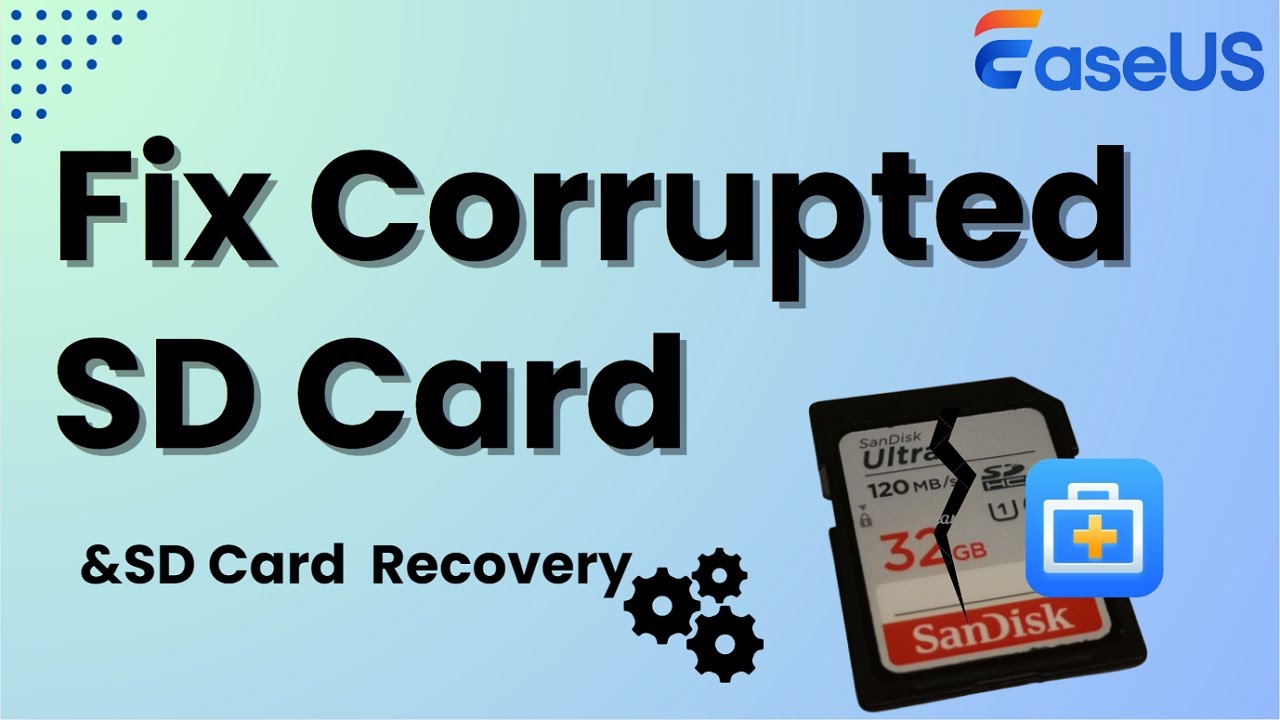
Method 2. Recover Images from Corrupted SD Card with CHKDSK
| ⚠️Notice: All the repair methods may cause data loss; you should back up the corrupted SD card in advance and make sure that you recover data from the corrupted SD card first with the reliable EaseUS Data Recovery Wizard. |
The inaccessible SD card generally results from a file system error. The solution is to run CHKDSK to check and repair disk errors first. If it doesn't work, perform SD card recovery and then format it. If the partition is lost on your SD card, recover photos from your corrupted SD card and then format the device directly.
The CHKDSK command can help you scan and repair file system errors on the SD card. If your SD card is corrupted because of file system errors, this method should be workable for you. Check the following guide to repair the SD card with CHKDSK:
Step 1. Click "Start" and type cmd.
Step 2. Right-click "Command Prompt" and choose "Run as administrator".
Step 3. Enter the following command: chkdsk C: /F /R /X. Replace "C" with the drive letter of your corrupted SD card.

Step 4. After fixing your corrupted SD card, you can try to access the pictures on it in File Explorer.
Method 3. Recover Photos from Corrupted SD Cards by Updating Driver
If your SD card shows in File Explorer but not in Disk Management, the solutions to a corrupted SD card are updating the driver or changing a card reader.
How to update the driver in Device Manager:
Step 1. Right-click "This PC" and choose "Manage" > "Device Manager".
Step 2. Expand "Disk Drives", then right-click your corrupted SD card and select "Update Driver".
Step 3. Choose "Search automatically for updated driver software" in the new window. After updating the SD card driver, you you regain the pictures.
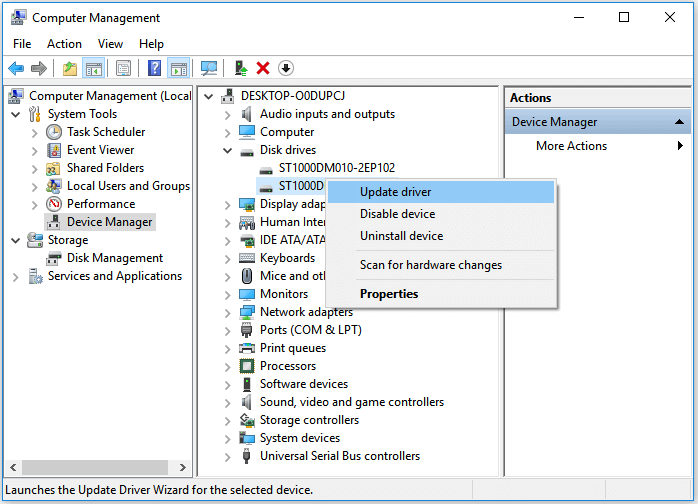
If the provided methods are working, don't forget to share them on social media and let more readers know!
Method 4. Perform Corrupted SD Card Recovery and Then Format the Device
| ⚠️All the above 3 methods can help you recover pictures from corrupted SD cards without formatting. If nothing works, you should back up the SD card first or recover missing pictures from the SD card in advance. Then, you can format the SD card to remove the corruption issue. |
After successfully recovering files from the corrupted SD card, you can format the device without any worry. The easiest way to format the SD card:
Step 1. Insert your SD card into your computer via a card reader.
Step 2. Open "This PC". Right-click your SD card and choose "Format".
Step 3. In the new window, set a file system and click "Start".
Step 4. In the Warning window, click "OK" to start formatting your SD card.
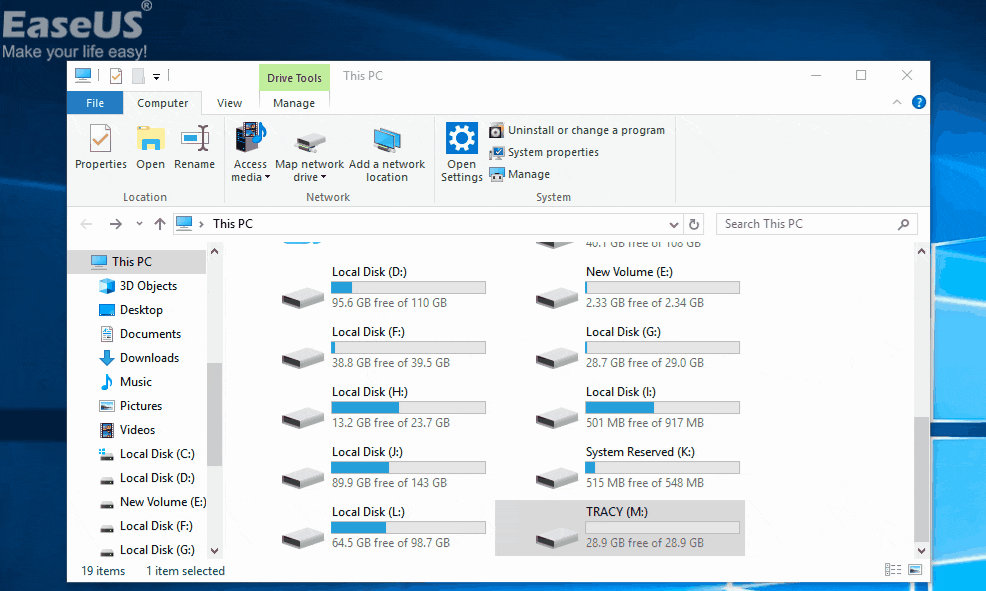
After formatting the SD card, you'll need EaseUS data recovery software to recover the formatted SD card. Download now and retrieve your data!
Method 5. Damaged SD Card Photo Recovery Services
We have mentioned that it's necessary to ask for professional help if all the methods are not working or your SD card cannot be shown on any devices and anywhere. Data recovery experts can help you fix the SD card issues and recover photos. If your SD card encountered physical damage, the data recovery services may be your best choice.
Click the following link to contact EaseUS experts and recover your photos!
EaseUS Corrupted SD Card Photo Recovery Services
Click here to contact our experts for a free evaluation
Consult with EaseUS data recovery experts for one-on-one manual recovery service. We could offer the following services after a FREE diagnosis
- Repair corrupted RAID structure and repair corrupted SD cards.
- Recover/repair lost partitions and re-partitioned memory cards.
- Unformat SD card and repair RAW drives(Bitlocker encrypted drives)
- Fix SD cards that become GPT-protected partitions
Why the SD Card Get Corrupted
Expandable storage media, such as SD cards, are great. They can make your phone or digital camera a much more convenient way to store more items and transfer files easily between devices. But when a card gets corrupted, you'll lose a lot of precious files, generally photos, if you don't have a reliable solution to recover the corrupted SD card. A corrupted SD card is a problem that has puzzled lots of people. An SD card may get corrupted due to the following reasons:
- The memory card is physically or electrically damaged.
- The file system of your SD card is corrupted.
- MBR corruption
- I/O device error
There are more possible causes than listed above. Depending on the specific situation of the SD card, you will have different fixes. Besides, the possibility of recovering pictures from the corrupted SD card varies based on the situation.
The Bottom Line
The possibility of recovering a corrupted SD card depends on the condition of your SD card. If it's physically corrupted, you should send it for repair. If not, there is a high chance to recover data from the corrupted SD card with data recovery software like EaseUS Data Recovery Wizard. In addition to the way to recover photos, fixes for corrupted memory cards are also provided. Hope they can be useful to you.
How to Recover Photos from Corrupted SD Card FAQs
If you still have some problems, read these questions and answers below to get additional help.
1. How can I recover files from a corrupted SD card?
Follow these steps to perform corrupted SD card recovery:
- Connect the SD card to your computer
- EaseUS memory card recovery software
- Select the SD card and click scan
- Repair and recover lost data from corrupted SD card
2. Where are my deleted pictures?
Where do deleted photos go? When you delete a file on a Windows computer by right-clicking the delete option or pressing the Delete key, it goes to the Recycle Bin, Trash, or something similar, depending on your operating system.
3. What would cause an SD card to corrupt?
You may get a corrupted SD card if you are faced with these issues:
- File system corruption
- Accumulating bad sectors
- Virus or malware infection
- Physical damages
4. Is corrupted SD card recovery possible?
Of course, yes. Whenever an SD card becomes inaccessible or formatted, you can perform SD card recovery with reliable data recovery software.
Was this page helpful?
-
Dany is an editor of EaseUS who lives and works in Chengdu, China. She focuses on writing articles about data recovery on Mac devices and PCs. She is devoted to improving her writing skills and enriching her professional knowledge. Dany also enjoys reading detective novels in her spare time. …
-
Tracy became a member of the EaseUS content team in 2013. Being a technical writer for over 10 years, she is enthusiastic about sharing tips to assist readers in resolving complex issues in disk management, file transfer, PC & Mac performance optimization, etc., like an expert.…

20+
Years of experience

160+
Countries and regions

72 Million+
Downloads

4.8 +
Trustpilot Score
Hot Recovery Topics
Search





