Table of Contents
![]() About the Author
About the Author
![]() Related Posts
Related Posts
AI-Enhanced

- Fix videos with different issues, such as broken, unplayable, no sound, etc.
- Repair corrupted images and enhance their quality with advanced AI algorithms.
- Fix documents in various formats, including PDF, Word, Excel, and PowerPoint files.
100% Safe Download
DivX is a broadly used video format offering shrunk file size with fantastic quality. It can compress files into manageable sizes while allowing users to revel in high-quality video. Wondering how to recognize DivX? It can be easily identified from the .divx and .avi file extensions. You will obtain a compatibility error text if you try playing DivX formats in QuickTime, such as .divx.avi. Therefore, you will need a credible DivX AVI/MKV converter or a trusted player that can function efficiently to play such files.
Although DivX is mainly used with DVD players & smart TVs, implying that to play your video on such devices, you're required to convert files from their actual format to DivX. But can DivX be played on Mac? The answer is Yes, but not in QuickTime! Several third-party methods include a DivX codec mac, and this article has chosen the best ones, including VLC Player, Elmedia Player, and more. Let's get started!
How to Download DivX Codec
To start playing and creating DivX videos on your PC, you must install the DivX® codec. To do this, you must install the latest version available for your MacOS and go through the installation instructions. Not every player supports DivX; therefore, you might have to install the DivX codec manually. All you have to do is navigate to the Divx codec mac site and download, which is straightforward.
Step 1. Visit the official website of DivX Codec for Mac in Softonic.
Step 2. Click the Free Download button in green and follow the on-screen instructions.
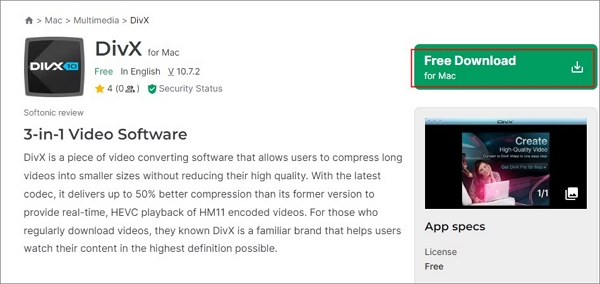
You may share this post with your friends and colleagues who are looking for the same tutorial:
Top 5 DivX Codec Player for Mac
Below are the top 5 DivX codec players for Mac:
1. DivX Player
This codec player for Mac is compatible with a wide array of other formats. It provides several customization options for video subtitles, but no audio equalizer is available. Additionally, you will get numerous video options from the Settings dialog. The newest versions of DivX player were created for Mac-64, not the ARM processors. It may call for the employment of Rosetta and, therefore, cause poor performance.

2. VLC Player
Mac users are often well-acquainted with the VLC media player, which has been functioning for a long time. This codec player for Mac has no issues with DivX, plus it can be downloaded for free, and its compatibility with every major OS is commendable. VLC offers supreme advantages compared to its advanced options regarding both playback and conversions. You can quickly alter the file extensions into a distinct format. Among other choices, VLC also allows you to modify the playback speed of video and audio, which makes downloading subtitles as straightforward and fast as possible.

3. Cisdem
Cisdem is one of the best options for individuals searching for a DivX player who can tackle various formats. This DivX codec for Mac is compatible with popular file types, implying you must have no issue playing videos on it. Moreover, the accessible version of Cisdem is easy to use, offering elementary usability and allowing you to gloat over your media with a hassle-free to-use interface.

If you purchase its paid version, you will obtain several features that enable you to convert files into distinct types and provide options for casting onto external devices. This DivX codec for Mac possesses a top-notch screenshot option, allowing you to take a quick screenshot of whatever you're binging.
4. IINA
IINA is another DivX player for Mac users occupying a particular niche. Being a completely open-source platform, it is available for free and keeps getting updated and optimized by software developers globally. Most captivating features are playable on it without any issues; for example, its layout is neatly designed and especially appealing, providing a dark mode when you require dim light. This DivX player also provides thumbnail previews for straightforward content access, subtitle support & a music mode for cherishing audio content.

5. Elmedia Player
It can operate any type of .divx and other formats. This renowned DivX for Mac includes contemporary interface features, timeline preview thumbnails, and color scheme personalization. Media settings start from elementary, for example, selecting audio & subtitles or incorporating external tracks to advanced, including video tuning, sound equalization, and settings for subtitle color, font, and size. Below are the steps to play DivX videos on Mac using Elmedia Player.

Bonus Tips: How to Repair Corrupted DivX Codec Video
What if you have downloaded and chosen the best player for your DivX codec Mac but discovered it's corrupted? It's undoubtedly annoying! There's a leading video repair solution that can efficiently repair damaged videos. EaseUS Fixo Video Repair is a one-stop solution ensuring your DivX video files can be fixed quickly.
With EaseUS Fixo Video Repair, you can resolve your DivX format video efficiently. The best thing about this video repair tool is that it can perform advanced repairs. This software is made to mend your corrupted DivX videos, regardless of how severe the damage is! The leading features of DivX codec are the following:
- 🔴It helps repair corrupted videos on Mac, including videos with no sound, playback errors, video not playing, flickering videos, etc.
- 🟠It can also solve almost all common video-playing errors like MP4 not playing on Mac or some QuickTime error.
Download this professional software now! Did you find this passage helpful? Kindly share this with your friends on social media!
FAQs on DivX Codec for Mac
These are the best FAQs to understand the topic better:
1. What is the DivX codec for Mac?
DivX codecs were primarily created as a complimentary MPEG-4 decoding strategy but were later commercialized and reconstructed. As far as DivX containers are concerned, they consist of AVI & MKV derivatives. Due to this, a DivX player for Mac application must be capable of handling several embedded subtitle & audio tracks.
2. How do I open a DivX file on a Mac?
You may launch a DivX file on a Mac with the help of Elmedia player. All you need to do is install the app and download Elmedia Player from the homepage. Now, adding files can be done in several ways by dragging & dropping them on the Elmedia icon. Once done, sit back & binge-watch your videos.
3. How do you convert MP4 to DivX Mac?
You may convert MP4 to DivX on Mac using a free video converter like a DivX video converter. Once you have installed this DivX software, drag a video file to the converter, opt for a profile, and hit start.
Final Words
Each of the aforementioned applications has a distinct set of pros. But it's recommended that you download a DivX player for Mac with a great mix of features and compatibility. You must understand that videos get corrupted anytime while watching them on your favorite player. Hence, downloading EaseUS Fixo Video Repair will be your savior!
Was This Page Helpful?
About the Author
Finley is interested in reading and writing articles about technical knowledge. Her articles mainly focus on file repair and data recovery.