Table of Contents
![]() About the Author
About the Author
![]() Related Posts
Related Posts

AI-Enhanced
File Repair
Repair corrupted files and enhance file quality!
To convert the RSV video files to MP4, you can use a video converter or professional video repair software like EaseUS Fixo Video Repair. The RSV files are usually some corrupted videos recorded by Sony cameras, so we highly recommend you choose a video repair tool rather than an RSV file converter.
Imagine that when you are capturing a video, your Sony camera suddenly shuts down; it can be an incredibly frustrating thing, as your video files may become incomplete RSV files instead of MP4. Sudden power loss results in corrupted RSV files, commonly occurring when videographers record their memorable moments.
Does anyone know how to recover RSV files from a Sony Alpha 7siii? I was shooting 4k120 and had an error with a file. It's showing up on my SDHC card, but I can't open it since it never finished writing to MP4 format.
In this case, repairing the RSV file to MP4 should be essential. Suppose you face the same issue that your Sony camera captures as RSV files; don't panic! This post will discuss how to convert an RSV file to MP4 to repair it and make it play normally on a Sony camera.
What Causes RSV File Corruption
Before converting an RSV file to MP4, it's important to understand why some RSV files may become unplayable or unreadable. Sony cameras often save files as RSV when experiencing file corruption, battery drain, system crash, settings not responding, etc. Here are some common causes:
- 🔺Sudden Power Loss: When writing a clip that cannot be adequately finished due to a low power supply, you might find the unfinished clip with an ".RSV" file extension.
- 🔺Improper Ejection: Removing a USB drive or SD card while the RSV file is still being written can result in incomplete or corrupted files. This can also happen if you remove the card while the red light next to the slot is still blinking due to a long clip being finished.
- 🔺Storage Device Failure: Bad sectors or hardware malfunction in the DVR, NVR, or memory card may lead to file corruption.
- 🔺Firmware or System Crashes: Errors in the recording system or outdated firmware may cause improper encoding and damaged video output.
- 🔺Virus or Malware Attack: In rare cases, malicious software can alter or damage RSV file data.
These files are part of the camera's internal recovery system. RSV files are usually inaccessible, so you can't open them directly by double-clicking without the assistance of some third-party tools; deleting or modifying them can result in data loss or corruption, but don't worry! You still have a chance to convert them back to the MP4 format. Read on to learn detailed information about powerful video repair software that helps recover corrupted video files from SD cards!
How to Convert RSV to MP4 with Video Repair Software
Maybe you are looking for some online free RSV to MP4 converters, but you should know that simply converting an RSV file to MP4 is not enough, especially if the file is corrupted, incomplete, or won't play in any media player. Attempting to convert such files directly can lead to further failure or unusable output.
That's where a reliable video repair tool comes in, and EaseUS Fixo Video Repair helps convert corrupted RSV files to the MP4 format to repair them. As a professional video repair tool, it can repair mp4 files and damaged or corrupted videos in various formats, including MOV, M2TS, MKV, MTS, 3GP, AVI, FLV, etc.
Check out the following steps to repair RSV files on a Sony camera's SD card:
✨Step 1. Download, install, and launch EaseUS Fixo Video Repair
Click the download button or visit Fixo official website to download and install this video repair tool, In the interface, click "Video Repair" > "Add Videos" to upload movies, recordings, or other video files from various storage devices.
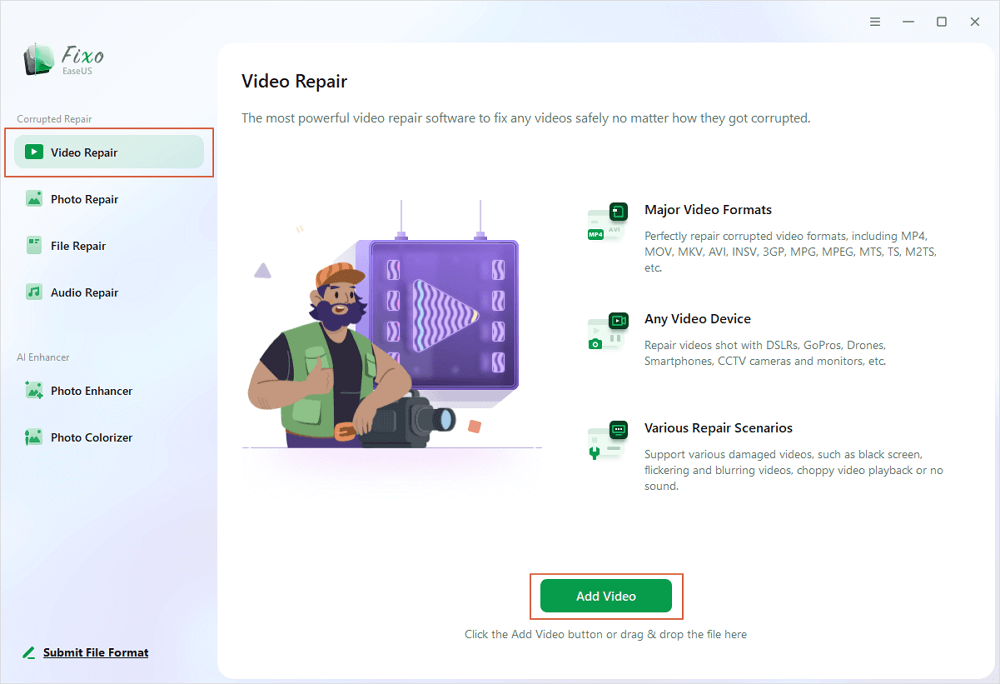
✨Step 2. Start the video repair now
If you don want to repair all the videos at once, you can select a singe one and choose "Repair". Click the trash button to remove the video from the repair list.
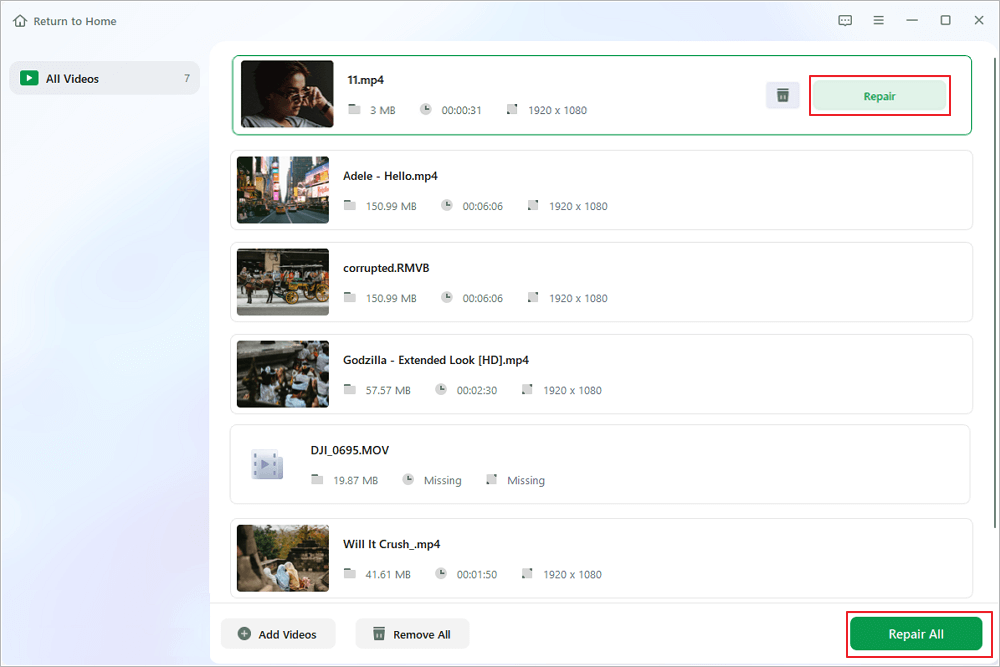
✨Step 3. Preview and save repaired videos
It may takes longer to repair large videos. Click the play icon to preview the repaired videos, and click "Save All" to save these video files. The "View Repaired" button will lead you to the repaired folder directly.
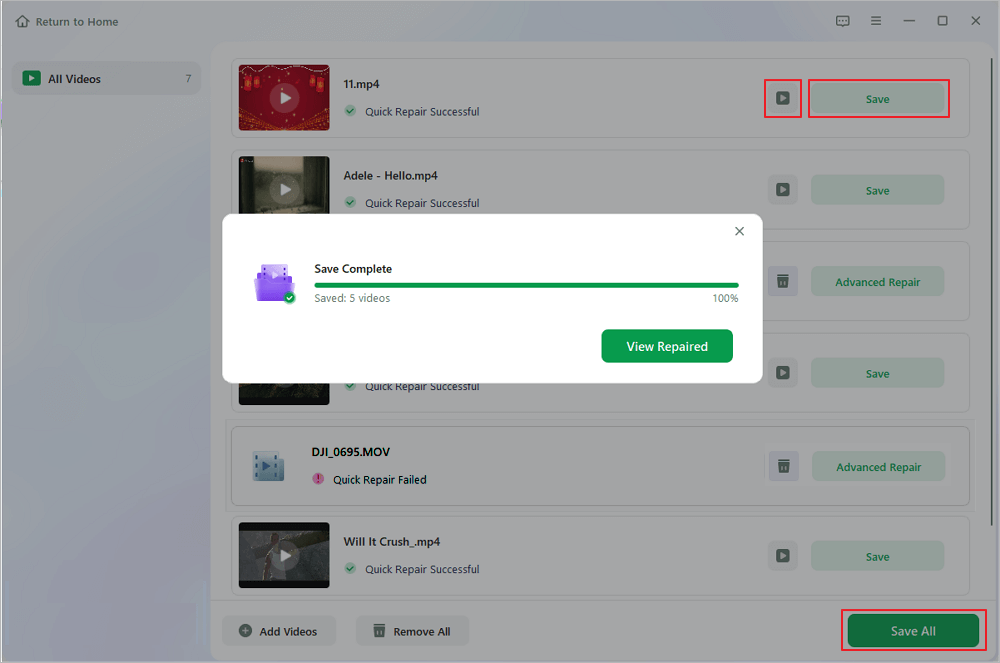
✨Step 4. Apply advanced repair if fails
If the video shows "Quick Repair Failed", that means the video is seriously damaged and it's better to utilize the advanced repair mode. Click "Advanced Repair" > the folder icon > "Confirm" to add a sample video.
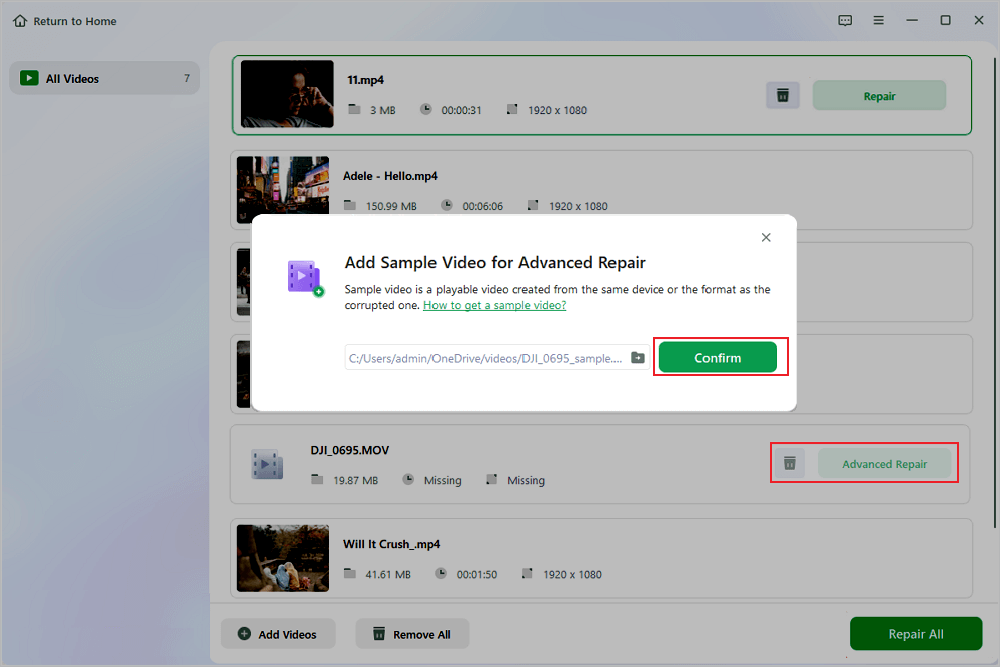
✨Step 5. Check the match result
You'll know whether the sample video can help repair the corrupted videos or not in the pop-up window. A list of detailed information on corrupted and sample videos will show up. Click "Repair Now" to start the advanced video repair process.
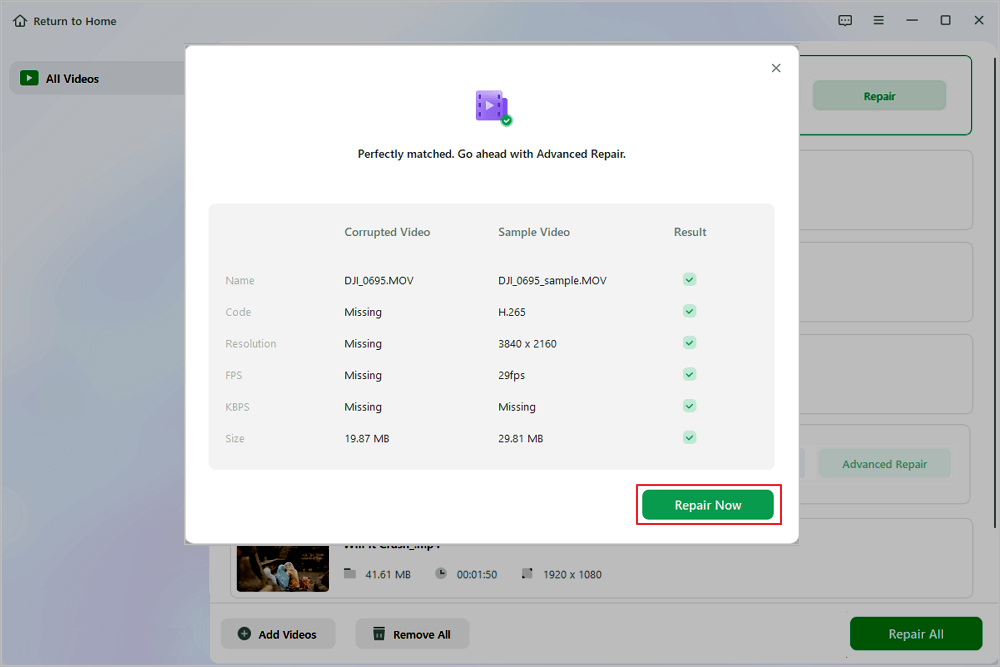
With the help of EaseUS Fixo Video Repair, many users have recovered corrupted video files without effort. Here's one of the customer reviews from Trustpilot:
I tried other software to repair video files, but without success. After I discovered EaseUS Fixo on the website, I was able to repair the file without any issues. A huge advantage over other software is the preview of a few seconds of the repaired video. Other programs did not offer this option. Now I know why. Because it cannot repair video files. - from Trustpilot
Share this post with your friends on SNS and help them learn how to repair Sony RSV files to MP4!
FAQs about RSV File to MP4
Here are questions people frequently ask related to Sony RSV files; read to learn more about RSV files to MP4!
1. How to recover the RSV Sony file?
Video repair tools can recover RSV files quickly and safely. Here's how to recover your Sony RSV files:
Step 1. Download, install, and launch EaseUS Fixo Video Repair from Fixo official website.
Step 2. Launch EaseUS Fixo, and click "Video Repair > Add Videos" to upload the RSV files.
Step 3. Click "Repair" to start the RSV file repair. It may take longer to repair large videos.
Step 4. Click the play icon to preview the repaired videos and "Save All" to save these video files.
2. How do you open the RSV format?
RSV files can not be opened directly by double-clicking without the assistance of third-party tools, such as Microsoft Visual Studio, Rags Game System Player, Moldex3D Viewer, Recover My Files, and more. Right-click or long-press the file. Click "Open with" and pick an application to open it. Moreover, you can also open an RSV file directly in your web browser by dragging it onto the browser window.
3. Can you convert RSV to MP4?
Adhere to the following steps to convert an RSV file to an MP4 file using EaseUS Fixo Video Repair:
- Launch EaseUS Fixo, and click "Video Repair > Add Videos" to upload the RSV files.
- Click "Repair" to start the RSV file repair. It may take longer to repair large videos.
- Click the play icon to preview the repaired videos and "Save All" to save these video files.
Conclusion
This post introduces what the Sony RSV file is, why it appears, and how to repair a Sony RSV file to MP4 with a trusted video repair tool, EaseUS Fixo Video Repair. If your Sony camera suddenly shuts down when capturing video, and the file becomes RSV format, don't worry! Install EaseUS Fixo and repair the RSV file to MP4 without hassle!
Was This Page Helpful?
About the Author
Brithny is a technology enthusiast, aiming to make readers' tech lives easy and enjoyable. She loves exploring new technologies and writing technical how-to tips. In her spare time, she loves sharing things about her game experience on Facebook or Twitter.
