Start Your Free Trial!
Sign up to our newsletter, stay updated on news and exclusive offers from EaseUS. Don't worry, if you change your mind, you can unsubscribe at any time, free of charge. We value your privacy (Privacy Policy).
Table of Contents
![]() About the Author
About the Author
![]() Related Posts
Related Posts

100% Safe Download
It can be annoying to deal with lagging videos, particularly when it interferes with your enjoyment of the video. Video lag can reduce the quality and enjoyment of any activity, including gaming, streaming movies, and online meetings.
In this guide, we will examine workable fixes for video lagging problems. Furthermore, we'll introduce a video lag remover online tool that promises to eliminate stuttering and delays, ensuring smooth playback. Let's learn how to optimize your video streaming experience effortlessly and enjoy uninterrupted viewing.

EaseUS Online Video Repair is an online tool designed to address video lag issues effectively. When streaming videos or playing games, experiencing lag can disrupt your enjoyment. EaseUS Fixo Video Repair Online offers a user-friendly solution, allowing you to optimize video playback without complex software installations.
This video lag remover online tool analyzes and adjusts video settings to enhance performance and smoothen out stuttering and buffering problems, such as removing YouTube video lagging.
Whether you're a casual viewer or a dedicated gamer, EaseUS Fixo Video Repair can significantly improve your viewing experience by eliminating delays and ensuring seamless playback. Here's how this video repair online tool can help you effortlessly enjoy smoother videos and games:
Step 1. Open EaseUS Online Video Repair and Upload Problematic Video
Open EaseUS Online Video Repair page: https://repair.easeus.com/, click "Update Video", or drag and drop a corrupted, broken, or not playing video to the right area to upload.
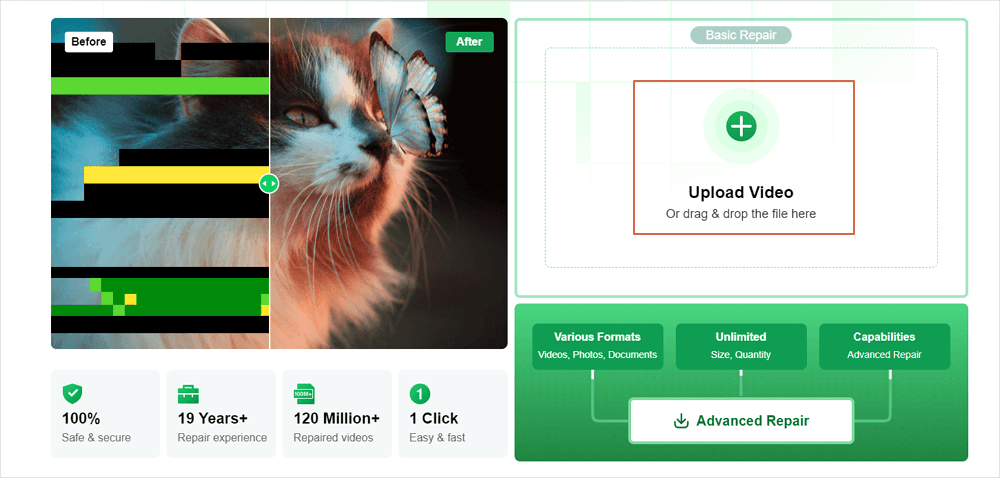
Step 2. Enter a Valid Email Address and Start Repairing Video
Enter a valid email address and click "Start Repairing" to upload and repair the malfunctioning video.
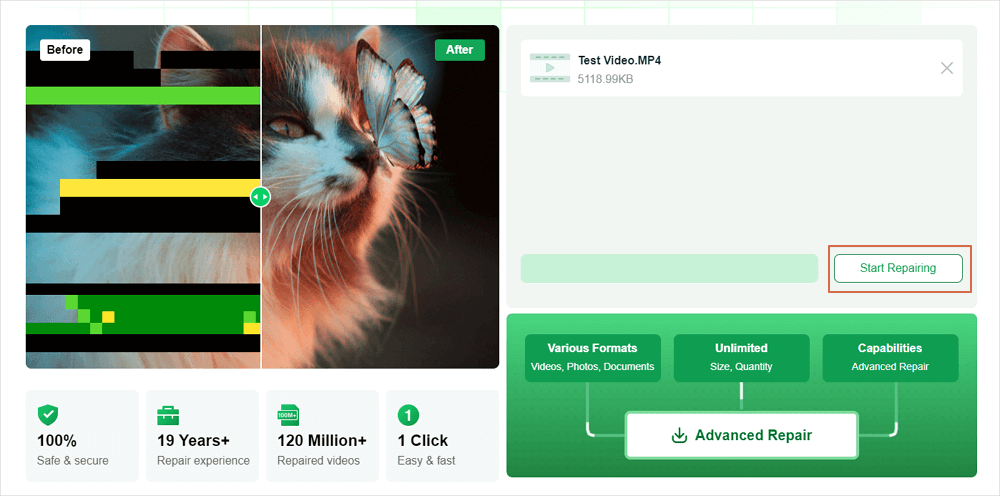
Step 3. Wait for the Automatic Uploading and Repairing Process to Finish
This online repair tool will automatically upload and repair the corrupted or broken video for you. You can leave the repairing page opened and continue doing other stuff.
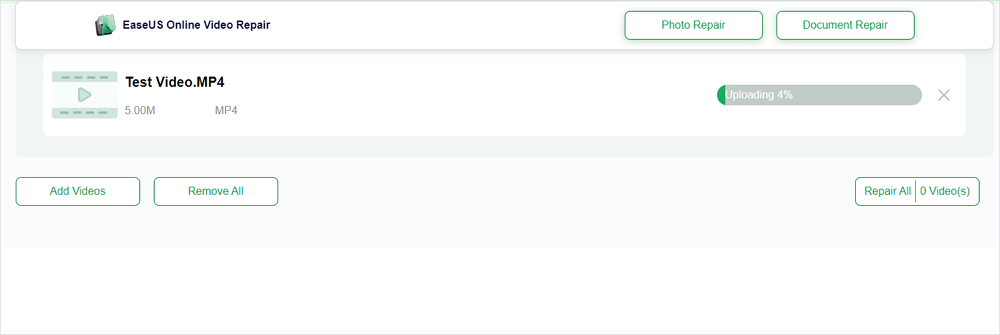
Step 4. Enter Extraction Code and Download Repaired Video
When the repairing process completes, you can preview the video at the right pane. Also, you'll receive an email with a video extraction code.
Go and find the code, reopen the online repair. page. Then click "Download Video" and enter the extraction code, click "OK" to start downloading the repaired video.
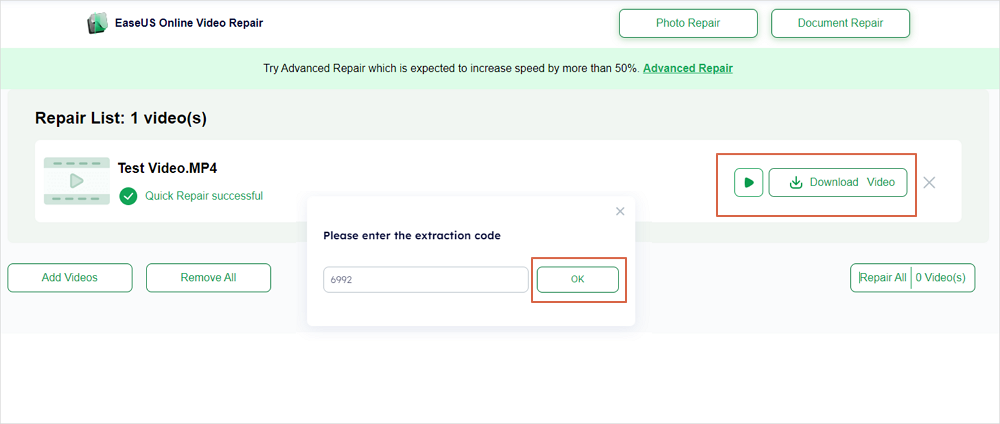
If you think this article helps, share it on SNS to help others remove video lag with EaseUS Online Video Repair.
It might be irritating when videos lag or stutter, especially when attempting to play games or enjoy videos seamlessly. This problem may be caused by several factors connected to your hardware, software, or internet connection configuration. Here is a thorough examination of the most typical reasons and solutions for them:
🛜Network Congestion: Your internet service provider may struggle to provide steady speeds when numerous users are online simultaneously. Video playback is delayed and buffered as a result of this congestion. Upgrade to a higher-speed plan or use a cable connection rather than Wi-Fi to lessen this.
⬆️Older Hardware: High-definition videos and graphically demanding games may not be compatible with older computers or devices due to their lower processing capability. Enhancing your CPU, RAM (random access memory), or GPU (graphics processing unit) will significantly boost performance and reduce lag.
❎Software Problems: Background programs that demand CPU resources, like antivirus scans or software updates, might delay videos. Before watching a video or playing a game, close any redundant programs to free up resources for a smoother experience.
🎞️Video quality and Codec: Excessive load on your system might cause lag, such as when you stream videos with high quality or use incompatible codecs. This problem can be resolved using software that supports hardware acceleration or adjusting the video resolution settings.
🧩Browser Plugins and Extensions: Some browser plugins and extensions might cause stuttering or buffering when playing videos. Check whether the issue is resolved by disabling or removing any extensions you are not using.
💾Driver Problems: Poor or outdated graphics drivers might cause a decrease in video performance. Check the manufacturer's website and install the most recent versions of the drivers to ensure they are up to date.
🔥Heating up: When your CPU or GPU overheats, it can cause latency in your videos. Ensure it has enough ventilation and cooling to keep your computer or gadget operating at peak efficiency when playing videos.
🎭Secondary Processes: Unused bandwidth and CPU resources can result in video latency when background tasks, like file downloads or system upgrades, are executed. To reduce the effect on video performance, monitor and prioritize your work.
In conclusion, video playback issues can disrupt your entertainment and work. EaseUS Fixo Video Repair Online addresses these problems effectively by offering a simple solution to repair damaged videos. It allows users to fix common issues like lagging or videos not playing correctly due to error codes.
With its user-friendly interface, EaseUS Fixo guides users through the repair process step-by-step. Fixo Video Repair Online can be easily accessed via the web from anywhere and at any time. It's valuable for anyone seeking to maintain video quality and minimize interruptions during viewing or work sessions.
Now, let's discuss some common queries related to video lag issues:
EaseUS Fixo Video Repair optimizes video settings and adjusts codecs to reduce lag in recorded videos, ensuring smoother playback and improved viewing experience.
EaseUS Fixo Video Repair uses advanced algorithms to repair corrupted videos, restoring data integrity and enabling playback of previously unplayable files.
Signs of a corrupted video include playback errors, distorted visuals, or interruptions during playback. EaseUS Fixo identifies these issues and offers solutions to repair and restore video files effectively.
Was This Page Helpful?
About the Author
Brithny is a technology enthusiast, aiming to make readers' tech lives easy and enjoyable. She loves exploring new technologies and writing technical how-to tips. In her spare time, she loves sharing things about her game experience on Facebook or Twitter.
CHOOSE YOUR REGION
Start Your Free Trial!
Sign up to our newsletter, stay updated on news and exclusive offers from EaseUS. Don't worry, if you change your mind, you can unsubscribe at any time, free of charge. We value your privacy (Privacy Policy).
Start Your Free Trial!
Sign up to our newsletter, stay updated on news and exclusive offers from EaseUS. Don't worry, if you change your mind, you can unsubscribe at any time, free of charge. We value your privacy (Privacy Policy).