-
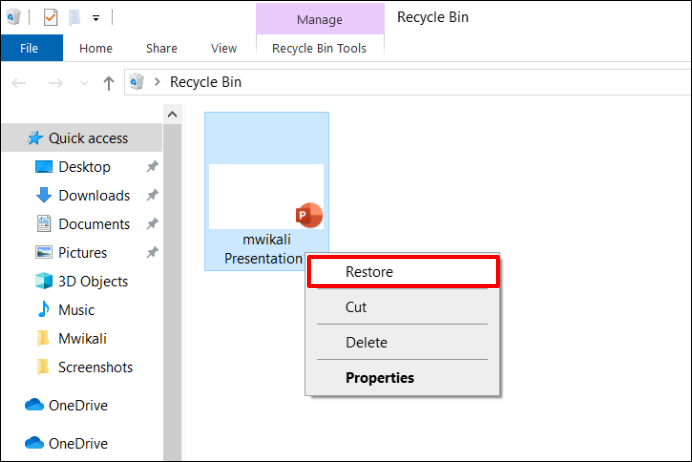
-
 How to Restore Lost Data with Easy Recovery Essentials Free Alternative
How to Restore Lost Data with Easy Recovery Essentials Free Alternative January 23,2025
January 23,2025 6 min read
6 min read -
 How to Recover Permanently Deleted Files in Windows 11 Using CMD [SOLVED]
How to Recover Permanently Deleted Files in Windows 11 Using CMD [SOLVED] January 23,2025
January 23,2025 6 min read
6 min read -
 How to Recover Deleted Photos from Fujifilm Camera | Fujifilm Photo Recovery
How to Recover Deleted Photos from Fujifilm Camera | Fujifilm Photo Recovery January 23,2025
January 23,2025 6 min read
6 min read -
 How to Recover Permanently Deleted Files in Windows 11 [3 Top Methods]
How to Recover Permanently Deleted Files in Windows 11 [3 Top Methods] January 16,2025
January 16,2025 6 min read
6 min read -
 Email Password Recovery: How to Recover Gmail Account and Password
Email Password Recovery: How to Recover Gmail Account and Password January 16,2025
January 16,2025 6 min read
6 min read -
 How to Recover Data from a Wiped Hard Drive [Safest Methods]
How to Recover Data from a Wiped Hard Drive [Safest Methods] January 23,2025
January 23,2025 6 min read
6 min read -

-
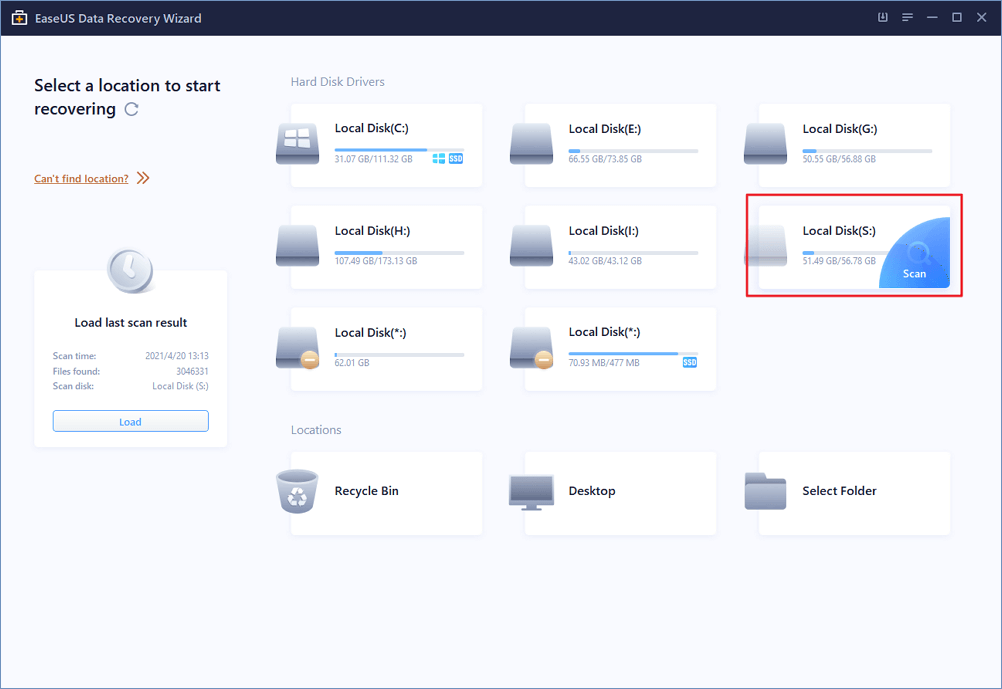
-
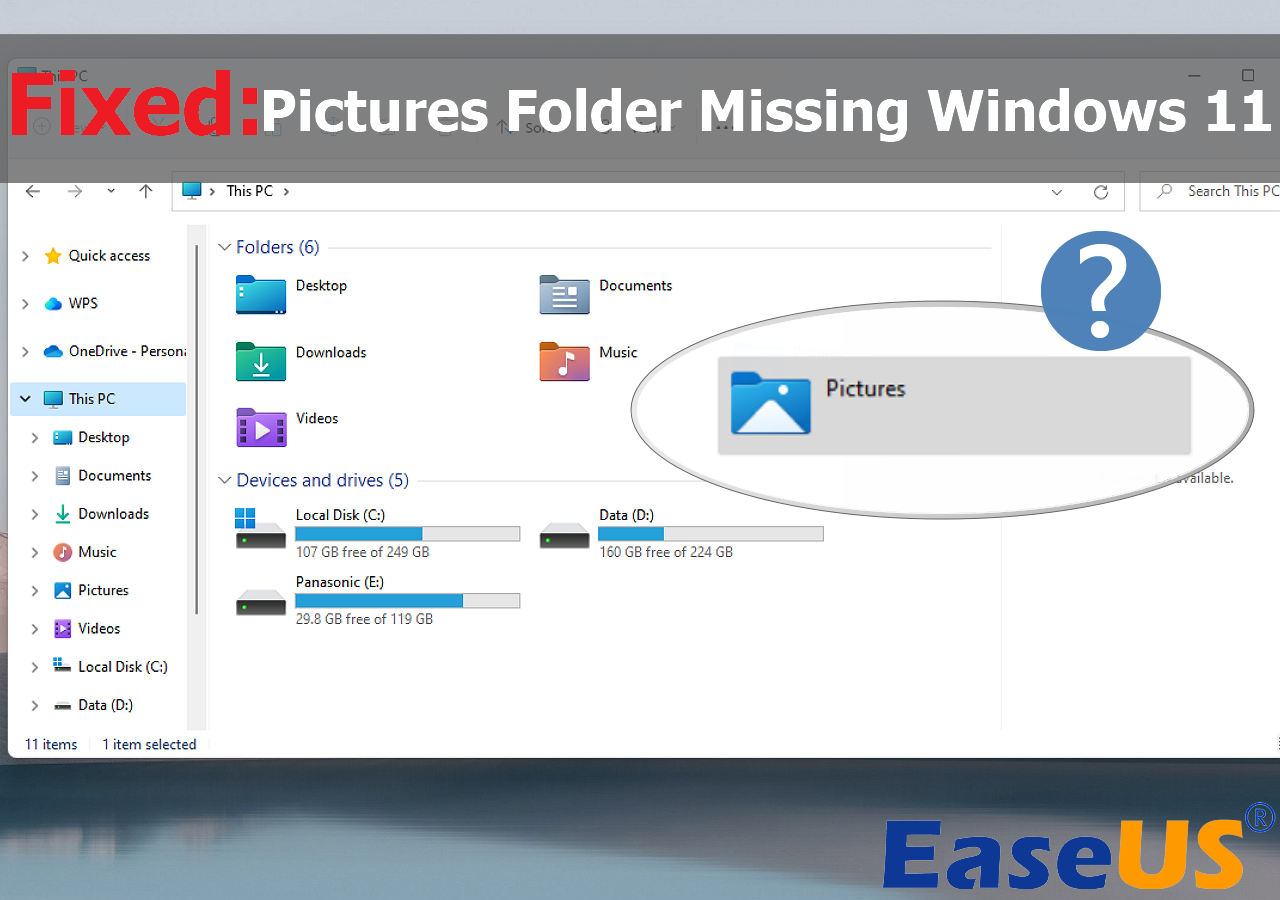
Page Table of Contents
Fix 1. How to Recover Palworld Game Progress with Software
Fix 2. Solve Palworld Progress Lost with Backup Folder
Fix 3. Recover Palworld Progress Lost with Original Account
Why Did I Lose My Progress in Palworld
Conclusion
Palworld Progress Lost FAQs
PAGE CONTENT:
Palworld is an entirely new multiplayer, open-world survival and crafting game. Each Pal has unique abilities that will help the player on their trip. Along the way, players will encounter tough boss Pals, who will challenge even the most experienced Pal tamers.
After spending hours and days in Palworld, you will never want to see your Palworld progress lost. How to fix the Palworld Progress losing problem?

Fix 1. How to Recover Palworld Game Progress with Software
When your Palworld misses save or crashes on your PC, your gaming progress is lost abruptly. You may also lose your game progress if you remove the Palworld game folder. You should use a reliable game data recovery program to recover lost Steam game progress on Windows.
With so many free download data recovery software options, how should you choose? We are aware that the EaseUS Data Recovery Wizard can restore lost Palworld progress.
- Assist you in recovering the lost Palworld data. You may quickly restore lost screenshots with this recovery program.
- Recover data from your local computer, USB flash drives, external hard drives, and other storage devices.
- Fix Palworld's lost progress problem and assist with game recovery for other games.
Step 1. Select a folder to scan for lost files
Launch EaseUS Data Recovery Wizard. Double click "Select Folder" to browse the the location where you lost the folder and click "OK" to scan the lost folder.

Step 2. Find and preview found files in the lost folder
If you remember the folder name, type the folder name in search box to quickly find the lost files. Then, open the found folder and double-click to preview scanned files. Or you can use the Filter feature to find a certain type of files.

Step 3. Recover and save the lost folder
Last, select the folder and files you need, click "Recover" and choose a new & secure location on your PC or cloud storage like OneDrive, Google Drive, or Dropbox to keep the recovered data.

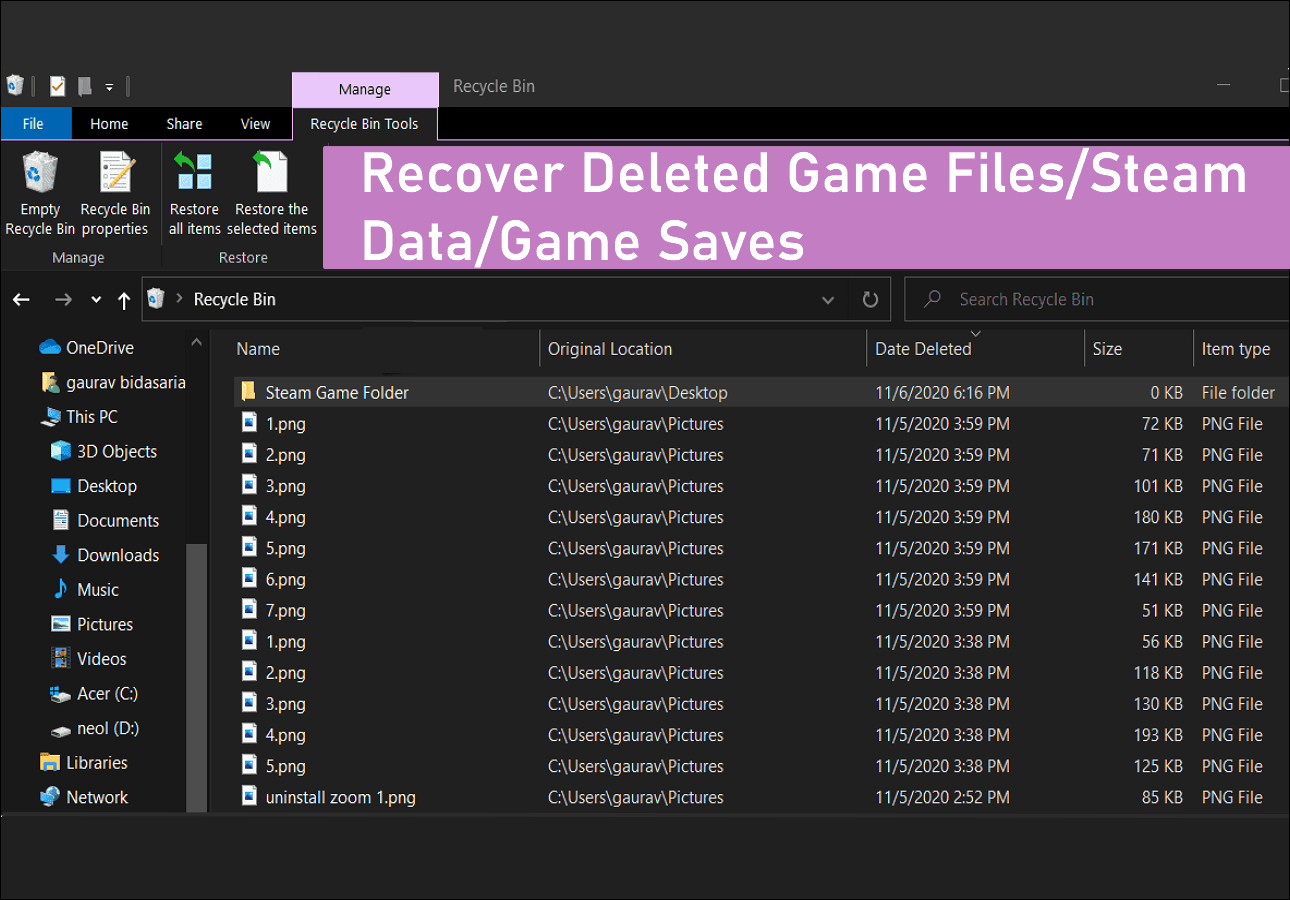
How to Recover Deleted Game Files on PC
How to recover deleted game files on a PC? The article offers 5 efficient approaches to recovering deleted game files on a PC. Read more >>
If you find this information helpful, please share it with others on social media to assist them in overcoming this common challenge.
Fix 2. Solve Palworld Progress Lost with Backup Folder
The directory C:\Users\UserName\AppData\Local\Pal\Saved\SaveGames\steamID\ contains your most recent saved game progress. The save data directory contains both player and world data. You will also discover the "backup" folder in the same directory.
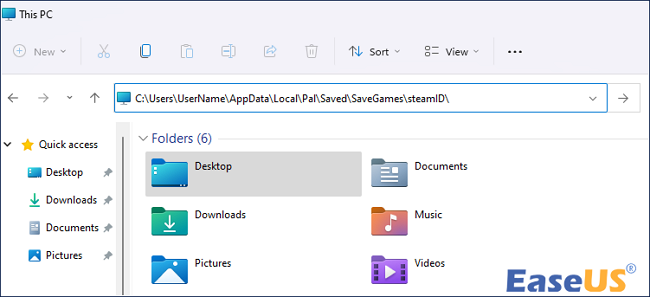
Step 1. Copy "LocalData.sav" from the "backup" folder and paste it into the save data directory.
Step 2. Relaunch the game.
The Legend of Zelda: Tears of the Kingdom Lost Progress, How to Fix? [PC/Switch]
My game - The Legend of Zelda: Tears of the Kingdom lost progress. What can I do? Don't worry. This post describes the recovery of the game progress.

Fix 3. Recover Palworld Progress Lost with Original Account
To retrieve your Palworld account, please submit an email to Palworld Support. You will receive an email with a link to retrieve your account as evidence of ownership. Palworld will email you again once they have confirmed that you are the account's owner. Follow the comprehensive tutorial below to recover your Palworld account.
Step 1. Write an email to Palworld support at Palworld Support. In your email, you should explain that you can no longer access your Palworld account and provide some details about the Palworld progress lost problem.

Step 2. After sending the email, you will receive an account retrieval link from Palworld Support. This response may take no longer than 24 hours. Fill in all of the details.
Step 3. To complete this confirmation, you will need to enter a new email address that has never been used to register for a Palworld account. Then click "Submit" to finish the form.
Why Did I Lose My Progress in Palworld
After spending hours and days in Palworld, you will never want to see your progress lost. Why will this circumstance arise?
- ❌You may have selected the correct account but the incorrect server.
- 🔒Log in using the incorrect account. When you have numerous Palworld accounts, you may lose progress if you log in to the wrong one.
- 🗂️Accidentally destroyed the entire game folder. You may have moved the Palworld game folder to the recycle bin and emptied it.
- 💻Data loss may occur as a result of program conflicts or Palworld breakdowns. When Palworld fails on PC, the game will not preserve your progress.
Conclusion
When Palworld progress is lost on your PC, you can recover it with EaseUS Data Recovery Wizard. This data recovery software will help you locate the lost Palworld game folder and retrieve Palworld screenshots. If you have lost progress because of your gaming account or system crashes, you should recover the lost Palworld account using the way we provide.
Many Windows 10/11 users have proved the efficacy of the tool. If you are interested in resolving the game recovery, share it on Facebook, Twitter, Instagram, and other social media platforms!
Palworld Progress Lost FAQs
Have you fixed the Palworld progress lost after reading the passage? Here are four additional questions about the Palworld progress lost:
1. What platforms is Palworld available on?
Palworld is available at launch on Xbox Series X/S, Xbox One, and PC (Microsoft Windows). Furthermore, Palworld will be available on both the Xbox and PC platforms through Xbox Game Pass, but it can also be purchased as a premium product on Steam.
2. How do I recover deleted game data and files on PS4?
Follow these steps to recover lost PS4 games:
- Go to "Settings" and then choose "Application Saved Data Management".
- Tab "Save Data" in Online Storage Download to system storage.
- Select and check the respective games you stored in Online Storage, then click Download.
3. Where does Palworld save progress?
The Palworld save file location on your PC or Steam would be:
C:\Users\(your system username)\AppData\Local\Pal\Saved\SaveGames.
Was this page helpful?
-
Jaden is one of the editors of EaseUS, who focuses on topics concerning PCs and Mac data recovery. Jaden is committed to enhancing professional IT knowledge and writing abilities. She is always keen on new and intelligent products.…

20+
Years of experience

160+
Countries and regions

72 Million+
Downloads

4.8 +
Trustpilot Score
Hot Recovery Topics
Search




