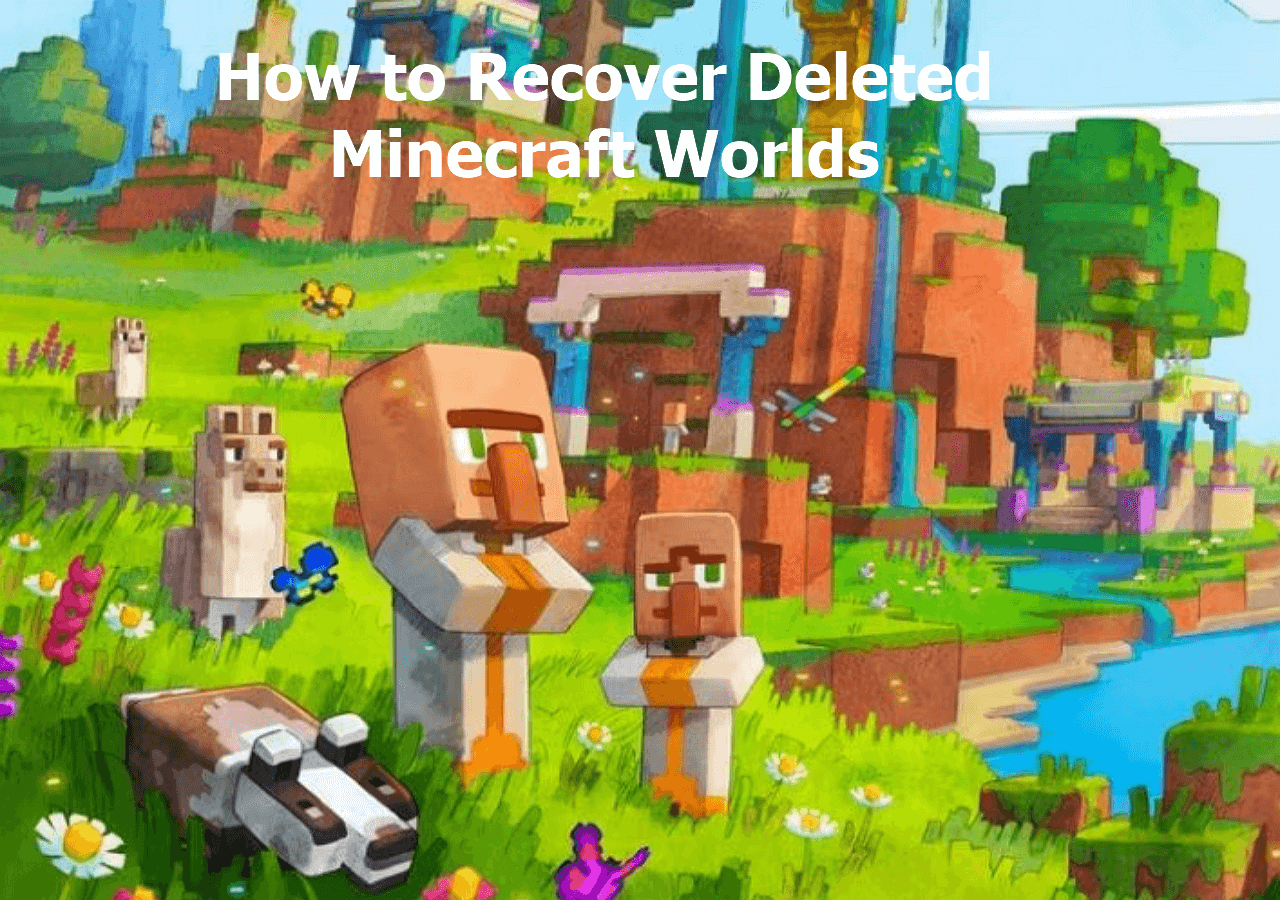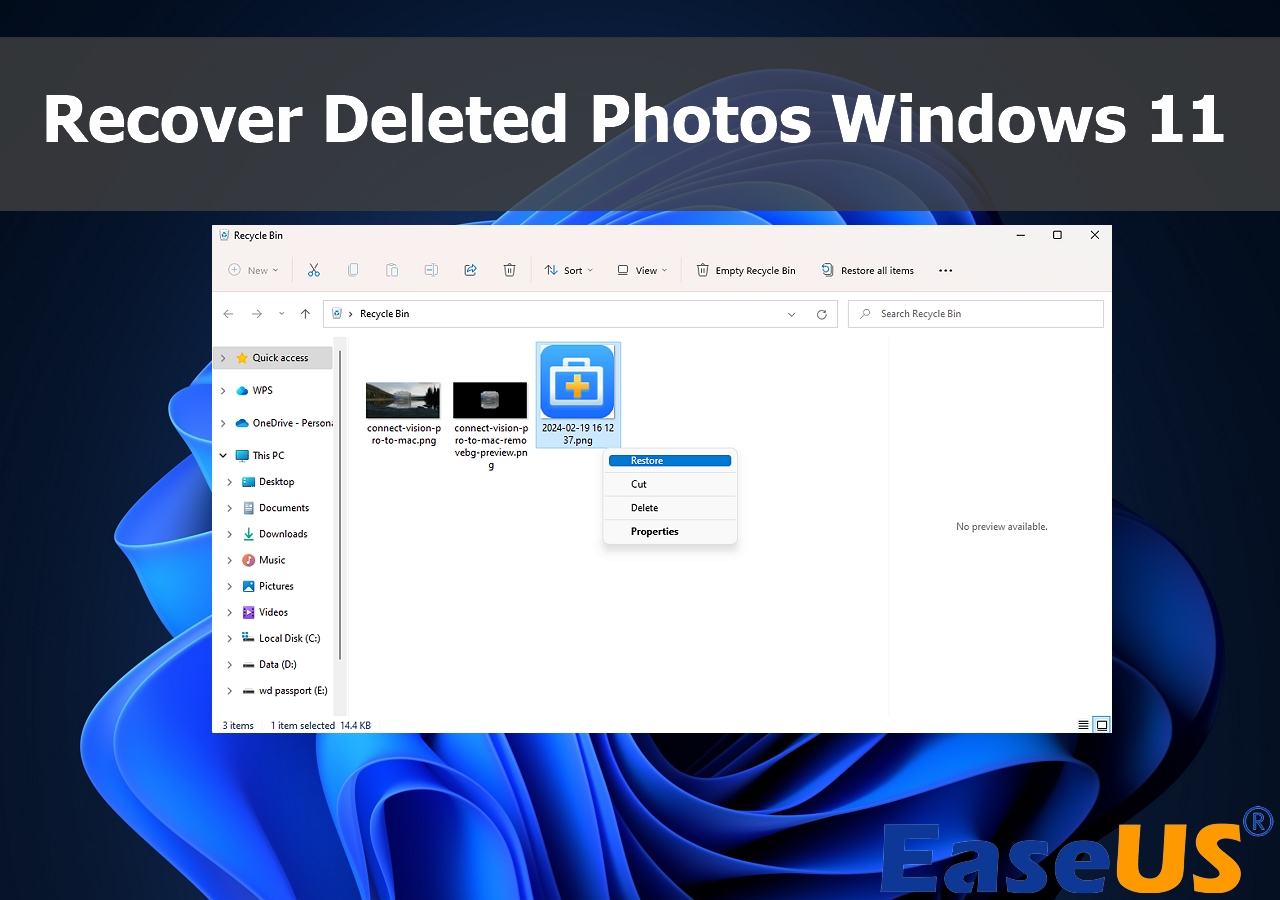-
![]() 2 Best Ways to Recover Deleted Minecraft Worlds in Windows 10
2 Best Ways to Recover Deleted Minecraft Worlds in Windows 10 January 23,2025
January 23,2025 6 min read
6 min read -
![]()
-
![]()
-
![]() Fix Corrupted Data and Recover Files from PSP Memory Stick | 2025
Fix Corrupted Data and Recover Files from PSP Memory Stick | 2025 January 23,2025
January 23,2025 6 min read
6 min read -
![]() How to Recover Lost Genshin Impact Data and Account [2025 Ultimate Guide]
How to Recover Lost Genshin Impact Data and Account [2025 Ultimate Guide] January 23,2025
January 23,2025 6 min read
6 min read -
![]()
-
![]() Recover Lost Save Data in the Legend of Zelda: Tears of the Kingdom [4 Methods]
Recover Lost Save Data in the Legend of Zelda: Tears of the Kingdom [4 Methods] January 23,2025
January 23,2025 6 min read
6 min read -
![]() How to Recover Data from BitLocker Encrypted Drive with Key [100% Work]
How to Recover Data from BitLocker Encrypted Drive with Key [100% Work] January 23,2025
January 23,2025 6 min read
6 min read -
![]()
-
![]()
Page Table of Contents
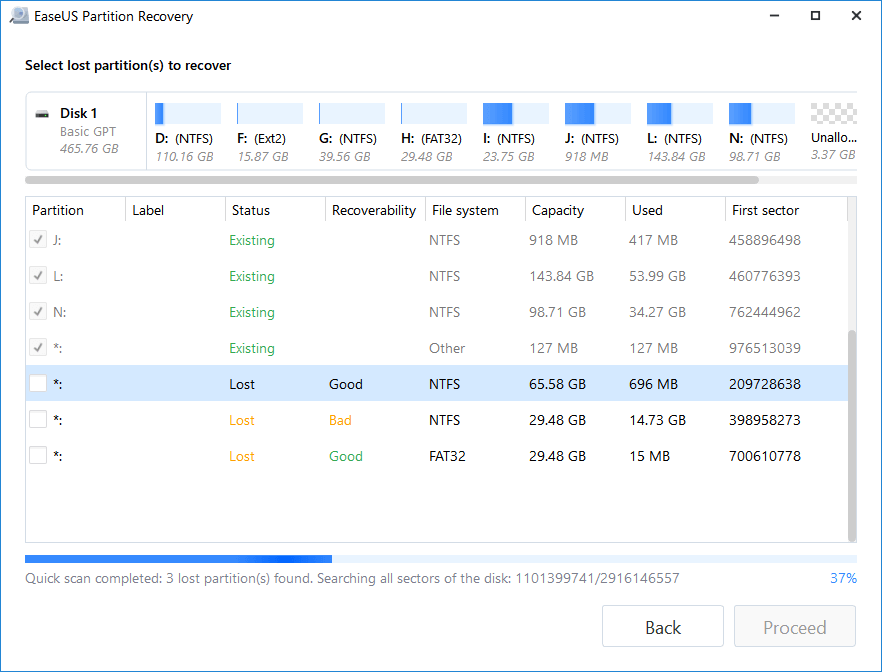
How to Recover Deleted/Lost EXT2/EXT3 Partition in Windows
Step 1. Run EaseUS Partition Recovery on your PC.
Step 2. Wait for the scanning process to complete.
Step 3. Preview and restore the lost partition(s).
Step 4. Click "Recover Now" to finish the partition recovery process. Read more >>
There are times that you want to recover EXT3/2 data in Windows 10/8/7. But Windows can't read Linux partitions without third-party software. Then, you need EaseUS EaseUS Data Recovery Wizard and EaseUS partition recovery software to do you a favor. In this EXT3 recovery guide, we'll walk you through the two parts:
PAGE CONTENT:
You can repair Linux partition from windows and restore Linux data according to your needs.
Is it possible to recover data from a Linux partition in Windows?
Here are a couple of commonplace scenarios that Linux users tend to lose data.
- Careless deletion
- Disk formatting
- Emptied recycle bin
- Virus infection causes drive inaccessible
- Hard drive corrupted, with too many bad sectors to open
I believe that we all experienced at least one of the data loss situations, and eagerly wanted to find a data recovery way to get lost files back. The truth is, with the popularity of Windows 7 and recent Windows 10, fewer and fewer people are still using the Linux operating system. Some of them are likely to use a dual boot system, for example, Windows 7 and Linux or Windows 10 and Linux.
The other fact is that there are dozens of dependable data recovery software in the market, but nearly no one supports the Linux operating system. That's why Linux users are so afraid of deleting some critical files by wrong, or what's worse, formatting the disk and erasing all data on it. Is it the end of the day for Linux users who lost files? Not yet. As long as you have a Windows computer nearby, it's possible to recover data from Linux partition in Windows with the help of EaseUS Data Recovery Wizard.
Part 1. How to Recover Data from Linux Partition in Windows
First, download and install the EaseUS EaseUS Data Recovery Wizard on your computer or laptop that is running Windows 10/8.1/8/7/XP/Vista
Then, safely remove the Linux hard drive from your computer and then correctly connected to your Windows computer. Neglect this step if it's a dual boot system. You don't need to take out the Linux hard drive.
Next, run EaseUS Data Recovery Wizard in Windows, and follow the three-step guide to recovering data from Linux EXT2/EXT3 partition.
Step 1. Select and scan the lost partition
Launch EaseUS Data Recovery Wizard, select "Lost Partition" and click "Search for Lost Data" to search for all the lost data. If there are many lost partitions, you can identify them through its partition size.
Note: Since the Windows system doesn't support the Linux file system, the Ext2 or Ext3 partition will be recognized as lost partition with no drive letter in the software. If you want to recover data from Ext2/Ext3 partition, you can follow these steps.
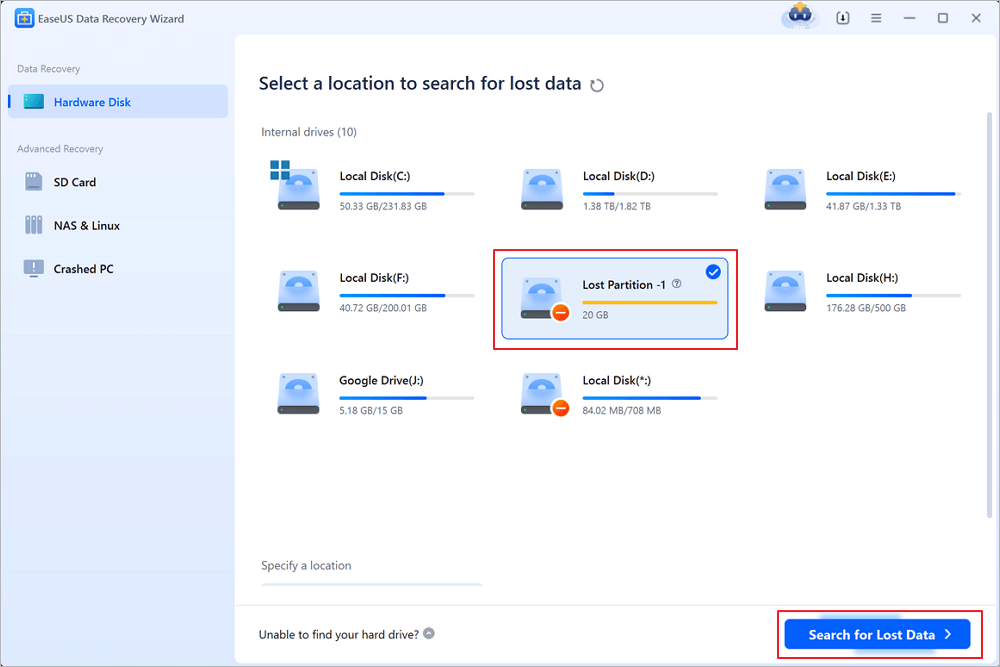
Step 2. Filter the scanned results
Because there will be a lot of scanned files, you can choose a file category for quick filtering, such as Pictures, Videos, Documents, Audio, and Others. Or if you remember the file name, you can just look it up in the search box in the upper right corner.
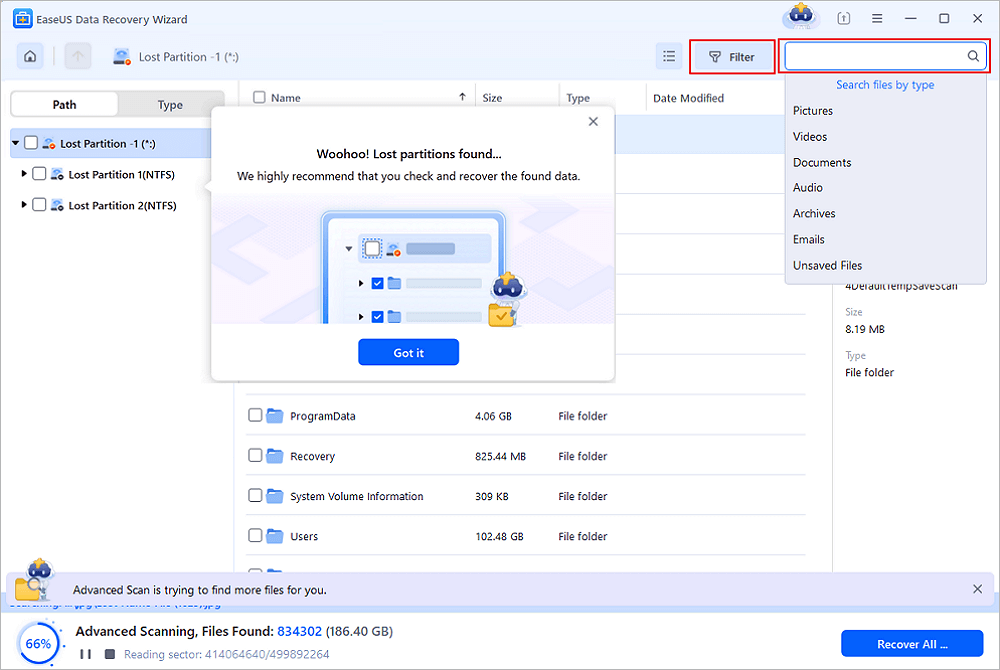
Step 3. Preview and recover data from the lost partition
Before recovery, you can preview the file to make sure it is the data you need. Choose all the files you need and click "Recover" to restore them. Choose a storage location (including cloud storage, such as OneDrive, Google Drive, etc.), and click "Save" to save your recovered files.
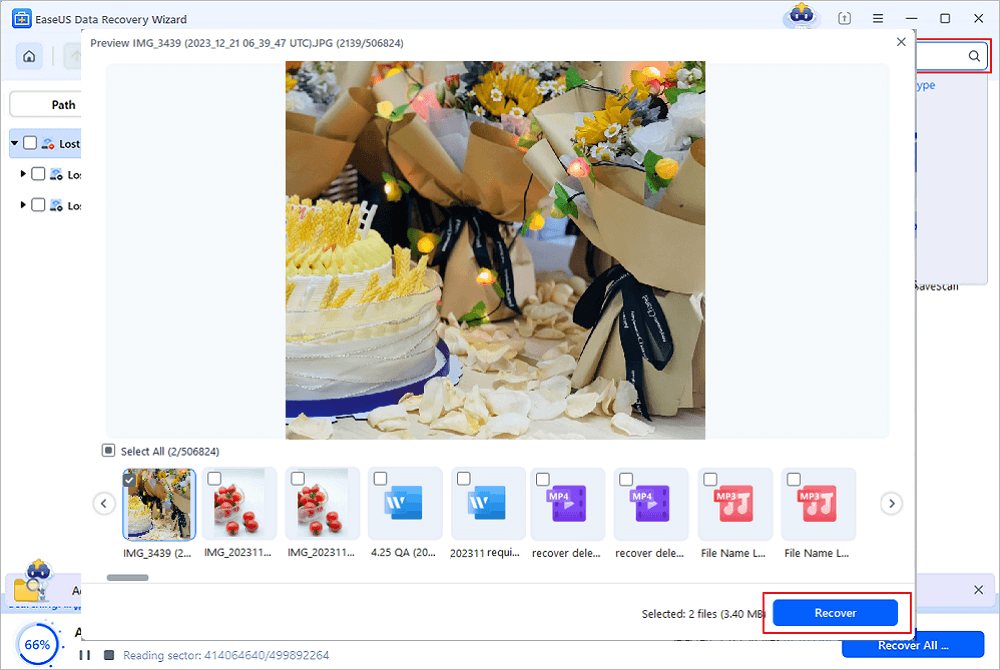
Caution: Saving the file(s) to the partition or drive from where you are recovering data may result in data overwriting, which will result in a permanent data loss!
Many PC users have proven the efficacy of the tool. If you are interested in the files recovery, share it on Facebook, Twitter, Instagram, and other social media platforms!
Part 2. How to Recover Deleted/Lost EXT2/EXT3 Partition in Windows
Instead of data itself, sometimes people tend to mistakenly delete a hard drive partition using Disk Management or third-party partition manager software, turning a partition into empty unallocated space. If this is the case and you wish to recover a whole partition along with data - Linux partition recovery, turn to the other EaseUS product called EaseUS Partition Recovery this time.
In the same way, connect the Linux hard drive to your Windows 10/8.1/8/7/XP/Vista computer, and follow the guide to begin EXT2/EXT3 partition recovery.
Step 1. Run EaseUS Partition Recovery on your PC.
Select the disk or device where you lost partition(s), click "Scan" to continue.
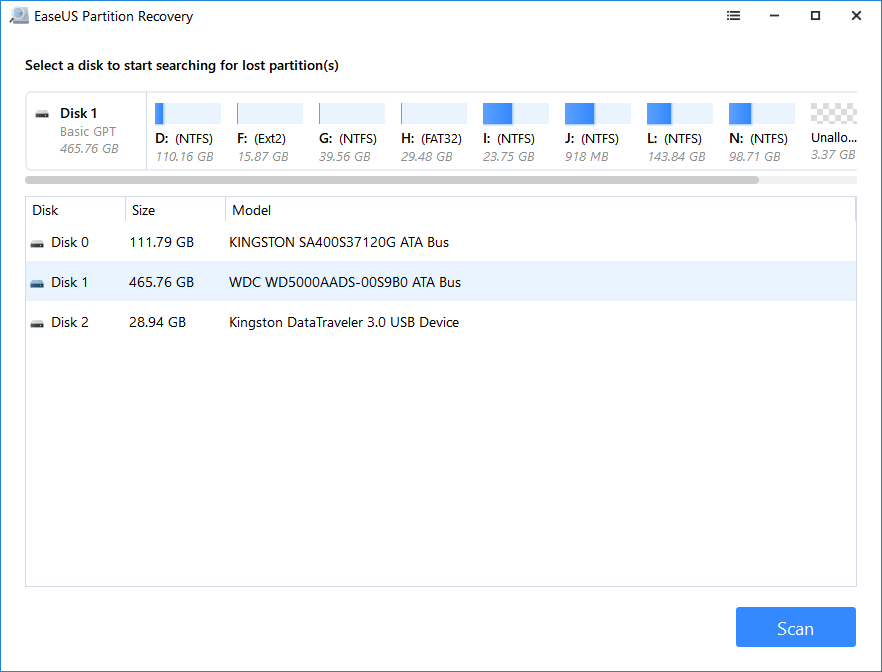
Step 2. Wait for the scanning process to complete.
Let the program scan the selected disk and find the lost partition(s).
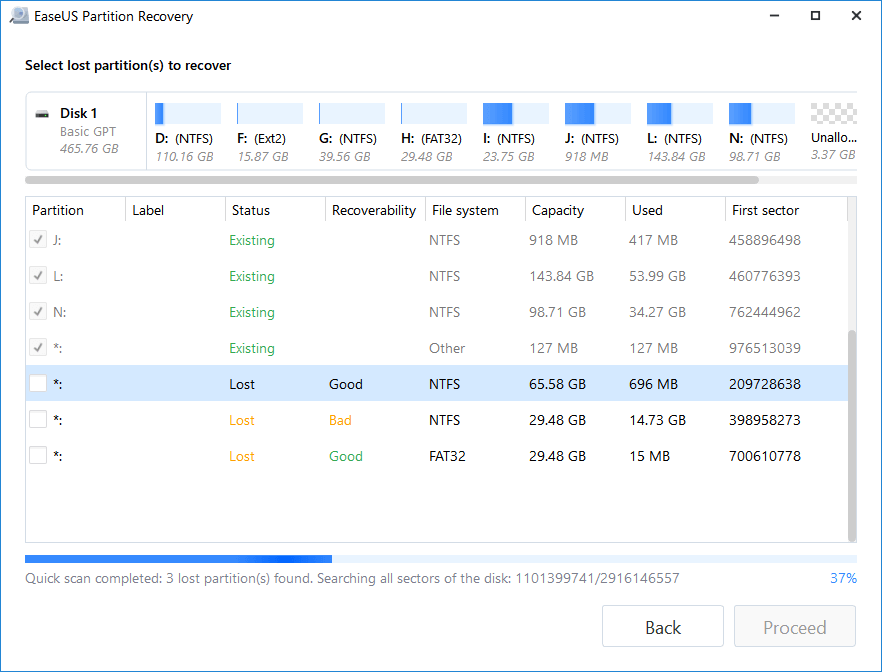
Step 3. Preview and restore the lost partition(s).
Double-click on the partition which is marked as "Lost" with "Good" recoverability.
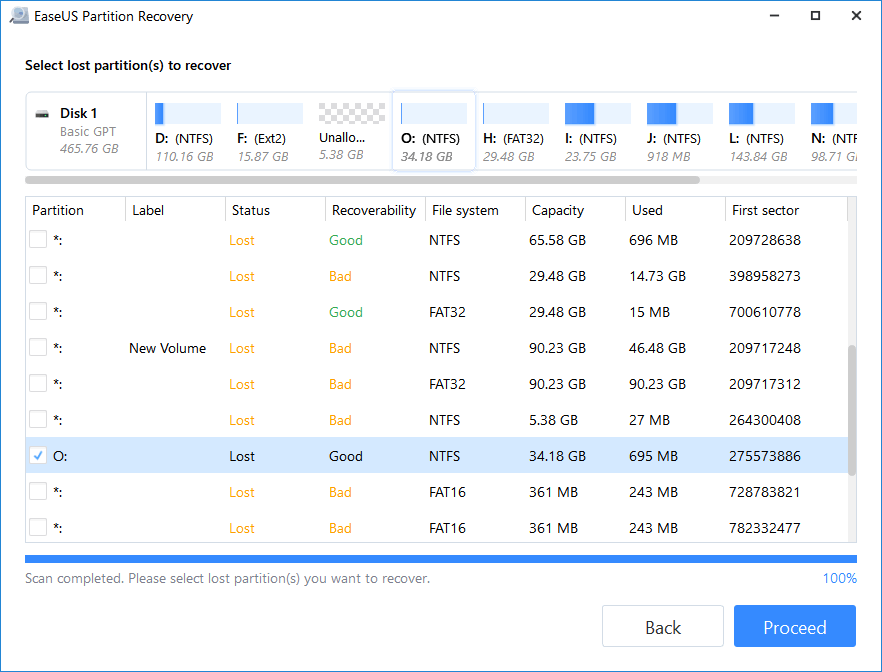
Preview the content of the lost partition. Click "OK" and click "Proceed" to start restoring the lost partition.
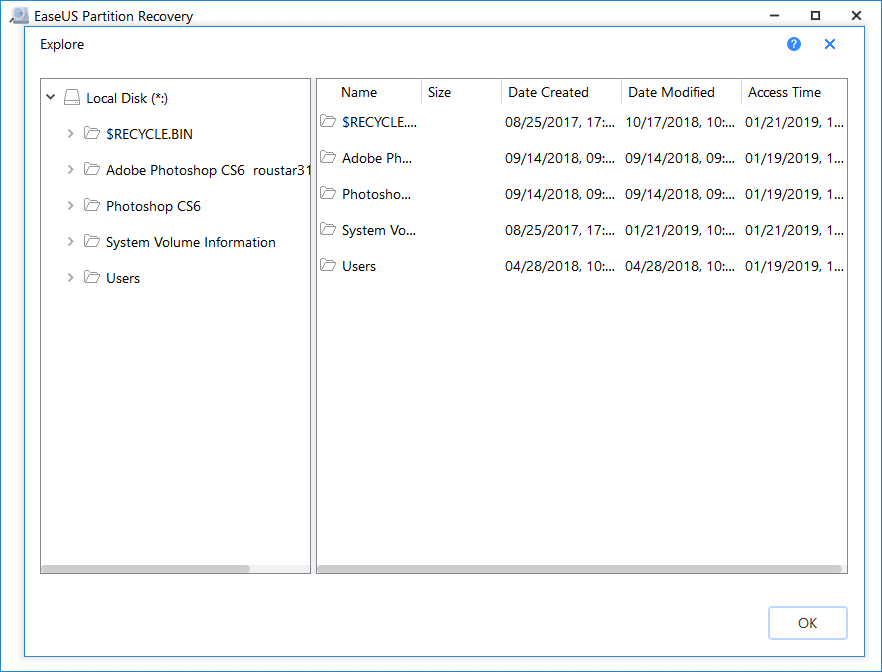
Step 4. Click "Recover Now" to finish the partition recovery process.
Note: If the program warns you that there is a conflict, back up the listed partition with essential data to an external hard drive first. Then execute the final operation to restore your lost partition.
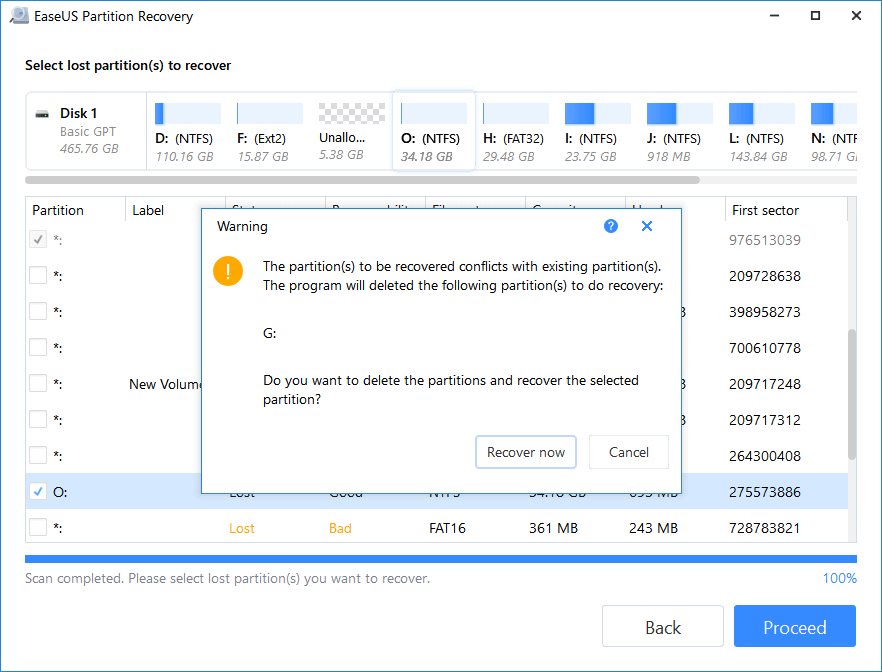
Further Reading - What's EXT2 or EXT3 File System
The EXT2 or second extended file system is a file system for the Linux kernel. It is initially designed as a replacement for the extended file system. It is fast enough that it is used as the benchmarking standard. Its main drawback is that it is not a journaling file system. Its successor, EXT3, is a journal file system and is almost completely compatible with EXT2.
The EXT3 or third extended file system is a journal file system that is coming into increasing use among users of the Linux operating system. It is the default file system for the Red Hat, Fedora, and Debian Linux distributions. Why migrate from EXT2 to EXT3? Four main reasons: availability, data integrity, speed, and easy transition.
Although its performance and scalability are less attractive than many of its competitors such as ReiserFS and XFS it does have the significant advantage in that it allows in-place upgrades from the popular EXT2 file system without having to backup and restore data.
The EXT3 file system adds, over its predecessor:
- A journal
- H-tree (hashed tree) directory indexes
- In-directory file types
Without these, any EXT3 file system is also a valid EXT2 file system. This has allowed well-tested and mature file system maintenance utilities (like fsck) for maintaining and repairing EXT2 file systems to also be used with EXT3 without major changes. It also makes conversion between the two file systems (both forward to EXT3 and backward to EXT2) straightforward.
There are three levels of journaling available in the Linux implementation of EXT3:
- Journal, where both metadata and file contents are written before being committed to the main file system. This improves reliability at a performance penalty because all data has to be written twice.
- Writeback, where metadata is journaled but file contents are not. This is faster but introduces the hazard of out-of-order writes where, for example, files being appended to during a crash may gain a tail of garbage on the next mount.
- Ordered, just like writeback, but file contents are forcedly written into the origins files after its associated metadata, which is an acceptable compromise between reliability and performance, so this is the default.
Conclusion
We have rounded up two third-party utilities to perform Linux partition recovery and EXT2/EXT3 data recovery. EaseUS Linux data recovery can recover the files you just accidentally deleted. It's also capable of restoring corrupted files and can recover the information located on an inaccessible drive. You can always retrieve EXT data with ease.
Recover Linux Partition in Windows FAQs
If you still have questions, you can read the frequently asked questions:
How do I fix a corrupted partition table?
To start the partition table repair process:
Step 1. Right-click on "This PC/My Computer", select "Manage" and enter Disk Management.
Step 2. Right-click on the disk which is showing as "Not Initialized" and select "Initialize Disk".
Step 3. Choose the desired partition style for the selected disk - MBR or GPT, click "OK" to confirm.
Can I recover data from deleted partition?
Typically when a partition is deleted, the system removes its assignment for that location on the hard drive, allowing that section of memory to be overwritten as needed. But as long as that section of the disk remains untouched, you still have the opportunity to restore the partition using a recovery utility.
Download and install the EaseUS hard drive recovery software on your computer and follow the steps below:
Step 1. Launch EaseUS Data Recovery Wizard and scan Ext2 or Ext3 drive.
Step 2. Preview found Ext partition files from the scan result.
Step 3. Recover found data from Ext2 or Ext3 drive.
How can I recover my lost partition for free?
Recovering Linux partition in Windows:
Step 1. Run EaseUS Partition Recovery on your PC. Select the disk or device where you lost partition(s), click "Scan" to continue.
Step 2. Let the program scan the selected disk and find the lost partition(s).
Step 3. Double-click on the partition which is marked as "Lost" with "Good" recoverability.
Step 4. Click "Recover Now" to finish the partition recovery process.
Can Windows 10 read ext4?
Ext4 or Extended Files System version 4 is the file system for Linux. While Linux supports NTFS, Windows 10 doesn't offer any support for Ext4. So the answer to the question can Windows 10 read ext4 is – No! But you can use third-party software to read ext4 on Windows 10.
Was this page helpful?
-
Dany is an editor of EaseUS who lives and works in Chengdu, China. She focuses on writing articles about data recovery on Mac devices and PCs. She is devoted to improving her writing skills and enriching her professional knowledge. Dany also enjoys reading detective novels in her spare time. …
-
Jean is recognized as one of the most professional writers in EaseUS. She has kept improving her writing skills over the past 10 years and helped millions of her readers solve their tech problems on PC, Mac, and iOS devices. …

20+
Years of experience

160+
Countries and regions

72 Million+
Downloads

4.8 +
Trustpilot Score
Hot Recovery Topics
Search