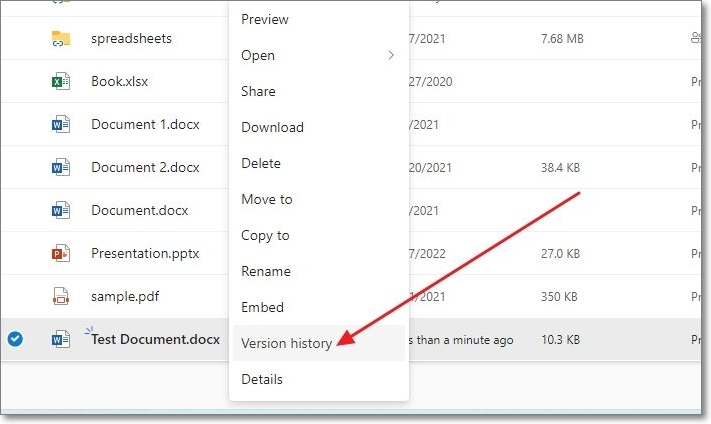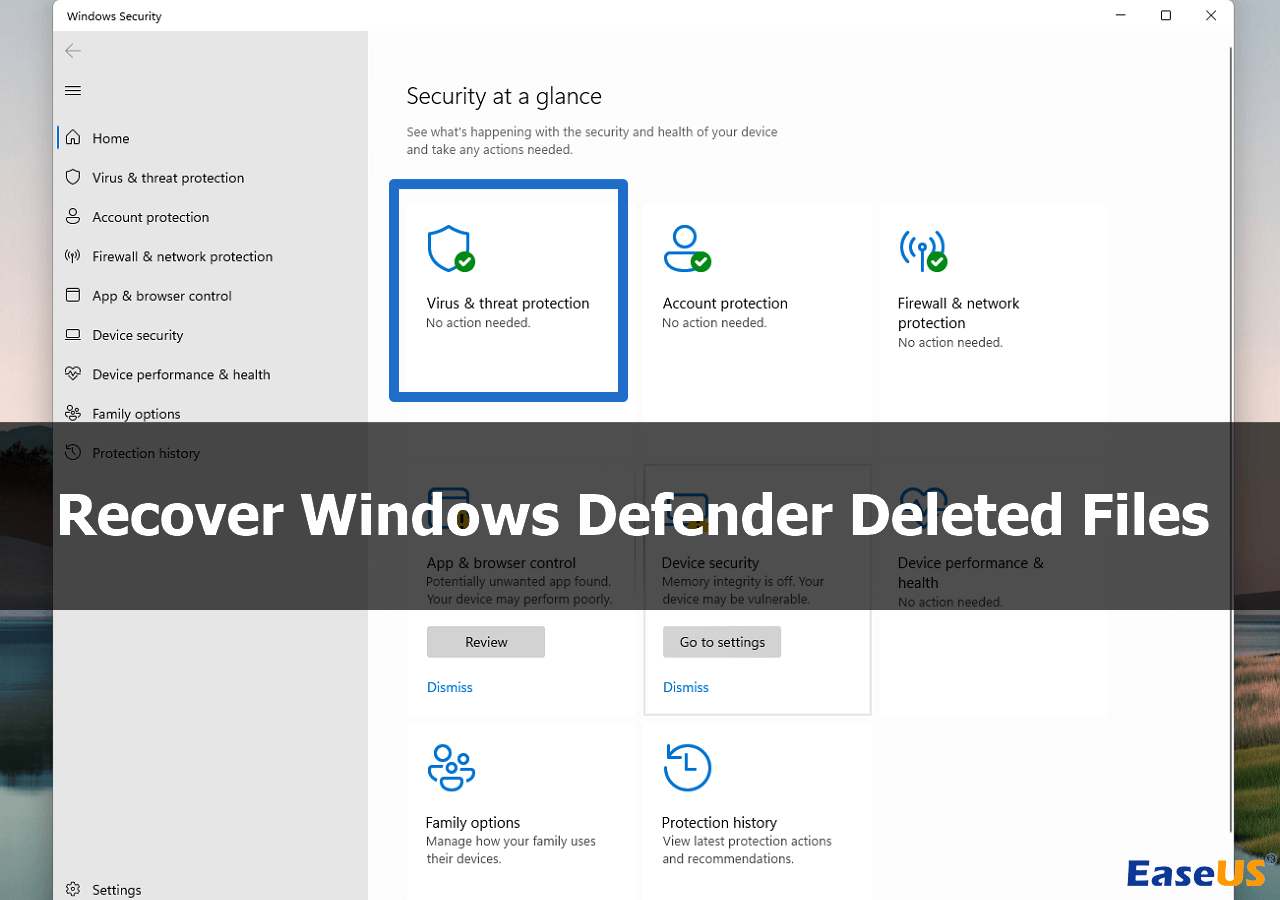-
![]()
-
![]() How to Recover Deleted VHD and VHDX Files in Windows 10/11 [Easy]
How to Recover Deleted VHD and VHDX Files in Windows 10/11 [Easy] February 10,2025
February 10,2025 6 min read
6 min read -
![]() How to Recover Deleted Word Documents in Windows 10/11 [4 Top Ways ]
How to Recover Deleted Word Documents in Windows 10/11 [4 Top Ways ] January 16,2025
January 16,2025 6 min read
6 min read -
![]() How to Recover Image DB on Sony Camera [Sony Alpha 7 III, Alpha 7 IV...]
How to Recover Image DB on Sony Camera [Sony Alpha 7 III, Alpha 7 IV...] January 23,2025
January 23,2025 6 min read
6 min read -
![]() EFS Decryption Guide: How to Recover Encrypted Files on NTFS Drive Without Effort
EFS Decryption Guide: How to Recover Encrypted Files on NTFS Drive Without Effort January 16,2025
January 16,2025 6 min read
6 min read -
![]() Recover Lost Save Data in the Legend of Zelda: Tears of the Kingdom [4 Methods]
Recover Lost Save Data in the Legend of Zelda: Tears of the Kingdom [4 Methods] January 23,2025
January 23,2025 6 min read
6 min read -
![]() How to Recover Windows Defender Deleted Files [Recovery and Prevent Tips]
How to Recover Windows Defender Deleted Files [Recovery and Prevent Tips] January 23,2025
January 23,2025 6 min read
6 min read -
![]()
-
![]() Flash Drive Recovery: Recover Files from USB Flash Drive with 4 Ways
Flash Drive Recovery: Recover Files from USB Flash Drive with 4 Ways January 23,2025
January 23,2025 6 min read
6 min read -
![]() [Fixed] Laptop Screen Black but Still Running of HP, Lenovo, Asus, Dell
[Fixed] Laptop Screen Black but Still Running of HP, Lenovo, Asus, Dell January 16,2025
January 16,2025 6 min read
6 min read
Page Table of Contents
PAGE CONTENT:
If you are familiar with digital cameras, you should know that Hasselblad is one of the top camera brands. But even for Hasselblad cameras, data loss is possible and common.
All photos taken by Hasselblad cameras are stored on the SD card, microSD/TF card, or CF card. However, you may lose photos on the Hasselblad cameras because of accidental deletion, memory card formatting, physical damage, or card corruption.
For different data loss situations, you may need to apply different solutions. Commonly, you just need download a professional camera photo recovery software and bring back accidentally deleted photos or the whole formatted memory card. If the SD card or the CF card is not reading or corrupted, you may need to repair the card and restore data.
The methods we will introduce in this passage can perfectly solve most data loss issues of your Hasselblad digital camera. Just dive into all the methods now!
Recover Photos from Hasselblad Camera with Photo Recovery Software
If you don't want to restore personal photos without leaking your privacy, the best solution is to apply reliable photo recovery software.
Some free or open-source data recovery tools may try to get your personal data; you can trust some paid tools like EaseUS Data Recovery Wizard. The installation package can be safely downloaded by clicking the following buttons.
With this software, you can perform camera recovery on the PC or Mac computer at home. After downloading the software, you don't even need a network connection to process Hasselblad data recovery.
You can easily recover RAW photos from a camera like the Hasselblad camera 3FR photos. This software also supports various memory cards, including the CF card, SD card, and microSD card that the Hasselblad camera could use.
No matter whether you are storing Hasselblad photos on SanDisk, Lexar, Seagate, Kingston, etc.
However, you cannot recover deleted photos from Hasselblad camera internal storage directly, so remove the SD card and check the following tutorial to learn how to recover deleted photos from the SD card:
Step 1. Connect the SD card, memory card, or CF Card to your computer and launch EaseUS memory card recovery software on your PC. The SD card will be listed under the Devices section. Choose the SD card and click "Scan for lost data" to start looking for your lost data.

Step 2. The software will start a scan automatically. The scan is powerful enough to find all lost files that even lost file names. After the scanning process, you can find deleted items from the tree-view panel on the left. Then, click "Filter" if you are looking for a specific file type, like photos, documents, videos or emails.

Step 3. You can directly double-click the files to preview the content. After this, you can choose wanted files and click "Recover" to restore them to a secure location on your PC or other external storage devices.
💡Tip: You can restore data on the local disks, external hard drives, and also the cloud storage.

If you want to help others who encounter data loss on other digital cameras, like Sony, Canon, and Panasonic, don't forget to share this tutorial on social media to help them!
Perform Hasselblad Camera Photo Recovery with Data Recovery Services
Suppose the memory card recovery software plan does not help, or you cannot repair the corrupted Hasselblad SD card by yourself. In that case, you can ask for help from professional data recovery labs.
You can easily find these recovery labs on Google Maps. However, if you cannot find a trustworthy recovery lab, we highly recommend you contact EaseUS data recovery services.
This data recovery service can provide a 24-hour diagnosis service to resolve your data loss issues with the Hasselblad digital cameras. Professional data recovery experts can remotely check the storage device and help you fix SD card issues and restore missing photos from it.
Consult with EaseUS data recovery experts for one-on-one manual recovery service. We could offer the following services after a FREE diagnosis
- Fix corrupted SD card, unbootable Windows OS, and corrupted virtual disk files
- Recover/repair lost partitions and re-partitioned memory cards
- Unformat SD cards and repair RAW drives(Bitlocker encrypted drives)
- Fix disks that become GPT-protected partitions
How to Prevent Photo Loss on the Hasselblad Camera
Don't want to encounter data loss issues again in the future? Here are some useful tips to help you prevent data loss on a Hasselblad digital camera:
✅Back up photos frequently. It's an effective way to prevent any kind of data loss; backing up your Hasselblad camera photos to a local disk, external hard drive, or cloud storage is wise.
✅Use a reliable and suitable memory card. Hasselblad digital camera requires a more advanced memory card, and you should read the requirements of the Hasselblad camera memory card carefully and pick a suitable one.
✅Do not format the SD card on the PC. If you need to erase it, it's recommended that you format it directly on the Hasselblad digital camera. This can help you avoid file system errors.
✅Use the Hasselblad camera carefully. Protecting the camera also protects your data, as physical damage will cause you to lose both the device and the data.
If you think these tips are handy, please share them on social media to help more Hasselblad X2D 100C, X1D II 50C, and 907X 50C users!
Hasselblad Photo Recovery FAQs
Need more tips for Hasselblad photo recovery? Check the following questions and answers now:
1. Can I recover photos from the Hasselblad X2D camera?
If you have picked a reliable data recovery tool, photo recovery from the Hasselblad X2D camera is not challenging. You can try EaseUS Data Recovery Wizard, and you'll just need three simple steps to bring back deleted photos and videos from the camera.
2. Can I recover data from the Hasselblad internal storage?
It is hard to recover data from the Hasselblad internal storage; the data on the internal storage is encrypted, and you cannot easily access it. It should be much easier to recover data from the removable memory card.
3. How do I recover overwritten Hasselblad camera photos?
If you are pretty sure the photos on the Hasselblad camera are overwritten, you cannot recover them. No data recovery software or services can help you restore overwritten data.
Was this page helpful?
-
Dany is an editor of EaseUS who lives and works in Chengdu, China. She focuses on writing articles about data recovery on Mac devices and PCs. She is devoted to improving her writing skills and enriching her professional knowledge. Dany also enjoys reading detective novels in her spare time. …

20+
Years of experience

160+
Countries and regions

72 Million+
Downloads

4.8 +
Trustpilot Score
Hot Recovery Topics
Search