EaseUS Hard Drive Recovery Software
Your Companion for Hard Disk Data Recovery in Windows & macOS
Data Recovery Wizard
It is possible to encounter hard disk data loss in various situations. The following contents will help you learn more about hard disk data recovery.

Accidental deletion on the hard drive should be the most common data loss issue. Remove the files on a hard drive by pressing Shift + Del can easily cause that issue.
Recovery Success Rate:
It's convenient to restore hard drive deleted files from Recycle Bin or with hard disk recovery software. So it will be simple to recover deleted file from hard drives, and has a high recovery success rate.
If you format the hard drive to change the file system, all the data on the disk will be deleted. You may also wrongly format the partition or the drive.
Recovery Success Rate:
After formatting the hard disk on the computer, you'll lose all the items on the storage device. To recover formatted hard drives, stop using the disk and perform hard drive recovery immediately.
The Windows operating system may suddenly malfunction, causing unexpected data loss. A system crash can easily cause a blue screen of death.
Recovery Success Rate:
When your computer cannot boot after an operating system crash, you may think it's impossible to access data again. You can apply a portable recovery program to get files off an unbootable computer.
When the hard drive has two or more partitions, you may accidentally delete one of them. The data on the lost hard drive partition cannot be accessed until it is restored.
Recovery Success Rate:
After deleting partitions on the hard drive, you can apply a professional HDD partition recovery tool or hard drive data recovery software to recover deleted partitions without losing data.

File system corruption can occur due to power surges, physical damage, improper shutdown, etc. Data on the hard drive becomes inaccessible due to file system errors.
Recovery Success Rate:
After repairing the file system with some operating system built-in utilities, you can access the drive and data again. When you cannot fix the error by yourself, contact data recovery labs.
Some computer viruses and malware can maliciously delete, encrypt, or hide files & folders on the HDD/SSD. You may suddenly cannot find target files on the PC.
Recovery Success Rate:
Certain malicious software outbreaks, like ransomware, encrypt files and folders to render them unreadable. It's almost impossible to restore and read these encrypted files and folders.
When you try to connect the hard drive to a local PC, you may encounter the hard drive is not showing up or the computer cannot recognize the hard drive.
Recovery Success Rate:
When the hard drive is not showing, detected, or recognized, it indicates a loose connection, physical damage, or disk errors. You may need professional help from data recovery services.
Dropping or mishandling the hard drive, exposure to extreme temperatures, water damage, physical shock, and vibration can cause physical damage.
Recovery Success Rate:
When the hard drive is physically damaged, it's difficult to restore data from the disk. In that case, you may need professional help from data recovery experts. Trying DIY methods may make things worse.
After learning different hard drive data loss scenarios, you should apply a reliable recovery tool to regain the data. EaseUS Data Recovery Wizard is supported by advanced data recovery technology, and it can effectively retrieve various files from the hard drive.

Lost essential data on the HDD or SSD? No need to worry! EaseUS hard drive recovery software can easily get deleted or lost files/folders back to the target disk without effort.
EaseUS hard disk recovery tool can recover unlimited files from various hard drives. Whether you want to recover data from hard drives on Windows, macOS, or Linux, EaseUS recovery software can suit your needs.

Support almost every hard disk brand, including Seagate, Western Digital, Toshiba, Samsung, Crucial, SanDisk, Kingston, and Maxtor.

Support internal & external HDD (hard disk drive), SSD (solid-state drive), RAID hard drives, and also NAS drives.

Support common file systems, such as FAT(FAT12,FAT16,FAT32) ext2/ext3/HFS+/ReFS exFAT/NTFS/NTFS5, etc.

USB 2.0, USB 3.0, USB-C, eSATA, FireWire, Thunderbolt, PATA (IDE, EIDE), SATA, M.2, mSATA, SATA Express, SCSI, SAS, NVMe, etc.
Your Companion for Hard Disk Data Recovery in Windows & macOS
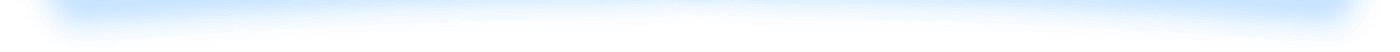
Here's a detailed guide for you to recover deleted files from a hard drive on Windows. If you are using a Mac, download the Mac version and perform a Mac hard drive recovery.
In the "Hardware Disk" interface, select the correct hard disk which your data were lost and click "Scan for Lost Data".
EaseUS hard drive recovery software will immediately start a quick scan as well as a deep scan on your selected hard drive. You can filter the files or use the search box to find lost data quickly.
Select the target files and click the Recover button to get them back at once. Remember to save the recoverable files on another hard drive or save them to cloud storage.



Encounter serious hard drive errors you cannot fix on your own? Fail to use the recovery application to recover lost data from the drive? No worries! You just need professional help from EaseUS data recovery services.
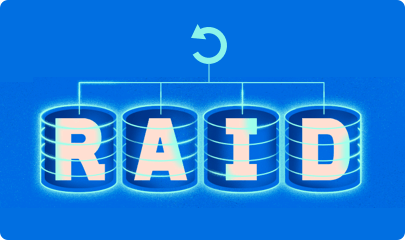

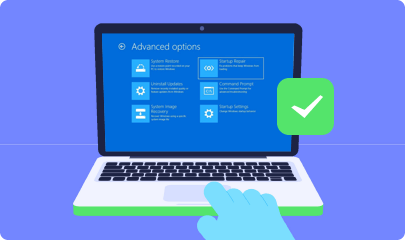
Prepare
Install TeamViewer software on your computer for remote connection.
Order
Get the quotation after our engineer finishes the free diagnosis.
Recover
Our experts begin repairing your disk and restroing data.
You may be wondering how to maximize the success rate in hard drive recovery. Here are some handy tips you should follow. Check them now!
Here are some related FAQs and articles about hard drive recovery. Keep reading and learn more!
Can I recover data from the hard drive?
Sure, if your hard drive has experienced data loss, you may be able to recover the data with the help of professional hard drive recovery software. If you just click the "Delete" button on a Windows or macOS computer, it's faster to restore data from Recycle Bin or Trash.
How can I recover data from a dead HDD?
To recover data from recover data from dead hard drives, you can seek help from EaseUS data recovery services. Our experts have the knowledge and tools necessary to extract data from a non-functional hard drive.
How do I fix the hard drive not showing up?
If your hard drive is not showing up, you can try to check the connections, use a different port or cable, update hard drive drivers, or seek help from a professional data recovery service.
How much will it cost to recover hard drives?
Costs can range from a few hundred dollars to several thousand, depending on the complexity of the recovery. EaseUS data recovery services offer a free evaluation to assess the damage and provide a quote for the recovery process.
Is it possible to recover a hard disk for free?
Sure, you can recover a hard disk for free by applying free data recovery software, such as EaseUS Data Recovery Wizard. The free version of this software allows users to recover 2GB of data for free.
How do I recover data from a crashed hard drive?
You can try to fix the hard drive with some built-in utilities, but ensure the repair method is correct, or it will cause further damage. For a beginner, it is best to leave it to the hard drive recovery experts.
You can 100% trust EaseUS hard drive recovery software. Check the following comments and reviews, which can help you learn more!
EaseUS is among the first developers that you’ll see if you look for data recovery tools. Besides providing complete solutions with all sorts of features, they also offer a Free version for their Data Recovery Wizard tool, which you may want to consider if you’re after retrieving your data.
- By Softpedia
EaseUS Data Recovery Wizard is a professional data recovery software for you to get what you have lost back simply. It is a handy and powerful tool for you to recover data in various situations, like format, virus attack, accidental file deletion, or sudden system crash.
- By G2
Have you recovered essential data from the hard drive using the recommended methods and recovery software? You can trust EaseUS Data Recovery Wizard and EaseUS data recovery services. EaseUS’s advanced recovery technology and reliable after-sales service will give you a good recovery experience.
- By PCWorld
Data Recovery Wizard offers an affordable way to retrieve lost data. It covers different file types lost to common system problems or accidents and provides an easy-to-use interface for you to start processing your search. Nonetheless, this software is recommended for those looking for a cheap but versatile data recovery solution.
- By Softonic
The first thing you'll notice about EaseUS Data Recovery Wizard Pro is that its interface is very clear and uncluttered, with only a small collection of self-explanatory controls. You won't find lots of extra options hidden in a system of hidden menus.
- By TechRadar