Crucial BX500 VS MX500, how are they different, and which one is better for you? This article will detail the differences between the Crucial BX500 and Crucial MX500.
First, let's have a brief overview of the Crucial BX500 and MX500.
Overview of Crucial BX500 and MX500
In this part, you can have a brief understanding of the two SSDs.
Crucial BX500 SSD
The Crucial BX500 SSD is the successor to its popular BX300 series of SSDs. The Crucial BX500 SSD skips the 400 naming scheme, like the company's mainstream MX500 branding. Compared to the Crucial MX series, the Crucial BX series is a streamlined, no-frills SSD with a few accessories and features.
The Crucial BX500 comes with 6 GB/S or SATA III interface options and is available in a 2.5-inch form factor. This Crucial BX500 SSD also comes in five different capacities, up to 2TB. It's designed for the budget-conscious buyer, with a lightweight feature set and low price.

Crucial MX500 SSD
Crucial MX500 is Crucial's first hard drive based on Micron's 64-layer 3D TLC NAND, and it is the second-generation TLC NAND of Crucial's mainstream MX series. The Crucial MX500 SSD is available in 2.5-inch and M.2 2280 form factors. It comes in four different storage capacities, up to 2TB. The Crucial MX500 SSD offers solid quality, speed, and security, backed by helpful service and support.
Crucial BX500 VS MX500: What's Their Difference 2023
In this section, we will show you some differences between BX500 and MX500 from five aspects, including appearance and interface, performance, capacity, reliability, price, and one more. For more details, read the table below:
| Comparison | Crucial BX500 | Crucial MX500 |
|---|---|---|
| Appearance | 2.5-inch form factor and SATA 6.0 GB/S interface | M.2 and 2.5-inch form factors; SATA 6.0 GB/S interface |
| Performance(1TB) | 540MB/S(Sequential Read) | 540MB/S(Sequential Read) |
| Capacity | 120GB, 240GB, 480GB, 1TB, 2TB | 250GB, 500GB, 1TB, 2TB |
| Warranty | 3-year | 5-year |
| Price(1TB) | $99.99 | $114.99 |
Now, we'll detail their differences in the five aspects.
Crucial BX500 VS MX500: Form Factor and Interface
Different hard disk interfaces determine the connection speed between the hard disk and the computer. The Crucial BX500 features a 2.5-inch form factor and a SATA 6.0 GB/S interface. The Crucial MX500 SSD is available in M.2 and 2.5-inch form factors with a SATA 6.0 GB/S interface.
Crucial BX500 VS MX500: Capacity
When choosing a hard drive or solid-state drive, hard drive capacity is a must-consider factor, as larger drives can hold more files. The Crucial BX500 comes in five different capacities, while the Crucial MX500 comes in four different capacities. They can all go up to 2TB, while Crucial BX500 can provide more choices.
Crucial BX500 VS MX500: Performance
The performance will be one of the most important factors to consider when choosing a hard drive or solid-state drive. A good SSD can make your computer run faster and improve PC performance. Here, I'll set 1TB as an example to show you the difference between them:
| Comparison | Crucial BX500 SSD 1TB | Crucial MX500 SSD 1TB |
|---|---|---|
| Sequential Read | 540 MB/S | 560 MB/S |
| Sequential Write | 540 MB/S | 510 MB/S |
| Random Read | N/A | 95,000 IOPS |
| Random Write | N/A | 90,000 IOPS |
From this set of official figures, you can see that the Crucial MX500 SSD 1TB is a bit faster than the Crucial BX500 SSD 1TB, but we don't think there is much difference between them.
Crucial BX500 VS MX500: Warranty
The two products differ from each other in terms of Warranty. The Crucial BX500 SSD gives you a 3-year limited warranty, while the Crucial MX500 SSD gives you a 5-year limited warranty.
Crucial BX500 VS MX500: Price
Budget is a key factor when choosing the right hard drive or SSD. According to Crucial's official website, the Crucial BX500 SSD 1TB is priced at about $99.99, and the Crucial MX500 1TB is priced at about $114.99. One thing you need to know is that the price of an SSD can vary depending on the capacity. Generally speaking, the larger the SSD, the more expensive it is.
Conclusion
So, from the above part, you can understand some differences between BX500 and MX500 SSD. Of course, in addition to the above, they have some other differences. But after reading the above section, you might have a general idea of the difference between them and which one is better. As far as I know, the Crucial MX500 SSD is probably better than the Crucial BX500 SSD. In addition, when choosing an SSD, you also need to check the interface of your computer and choose the right one.
By the way, if you want to transfer data/game/system or other documents from Crucial BX500 SSD to Crucial MX500 SSD, click the link below to help.
How to Clone Windows 10 to Larger SSD [2023 New Solution]
Do you want to know how to clone Windows 10 to a larger SSD? This article provides two efficient ways to help you with this issue.
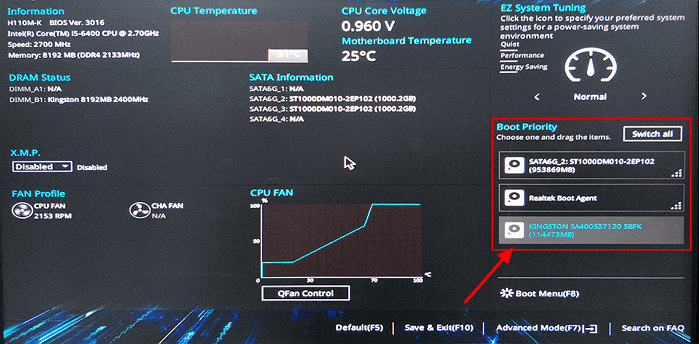
Was This Page Helpful?
Daisy is the Senior editor of the writing team for EaseUS. She has been working at EaseUS for over ten years, starting as a technical writer and moving on to being a team leader of the content group. As a professional author for over ten years, she writes a lot to help people overcome their tech troubles.
Sherly joined EaseUS in 2022 and she has always loved writing articles and enjoys the fun they bring. She receives professional training here, focusing on product performance and other relative knowledge. She has written over 200 articles to help people overcome computing issues.
Related Articles
-
What Is Apple Universal Control, All You Need to Know
 Brithny/2025-01-24
Brithny/2025-01-24 -
M.2 SATA VS M.2 NVMe: What Is Different
 Cici/2025-01-24
Cici/2025-01-24 -
What Is HFS+ | HFS+ vs. APFS, HFS+ vs. exFAT
 Brithny/2025-01-24
Brithny/2025-01-24 -
What is Windows Image Boot (WIMBoot)?
 Daisy/2025-01-24
Daisy/2025-01-24