- Video Recovery
- SD Card Recovery
- Recycle Bin Recovery
- Recover Data from USB
- Recover Deleted Emails
- Hard Drive Not Showing Up in Windows
- Recover Unsaved Word Documents
- Recover Deleted Files in Windows 10
- Recover Files from Virus Infected Hard Drive
- Best Free Photo Recovery Software
- Recover Files from Formatted Hard Drive
ARW (Sony Alpha Raw) files are RAW images created on Sony digital cameras. After 2022, all Sony digital cameras started saving RAW photos as ARW files by default. If your essential ARW images are lost because of accidental deletion or SD card formatting, can you recover these ARW files on a Mac?
The answer is YES. You have two possible ways to recover ARW files on Mac computers.
We highly recommend applying a reliable ARW photo recovery tool to restore lost or deleted ARW RAW images from Sony digital cameras, external hard drives, or the local Mac disk.
Method 1. Recover ARW Files on Mac with ARW Recovery Software
Suppose you have accidentally pressed the format button on your Sony digital camera and removed all the ARW files from the camera memory card. In that case, you can only rely on recent backups or professional Mac photo recovery software because the Sony digital camera has no Recycle Bin option.
If you don't regularly back up your Sony camera, data recovery software should be the best option. You can download the EaseUS Data Recovery Wizard for Mac to recover files from a Sony SD card.
This software can efficiently recover missing ARW Sony photos from various memory cards, including SanDisk, Lexar, Kingston, and Samsung.
Besides Sony ARW photos, it can also recover missing PNG, JPEG, JPG and other camera RAW photos.
With this handy photo recovery tool, you can easily recover deleted photos from SD cards on the Mac. Check the following tutorial and restore .arw files easily:
Step 1. Launch EaseUS Dat Recovery Wizard for Mac. Select the storage device from which you want to restore ARW files and click "Search for lost files." If you want to recover ARW photos from Sony SD card directly, you can connect the card to your Mac and scan it.
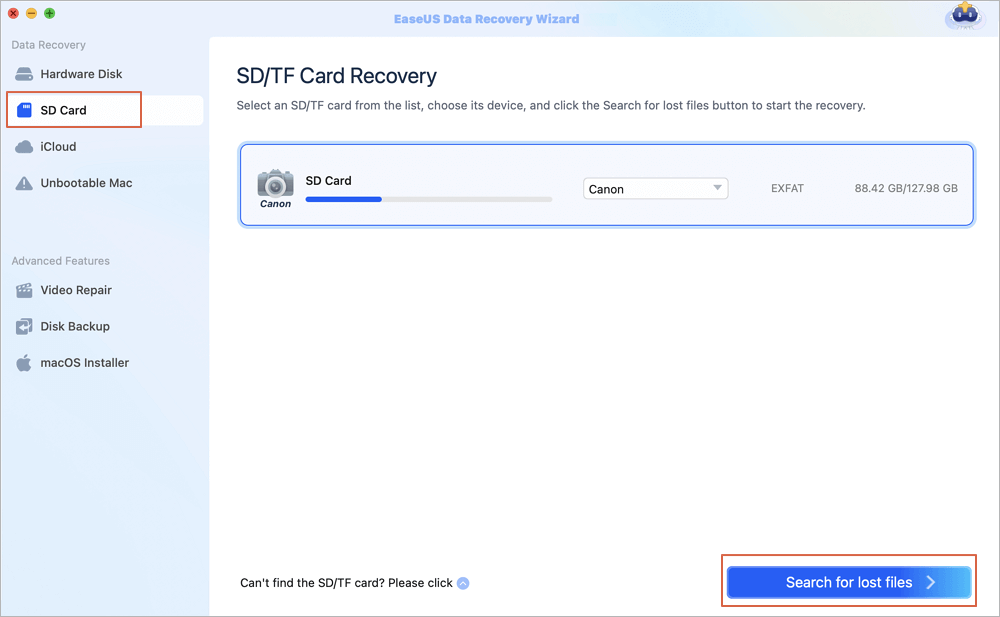
Step 2. You can easily use the filter option to find the ARW photos you want during scanning. If you have saved the Sony camera's pictures as RAW + JPG, you can also check the JPG folder to find missing photos.
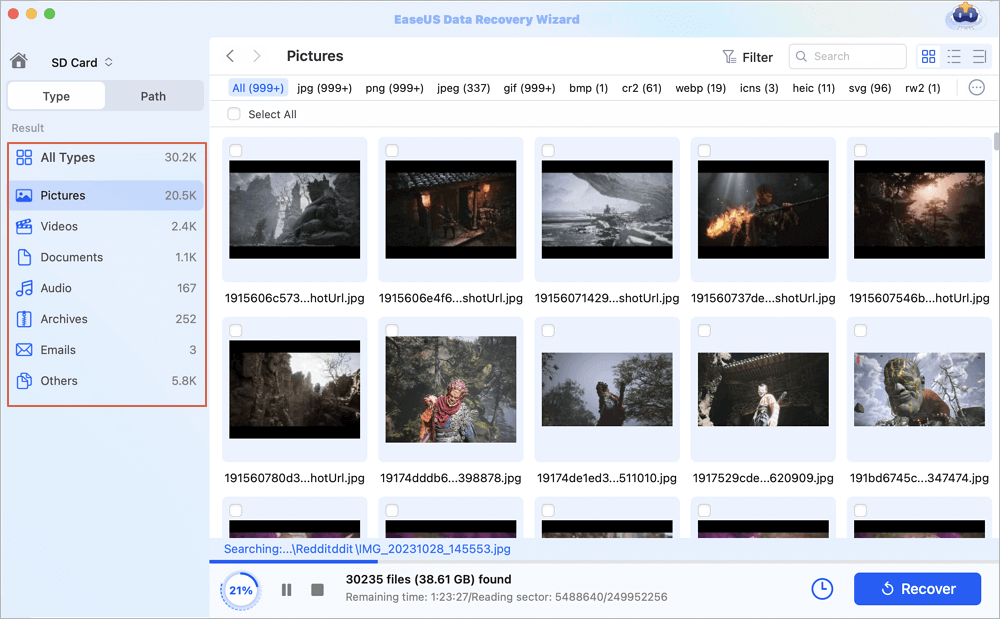
Step 3. Click the preview icon to check these chosen ARW photos on your Mac. Select all the photos you want to recover and click the Recover button to save them all.
Remember to select a new location to save these files. If you save the files to the original location, that will cause data to be overwritten.
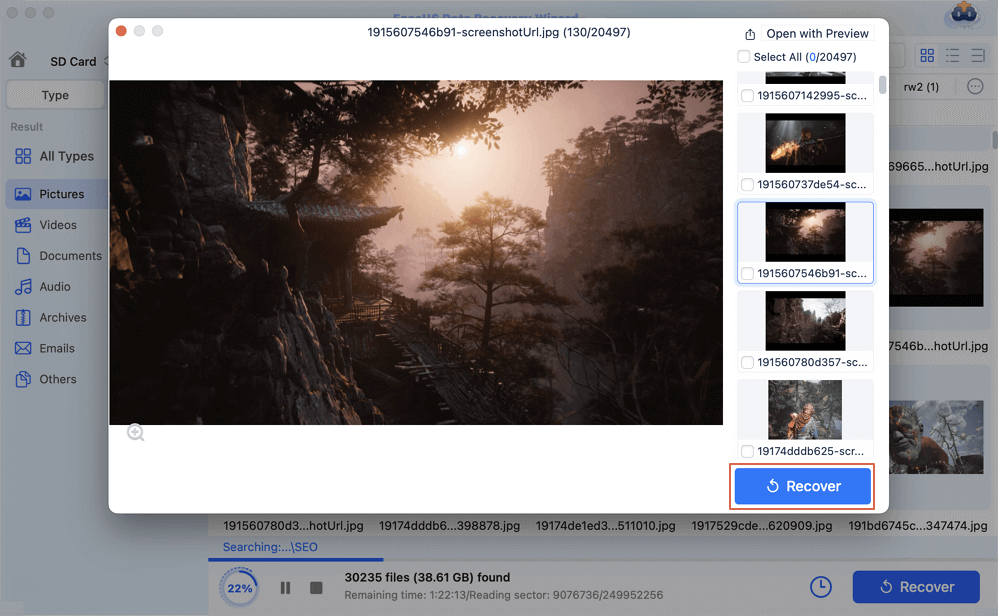
Don't forget to share this useful guide on social media to help more Sony camera users recover ARW files.
Method 2. Restore ARW Files on Mac from the Trash Folder
If you have accidentally deleted ARW files on a Mac, you can go check the Mac Trash folder to see if the deleted ARW files are there. Files deleted from the Mac desktop, external hard drive, USB drive, or SD card will not be removed immediately. All the deleted items will go to Mac Trash first.
Step 1. Check the Dock and find the Trash folder.
![]()
Step 2. Click the Trash icon to open Mac Trash.
Step 3. Locate deleted ARW photos, select them, and choose "Put Back".

How to Prevent ARW File Data Loss on Mac
For professional and amateur photographers, ARW files containing unprocessed data from Sony Alpha cameras are essential. To help you avoid losing the data in ARW files on your Mac, follow these steps:
- ✅Regular Backup is the most important and effective way to prevent data loss. You can create a Sony ARW file backup on local and cloud storage devices.
- ✅To store your ARW files, invest in a superior SD card, external hard drives, or SSDs. You should also check the disk health very often.
- ✅Be gentle and careful when handling your Mac or external hard drive containing your ARW files. Don't drop them or expose them to moisture or extremely high or low temperatures.
- ✅Run antivirus frequently on your Mac. Computer viruses and malware may cause ARW files to be deleted inexpertly and cause other system issues.
Adhering to these recommended practices can lower the chance of losing your ARW files on your Mac or other storage devices and ensure the safety of your priceless ARW files.
Don't forget to try EaseUS Data Recovery Wizard for Mac after losing essential Sony photos!
ARW File Recovery Mac FAQs
You can check more information about Mac ARW file recovery in this part:
1. What is the best ARW file recovery tool for Mac?
You can check the following ARW file recovery tools:
- EaseUS Data Recovery Wizard for Mac
- Ontrack Data Recovery Software
- Orion File Recovery
- Stellar Data Recovery
- Recover My Files
2. How can I recover ARW files on Windows?
You have many ways to recover ARW files on Windows. The best way to recover deleted ARW photos is by applying the EaseUS Data Recovery Wizard. This software can help you restore missing Sony photos and videos in only three simple steps.
3. How do I open ARW files on a Mac?
Usually, the Mac Preview or Photos app can open the ARW files. If they fail, try other photo previewers or editors, such as Adobe Photoshop and Adobe Lightroom.
Was This Page Helpful?
Dany is an editor of EaseUS who lives and works in Chengdu, China. She focuses on writing articles about data recovery on Mac devices and PCs. She is devoted to improving her writing skills and enriching her professional knowledge. Dany also enjoys reading detective novels in her spare time.
-
EaseUS Data Recovery Wizard is a powerful system recovery software, designed to enable you to recover files you’ve deleted accidentally, potentially lost to malware or an entire hard drive partition.
Read More -
EaseUS Data Recovery Wizard is the best we have seen. It's far from perfect, partly because today's advanced disk technology makes data-recovery more difficult than it was with the simpler technology of the past.
Read More -
EaseUS Data Recovery Wizard Pro has a reputation as one of the best data recovery software programs on the market. It comes with a selection of advanced features, including partition recovery, formatted drive restoration, and corrupted file repair.
Read More
Related Articles
-
Recover Data from M4 Mac | Apple Silicon M4
![author icon]() Dany/Feb 14, 2025
Dany/Feb 14, 2025 -
How to Recover Deleted Files on Mac Without Software
![author icon]() Dany/Feb 19, 2025
Dany/Feb 19, 2025 -
Why Does My Camera Say Memory Card Error [with Fixes]
![author icon]() Jaden/Jan 23, 2025
Jaden/Jan 23, 2025 -
GoPro GPR File Recovery: Retrieve Deleted GoPro Files
![author icon]() Brithny/Jan 23, 2025
Brithny/Jan 23, 2025