- Video Recovery
- SD Card Recovery
- Recycle Bin Recovery
- Recover Data from USB
- Recover Deleted Emails
- Hard Drive Not Showing Up in Windows
- Recover Unsaved Word Documents
- Recover Deleted Files in Windows 10
- Recover Files from Virus Infected Hard Drive
- Best Free Photo Recovery Software
- Recover Files from Formatted Hard Drive
Many users reported that their Nextbase dashcam videos were missing or deleted and wondered how to recover videos from a Nextbase dashcam. This article will discuss how to recover Nextbase dashcam videos under different situations. Keep reading!
Is It Possible to Recover Videos from a Nextbase Dashcam
Many causes can lead to data loss on a Nextbase Dashcam; fortunately, in most cases, you can recover lost or deleted videos from a Nextbase dashcam. We have listed the common dashcam footage data loss scenarios to find the solution that matches and corresponds to your situation:
😫The data loss scenarios on a Nextbase dashcam:
- Nextbase dashcam videos are deleted manually.
- Formatted the Nextbase dashcam SD card and lost all videos on it.
✅The corresponding fixes:
- Fix 1. Recover Videos from a Nextbase Dashcam with Software
- Fix 2. Recover Nextbase Dashcam Videos with Data Recovery Services
😫The data loss scenarios on a Nextbase dashcam:
- Videos disappear from the Nextbase dashcam SD card, or video files don't show up on an SD card.
- Mac won't recognize the Nextbase dashcam SD card or the SD card not mounting on Mac.
✅The corresponding fixes:
- Fix 1. Recover Videos from a Nextbase Dashcam with Software
- Fix 2. Run First Aid to Fix the Nextbase Dashcam SD Card Errors
How to Recover Videos from a Nextbase Dashcam
After purchasing your favorite car, it's definitely worth considering buying a trustworthy car recorder to protect your driving safety. Nextbase is one of the most popular car recorder brands in recent years.
Unfortunately, suppose you are involved in a traffic accident. In that case, the Nextbase dashcam can retain the recordings of the accident, which will become an important basis for the judiciary to determine the responsibility of the accident. Here are effective ways to recover lost or deleted videos from a Nextbase Dashcam; check out!
Recover Videos from a Nextbase Dashcam with Software
The most effective way to recover lost data is to use data recovery software. Among all data recovery products, EaseUS Data Recovery Wizard for Mac is the best choice that can perform a Nextbase dashcam SD card recovery on a Mac with user-friendly steps.
With the EaseUS data recovery software, you can recover permanently deleted files on Mac, including permanently deleted dashcam videos. Even if you formatted the Nextbase dashcam SD card to free up space, EaseUS software can recover a formatted SD card on a Mac.
Besides, this powerful data recovery software with an easy-to-use interface helps users without any data recovery experience perform data recovery quickly! Here are the steps you can refer to:
Step 1. Select the SD card
- Correctly connect your memory card to your Mac. Launch EaseUS Data Recovery Wizard for Mac.
- Go to "SD Card Recovery", find your Canon/Nikon/Go Pro/DJI/Sony SD card, and click "Search for lost files".
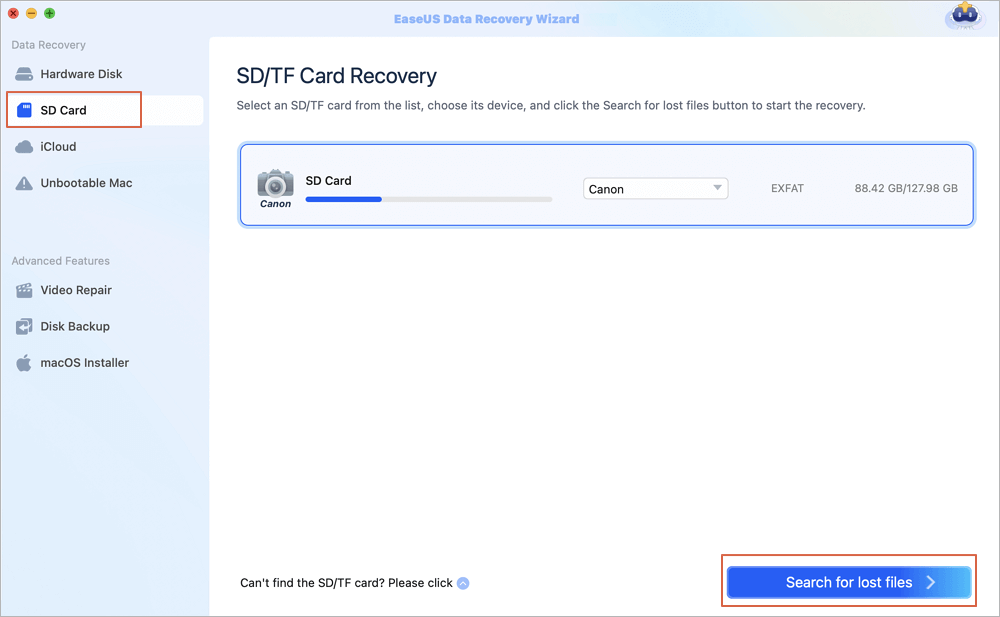
Step 2. Filter lost SD card data
After the scan, all files will be presented in the left panel in the scan results. Find wanted photos, videos, and other files.
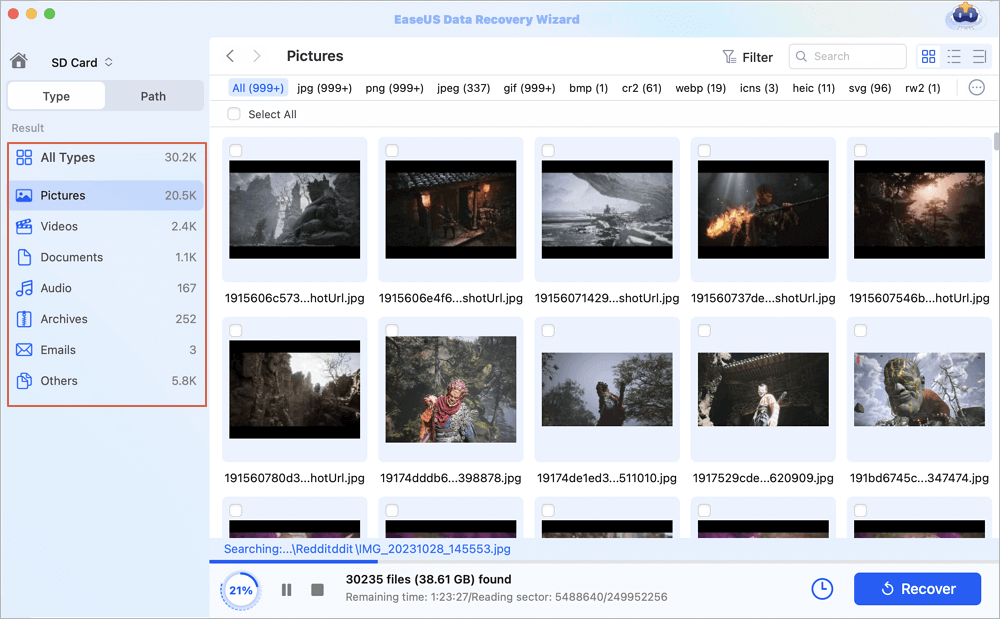
Step 3. Preview and recover data
Preview the SD card data and select the wanted files. Then, click the "Recover" button. Don't save the recoverable files to the SD card itself in case of data overwriting.
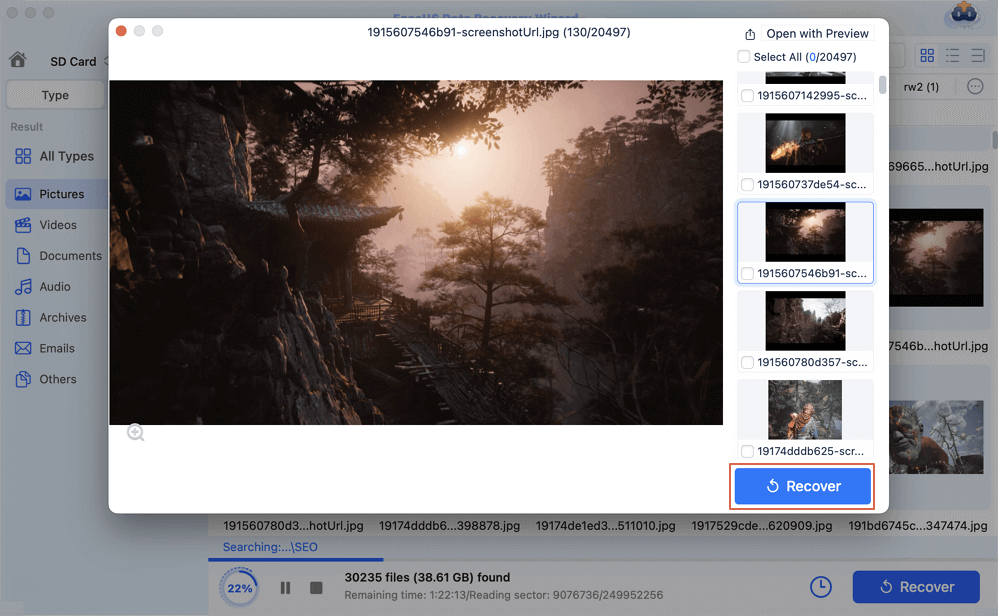
Recover Nextbase Dashcam Videos with Data Recovery Services
If your Nextbase dashcam video loss scenario is complicated, or even if your storage device has some degree of physical damage, we recommend you contact the data recovery specialist from EaseUS Data Recovery Services.
EaseUS has experience in data recovery for over 18 years, and experts from EaseUS company can help you recover any data loss scenarios from any storage devices, including SD cards, external hard drives, corrupted SanDisk drives, USB flash drives, and more.
If this article is informative, share it on social media to help others learn how to recover videos from a Nextbase dashcam on a Mac.
Run First Aid to Fix the Nextbase Dashcam SD Card Errors
In addition, you can't access videos from the Nextbase Dashcam SD card if the SD card is corrupted or has bad sectors. In this case, your SD card won't show up on Mac. But don't worry, macOS has a built-in disk manager called "Disk Utility", which can force mount the SD card and repair errors. Here are the steps you can refer to:
Step 1. Remove your SD card from the Nextbase dashcam after parking your car.
Step 2. Connect the SD card to your Mac, and launch Disk Utility from the "Applications > Utilities" folder.

Step 3. Select the SD card from the Disk Utility window. If you can't see the SD card, choose "Show All Devices".

Step 4. Click "Mount" to mount a disk on a Mac if it didn't mount.

Step 5. Click "First Aid" at the top menu to check the SD card errors. Click "Run" to confirm.

Step 6. Wait for the First Aid process to finish, and reinsert your SD card to check if the video files appear.
If the First Aid process has failed, don't panic! Install EaseUS Data Recovery Wizard for Mac to recover your Nextbase dashcam videos first, and then follow the steps below to erase the Nextbase dashcam SD card.
Note: erasing an SD card will delete all stored data, so ensure you back up it before performing the erasing process or using EaseUS Data Recovery Wizard for Mac to recover the stored data first.
Step 1. Open "Disk Utility", select the SD card, and click "Erase" at the top menu.

Step 2. Choose a new name and file system format for the SD card, and click "Erase" again to format an SD card on a Mac.

Conclusion
When your Nextbase dashcam's video files are lost or deleted, download EaseUS Data Recovery Wizard for Mac to recover the video files from the dashcam SD card. Or you can contact EaseUS Data Recovery Services and ask for help, maximizing the data recovery opportunity.
How to Recover Videos from a Nextbase Dashcam FAQs
Here are questions people frequently ask when they search for how to recover videos from a Nextbase dashcam:
1. How long does Nextbase store footage?
According to the Nextbase official website, a 32GB SD card records around 2 hours of footage. The 64GB SD card records around 4 hours, and the 128GB SD card records around 8 hours. By altering the recording resolution or adding a rear camera, the recording capacity can be either increased or decreased".
2. Can a dashcam SD card be recovered after formatting?
Yes, you can recover a formatted SD card on your Mac by following the steps below:
Step 1. Download and install EaseUS Data Recovery Wizard for Mac, and connect the formatted SD card to your Mac.
Step 2. Select the SD card and click "Search for lost files", which will scan your SD card and display all lost and deleted data on it.
Step 3. Choose the recoverable data you want, and click "Recover" to get it back. Besides, EaseUS software provides a preview feature to help users view the content.
Was This Page Helpful?
Brithny is a technology enthusiast, aiming to make readers' tech lives easy and enjoyable. She loves exploring new technologies and writing technical how-to tips. In her spare time, she loves sharing things about her game experience on Facebook or Twitter.
-
EaseUS Data Recovery Wizard is a powerful system recovery software, designed to enable you to recover files you’ve deleted accidentally, potentially lost to malware or an entire hard drive partition.
Read More -
EaseUS Data Recovery Wizard is the best we have seen. It's far from perfect, partly because today's advanced disk technology makes data-recovery more difficult than it was with the simpler technology of the past.
Read More -
EaseUS Data Recovery Wizard Pro has a reputation as one of the best data recovery software programs on the market. It comes with a selection of advanced features, including partition recovery, formatted drive restoration, and corrupted file repair.
Read More
Related Articles
-
How to Cut and Paste Files on Mac/MacBook Air [Shortcut or Mouse]
![author icon]() Brithny/Dec 17, 2024
Brithny/Dec 17, 2024 -
Office 365 Outlook Data File Location on Mac: How to Access Outlook Files on Your Mac
![author icon]() Brithny/Nov 27, 2024
Brithny/Nov 27, 2024 -
How to Recover Deleted Files on Mac in 6 Ways
![author icon]() Daisy/Feb 14, 2025
Daisy/Feb 14, 2025 -
How to Stop macOS Automatic Update Step-by-Step
![author icon]() Jean/Nov 27, 2024
Jean/Nov 27, 2024