Start Your Free Trial!
Sign up to our newsletter, stay updated on news and exclusive offers from EaseUS. Don't worry, if you change your mind, you can unsubscribe at any time, free of charge. We value your privacy (Privacy Policy).
Page Table of Contents
Top 4 Fixes for Fixing a Hard Drive Taking Forever to FormatHOT
Format Hard Drive Takes Too Long! Why Does Formatting Take So Long?HOT
How Long Does It Take to Format a Hard DriveHOT
Fix 1. Use a Third-party Hard Drive Format UtilityHOT
Fix 2. Delete Partitions and Create New Ones Instead of FormattingHOT
Fix 3. Format via a SATA Cable ConnectionHOT
Fix 4. Check Bad Sectors for Your Hard DriveHOT
ConclusionHOT
Format HDD Taking Forever FAQsHOT
About the Author
Hot Topics
Updated on Apr 28, 2025
When you're running into an unlikely finished disk formatting problem in a Windows PC, stop for a while, and pick up the four viable solutions. You can learn "how long does it take to format a hard drive" and fix "hard drive taking forever to format" easily.
| Workable Solutions | Step-by-step Troubleshooting |
|---|---|
| How Long Does It Take to Format A Hard Drive? | Formatting a hard drive within minutes or half an hour, depending on...Full steps |
| Fix 1. Use a Format Utility | Connect the drive if it's an external one to the computer where EaseUS Partition Master...Full steps |
| Fix 2. Delete and Create Partitions | On EaseUS Partition Master, right-click on the hard drive partition which you want to delete...Full steps |
| Fix 3. Format via a SATA | Use a proper USB cable for connection would help get rid of the formatting...Full steps |
| Fix 4. Check Bad Sectors | Download EaseUS Partition Master and install it. Right-click the disk that you want to check...Full steps |
Case 1 - "Hi, I got stuck at formatting a 500GB Seagate external hard drive in Windows 11/10 and need your help. How long does it take to format a 500GB hard drive? It seems that my hard drive takes forever to format. Is there a faster way to format the drive instead of the typical Windows way?"
Case 2 - "Hi, I have a hard drive (an HGST 500gb with 7200RPM) connected with a SATA to USB cable. After 2,5 hours of waiting to be formated (not the quick format), I canceled the procedure. Is it too long or is it my idea? Is there a faster way to format the drive instead of the typical windows way(right-click on the drive in my computer-properties, format)? Thanks in advance!"

Also read: Windows 11 Slot Boot SSD
You may be wondering during the formatting process:
Speaking of formatting a hard drive in Windows Explorer or Windows Disk Management, there is no set time to tell how long does formatting a hard drive take. However, the process bar should never cease, not hanging there and even not responding.
For your information, you can always format a hard drive within minutes or half an hour, depending on the hard drive capacity and used space on it. As estimated, to do a "full format" on a 1TB hard disk in Windows, it will take a long time, like 2- hours, and over a USB 2.0 connection, it may take a day! In contrast, to do a "quick" format is much faster, usually several minutes.
Why is your hard drive taking forever to format? One of the most common reasons is that you forget to tick the "quick format" option when you don't want a full format. Another reason that makes format taking a long time is that your hard drive has a bad sector. You can solve the hard drive taking forever to format with four useful tips.
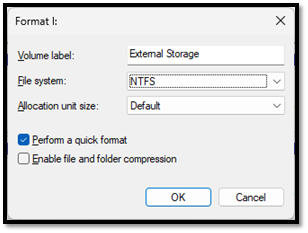
Also read: Windows Update Taking Forever
How long to format hard drive? Learn carefully from the do-it-yourself ways of troubleshooting hard drive that takes too long to format in the Windows operating system on a computer or laptop, with the help of the disk format tool - EaseUS Partition Master.
This free partition manager does well in managing hard disk partitions by resizing, deleting, formatting, creating, and many other features that wait for you to explore.
Highlights:
Steps to format a hard drive or SSD with EaseUS Partition Master:
Step 1. Run EaseUS Partition Master, right-click the hard drive partition you intend to format and choose "Format".
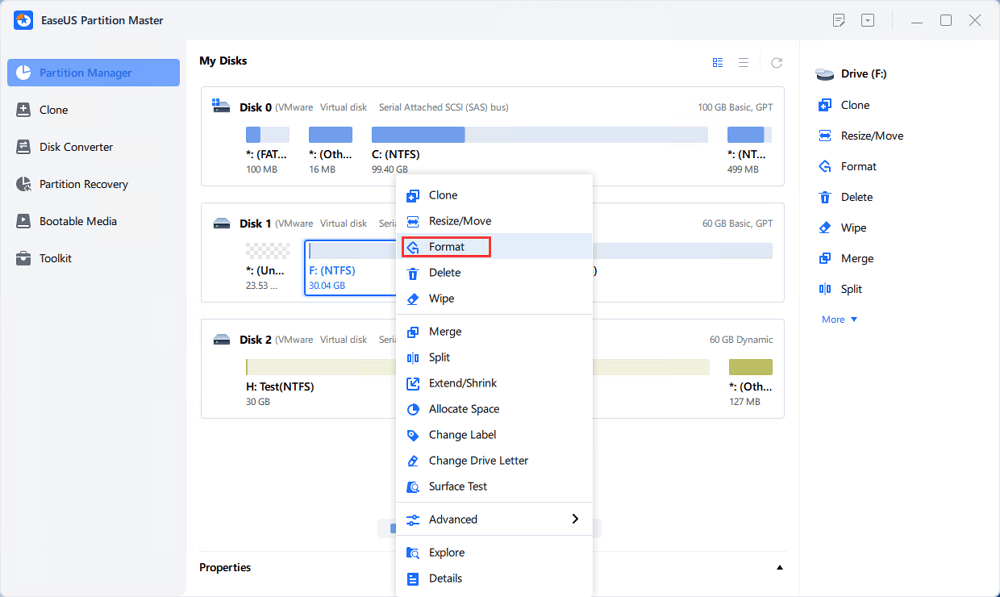
Step 2. In the new window, set the Partition label, File system (NTFS/FAT32/EXT2/EXT3/EXT4/exFAT), and Cluster size for the partition to be formatted, then click "OK".
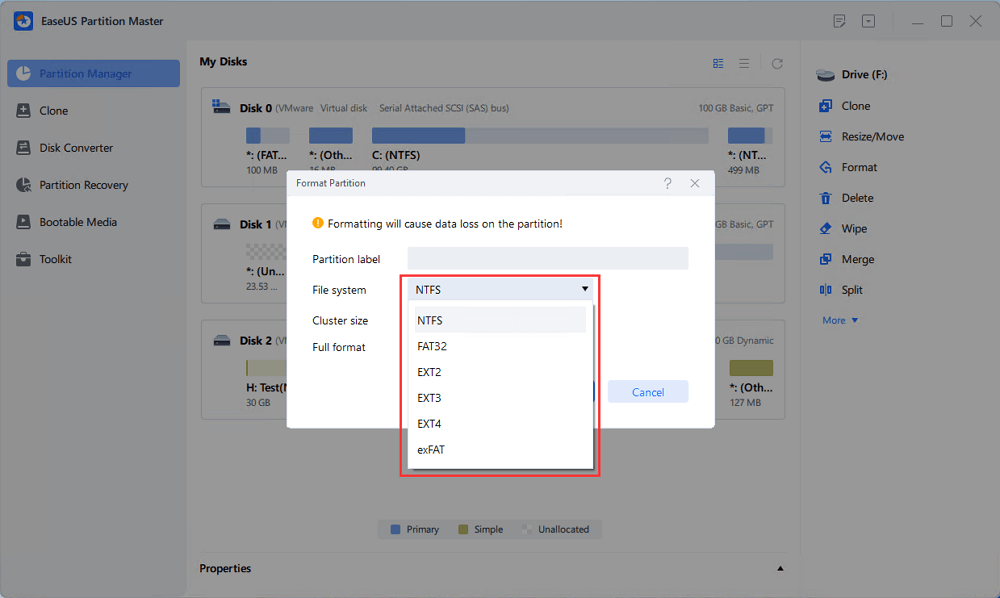
Step 3. Then you will see a warning window, click "Yes" in it to continue.
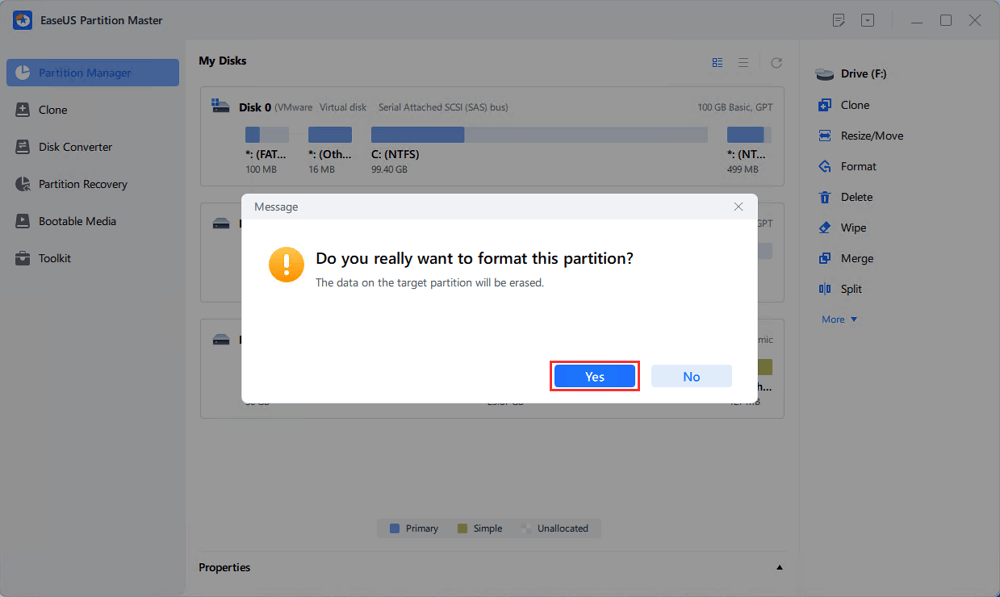
Step 4. Click the "Execute 1 Task(s)" button to review the changes, then click "Apply" to start formatting the partition on your hard drive.
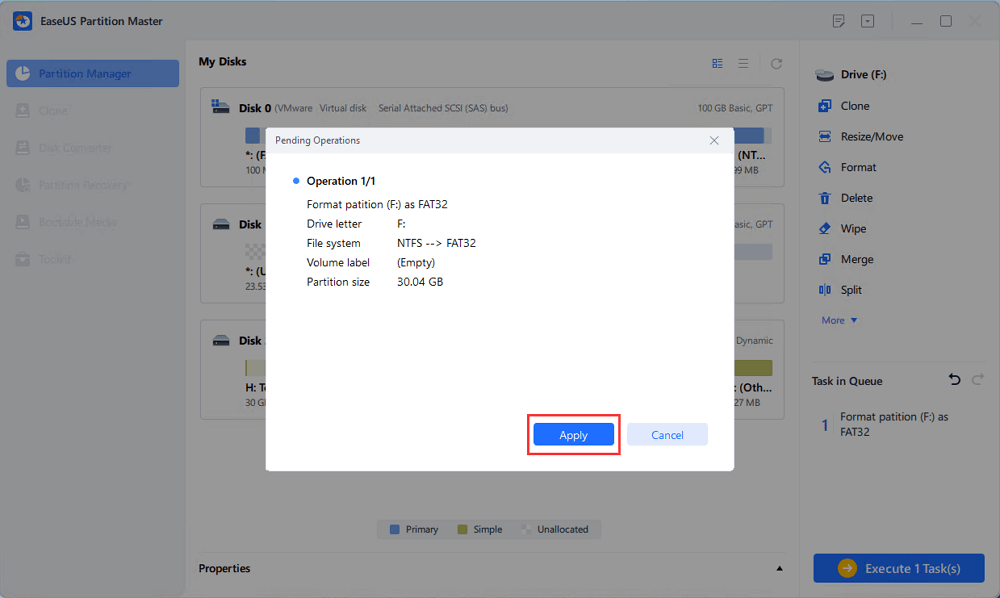
Also Read: How Long Does It Take to Format a 4TB Hard Drive
If using a Windows alternative method still fails to shorten the formatting time, don't be upset, continue using the EaseUS Partition Master, let's try the other workaround. Many users stuck in the same situation solved the problem by deleting the available partitions on the hard disk and creating new ones.
Steps to delete and create partitions:
Step 1. Launch EaseUS Partition Master, and click "Partition Manager".
Make sure that you've backed up the important data before deleting any partition on your disk.
Step 2. Select to delete partition or delete all partitions on hard drive.
Step 3. Click "Yes" to confirm the deletion.
Step 4. Click "Execute xx Task" and then click "Apply" to save the change.
0:00 - 0:26 Delete single volumes; 0:27 - 0:53 Delete all partitions.
Steps to create new partitions:
Now the partition or partitions should become unallocated space, to use it normally to store data, just create a new partition and give a proper file system on it with the EaseUS software.
Step 1. On the main window, right-click on the unallocated space on your hard drive or external storage device and select "Create".
Step 2. Set the partition size, partition label, drive letter, file system, etc. for the new partition and click "OK" to continue.
Step 3. Click the "Execute Operation" button at the top corner and keep all changes by clicking "Apply".
Other Method You Need:
If the problem is with an external USB hard drive, perhaps trying to plug it out from your computer, use a proper USB cable for connection would help get rid of the formatting trouble. Good luck.
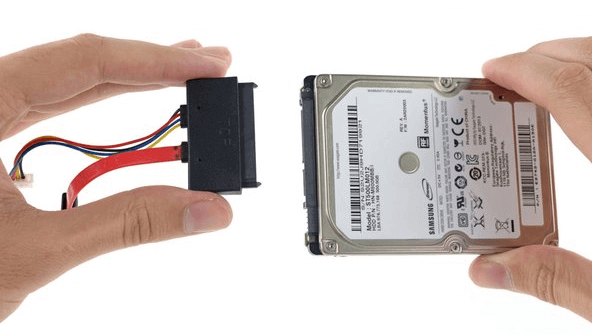
If there is a bad sector on your hard drive, your format process could take a long time. To figure out if there is a bad sector, you can run EaseUS partition software again. Let's see how it works:
Step 1. Open EaseUS Partition Master. Go to Toolkit and select "Bad Sector Scan."
Step 2. Tick "Scan Disk" and choose the target disk from the drop-down menu.
Step 3. Click "Scan" to apply the bad sector scaning process.
After locating the bad sector on your external drive, you can subdivide the bad sector into an independent unallocated space or use other tools to repair bad sectors.
At last, we hope that you've rectified the problem without hanging on the formatting process anymore. For those whom we didn't help on this page, please make more efforts other than the mentioned four fixes.
For your information, you can always format a hard drive within minutes or half an hour, depending on the hard drive capacity and used space on it. As estimated, to do a 'full' format on a 1TB hard disk in Windows will take a long time, like 2- hours, and over a USB 2.0 connection, it may take a day!
A quick format doesn't erase data to make data unrecoverable. It just "deletes" data and you can recover these data as long as these data are not overwritten.
How Can We Help You
Updated by Tracy King
Tracy became a member of the EaseUS content team in 2013. Being a technical writer for over 10 years, she is enthusiastic about sharing tips to assist readers in resolving complex issues in disk management, file transfer, PC & Mac performance optimization, etc., like an expert.
Jean is recognized as one of the most professional writers in EaseUS. She has kept improving her writing skills over the past 10 years and helped millions of her readers solve their tech problems on PC, Mac, and iOS devices.
It won't hot image your drives or align them, but since it's coupled with a partition manager, it allows you do perform many tasks at once, instead of just cloning drives. You can move partitions around, resize them, defragment, and more, along with the other tools you'd expect from a cloning tool.
Read MoreI love that the changes you make with EaseUS Partition Master Free aren't immediately applied to the disks. It makes it way easier to play out what will happen after you've made all the changes. I also think the overall look and feel of EaseUS Partition Master Free makes whatever you're doing with your computer's partitions easy.
Read MorePartition Master Free can Resize, Move, Merge, Migrate, and Copy disks or partitions; convert to local, change label, defragment, check and explore partition; and much more. A premium upgrade adds free tech support and the ability to resize dynamic volumes.
Read MoreIt won't hot image your drives or align them, but since it's coupled with a partition manager, it allows you do perform many tasks at once, instead of just cloning drives. You can move partitions around, resize them, defragment, and more, along with the other tools you'd expect from a cloning tool.
Read MoreI love that the changes you make with EaseUS Partition Master Free aren't immediately applied to the disks. It makes it way easier to play out what will happen after you've made all the changes. I also think the overall look and feel of EaseUS Partition Master Free makes whatever you're doing with your computer's partitions easy.
Read MoreRelated Articles
Free Download SD Memory Card Formatter for All Memory Cards
![]() Tracy King/2025/04/28
Tracy King/2025/04/28
How to Solve Windows 10/7 C Drive Red Bar (Low Disk Space) Problem
![]() Cedric/2025/04/28
Cedric/2025/04/28
How to Boot from External SSD on Windows 10/11
![]() Cici/2025/04/28
Cici/2025/04/28
Can I Format Hard Drive While Installing Windows 11/10/7? Yes and Here Is How-To
![]() Tracy King/2025/04/28
Tracy King/2025/04/28
EaseUS Partition Master

Manage partitions and optimize disks efficiently
Your best companion for disk partitioning, MBR to GPT/GPT to MBR conversion,even OS migration
CHOOSE YOUR REGION
Start Your Free Trial!
Sign up to our newsletter, stay updated on news and exclusive offers from EaseUS. Don't worry, if you change your mind, you can unsubscribe at any time, free of charge. We value your privacy (Privacy Policy).
Start Your Free Trial!
Sign up to our newsletter, stay updated on news and exclusive offers from EaseUS. Don't worry, if you change your mind, you can unsubscribe at any time, free of charge. We value your privacy (Privacy Policy).