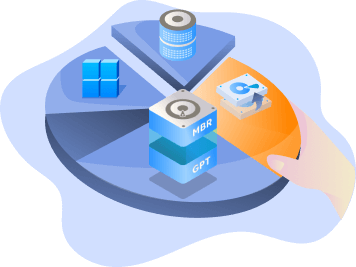Page Table of Contents
About the Author
Hot Topics
Updated on Mar 28, 2025
 Are you looking for professional Mac hard drive diagnostic software? This post is the right page to go through. EaseUS Software selects the best 5 test and diagnostic software to check hard drive health on Mac.
Are you looking for professional Mac hard drive diagnostic software? This post is the right page to go through. EaseUS Software selects the best 5 test and diagnostic software to check hard drive health on Mac.
The performance of your hard disk (HDD) or solid-state drive (SSD) is critical to the overall performance and functionality of your Mac or MacBook. A disk in poor condition can lead to slower macOS response times and, ultimately, data loss. The worst-case scenario is that your drive fails completely, and you can't boot your Mac. That's why it's important to diagnose a hard drive regularly for Mac.
If this post helps, share this post on your social media to help more Mac users.
Overview of the Top 5 Mac Hard Drive Testing and Diagnostic Software
Is there a Mac diagnostic tool? Yes! MacOS comes with a built-in hard drive diagnostics tool, Disk Utility. But it is usually used only for disk repair. Hence, there are many third-party software applications for Mac hard drive testing and diagnosis. Here, we picked out the five best hard disk testing software for Mac based on our tests. Check the details and select the proper hard drive diagnostic tool for your Mac:
| 🗝️Software | 💡Best Used For |
|---|---|
| EaseUS Partition Master for Mac | Best for testing hard drive speed and hard drive health status (SMART) |
| Disk Utility | Works well in disk logical error repair. |
| Blackmagic Disk Speed Test | Professional disk speed test |
| DriveDx | Ideal option in Mac drive health diagnostic and monitoring |
| iStat Menus | A good option to monitor CPU and GPU status |
An ideal Mac hard drive must be equipped with the following features:
- 1. Comprehensive system diagnostic: Check if the tool supports SMART, error detection, disk speed test, and disk lifespan estimation;
- 2. Real-time alerts: Check if the Mac disk diagnostic software gives analysis reports and lets out alerts when the disk is going to fail;
- 3. User-friendly interface: Check if the interface is modern and well-organized;
- 4. Regular update and online support: Check if the Mac disk health check software is from a reliable brand and offers online support;
- 5. Compatibility: Check if the hard disk health check software can run smoothly on all Macs;
- 6. Cost: Check if the tool deserves the price;
Based on these factors, we spent 4 weeks testing the 10 most popular Mac hard drive testing and monitoring applications. We picked the top 5 and put them in this post. If you are looking for reliable hard drive testing and diagnostic software, EaseUS Partition Master for Mac is an ideal choice. It works smoothly on all Macs and can check the hard drive status by running a full scan for the Mac disk. You can verify the Mac disk status by checking the Mac hard drive health and testing the hard drive speed. If the disk is going to fail, EaseUS Partition Master for Mac can clone Mac hard drive to avoid any data loss.
It's a one-stop solution for hard drive health checks and data rescue; that's why we put it in the first position. Let's skip to the next part and learn the details about the five Mac HDD and SSD diagnostic tools.
Top 5 Mac Hard Drive Diagnostic Software - Pros and Cons
In this part, you can learn more details about these MacOS hard drive testing tools, such as compatibility, target users, operation difficulty, reliability, pros, cons, etc.
#1. EaseUS Partition Master for Mac
EaseUS Partition Master for Mac can test disk speed and check hard drive health status by listing the specific speed and disk status. It is easy to use and has a well-organized interface. It can test hard drive speed and show the random/sequential read/write speed. Its "check hard drive health" feature can test the current disk temperature, estimate the remaining lifespan, and list other attributes (wear level, reassigned sectors, and I/O errors) related to disk health.
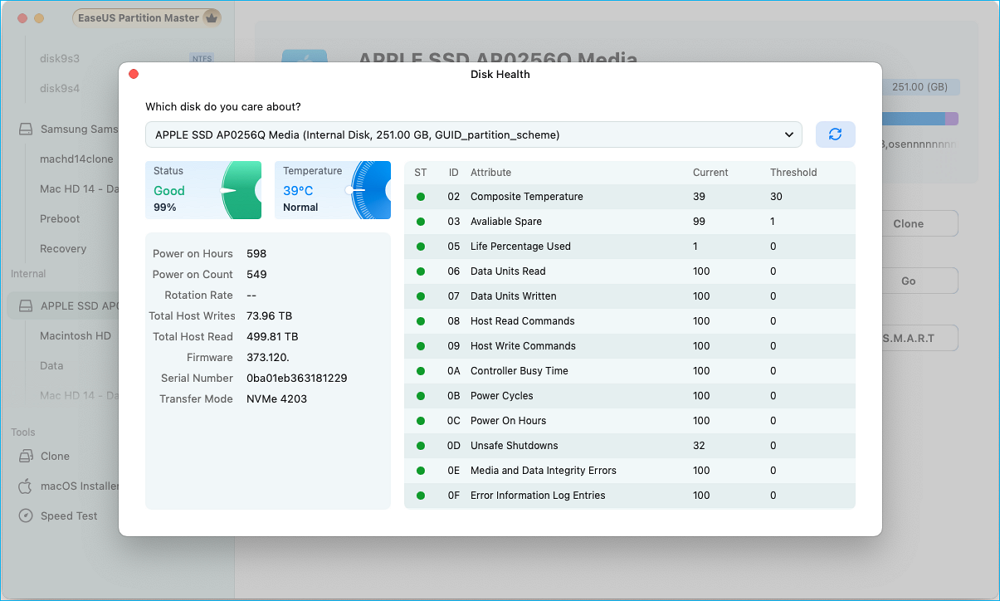
Check the following list to get more features:
🚩Compatibility: compatible with all MacOS, Catalina, Big Sur, Monterey, Ventura, Sonoma, and Sequoia.
🚩Supported Storage Devices: SSDs (M.2, NVMe, PICe), HDDs, USB flash drives, memory cards,
🚩Supported Architectures: M1 Macs, M2 Macs, M3 Macs, and Intel-based Macs are all supported.
Check the pros and cons of EaseUS Partition Master for Mac:
👍Pros:
- 💡Comprehensive disk diagnostic and testing features
- 💡Clear interface and wide compatibility
- 💡Regular updates and support
- 💡Offer advanced features like Mac disk cloning
👎Cons
- 🛞Need to install
Check the review of EaseUS Partition Master for Mac:
- From Yahoo
- It is designed to empower users with a suite of tools that enhance their Mac experience, enabling seamless disk management without the complexities often associated with traditional methods.
Well, you are sure you will learn enough details about this Mac disk diagnostic and monitoring software. Click the blue button and install it to check the Mac hard drive status.
Mac Hard Disk Diagnostic Software Free Download:
#2. Disk Utility
Disk Utility is a built-in application for macOS that provides basic disk management functions. This is a free Mac hard disk health diagnostic software. It allows users to format and repair disk errors using the first aid feature. It is suitable for troubleshooting disk problems. With its user-friendly interface, it is suitable for both beginners and advanced users but offers limited disk inspection data.

Check the main features of Disk Utility:
🚩Compatibility: Disk Utility is designed for macOS to ensure compatibility with Apple hardware and software and supports a variety of file systems such as APFS, HFS+, FAT, and exFAT.
🚩SMART status monitoring: Disk Utility can display Self-Monitoring, Analysis, and Reporting Technology (SMART) status, providing information about the health and life of a drive.
🚩Versatile disk management features: Disk Utility allows formatting, partitioning, securely erasing drives, and performing disk validation and repair with first aid features.
To learn the pros and cons of Disk Utility, check the list below:
👍Pros:
- 💡No need to install, built-in MacOS
- 💡Offer basic disk management features
- 💡Clear interface with an intuitive design
👎Cons
- 🛞Limited advanced features compared with professional tools.
- 🛞Potential data loss risks.
Review: None
Download Site: No need to download; it's built-in MacOS.
#3. Blackmagic Disk Speed Test
Blackmagic Disk Speed Test is a free application for macOS designed to measure and certify the performance of Mac disk. It focuses on evaluating read and write speeds and is particularly useful for users who work with high-quality video files. With a single click of the Start button, users can launch tests that utilize large chunks of data, providing real-time results. This tool is ideal for evaluating new drives, optimizing storage solutions, or ensuring that disks meet the performance requirements of video editing and other intensive tasks.

More features of Blackmagic Disk Speed Test:
🚩Dynamic performance test: Provides real-time read and write speed measurements
🚩Video Edit: Tailored for video professionals, it helps verify that the storage device can handle high-resolution video files
🚩Intuitive user experience: A user-friendly interface allows individuals of all skill levels to quickly assess disk speeds
Check the Pros and Cons of Blackmagic Disk Speed Test:
👍Pros
- 💡Quick Performance Evaluation
- 💡Free and easy to access
- 💡User-friendly interface
👎Cons
- 🛞Limited configuration options
- 🛞No data logging
Review of Blackmagic Disk Speed Test:
- From Apple
- It works on local drives and network drives, which is great. With my M2's drive testing at >2GB/s a 5GB file seems too small to really test accurately. Though the focus of this app isn't for accuracy but rather a quick tester for video files, so I guess thats okay.
Download Site: https://www.apple.com/app-store/
#4. DriveDx
DriveDx is designed specifically for macOS. It diagnoses and monitors drive health by analyzing various health metrics associated with SSD and HDD failures - wear levels, reallocated sectors, and I/O errors - DriveDx provides real-time health status updates and alerts users to potential problems before they lead to data loss.

More features of DriveDx:
🚩Comprehensive Health Analysis: Evaluates a variety of drive health metrics beyond basic SMART data.
🚩Early Failure Detection: Identifies four health states - Normal, Warning, Fault (Pre-Failure), and Failed - enabling users to detect potential problems before they escalate into serious issues.
🚩Continuous Monitoring and Notification: Provides real-time monitoring of drive health and sends timely alerts for any detected anomalies.
Check the Pros and Cons of DriveDx from the list:
👍Pros
- 💡Comprehensive diagnostics of a Mac hard drive
- 💡Real-time monitoring and alerts
- 💡Modern interface
👎Cons
- 🛞Limited external hard drive support
- 🛞Potential over-reliance on alerts
Review of DriveDx
- From MacWolrd
- DriveDxputs a friendly face on complicated data, and can offer critical information about the state of your drives before a failure.
Download Site: https://binaryfruit.com/drivedx
#5. iStat Menus
iStat Menus is a full-featured disk and a Mac monitoring application designed for macOS. It checks the disks on your Mac, performs many other diagnostic activities, displays free and used disk space and SMART status, and provides disk I/O information.

You can check more features of Istat Menus from the list below:
🚩Comprehensive system monitoring: Provides real-time insight into various system metrics, including CPU and GPU performance, memory usage, disk activity, network traffic, and battery health.
🚩Customizable Alerts and Notifications: Users can configure alerts for various system performance metrics, such as high CPU usage, low disk space, or network issues.
Here are the Pros and Cons of the Istat Menu:
👍Pros
- 💡Comprehensive system monitoring
- 💡Highly Customizable Interface
- 💡Best for high-end and older Macs
👎Cons
- 🛞Menu bar clutter
- 🛞A little bit pricey
Check the review of the Istat Menus:
- From Forbes
- Everything is supremely customizable, so you can display as little or as much information as you please. It's one of the first apps I install on any new Mac, and version 7 brings several strong improvements.
Download Site: https://bjango.com/mac/istatmenus/
Bonus Tip: How to Prolong the Lifespan of a Mac Hard Drive
You can check disk health using the Mac hard drive health checker software mentioned above. Apart from that, there are some ways by which you can extend the disk life in your daily use.
🧩Enable TRIM: This command helps SSD to manage storage effectively by clearing unnecessary data, thus improving performance and lifespan.
⚙️Avoid overfilling the drive: keep the SSD capacity below its maximum capacity to avoid excessive wear and tear.
✔️Minimize write operations: Activities involving frequent writes, such as video editing or large file transfers, should be minimized on the internal SSD. Consider using an external drive for such tasks.
🚩Prevent overheating: Ensure proper ventilation when using your Mac to avoid overheating, which can have a negative impact on hardware longevity.
🔥Check SMART status: Regularly checking the health status of your disks can also be helpful in confirming disk health.
In addition, remember to back up your important data. All disks have a limited lifespan and can be damaged by random errors. Backing up your data is the best way to protect your data. Do not forget to share this post to let more users know about Mac hard drive checks and maintenance.
Conclusion
Knowing how to check the hard disk's health on your Mac is critical to preventing data loss and maintaining system performance. In this article, we introduce the five best software to check the health of your Mac disk, detailing their main features, pros, and cons. We believe you can choose reliable software to diagnose and test your Mac hard drive according to your needs.
FAQs About Mac Hard Drive Diagnostic Software
The following questions and answers can help you select a proper hard drive diagnostic tool for Mac. Check them out now.
1. What is important when selecting a Mac diagnostic hard drive software?
Take the following factors into account when you select a reliable Mac diagnostic software:
- SMART Status Monitor
- Custom alerts notifications
- Disk repair features
- Regular updates and support
- User-friendly interface
- Minimal performance impact
2. Why should I check the Mac hard disk?
Regular Mac hard drive health checks can help prevent data loss by identifying potential problems before they escalate into drive failures. Many hard drive problems occur suddenly, so proactive monitoring is critical. Also, regular checkups can extend the life of your hard drive by promoting preventive maintenance.
3. How to check hard drive health on Mac?
You can use Disk Utility to check hard drive health status on your Mac; here is how:
Launch Disk Utility from Applications > Select Utilities > Choose the target hard drive from the sidebar > Click First Aid and run it.
How Can We Help You
About the Author
Sherly joined EaseUS in 2022 and she has always loved writing articles and enjoys the fun they bring. She receives professional training here, focusing on product performance and other relative knowledge. She has written over 200 articles to help people overcome computing issues.
Product Reviews
-
I love that the changes you make with EaseUS Partition Master Free aren't immediately applied to the disks. It makes it way easier to play out what will happen after you've made all the changes. I also think the overall look and feel of EaseUS Partition Master Free makes whatever you're doing with your computer's partitions easy.
Read More -
Partition Master Free can Resize, Move, Merge, Migrate, and Copy disks or partitions; convert to local, change label, defragment, check and explore partition; and much more. A premium upgrade adds free tech support and the ability to resize dynamic volumes.
Read More -
It won't hot image your drives or align them, but since it's coupled with a partition manager, it allows you do perform many tasks at once, instead of just cloning drives. You can move partitions around, resize them, defragment, and more, along with the other tools you'd expect from a cloning tool.
Read More
Related Articles
-
How to Check Hard Drive Health on Mac | 4 Ways
![author icon]() Sherly/2025/03/29
Sherly/2025/03/29 -
How to Verify Time Machine Backup [Network and Local Disks]
![author icon]() Dany/2025/02/25
Dany/2025/02/25 -
How to Fix Time Machine Backup Error 19 With Nas
![author icon]() Jaden/2025/02/25
Jaden/2025/02/25 -
Best HDD Diagnostic Software Free Download | With Guide
![author icon]() Sherly/2025/03/29
Sherly/2025/03/29
Hot Topics in 2024
EaseUS Partition Master

Manage partitions and optimize disks efficiently