Page Table of Contents
Reviews and Awards
| Workable Solutions | Step-by-step Troubleshooting |
|---|---|
| 1. Run EaseUS Todo PCTrans | Step 1. Run EaseUS Todo PCTrans on both PCs. On the source PC, select "PC to PC" on the main screen of...Full steps |
| 2. Re-download MSXML 4.0 | Step 1: On your new computer, go to the link and click "Download". Step 2: After the download process completes...Full steps |
MSXML 4.0 is the Microsoft XML Core Services technology within Microsoft Office and other products. It is a complete and compliant XML DOM implementation that meets World Wide Web Consortium (W3C) recommendations.
It also implemented the XML 1.0 and Schema 1.0 specifications, providing compatibility with many existing XML applications and technologies. Some key services include XML parsing, validation, transformation, and XPath. Moreover, it can be used by any programming language that supports COM, such as Visual Basic, C++, and JavaScript.

Do I Need MSXML 4.0 on My Computer?
If you use Microsoft Office or any other application that requires MSXML 4.0, then you need it to install on your computer. Even if you don't use these applications, some components on your computer might still require MSXML 4.0. For example, the Microsoft SQL Server 2000 Desktop Engine (MSDE 2000) uses MSXML 4.0 to process XML data.
Why Transfer MSXML 4.0 to Another Computer?
You might need to transfer MSXML 4.0 to another computer for many reasons. For example, you might be upgrading to a new computer and need to transfer your old applications and data. Or you might be deploying a new application that requires MSXML 4.0 on multiple computers.
In either case, you can use the MSXML 4.0 Redistributable Package to transfer MSXML 4.0 to another computer. The Redistributable Package includes all the files you need to run MSXML 4.0 on a new computer, and it's available as a free download from Microsoft.
Other Programs You May Transfer:
How to Transfer MSXML 4.0 to Another Computer?
There are two methods that can guide you to transfer MSXML 4.0 to another computer. So, scroll down to uncover them:
1. Try Automatic Way - Run App Migration Tool
Migrating apps from one computer to another can be tricky, especially if you're unfamiliar with the technical details. Fortunately, we are stating an easy way to do it with the help of a third-party app migration tool.
EaseUS Todo PCTrans is the most popular app migration tool within the market. It can help you transfer MSXML 4.0 from one computer to another without data loss. Further, it supports many apps, including MS Office, Adobe, and more. Moreover, it's straightforward to use, even for beginners. You must connect the two computers and select the apps you want to transfer.
Step 1. Set Up the Old PC
- First, install and launch EaseUS Todo PCTrans and select Data Transfer on the left panel of the main interface.
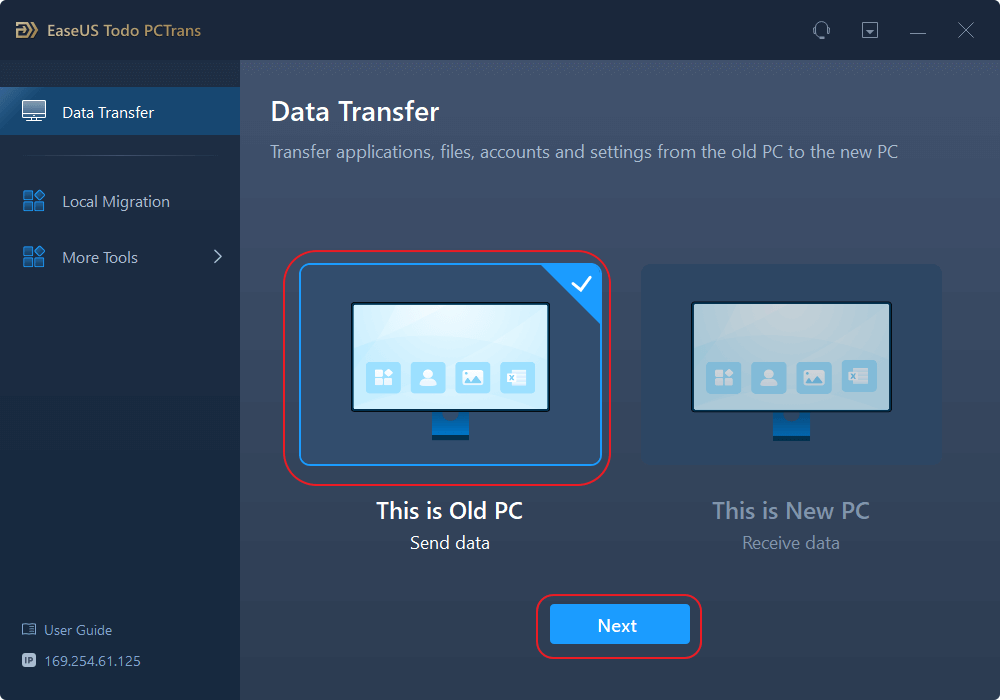
- Select "Transfer Directly" and click "Next" to continue.
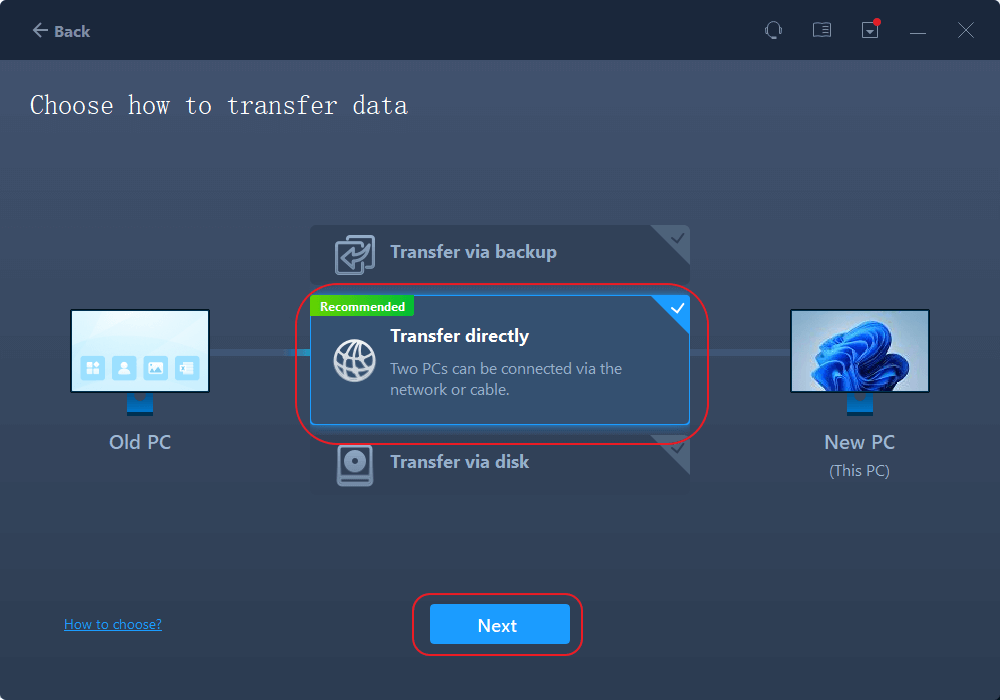
Step 2. Set Up the New PC
- Download and launch EaseUS Todo PCTrans on the new computer; select "This is New PC" and click "Next".
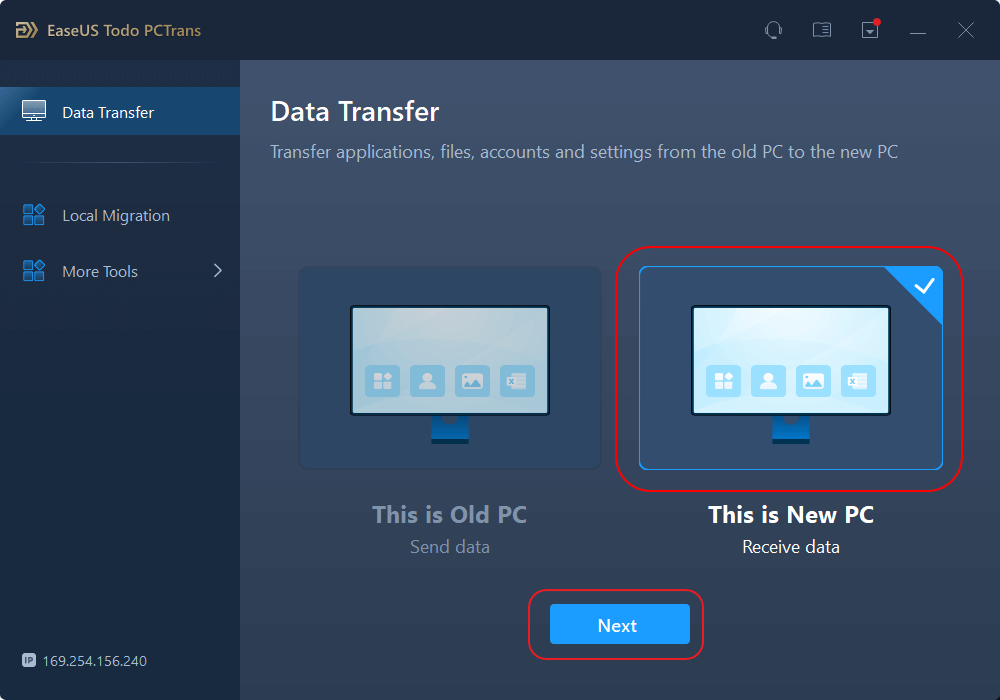
- Select "Transfer directly" and click "Next" to continue.
- Select "Network" and click Next to continue. This will automatically scan the old PC. (Make sure the two PCs are connected to the same LAN.)
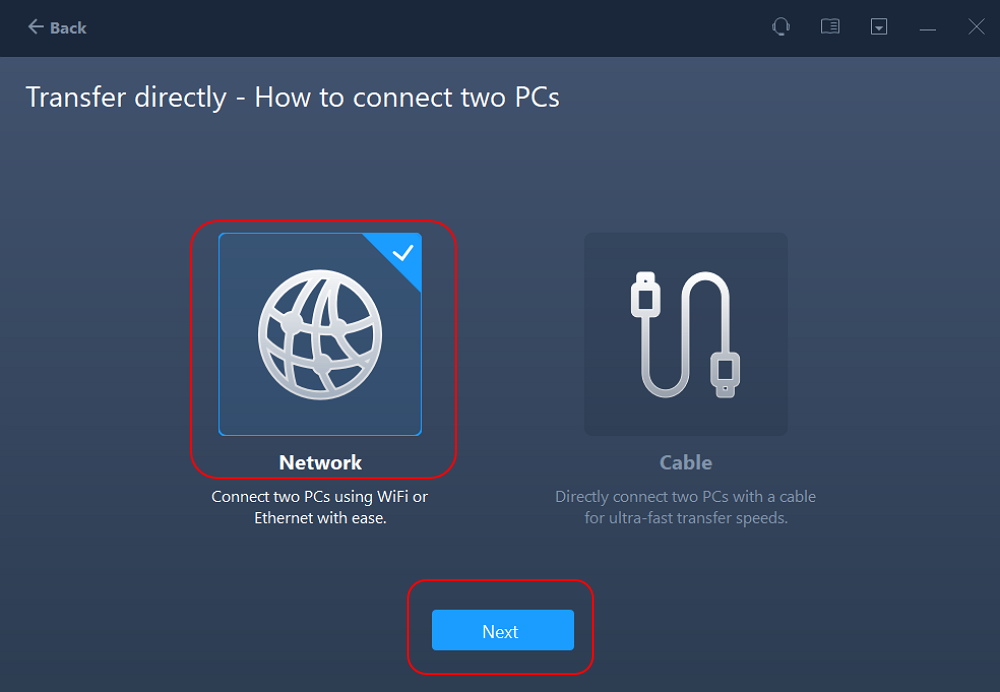
- Select the target PC and click Connect. Then, it will take some time to scan and analyze the data in old PC.

Step 3. Select the Apps to Transfer
- On the new PC, select the applications you want to transfer. Then, click "Transfer" to start.

2. Manual Way - Redownload MSXML 4.0
Try this one if you're comfortable working with the manual method. First, download MSXML 4.0 from Microsoft's official website. The process is pretty straightforward. Visit the website and tap on the "Download" button.
Here is the link to MSXML 4.0 Download
After that, you need to install MSXML 4.0 on your new computer. The installation process is also pretty simple. You need to follow the instructions and be done in no time.
Step 1: On your new computer, go to the link and click "Download".
Step 2: After the download process completes, run the installer and follow the on-screen instructions.
Step 3: After the installation is complete, restart your computer.
And that's it! You've successfully transferred.
These two methods can help you transfer MSXML 4.0 to another computer. So, try them out and see which one works best for you.
What Are the Benefits of Transferring MSXML 4.0 to Another Computer?
The benefits of transferring MSXML 4.0 to another computer are pretty clear. First, it can help you save time and money. If you need to install MSXML 4.0 on multiple computers, you can do so quickly and easily with the help of the Redistributable Package.
Second, it can help you avoid data loss. If planning to upgrade to a new desktop, you can use the Redistributable Package to transfer your old data and applications without any loss. It's pretty critical to transfer without losing important files and data. So, please don't take risks without knowing it first.
Another benefit is that it can help you keep your computer organized. If you have a lot of applications installed on your computer, it can be hard to track them all. But if you use the Redistributable Package to transfer MSXML 4.0 to another computer, you can easily keep track of your installed applications.
Finally, it's an excellent way to backup your data. And uplift your worries about losing your data, you can use the Redistributable Package to transfer MSXML 4.0 to another computer. This way, you can keep a backup of your data if something goes wrong.
Be sure to express your opinion in the comment section, and give us your valuable feedback or suggestions. We read your comments carefully. Thanks for reading; stay with us in order to enhance your knowledge about new technology inventions. We keep a keen eye on new inventions.
About the Author
Updated by Tracy King
Tracy became a member of the EaseUS content team in 2013. Being a technical writer for over 10 years, she is enthusiastic about sharing tips to assist readers in resolving complex issues in disk management, file transfer, PC & Mac performance optimization, etc., like an expert.
Reviews and Awards
-
EaseUS Todo PCTrans Free is a useful and and reliable software solution created to serve in computer migration operations, be it from one machine to another or from an earlier version of your OS to a newer one.
Read More -
EaseUS Todo PCTrans is by the folks at EaseUS who make incredible tools that let you manage your backups and recover your dead hard disks. While it is not an official tool, EaseUS has a reputation for being very good with their software and code.
Read More
-
It offers the ability to move your entire user account from your old computer, meaning everything is quickly migrated. You still get to keep your Windows installation (and the relevant drivers for your new PC), but you also get all your apps, settings, preferences, images, documents and other important data.
Read More
Related Articles
-
How to Move Valorant to Another Drive | 2025 Easiest
![author icon]() Cici/2025/01/23
Cici/2025/01/23 -
How to Send Large PDF Files Over Email | Full Tutorial
![author icon]() Cici/2025/04/01
Cici/2025/04/01 -
How to Transfer Files from HP to Lenovo | 5 Ways
![author icon]() Cici/2025/01/23
Cici/2025/01/23 -
How to Transfer Opera with Bookmarks to a New PC [2 Ways]
![author icon]() Tracy King/2025/01/23
Tracy King/2025/01/23