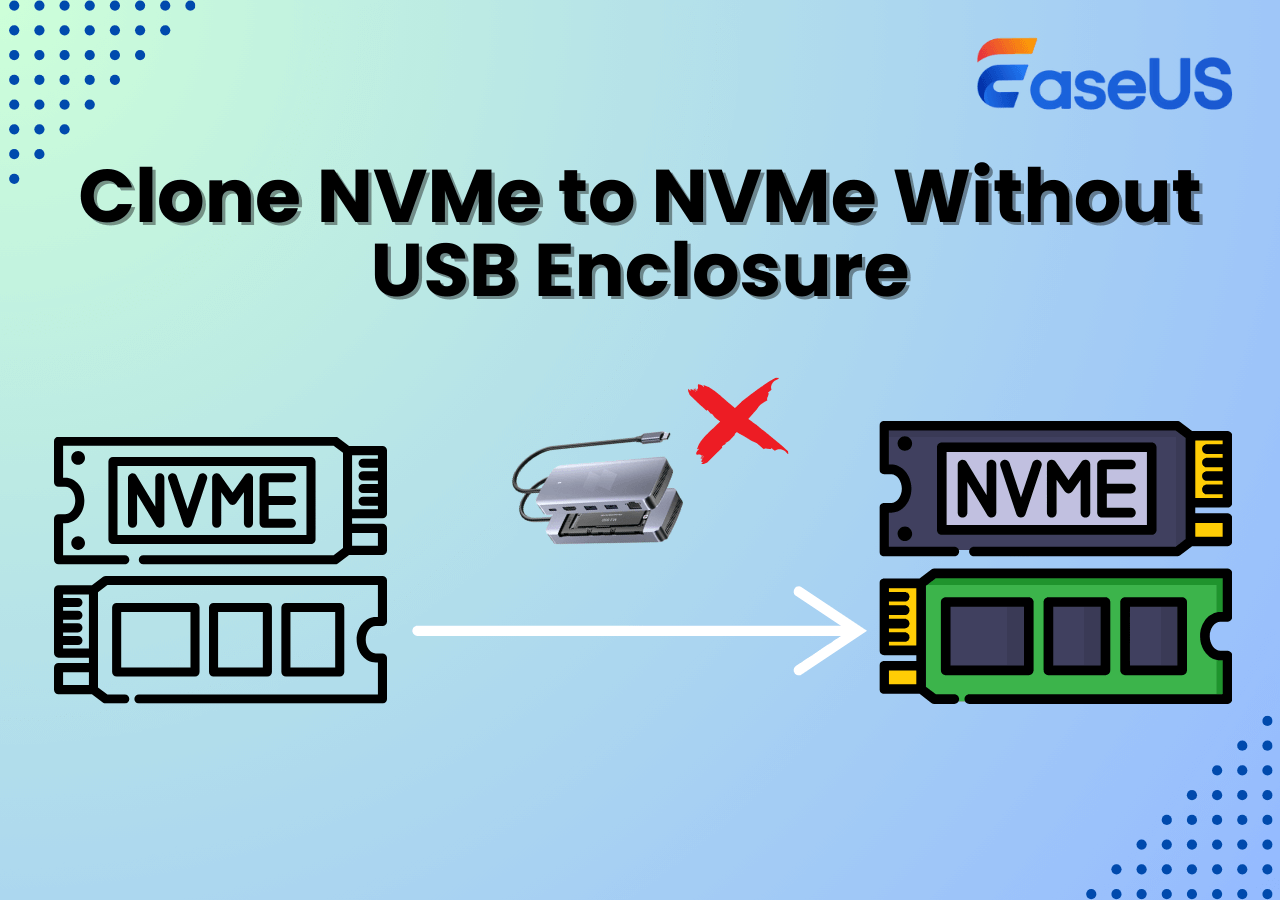Page Table of Contents
Thanks to their portability and compact size, USB flash drives are widely used to store data and operating systems. By cloning an SSD to an external USB drive, you can have easy access to your data while ensuring its safety. If you are looking for a way to clone SSD to USB dive, you are on the right page. This guide provide a step-by-step guide on how to clone an SSD to a USB drive without data loss.
| Key Takeaways: How to Clone SSD to USB Flash Drive | |
|
1️⃣Step 1. Download & install & run EaseUS Disk Copy. 2️⃣Step 2. Connect USB drive to your PC via the USB port. 3️⃣Step 3. Select the SSD and USB as the source and target disk in the Disk Mode. 4️⃣Step 4. Adjust the disk layout and click Proceed to clone SSD to USB. |
Why to Clone SSD to External USB Drive
How to clone a ssd to a usb back to a ssd
byu/texanjedijr incomputers
Cloning a hard drive has gained increasing popularity among Windows computer users. Cloning SSD to USB drives has many benefits, including:
- Data Security. Cloning an SSD to a USB drive will let you create a backup of your files on the SSD, preventing potential data loss in the event of a computer malfunction.
- Bootable USB Creation. If your SSD is the boot drive, you will have a bootable USB drive by cloning it to an external hard disk. This is useful when performing system recoveries or installations between computers.
- Free up Disk Space. Cloning an SSD to an external USB drive gives you extra storage space on the SSD. This is beneficial when you want to accommodate more data requirements and ensure seamless access to your data.
- Easy System Transfer. When replacing your old computer, cloning Windows to a USB allows you to install programs from your old computer onto the new one. This will simplify the migration process and avoid reinstalling and reconfiguring each application.
Share this article on your social media to help others find a reliable cloning tool to clone SSD to USB flash drive!
Best SSD Cloning Software Free Download
To clone your SSD to a USB drive, you need to utilize professional disk cloning software, as Windows does not have cloning features. EaseUS Disk Copy is a perfect example of such cloning software, allowing you to clone a hard drive to another easily and quickly from different disk manufacturers.
EaseUS disk cloning software can help you transfer data from one SSD to another and clone a hard drive for backup and recovery. It also helps you upgrade a hard disk to a larger one and clone a hard drive to a smaller one easily and it lets you clone hard drive with bootable USB. In addition, it has the partition mode, which lets you clone a partition to another drive instead of the whole disk.
EaseUS clone software can help you easily and quickly clone a disk to a USB drive on your Windows PCs. It is best for users wanting a simple yet powerful cloning solution. Just get this excellent cloning software to clone SSD to USB external drive for a seamless data migration!
How to Clone SSD to External USB Drive
After downloading and installing EaseUS Disk Copy on your PC, you can use it to help you clone your SSD to a USB drive, and the steps are quite simple.
- What to do befefore cloning:
- 1️⃣Run a surface test of your USB to check the health of the USB or wehther there are bad sectors on the USB.
- 2️⃣Backup data on the USB hard drive if there are data on it. Cloning will wipe all data on the target disk.
- 3️⃣Clean up your SSD to free up the source SSD, thus reducing cloning time. (Optional)
Here are the detailed steps to clone an SSD to a USB drive using EaseUS Disk Copy:
1Step 1. Download and install EaseUS Disk Copy. Launch it, select the SSD drive as the source disk in Disk Mode, and click Next.

2Step 2. Select the USB as the destination disk.

3Step 3. Adjust the disk layout by selecting "Autofit the disk", "Copy as the source" or "Edit disk layout".

4Step 4. Click Continue when a warning message appears, and then click Next.

5Step 5. Click Proceed to clone SSD to USB flash drive.

To Sum Up
This article describes how to clone SSD to USB with the help of professional disk cloning software - EaseUS Disk Copy. With a few simple clicks, you can clone an SSD to a USB disk with EaseUS cloning software and then boot from the cloned USB successfully. This cloning tool offers many practical features for cloning one hard drive to another. Just download it now and try it!
FAQs on How to Clone SSD to USB Flash Drive
1. How do I clone my hard drive to SSD with USB?
You can clone SSD via USB or clone one hard drive to another using the USB. Here, the USB refers to the USB port on your PC. You just need to connect the SSD to your computer via a USB-to-SATA cable and then run disk cloning software like EaseUS Disk Copy or Clonezilla to clone a hard drive to an SSD.
2. Can I clone my hard drive to an external drive?
Yes, you can clone an internal hard drive to an external one. All you need is to do is find a reliable and safe disk cloning program to help you.
3. Can you use a USB flash drive to clone a hard disk drive (HDD)?
Yes, you can clone an HDD to a USB flash drive. You can clone both the OS and data to the external USB drive easily. You need to find reliable disk clone software and ensure the USB is large enough to hold data on your HDD.
4. Can I clone my SSD to a USB and copy the USB to the new SSD?
You can clone the SSD to a USB drive and then clone USB to SSD. You must ensure the capacity of the USB flash drive is enough to hold data on your old SSD. Just insert the USB disk into your computer and run cloning software like EaseUS Disk Copy or Clonezilla. In fact, you can directly clone SSD to SSD without using the USB. You just need a USB-to-SATA cable to connect the new SSD to your computer.
Was this page helpful? Your support is truly important to us!

EaseUS Disk Copy
EaseUS Disk Copy is a well designed and very easy-to-use HDD/SSD cloning and migration tool, a tool which should be ideal for anyone wanting to quickly and easily migrate an existing system disk to a new disk (or newly installed SSD drive) with the minimal of configuration required.
-
Updated by
"I hope my articles can help solve your technical problems. If you are interested in other articles, you can check the articles at the bottom of this page, and you can also check my Facebook to get additional help."…Read full bio
EaseUS Disk Copy

Dedicated cloning tool to meet all your system, disk, and partition clone needs.
Popular Posts
Interesting Topics