- Video Recovery
- SD Card Recovery
- Recycle Bin Recovery
- Recover Data from USB
- Recover Deleted Emails
- Hard Drive Not Showing Up in Windows
- Recover Unsaved Word Documents
- Recover Deleted Files in Windows 10
- Recover Files from Virus Infected Hard Drive
- Best Free Photo Recovery Software
- Recover Files from Formatted Hard Drive
For Sony camera users, you should know that SR2 is the RAW image format that is widely used on Sony digital cameras, especially for the CCDs. It's more difficult to recover SR2 files on Mac than to recover common photos like JPG, JPEG, or PNG. You may lose SR2 images because of the following issues:
- ⚠️Accidental deletion. This is the most possible reason that Sony camera owners want to recover SR2 files, it's possible to remove some important images on the Sony camera or on a Mac. For this situation, you can check the camera trash folder or apply data recovery software.
- ⚠️SD Card formatting. If the Sony camera's memory card is full, most photographers will format the card on the camera, which will delete all the photos you have taken.
- ⚠️SD card corruption. Sometimes, an error message like "You need to format the SD card before using it" appears, which means the SD card is corrupted and needs repair. Try Mac Disk Utility and run First Aid to fix the memory card issues.
- ⚠️Physical damage. This is the worst situation, and no one wants to go through it because physical damage to the camera may also lead to the memory card being physically broken, and it's hard to restore data from a physically damaged storage device.
In this guide, we can show you a detailed tutorial on how to find missing SR2 photos with your Mac.
How to Recover SR2 File Mac | Step-by-Step
If you just lost important SR2 files on your Mac by accidental deletion, you should go to the recently deleted album in the Photos app or the Trash folder on your Mac. The deleted items should be in these two locations.
If the SR2 files are deleted on the Sony camera and you don't find any backups, a reliable SR2 photo recovery tool will meet your needs.
EaseUS Data Recovery Wizard for Mac is one of the best RAW image recovery tools, and it can bring back most missing files if the data is not been overwritten.
After losing data, you should stop using your Sony camera or the memory card because writing new data on the card will cause data to be overwritten and lead to permanent data loss.
You'll need a few steps to recover SR2 files on Mac; check the following tutorial:
Step 1. Remove the memory card from your Sony camera and connect it to the Mac with a card reader.
Step 2. Launch the software and choose "SD Card" from the sidebar, select your Sony camera's SD card, and scan it.
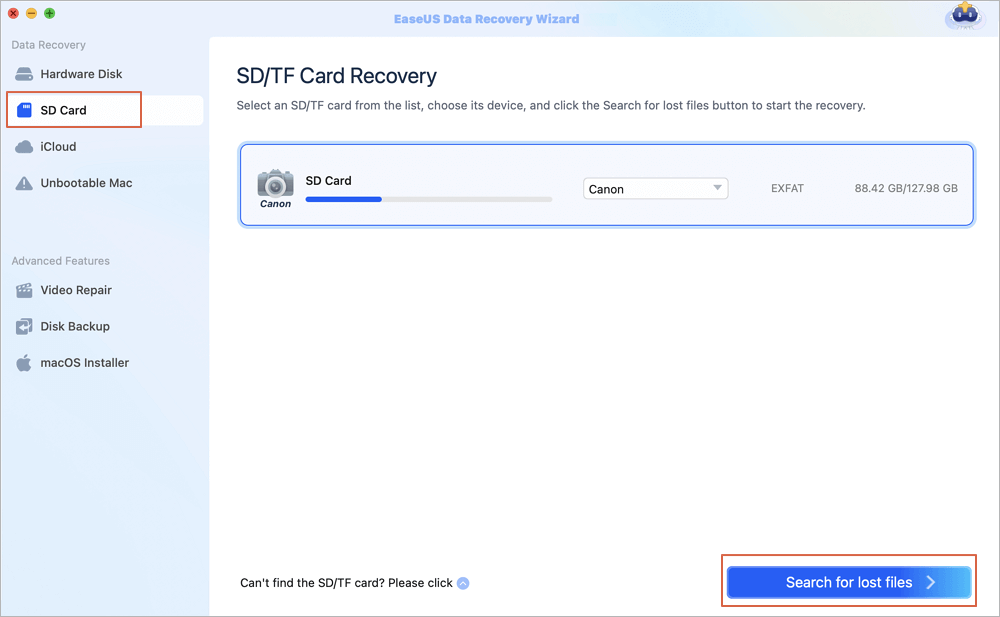
Step 3. Choose "Pictures" to recover deleted photos on Mac, and all the pictures will be classified into different folders, check the folder name to find missing SR2 files.
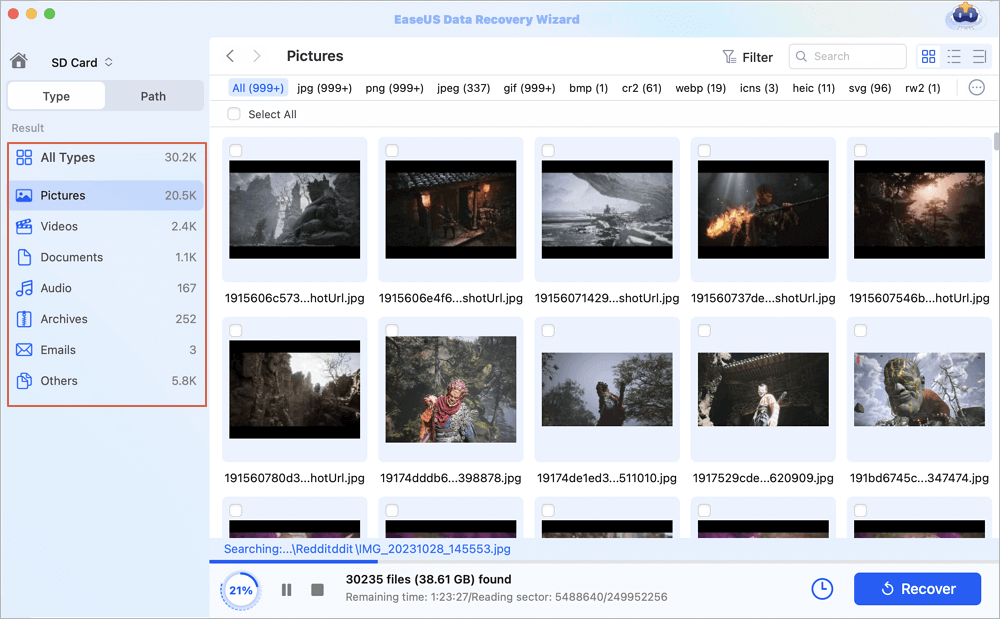
Step 4. Preview the missing photos, click the checkbox to select all the SR2 photos you want to recover, choose "Recover," and save them on a local disk or cloud storage.
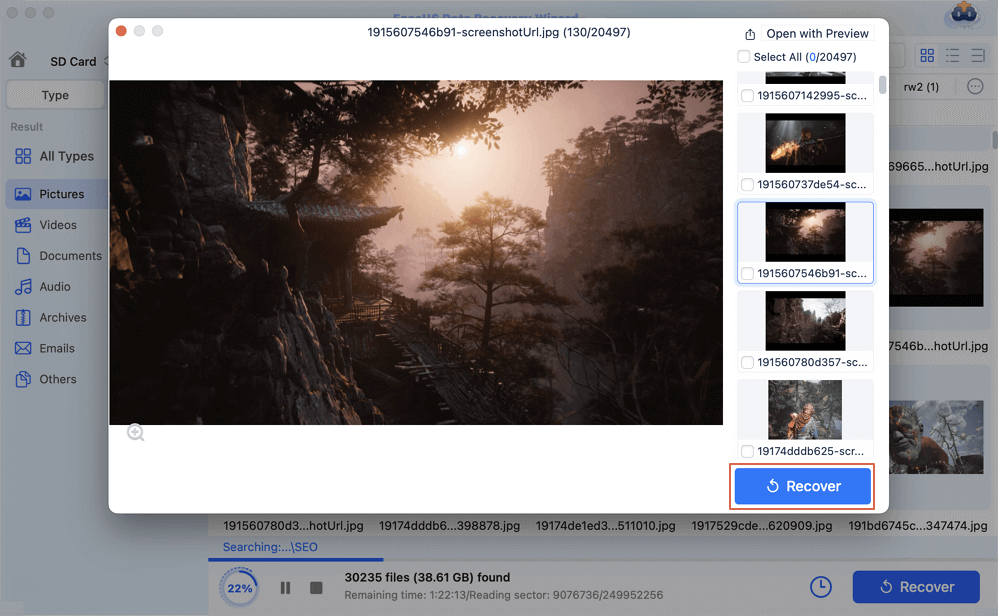
With EaseUS Data Recovery Wizard for Mac, recovering files from an SD card on the Mac is simple. Don't hesitate to share this recovery tool on social media to help more camera users who need professional RAW image recovery.
SR2 File Recovery Software for Mac
About this SR2 file recovery software, you can learn more in this section.
EaseUS Data Recovery Wizard for Mac is a reliable RAW image recovery tool and has won various positive reviews. The following reviews are from EaseUS customers:
| Amazing product and great! REALLY GREAT customer service! Helped my corrupted cards from 2017 and saved me from upset customers and bad customer service with the data recovery program. - Liis Markvardt |
| This program works so well! It saved me as my memory card failed and destroyed all the files in it but ease us recovery was able to bring them back!! 😍 - from Laura |
| EaseUS Data Recovery Wizard saved my day! I accidentally formatted an external hard drive and thought I had lost years of important documents. This software recovered almost everything with ease. The process was simple, and the results were incredible. Highly recommend it for anyone facing data loss! from Digital AKD STORE |
This handy recovery tool can solve data loss issues not only on Sony digital cameras but also on Canon, Nikon, Samsung, Hasselblad, and other common digital cameras. This software can help you bring back lost RAW images from all kinds of digital cameras and memory cards.
The powerful scan mode and preview feature can help you find more files and allow you just save the files you want. Users who want to recover RAW images can zoom in to check the details of the recoverable photos and save the clear images.
You can download the trial version to scan your Sony memory card on Mac; if the missing photos are found, upgrade to the pro version and save them. By the way, this tool is also available for other Sony RAW images.
How to Prevent SR2 Image Data Loss
We have introduced some common data loss scenarios and recovery solutions; you should learn more about avoiding data loss on a Sony camera and protecting your SR2 images. Here are some pieces of advice for you:
- ✅Use a reliable memory card. Check the official guidelines, pick a supported memory card for your Sony camera, and use reliable brands like SanDisk, Lexar, and Kinston would be better.
- ✅Back up SR2 files on multiple devices. It's safer to keep the backups on multiple storage devices, and you can upload the images to iCloud or other cloud storage.
- ✅Format the card on camera. If you have to format the SD card to free up more space, use the format option of your Sony camera. Formatting a camera SD card on the PC or Mac may cause file system errors.
- ✅Enable Recycle Bin. If your camera supports the Recycle folder, remember to enable it. This option can help you recover some accidentally deleted SR2 images.
Hope you can remember all these tips and protect your SR2 RAW images. Please share this guide on social media with more friends!
SR2 Photo Recovery on Mac FAQs
Check the following contents to learn more about SR2 photo recovery on Mac:
1. Can I recover SR2 files on Mac from an emptied Trash?
Yes, you can recover deleted SR2 files from the emptied Mac Trash. You should know that the deleted files will not be removed from the storage device unless you keep writing new data on this drive and cause data to be overwritten. Try professional Mac Trash recovery tool may help you recover deleted SR2 files on Mac.
2. How do I recover SR2 images from Sony cameras on Mac?
You can remove the SD card from the Sony camera and scan it with professional SD card recovery software on the Mac. We highly recommend EaseUS Data Recovery Wizard for Mac, an all-in-one data recovery software, and it can help you scan the whole SD card and preview missing SR2 photos.
3. Can I recover permanently deleted SR2 files on Mac?
If the permanently deleted SR2 files are overwritten on the Mac, no one can help you recover them. However, if the SR2 files are just removed from a disk and no new data is written in, you can use some recovery tools to get them back.
Was This Page Helpful?
Dany is an editor of EaseUS who lives and works in Chengdu, China. She focuses on writing articles about data recovery on Mac devices and PCs. She is devoted to improving her writing skills and enriching her professional knowledge. Dany also enjoys reading detective novels in her spare time.
-
EaseUS Data Recovery Wizard is a powerful system recovery software, designed to enable you to recover files you’ve deleted accidentally, potentially lost to malware or an entire hard drive partition.
Read More -
EaseUS Data Recovery Wizard is the best we have seen. It's far from perfect, partly because today's advanced disk technology makes data-recovery more difficult than it was with the simpler technology of the past.
Read More -
EaseUS Data Recovery Wizard Pro has a reputation as one of the best data recovery software programs on the market. It comes with a selection of advanced features, including partition recovery, formatted drive restoration, and corrupted file repair.
Read More
Related Articles
-
Recover Photos from Hasselblad Camera | Top Methods
![author icon]() Dany/Jan 23, 2025
Dany/Jan 23, 2025 -
Recover Deleted Photos from Samsung Camera | How-to
![author icon]() Dany/Jan 23, 2025
Dany/Jan 23, 2025 -
How to Recover ARW Files Mac | Sony RAW Image Recovery
![author icon]() Dany/Nov 27, 2024
Dany/Nov 27, 2024 -
Apple Support 2002F - Fix It with 4 Solutions [No Data Loss]
![author icon]() Brithny/Feb 14, 2025
Brithny/Feb 14, 2025
