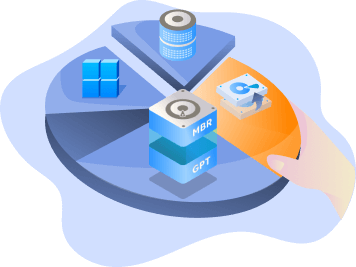Page Table of Contents
About the Author
Hot Topics
Updated on Apr 28, 2025
Key Takeaways:
- This tutorial will teach you how to bypass Admin Password Windows 11 when locked.
- You can get five efficient ways to unlock your Windows computer, including using the best password reset tool - EaseUS Partition Master.
Have you forgotten your Windows 11 password? Forgetting your Windows 11 login password may be a terrifying experience in today's digital age, but it is also very common.
However, for your convenience, EaseUS will walk you through how to bypass Windows 11 PIN, providing you full access to your device without needing to log in. So, what are you waiting for? Move to the next section and learn how to bypass Windows 11 passwords with Windows password unlocker and recover access to your computer effortlessly.
How to Bypass Windows 11 Password - 5 Efficient Ways
The reliance on traditional passwords has decreased because people use fingerprint authentication more frequently. Windows occasionally requests a password in place of biometrics, though. Therefore, if you have trouble accessing Windows 11, this section will provide methods for circumventing the administrator password.
| Workable Solutions | Effectiveness | Star Rate |
|---|---|---|
| Password Removal Tool | High - Efficient password removal without advanced tech knowledge. | ⭐⭐⭐⭐ |
| Password Reset Disk | Medium - Effective only when prepared in advance; rescues from forgotten passwords. | ⭐⭐ |
| Admin Account | High - Quick and reliable with access to another admin account. | ⭐⭐⭐ |
| Microsoft Account | Medium - Web-based method from Microsoft with added security. | ⭐⭐ |
| Command Prompt | High - Effective if Command Prompt access requires some command-line knowledge. | ⭐⭐ |
It is advised that you use a password removal tool such as EaseUS WinRescure, as this technique stands out as a reliable and flexible option for getting around Windows 11 passwords, delivering a user-friendly experience suitable for both novice and expert users.
However, a step-by-step tutorial for each approach is also given below.
Via Password Removal Tool
For efficiently bypassing Windows 11 passwords, a password removal tool emerges as the optimal solution. EaseUS WinRescure, a trusted name in the field, offers the "Windows Password Reset" feature to solve this issue. This user-friendly method suits beginners and advanced users, ensuring a hassle-free password bypass experience and unlock computer without password.
Visit the EaseUS WinRescure website to download and try the tool today. Here is how you can use it:
Step 1. Connect the USB drive/external drive to a working computer, open EaseUS WinRescuer, and click "Create Bootable Media."

Step 2. Select EaseUS Boot Toolkits and other components you need. Then, click "Next."

Step 3. Select your movable device and click "Go" to create an image on your USB drive/external drive.

Step 4. Before making the bootable media, you will receive the warning message: data will be erased. Click "OK" to confirm.

Step 5. Connect the created bootable drive to the faulty computer and reboot it by pressing and holding "F2"/"Del" to enter the BIOS. Then, set the WinPE bootable drive as the boot disk and press "F10" to exit.

Step 6. Then, the computer will enter WinPE desktop. Find and launch Password Reset.

Step 7. Select your Windows version and choose the Windows account you want to reset.

Step 8. When this prompts, click "Confirm" to continue resetting your Windows password.

Step 9. Wait patiently, and you will receive an message that the password has been changed successfully. Click "OK" to complete the password reset process.

Easy right? This tool can also resolve the "Windows Hello PIN this option is Currently unavailable" issue. So, consider the Password Removal Tool approach the ultimate solution for bypassing the Windows 11 password.
Via Password Reset Disk
Windows has a security feature called a password reset disk that enables you to change your password if you forget it. In simple terms, it is a USB flash drive or CD/DVD that holds a file with the details you need to change your password. If you find yourself locked out of your Windows account, you can reset Windows 11 password with USB.
But for this method, you have to be prepared in advance.
The following steps will help you make a password reset disk:
Step 1. Insert a USB flash drive.
Step 2. Input "Create a password reset disk" in the Windows search bar and open it.
Step 3. Now follow the Forgotten Password Wizard to create a reset disk.
Detailed Guide: create a Windows 10 password reset disk
Now that you have the password reset disk, you can use it whenever you forget your Windows 11 password.
Step 1. Visit the login screen and click "Reset password" after an incorrect login.
Step 2. Select the drive after inserting the password-reset disk.
Step 3. Create a new password and hint, then click "Finish."
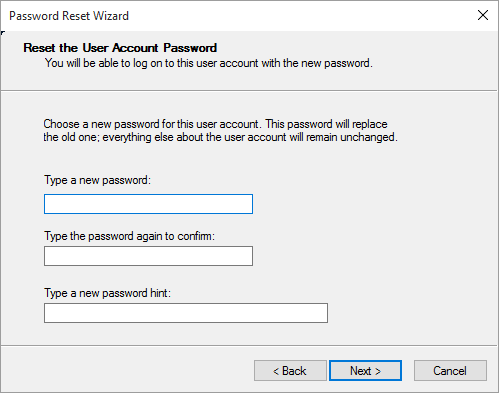
Although this strategy works, it requires a reset CD on hand and might not be as flexible as password removal tools.
Further Reading: Reset Windows 11 Password without Logging in, Windows 11 Password Reset Tools
Via Another Admin Account
You are in luck if you can access another account on your Windows 11 PC with administrator rights. Using this approach, you may solve your password issue quickly. Here are the steps:
Step 1. Log in to the other admin account.
Step 2. Open the Command Prompt as an administrator.
Step 3. Type "net user accountname newpassword" (replace with your account and new password).

Step 4. Press Enter and look for "Command completed successfully."
Congratulations! The old Windows 11 password has been successfully bypassed. Restart your computer and sign in with the new password.
You May Also Like: How to Reset Windows 10 Password Without Logging in
Via Microsoft Account
Microsoft has a solution if you would like a web-based method. To change your Windows 11 password, follow these steps:
Step 1. Go to https://account.live.com/ResetPassword.aspx in your web browser after opening it.
Step 2. Follow the on-screen directions.
Step 3. Microsoft will verify your identity to ensure account security through verification questions.
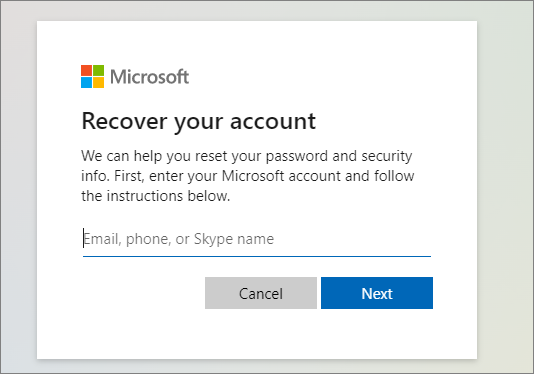
You May Also Like:
Via Command Prompt
With Windows 11 shut out, Command Prompt might come in handy. Here is how to bypass the password Windows 11 cmd:
Step 1. At the Windows 11 login screen, click the Accessibility button.
Step 2. Enter the following command on the CMD interface: "net user xyz 123456". Replace "xyz" with your user account name and "123456" with your new password.

Step 3. After successful execution, close the Command Prompt and log in to Windows 11 with the new password.
This article presents 5 text guides to help you bypass Windows 11 passwords. You can also follow the guide in this video, which will show you more detailed steps on how to reset your Windows password via CMD and EaseUS Partition Master Pro.
Bypassed the Windows 11 password successfully? Please consider sharing this valuable post with your friends and coworkers so others may also learn how to get around the Windows 11 pin.
Conclusion
This article provides a comprehensive approach to regaining access after forgetting your Windows 11 password and tells you how to reset your Windows 11 password without logging in.
Look no further than the EaseUS Partition Master Windows Password Reset function for a straightforward solution. Bypassing Windows 11 passwords becomes a simple operation with this incredible tool, eliminating the need for a password reset disk or command-line skills.
FAQs About How to Bypass Windows 11 Password
Do you still have questions about bypassing admin passwords in Windows 11? Explore the FAQ section below to find solutions to your queries.
1. How do I get into Windows 11 without a password?
Follow the steps to bypass your Windows 11 password:
Step 1. Log into another admin account.
Step 2. Open Command Prompt as an admin.
Step 3. Type: "net user accountname newpassword."
Step 4. Press Enter and log in with the new password.
2. What happens if you forget your Windows 11 password?
Forgetting your Windows 11 password results in being locked out of your system, necessitating password bypass methods to regain access to your computer.
3. How do I reset my Windows 11 password without logging in?
You can use a password reset disk:
Step 1. Insert the disk.
Step 2. Select "Reset password" on the login screen and create a new password.
Step 3. Access Windows 11 without logging in.
How Can We Help You
About the Author
Oliver is an EaseUS professional writer who dares explore new areas. With a passion for solving tech issues with straightforward guides for common users, Oliver keeps honing his writing craft by developing in-depth solutions for disk and partition management, computer boot-up issues, file transfer, etc.
Cici is the junior editor of the writing team of EaseUS. She accepted the systematic training on computers at EaseUS for over one year. Now, she wrote a lot of professional articles to help people resolve the issues of hard drive corruption, computer boot errors, and disk partition problems.
Product Reviews
-
I love that the changes you make with EaseUS Partition Master Free aren't immediately applied to the disks. It makes it way easier to play out what will happen after you've made all the changes. I also think the overall look and feel of EaseUS Partition Master Free makes whatever you're doing with your computer's partitions easy.
Read More -
Partition Master Free can Resize, Move, Merge, Migrate, and Copy disks or partitions; convert to local, change label, defragment, check and explore partition; and much more. A premium upgrade adds free tech support and the ability to resize dynamic volumes.
Read More -
It won't hot image your drives or align them, but since it's coupled with a partition manager, it allows you do perform many tasks at once, instead of just cloning drives. You can move partitions around, resize them, defragment, and more, along with the other tools you'd expect from a cloning tool.
Read More
Related Articles
-
Partition Wizard Software (Full Version) Free Download for Windows Servers in 2025
![author icon]() Tracy King/2025/04/28
Tracy King/2025/04/28 -
SFC and CHKDSK: How to Run SFC and Chkdsk | Difference Unveiled
![author icon]() Daisy/2025/04/28
Daisy/2025/04/28 -
No Option to Turn Off BitLocker Windows 11 (Solved)
![author icon]() Oliver/2025/04/28
Oliver/2025/04/28 -
How to Merge C and E Drive Without Losing Data
![author icon]() Oliver/2025/04/28
Oliver/2025/04/28
Hot Topics
EaseUS Partition Master

Manage partitions and optimize disks efficiently