Start Your Free Trial!
Sign up to our newsletter, stay updated on news and exclusive offers from EaseUS. Don't worry, if you change your mind, you can unsubscribe at any time, free of charge. We value your privacy (Privacy Policy).
Page Table of Contents
How Long Does It Take for BitLocker DecryptionHOT
How to Fix BitLocker Decryption Stuck Windows 11HOT
ConclusionHOT
FAQs about BitLocker Decryption Stuck Windows 11HOT
About the Author
Hot Topics
Updated on Apr 28, 2025
A lot of users have been complaining that BitLocker is enabled by default ever since Windows 11 24H2 was released, and many of them are trying to find a way to disable it. However, there could be many obstacles in such an operation.

If you are facing the same issue that BitLocker decryption is stuck in Windows 11, check this page. EaseUS will offer you multiple methods to resolve the issue of BitLocker being stuck on decrypting, helping you retrieve access to the data on that drive. Now, let's move on.
The time it takes to decrypt a BitLocker encrypted drive depends on several factors, such as drive size, disk type, data volume, system performance, and whether the drive is being used or not.
Theoretically, BitLocker decrypts at a rate of approximately 1 minute per 500 MB of data under optimal conditions. So, we can estimate that:
However, users have reported that decryption times can exceed these estimates, particularly if there are interruptions or if the system is under heavy load during the process. Thus, we should ensure the systems are not overloaded and consider performing decryption during off-hours to minimize disruption.
📖Read Also: Does BitLocker Slow Down SSD? Yes, up to 45%
Since the regular decryption is stuck, I will show you multiple methods to unlock the Bitlocker in this section. Read on to learn more.
Pausing and resuming the decryption process can help reset it and resolve temporary glitches.
Step 1. In the BitLocker Drive Encryption window, click on "Pause" to stop the operation temporarily.
Step 2. Wait for a few seconds, and click on "Resume" to continue the decryption.
If you don't have the window on your screen, open Control Panel, go to Control Panel\System and Security\BitLocker Drive Encryption, and hit "Turn off BitLocker."
Background applications can consume system resources, interfering with the decryption process. You can try to end those tasks and see if it helps fix BitLocker stuck on decrypting.
Step 1. Press "Ctrl" + "Shift" + "Esc" to open Task Manager.
Step 2. In the Processes tab, right-click on any non-essential applications and select "End Task."
If you are unable to turn off BitLocker decryption through Windows methods, you should try a third-party BitLocker manager.
EaseUS Partition Master Free provides users with a user-friendly BitLocker Manager that can enable or remove BitLocker, lock or unlock the drive, and find BitLocker Recovery Key automatically.
Below are the detailed steps:
Step 1. Open EaseUS Partition Master and right-click on the BitLocker-encrypted drive.
Step 2. Select "BitLocker Manager," and you will see a new window that allows you to perform BitLocker-relevant ops.
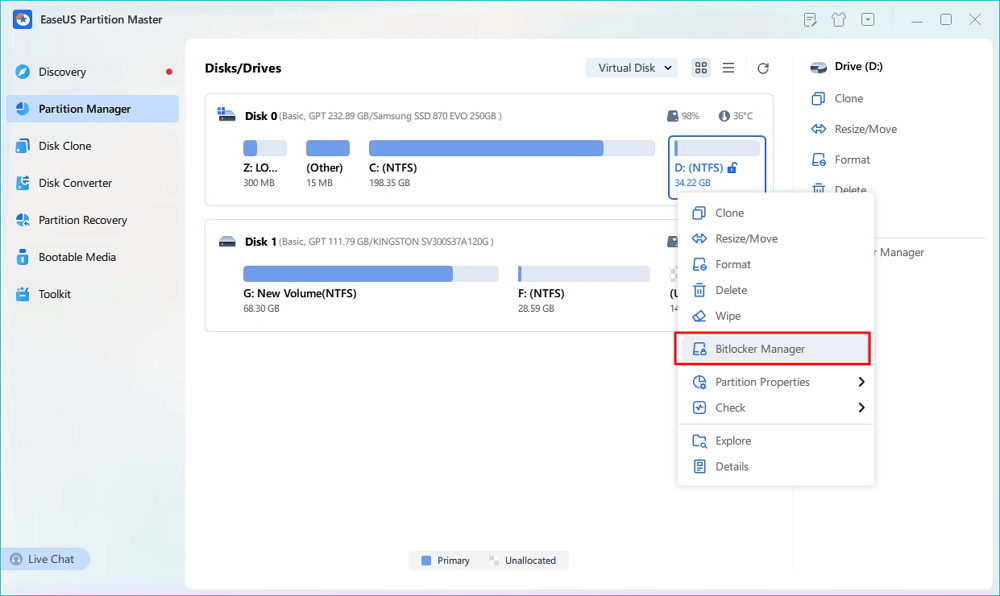
Step 3. Click on "Turn Off" for your target drive and wait patiently till it's done.
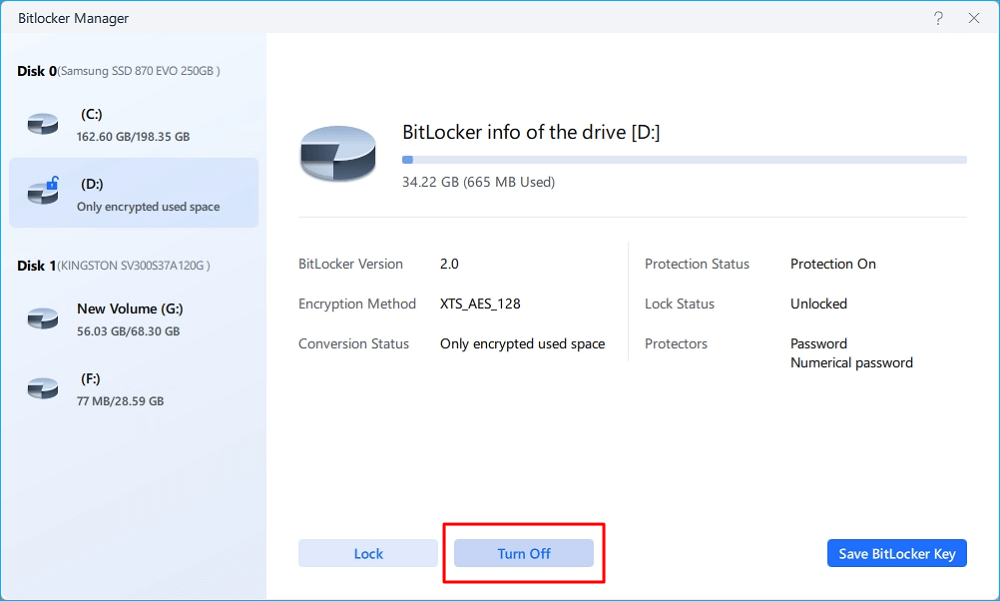
As a one-stop Bitlocker management tool, EaseUS Partition Master allows you to adjust disk encryption seamlessly.
See also:
In certain situations, utilizing Command Prompt to manage BitLocker can be more effective. Here's how to run Manage-BDE command lines to solve the BitLocker decryption stuck issue.
Step 1. In the Taskbar search box, enter Command Prompt and run it as administrator.
Step 2. To suspend decryption, type:
Find this page useful? Please share it with other users who might also benefit from it.
Safe Mode launches the system with a minimal set of drivers and services, which might be able to help bypass conflicts that are causing the decryption to get stuck.
Step 1. Open Windows Settings and go to "System" > "Recovery."
Step 2. Click "Restart Now" next to "Advanced Setup."
Step 3. Confirm the message and select "Restart Now."
Step 4. Click on "Advanced options" and navigate to "Troubleshoot" > "Advanced options" > "Startup Settings" > "Restart."
Step 5. Press "F4" to access Safe Mode.

Step 6. Once in Safe Mode, check if you can resume or restart the decryption process.
Corrupted files or disk errors can prevent proper decryption. You can check disk for errors to see if this is the cause.
Step 1. Open Command Prompt as an administrator.
Step 2. Run the command to check for errors: chkdsk C: /f /r
Delete Partition Override is a command used in the DiskPart utility in Windows to forcefully delete a partition without prompting for confirmation. This is particularly useful when dealing with protected, hidden, or damaged partitions.
Step 1. Run Command Prompt as administrator as before.
Step 2. Type in the following commands with caution and hit "Enter" after each:
📖Read Also: [Solved] Diskpart Delete Partition Override Not Working
If you find these methods helpful, don't forget to share them with other users who are also struggling with BitLocker decryption stuck in Windows 11.
BitLocker encryption can be a reliable utility to protect your privacy, but sometimes, it can be troublesome when it involves convenience. Many users find it hard to turn it off, but fortunately, seven methods on this page are here to help.
With the assistance of EaseUS Partition Master, you can complete all common operations related to BitLocker with just one simple click.
If you still have relevant questions about this topic, this part might help.
1. Why is BitLocker decrypting taking so long?
BitLocker decryption can take a long time if the drive's size is too big, the hardware is low-end, the disk is corrupted, or background tasks are competing.
2. Can I shut down my PC while BitLocker is decrypting?
Yes, you can shut down the PC while BitLocker is decrypting. The decryption process will pause and automatically resume from where it stopped when you power the computer back on.
However, turning off the system when performing any operations related to a hard drive is not recommended since there is still a potential risk of losing data.
3. Does Windows 11 force BitLocker?
Windows 11 24H2 is making BitLocker enabled by default, according to Microsoft. This means that if a PC manufacturer has set the UEFI encryption flag, BitLocker will be automatically enabled during installation.
How Can We Help You
"I hope my articles can help solve your technical problems. If you are interested in other articles, you can check the articles at the bottom of this page. Similarly, you can also check my Twitter to get additional help."
Oliver is an EaseUS professional writer who dares explore new areas. With a passion for solving tech issues with straightforward guides for common users, Oliver keeps honing his writing craft by developing in-depth solutions for disk and partition management, computer boot-up issues, file transfer, etc.
It won't hot image your drives or align them, but since it's coupled with a partition manager, it allows you do perform many tasks at once, instead of just cloning drives. You can move partitions around, resize them, defragment, and more, along with the other tools you'd expect from a cloning tool.
Read MoreI love that the changes you make with EaseUS Partition Master Free aren't immediately applied to the disks. It makes it way easier to play out what will happen after you've made all the changes. I also think the overall look and feel of EaseUS Partition Master Free makes whatever you're doing with your computer's partitions easy.
Read MorePartition Master Free can Resize, Move, Merge, Migrate, and Copy disks or partitions; convert to local, change label, defragment, check and explore partition; and much more. A premium upgrade adds free tech support and the ability to resize dynamic volumes.
Read MoreIt won't hot image your drives or align them, but since it's coupled with a partition manager, it allows you do perform many tasks at once, instead of just cloning drives. You can move partitions around, resize them, defragment, and more, along with the other tools you'd expect from a cloning tool.
Read MoreI love that the changes you make with EaseUS Partition Master Free aren't immediately applied to the disks. It makes it way easier to play out what will happen after you've made all the changes. I also think the overall look and feel of EaseUS Partition Master Free makes whatever you're doing with your computer's partitions easy.
Read MoreRelated Articles
How to Install Windows 11 From ISO Files - 2 Easy Tips
![]() Sherly/2025/04/28
Sherly/2025/04/28
Fix Error Code 0x8007025D When Installing Windows
![]() Cici/2025/04/28
Cici/2025/04/28
How Do I Format SD Card for Raspberry Pi? Your Step-by-Step Guide Here
![]() Tracy King/2025/04/28
Tracy King/2025/04/28
Tutorial: How to Fix Hard Drive Failure on Windows 10
![]() Sherly/2025/04/28
Sherly/2025/04/28
EaseUS Partition Master

Manage partitions and optimize disks efficiently
Your best companion for disk partitioning, MBR to GPT/GPT to MBR conversion,even OS migration
CHOOSE YOUR REGION
Start Your Free Trial!
Sign up to our newsletter, stay updated on news and exclusive offers from EaseUS. Don't worry, if you change your mind, you can unsubscribe at any time, free of charge. We value your privacy (Privacy Policy).
Start Your Free Trial!
Sign up to our newsletter, stay updated on news and exclusive offers from EaseUS. Don't worry, if you change your mind, you can unsubscribe at any time, free of charge. We value your privacy (Privacy Policy).