Start Your Free Trial!
Sign up to our newsletter, stay updated on news and exclusive offers from EaseUS. Don't worry, if you change your mind, you can unsubscribe at any time, free of charge. We value your privacy (Privacy Policy).
Table of Contents
![]() About the Author
About the Author
![]() Reviews and Awards
Reviews and Awards
MKV (Matroska video) files are always used for high-definition films and movies. It supports HD videos from the Internet. It's aggravating when you're trying to start a video editing project or watching a movie, and the MKV file is missing. In any case, you don't have to be too upset.
This article discusses five methods on how to recover MKV files on Mac device. It presents the best MKV recovery software - EaseUS Data Recovery Wizard for Mac, a dependable tool for quickly retrieving MKV files.
| 🔥Recover MKV Files on Mac with Software | This method depends on the specific software used and the extent of the damage to the files. Data recovery software can successfully retrieve missing MKV files as long as other data haven't been overwritten. |
| 🎛️Recover Hidden MKV Files Using Terminal | This method involves using the Terminal app on a Mac to locate and recover hidden files on Mac that may not be visible in the Mac's Finder. However, this method requires the user's familiarity with the Terminal and the ability to handle commands. |
| ⏱️Restore MKV Files from Time Machine Backup | If the MKV files were backed up using Time Machine, this method involves using the Time Machine app to locate and restore the desired files from the backup. |
| 🗑️Recover Deleted MKV Files Mac from Trash | This method depends on whether or not the files were removed from the Trash and the amount of time that has passed since they were deleted. This method can be very effective if the files are still in the Trash and haven't been emptied. |
| 🔙Retrieve MKV Files with Undo Option | Only when you unintentionally relocate the MKV files to an unknown location can you rapidly undo your action with the "Mac Undo" option. You should be aware that this Undo option will only work if you discover you have accidentally moved or deleted files on Mac. |
Because Macs are used to do many functions and store a wide range of file types, you may sometimes wind up losing MKV video files stored on them. The following factors can cause the loss of valuable MKV videos:
The first and best choice for recovering lost MKV files is to use robust video recovery software - EaseUS Data Recovery Wizard for Mac, which is an all-in-one software that can recover MKV video files from external devices or computers in any data loss situation.
Do you believe your screen recordings have vanished forever? No, the data is still on your Mac, and you can get them back by yourself, all you need is the video recovery tool to help you discover it.
This secure video recovery program also can do these:
Here are the most straightforward steps to recover your MKV files on Mac:
Step 1. Select the location to scan
Launch EaseUS Data Recovery Wizard for Mac and choose the hard drive, SSD, SD card, USB flash drive, or TF card where you lost data. Click "Search for lost files" to start scanning.

Step 2. Filter lost Mac data
The software will automatically scan for lost data on MacBook/iMac. When the scan completes, filter wanted data through the "Type" and "Path" buttons.

Step 3. Recover lost data or files
Double-click a file to preview it. Then, click the "Recover" button to restore the lost data to another place.

If the tool is helpful to recover MKV files on Mac, share it on Facebook, Twitter, Instagram, and other social media platforms!
In addition to the keyboard shortcut, you can access hidden files and folders on Mac by using the Terminal command-line interface. Here's how to go about it:
Step 1. Open the Terminal application from the Launchpad/Spotlight/Finder on Mac.
Step 2. Enter the following command into the Terminal window:
defaults write com.apple.finder AppleShowAllFiles -bool true
Step 3. Restart Finder by issuing the command killall Finder.

The Finder will then show you all hidden files and folders. If your MKV files were hidden, you could show and recover them through this method.

[FIXED] Terminal Operation Not Permitted in macOS Ventura/Monterey
Mac command line is an intriguing tool. But what happens when you run into errors? How do you deal with it? Read more >>
Time Machine backup is required for Mac users, and this functional data backup solution will come in handy. Most importantly, it can help you avoid unneeded data loss on your Mac.
You may restore deleted files on Mac without using software if you have a recent Time Machine backup. You may have previously enabled Time Machine to back up your files and forgotten about it, so you should check Time Machine anyhow.
Step 1. If you enable it to show Time Machine in the menu bar, you will find a section in the Apple menu to enter Time Machine.

Step 2. All accessible backups will be displayed, and you should select one of them to locate the deleted MKV videos.
Step 3. After you've selected the files or folders, click "Restore" to restore them.

We will show you step by step how to restore deleted MKV files on Mac from the Trash folder. If you mistakenly used the "Move to Trash" shortcut to remove MKV videos and haven't emptied the Trash, the MKV files would appear in the Trash folder. Let us assist you in locating the Trash folder and recovering MKV files from it:
Step 1. Navigate to the Trash folder in the Mac Dock.
Step 2. Open the Trash folder by clicking the trash icon.

Step 3. Locate and select the deleted MKV files.
Step 4. Right-click and select "Put Back" to recover the MKV files.
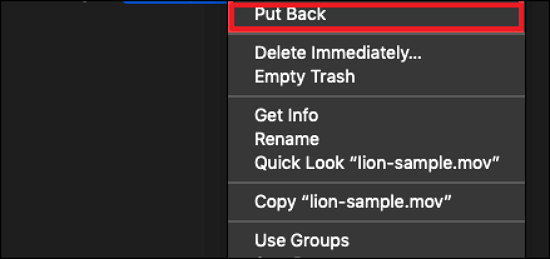

Where Is Trash Folder on Mac [Beginner's Guide]
Whre is Trash on Mac? Trash folder on Mac isn't easy to find. In this article, we're going to talk about the location of this mac folder, and how you can recover files from it. Read more >>
If you accidentally delete essential MKV files on your Mac, you can restore them by using the "Undo" option. However, you must do it soon after removing the files. It is no longer valid once you permanently empty the Trash or remove data.
Step 1. After moving or deleting an MKV video file on Mac, look for the "Edit" option in the Apple menu.

Step 2. Select "Undo..." from the Edit menu.
Step 3. Your operation will be instantly canceled. You can also undo the shifting or deletion by pressing the command + Z.
You can easily avoid MKV file loss if you are more cautious. Here are some precautions you should take to avoid future MKV file loss:
Don't worry if you accidentally deleted important MKV video files; there are various techniques to recover them. You may simply recover your MKV files using Command Prompt or from backup. If none of these methods work, you can always rely on the expert MKV video recovery program EaseUS Data Recovery Wizard for Mac, which can recover your MKV files from any storage device in simple stages.
Here are 4 additional questions about recovering MKV files on Mac. Check here for the answers.
1. Is it possible to recover deleted MKV files without using software?
MKV files can be recovered without the use of the software. Examine the following methods:
2. What application can play MKV files?
MKV video players can play MKV file format videos from CDs, DVDs, hard drives, mobile phones, and other storage devices. MKV files can be opened in VLC Media Player, MX Player, KMPlayer, and other media players for Windows, macOS, Android, and iOS.
3. Why are MKV files not working on Mac?
MKV files are not natively supported on Mac, but they can be opened and played using a Quicktime plugin or third-party, open-source, free software that has the necessary AVI codecs. The best way to open and play MKV files on your Mac is to use Quicktime + Perian Plugin.
4. How do I fix an unplayable MKV file?
If your MKV video is unplayable, try a different media player, such as VLC, KMPlayer, or any other player that supports a variety of file formats and codecs. If this does not work, try another system to play the video.
Was This Page Helpful?
Jaden is one of the editors of EaseUS, who focuses on topics concerning PCs and Mac data recovery. Jaden is committed to enhancing professional IT knowledge and writing abilities. She is always keen on new and intelligent products.
EaseUS Data Recovery Wizard Pro has a reputation as one of the best data recovery software programs on the market. It comes with a selection of advanced features, including partition recovery, formatted drive restoration, and corrupted file repair.
Read MoreEaseUS Data Recovery Wizard is a powerful system recovery software, designed to enable you to recover files you’ve deleted accidentally, potentially lost to malware or an entire hard drive partition.
Read MoreEaseUS Data Recovery Wizard is the best we have seen. It's far from perfect, partly because today's advanced disk technology makes data-recovery more difficult than it was with the simpler technology of the past.
Read MoreEaseUS Data Recovery Wizard Pro has a reputation as one of the best data recovery software programs on the market. It comes with a selection of advanced features, including partition recovery, formatted drive restoration, and corrupted file repair.
Read MoreEaseUS Data Recovery Wizard is a powerful system recovery software, designed to enable you to recover files you’ve deleted accidentally, potentially lost to malware or an entire hard drive partition.
Read MoreRelated Articles
How to Restore Photos from Time Machine on Mac
![]() Brithny/Nov 27, 2024
Brithny/Nov 27, 2024
How to Fix Time Machine Backup Error 19 With Nas
![]() Jaden/Nov 27, 2024
Jaden/Nov 27, 2024
How to Fix LaCie Hard Drive Not Mounting Mac | No Data Loss
![]() Dany/Nov 27, 2024
Dany/Nov 27, 2024
Why Can't I Open My Icloud Files and How to Fix
![]() Finley/Feb 14, 2025
Finley/Feb 14, 2025
CHOOSE YOUR REGION
Start Your Free Trial!
Sign up to our newsletter, stay updated on news and exclusive offers from EaseUS. Don't worry, if you change your mind, you can unsubscribe at any time, free of charge. We value your privacy (Privacy Policy).
Start Your Free Trial!
Sign up to our newsletter, stay updated on news and exclusive offers from EaseUS. Don't worry, if you change your mind, you can unsubscribe at any time, free of charge. We value your privacy (Privacy Policy).