Featured Articles
- 01 Can a Crashed Hard Drive Be Recovered
- 02 Hard Drive Data Recovery Software
- 03 Recover Formatted Hard Drive
- 04 Recover Deleted Files from Hard Drive
- 05 External Hard Drive Recovery Software
- 06 Recover Seagate External Hard Drive
- 07 Western Digital Data Recovery
- 08 SSD Drive Recovery
- 09 GPT Parition Recovery
- 10 Mac Hard Drive Recovery
- 11 Toshiba Hard Drive Recovery
- 12 Laptop Hard Drive Recovery
- 13 Recover Data from Dead Hard Drive
- 14 HDD Data Recovery Cost
A partition is a contiguous space of storage on a physical or logical disk that functions as if it were a physically separate disk. Partitions are visible to the system firmware and the installed operating systems. Access to a partition is controlled by the system firmware before the system boots the operating system, and then by the operating system after it is started.
GPT disks can grow to a very large size. The number of partitions on a GPT disk is not constrained by temporary schemes such as container partitions as defined by the MBR Extended Boot Record (EBR).
The GPT disk partition format is well defined and fully self-identifying. Data critical to platform operation is located in partitions and not in unpartitioned or "hidden" sectors. GPT disks use primary and backup partition tables for redundancy and CRC32 fields for improved partition data structure integrity. The GPT partition format uses version number and size fields for future expansion. Each GPT partition has a unique identification GUID and a partition content type, so no coordination is necessary to prevent partition identifier collision. Each GPT partition has a 36-character Unicode name. This means that any software can present a human-readable name for the partition without any additional understanding of the partition.

The protective MBR area exists on a GPT partition table for backward compatibility with disk management utilities that operate on MBR. The GPT header defines the range of logical block addresses that are usable by partition entries. The GPT header also defines its location on the disk, its GUID, and a 32-bit cyclic redundancy check (CRC32) checksum that is used to verify the integrity of the GPT header. Each entry in the GUID partition table begins with a partition type GUID. The 16-byte partition type GUID, which is similar to a System ID in the partition table of an MBR disk, identifies the type of data that the partition contains and identifies how the partition is used, for example, whether it is a basic disk or a dynamic disk. Note that each GUID partition entry has a backup copy.
Solution to recover data from GPT disk
EaseUS data recovery software, compatible with all Windows operating system, can recover lost files due to deletion, format, raw partition, virus attack, system crash etc. from GPT disk.
EaseUS Data Recovery Wizard is the best data recovery software to solve all data loss problems - recover lost files from hard drive, external hard drive, USB drive, Memory card, digital camera, mobile phone, music player and other storage media due to deleting, formatting, software crash, hard drive damage, virus attacking, partition loss or other unknown reasons. Only three steps and a few clicks to get whatever you lost back!
Step 1. Select and scan the lost partition
Launch EaseUS Data Recovery Wizard, select "Lost Partition" and click "Search for Lost Data" to search for all the lost data. If there are many lost partitions, you can identify them through its partition size.
Note: Since the Windows system doesn't support the Linux file system, the Ext2 or Ext3 partition will be recognized as lost partition with no drive letter in the software. If you want to recover data from Ext2/Ext3 partition, you can follow these steps.
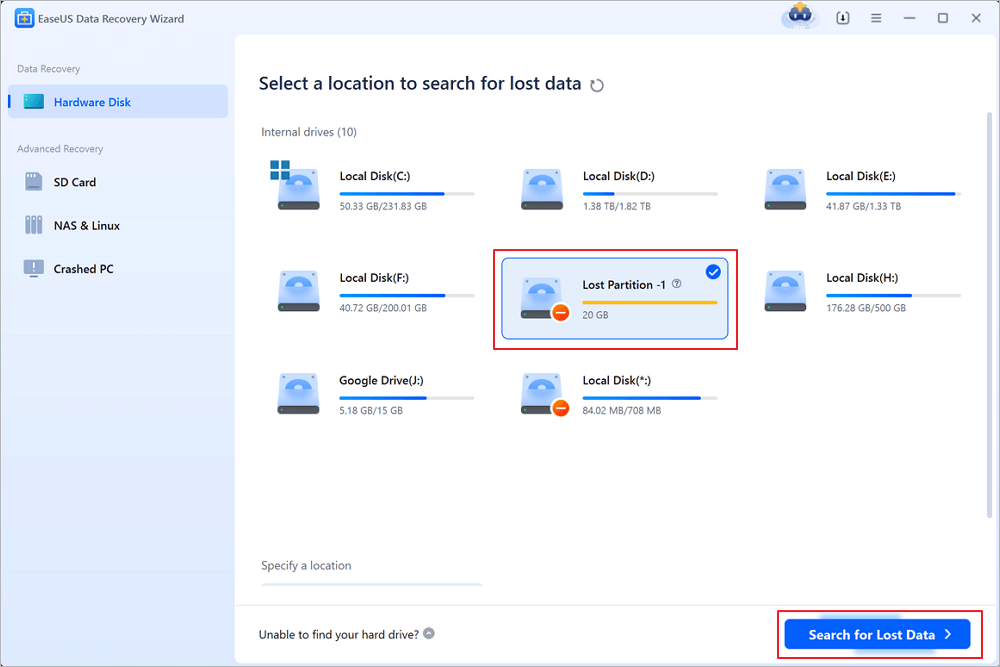
Step 2. Filter the scanned results
Because there will be a lot of scanned files, you can choose a file category for quick filtering, such as Pictures, Videos, Documents, Audio, and Others. Or if you remember the file name, you can just look it up in the search box in the upper right corner.
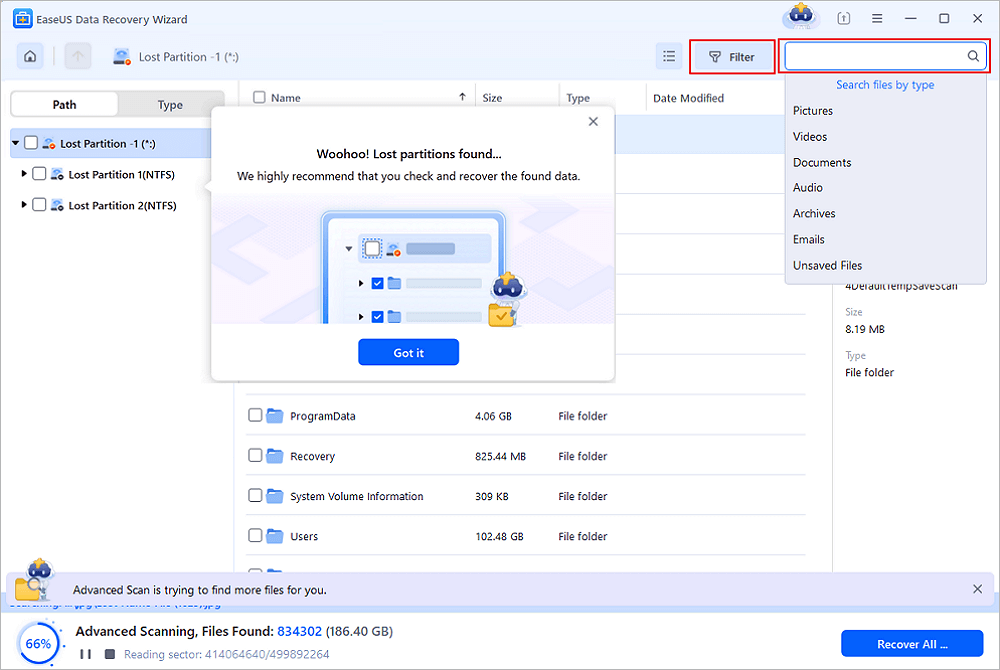
Step 3. Preview and recover data from the lost partition
Before recovery, you can preview the file to make sure it is the data you need. Choose all the files you need and click "Recover" to restore them. Choose a storage location (including cloud storage, such as OneDrive, Google Drive, etc.), and click "Save" to save your recovered files.
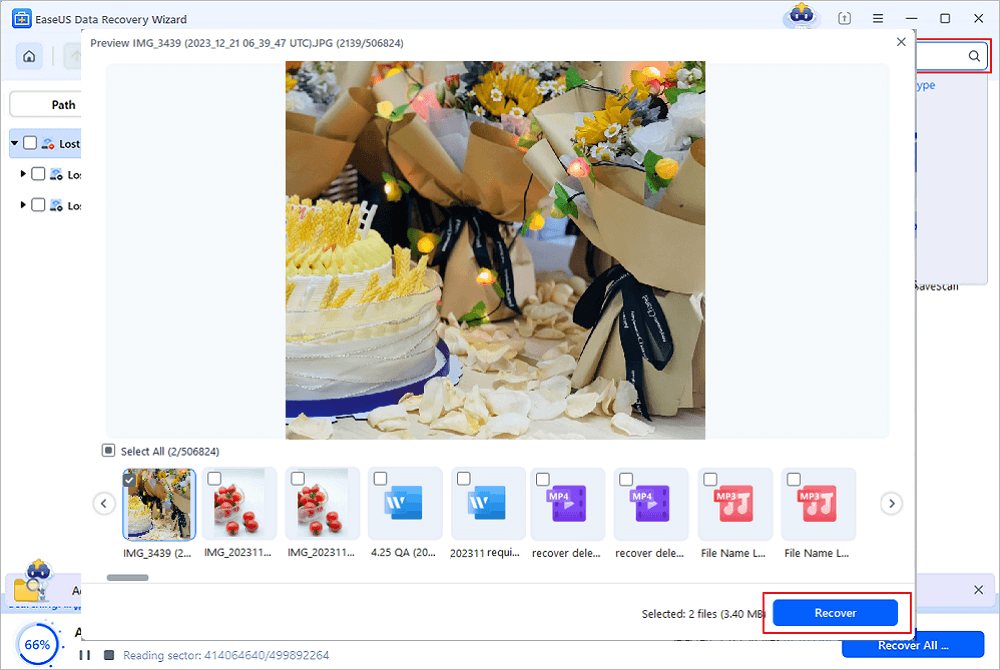
GPT Disk Backup Software
If your data on the GPT drive has been overwritten by new content, then the chance to recover them will be little. For better data security of the GPT disk, EaseUS offer you backup software - EaseUS Todo Backup. It provides system backup and restore, hard disk or partition backup & restore, disk clone to protect your system and disk. It can back up the whole PC, including the operating system plus your data, applications, settings, and everything.
GPT Disk Partition Management Software
If the partitions on your GPT disk cannot satisfy the needs, say, the system partition runs out of place due to system updates or any other reasons, your system will run slow and the performance of the computer will be degraded. EaseUS Partition Master is a good choice to solve this problem.
Was This Page Helpful?
Brithny is a technology enthusiast, aiming to make readers' tech lives easy and enjoyable. She loves exploring new technologies and writing technical how-to tips. In her spare time, she loves sharing things about her game experience on Facebook or Twitter.
Approved by Evan Galasso
Evan Galasso is a digital forensics and data recovery engineer with over 10 years of experience in the field. He presents opinions on the current state of storage media, reverse engineering of storage systems and firmware, and electro-mechanical systems of SSDs and HDDs.
Related Articles
-
How to Restart Windows 11 [7 Ways Updated 2025]
![author icon]() Jaden/Jan 23, 2025
Jaden/Jan 23, 2025 -
Error: Google Docs Didn't Save My Work | How to Recover Unsaved Changes to Google Docs
![author icon]() Jean/Jan 16, 2025
Jean/Jan 16, 2025 -
Fix Error Code 0x800F0954 on Windows 10
![author icon]() Brithny/Jan 23, 2025
Brithny/Jan 23, 2025 -
How to Repair PDF File Using Acrobat? 2025 Adobe PDF Repair Tool
![author icon]() Tracy King/Jan 23, 2025
Tracy King/Jan 23, 2025