-
 Fix An External Hard Drive That's Not Working/Responding/Showing Up
Fix An External Hard Drive That's Not Working/Responding/Showing Up January 16,2025
January 16,2025 6 min read
6 min read -
 External Hard Drive Not Recognized After Unplugging [Solved]
External Hard Drive Not Recognized After Unplugging [Solved] January 23,2025
January 23,2025 6 min read
6 min read -
 How to Fix WD My Passport Access Denied in Windows 10 and Windows 11
How to Fix WD My Passport Access Denied in Windows 10 and Windows 11 January 23,2025
January 23,2025 6 min read
6 min read -
 Fix Micro SD Card Not Detected in PC, Android Mobile Phone or 3DS
Fix Micro SD Card Not Detected in PC, Android Mobile Phone or 3DS January 23,2025
January 23,2025 6 min read
6 min read -
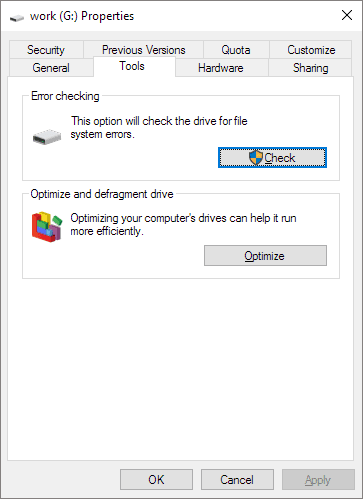 How to Fix a Slow WD External Hard Drive Without Losing Data
How to Fix a Slow WD External Hard Drive Without Losing Data January 16,2025
January 16,2025 6 min read
6 min read -
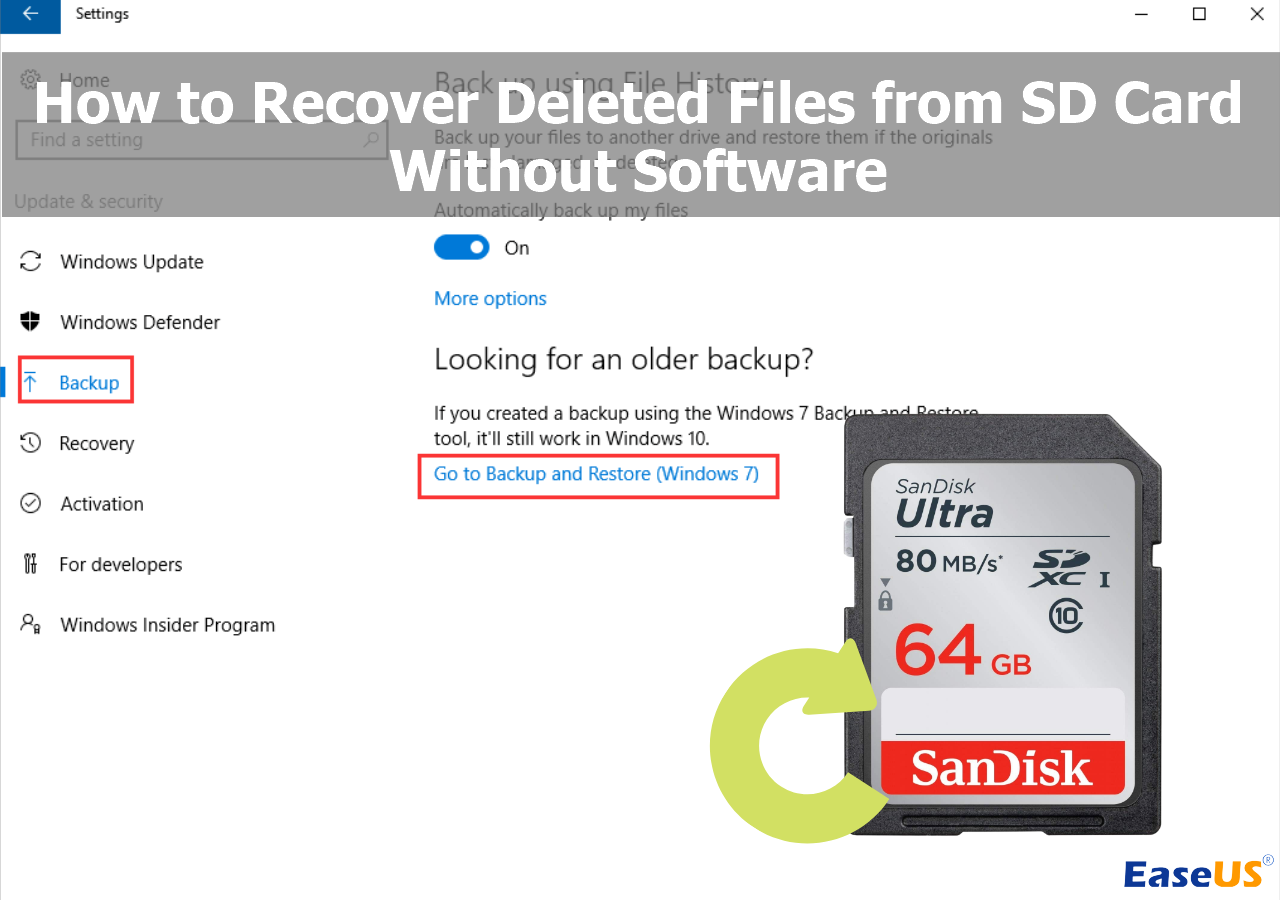 Recover Deleted Photos from SD Card Without Software [Fixed]
Recover Deleted Photos from SD Card Without Software [Fixed] January 23,2025
January 23,2025 6 min read
6 min read -

-
 Unable to Eject External Hard Drive? Fices for Windows 10/11
Unable to Eject External Hard Drive? Fices for Windows 10/11 January 23,2025
January 23,2025 6 min read
6 min read -
 How to Recover Formatted Sony SD Card [A7III/A7Iv/A7RV]
How to Recover Formatted Sony SD Card [A7III/A7Iv/A7RV] January 23,2025
January 23,2025 6 min read
6 min read -
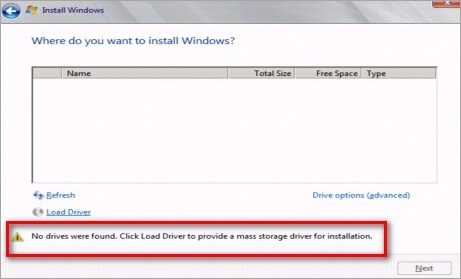
Page Table of Contents
Recover Deleted Files from Memory Card with Software [Most Effective]
Restore Deleted Memory Card Files from Backups
Recover Deleted Files from Memory Card via Data Recovery Services
Conclusion
Recover Deleted Files from Memory Card FAQs
PAGE CONTENT:
Memory cards are common portable storage devices widely used in cameras, dashcams, GoPros, and other devices to store images and video recordings. If you are a photography enthusiast, you probably have countless precious photo memories stored in your camera.
It's worth noting that if you accidentally hit the "Delete" button when viewing these photos using your camera, they won't go to your computer's recycle bin - does it mean that accidentally deleted files can't be retrieved? The answer is no, you can still recover deleted files from a memory card through the effective means mentioned in this article.
This post will introduce how to recover deleted files from a memory card on Windows or Mac OS, including the detailed steps of using powerful and safe memory card recovery software, restoring deleted memory card files from backups, etc.
| 🔔 |
|
Recover Deleted Files from Memory Card with Software [Most Effective]
When you delete files on a memory card by mistake, the deleted file data will be marked as empty on your device, you can't access it anymore, and new data will make use of this space when you use the memory card again. ⚠️Once you lose data on your memory cards, USBs, etc., stop using the device immediately. Don't save any new files on it! Download reliable EaseUS data recovery software for help right now.
Is it possible to recover deleted files from a memory card? EaseUS Data Recovery Wizard helps locate all deleted files from a memory card and recover them in clicks! Install the best EaseUS memory card recovery tool on your computer to recover your deleted memory card files!
Here are the main features of this professional and trusted memory card recovery software:
01
Supports numerous data loss scenarios:
Formatted SD card recovery, deleted recovery, OS crash recovery, virus attack recovery, lost partition data recovery, RAW memory card recovery, etc.
02
Supports all file types:
Recover deleted photos from an SD card, restore videos, Word/Excel/PowerPoint documents, audio files, emails, dashcam footage, and more.
03
Supports all memory card brands:
Sony, Nikon, Canon, Kodak, FujiFilm, Casio, Olympus, Samsung, Panasonic, Lexar, Transcend, Toshiba, Kingston, Verbatim, and SanDisk recovery.
04
Supports almost all memory card types:
Memory card recovery, including micro card, CF/SD card, memory stick, pen drive, SDHC, SDXC, UHS-I, and UHS-II, etc.
You Can Trust EaseUS Data Recovery Software
EaseUS Data Recovery Wizard has acquired an extensive technical base in data recovery and trusted by billions of users since 2005. Check out reviews on Trustpilot.
Now, you can check the following video tutorial to find out how to recover lost or deleted files from memory cards:
- 00:00 SD Card Recovery Basic Info
- 01:08 Delete Files from SD Card
- 01:50 Download EaseUS Data Recovery Wizard
- 02:25 Recover Deleted Files from SD Card
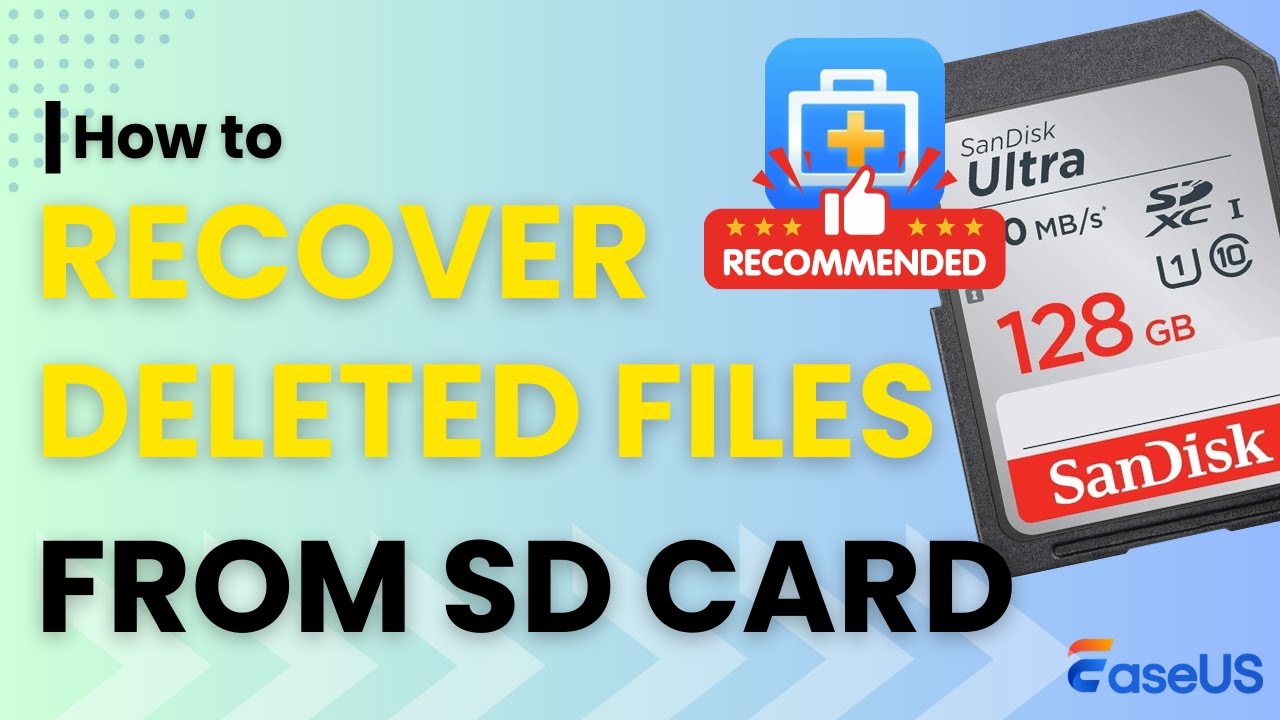
However, if you can't watch the video at the moment, we've included a detailed step-by-step guide below.
Step 1. Connect the SD card, memory card, or CF Card to your computer and launch EaseUS memory card recovery software on your PC. The SD card will be listed under the Devices section. Choose the SD card and click "Scan for lost data" to start looking for your lost data.

Step 2. The software will start a scan automatically. The scan is powerful enough to find all lost files that even lost file names. After the scanning process, you can find deleted items from the tree-view panel on the left. Then, click "Filter" if you are looking for a specific file type, like photos, documents, videos or emails.

Step 3. You can directly double-click the files to preview the content. After this, you can choose wanted files and click "Recover" to restore them to a secure location on your PC or other external storage devices.
💡Tip: You can restore data on the local disks, external hard drives, and also the cloud storage.

If this article is informative, share it on your SNS to help others learn how to recover deleted files from a memory card.
Restore Deleted Memory Card Files from Backups
Having a good backup routine, either manual or automatic, is a great way to keep your data safe and secure. If you have a cloud backup option for your memory card files, then don't hesitate to turn it on!
Advanced backups can help you restore deleted memory card files quickly and easily. Some common drone and dashcam brands offer optional cloud storage options to help users recover lost or mistakenly deleted recordings, such as restoring from cloud backups when your dashcam footage is missing.
Recover Deleted Files from Memory Card via Data Recovery Services
After restoring lost files from the memory card, you can re-save the files back to your memory card or another secure storage device. If the methods can't resolve your problem, ask the EaseUS data recovery services for online help.
Consult with EaseUS data recovery experts for one-on-one manual recovery service. We could offer the following services after a FREE diagnosis
- Repair corrupted RAID structure, and corrupted memory card files
- Recover/repair lost partitions and re-partitioned memory cards
- Unformat memory cards and repair RAW SD cards
- Fix memory cards that become GPT-protected partitions
Conclusion
This post introduces three effective ways to recover deleted files from a memory card, including using the EaseUS memory card recovery tool, restoring memory card files from advanced backups, and contacting EaseUS data recovery services for free. If you lost files on your memory card, download and install this trusted data recovery tool to retrieve lost data in clicks!
Recover Deleted Files from Memory Card FAQs
Here are questions people frequently ask when they accidentally delete files on their memory card; take a look!
1. How to recover deleted files from a memory card for free?
You can install EaseUS Data Recovery Wizard, which provides a free version for recovering deleted data up to 2 GB. Follow the steps below to recover deleted files from a memory card for free:
- Step 1. Launch EaseUS software on your computer, which is connected to the memory card.
- Step 2. Choose the memory card on the device page and click on the "Search for Lost Data" button.
- Step 3. Select the files you want to restore after a deep scan and click "Recover" to get them back.
2. Is it possible to recover permanently deleted photos from an SD card?
Unfortunately, recovering permanently deleted photos from an SD card without third-party software is impossible. However, you can recover deleted photos through your backups or by using data recovery software.
3. Can you recover deleted footage from a memory card?
Yes, you can recover deleted footage from a memory card, because your footage data remains recoverable until new data overwrites it. With EaseUS video recovery software, you can recover deleted footage quickly and safely, providing the preview feature to help you ensure which footage you need.
Was this page helpful?
-
Dany is an editor of EaseUS who lives and works in Chengdu, China. She focuses on writing articles about data recovery on Mac devices and PCs. She is devoted to improving her writing skills and enriching her professional knowledge. Dany also enjoys reading detective novels in her spare time. …
-
Brithny is a technology enthusiast, aiming to make readers' tech lives easy and enjoyable. She loves exploring new technologies and writing technical how-to tips. In her spare time, she loves sharing things about her game experience on Facebook or Twitter.…

20+
Years of experience

160+
Countries and regions

72 Million+
Downloads

4.8 +
Trustpilot Score
Hot Recovery Topics
Search




